Google Play app ID is useful when you are creating SociableKIT’s Google play reviews solution. It might be useful for your own application as well.
Here’s how to get or find the ID of your app on Google play.
- Using your web browser, go to your app on Google play.
- On your browser’s address bar, look for the text after “/apps/details?id=”
- Copy the value because that is your Google play app ID.
- Here are some examples:
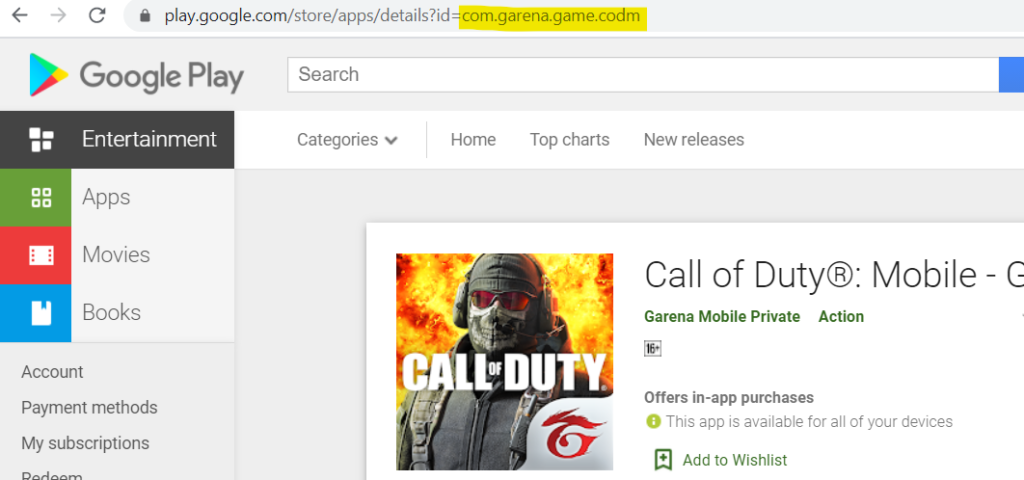
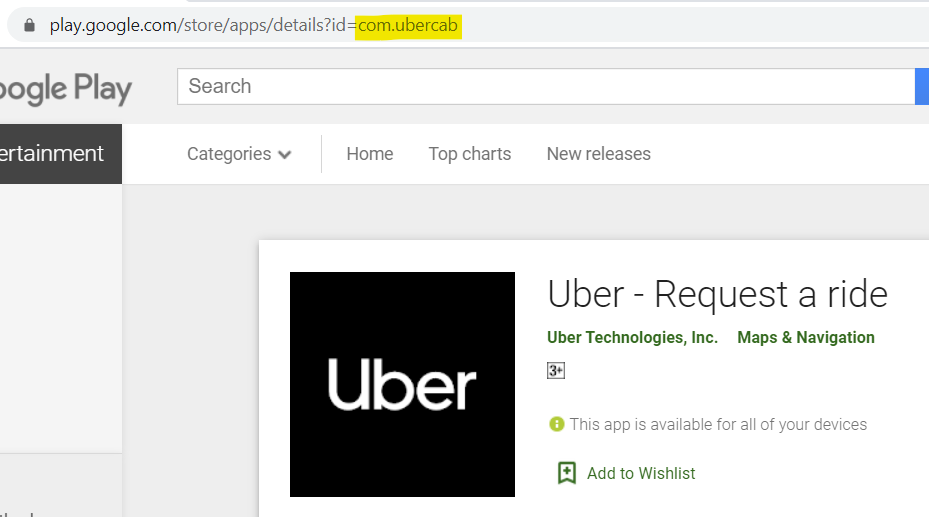
Need SociableKIT support?
We can help you. There are two ways to send your questions, comments or suggestions to us. Choose one.
- Use our live chat box located here or on the lower right corner of this page.
- Send an email to [email protected]
Related SociableKIT solutions
Using SociableKIT, you can customize and embed Facebook, Instagram, YouTube, Twitter feed and more on your website. Learn how to do it by choosing any tutorial here.
Thank you for reading this tutorial about how to find Google play app ID!
365 Days of Social Media Content Ideas: Your Complete Guide to Engaging Posts
This comprehensive resource is filled with engaging and interactive post ideas to keep your social media feeds vibrant all year round.
No more stress about what to post next or how to engage your followers – we've got you covered!
Start your journey towards an enhanced online presence today! Please enter your name and email below, and this invaluable tool will be on its way to your inbox.