SociableKIT solutions are mentioned below. View live demos here. Learn how to use different SociableKIT solutions from our blog here.
1.Tweets and re-tweets with videos can now be played. Visitors do not need to leave your site to watch Twitter videos.
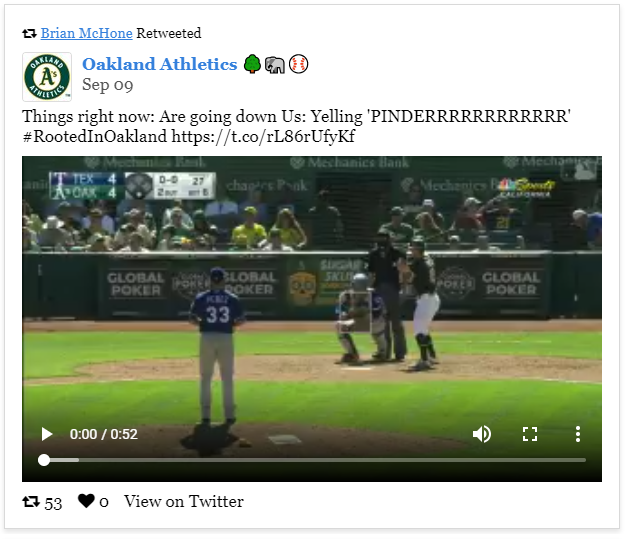
2. Tweets with YouTube videos are now playable.
Visitors do not need to leave your site to watch YouTube videos on Twitter.
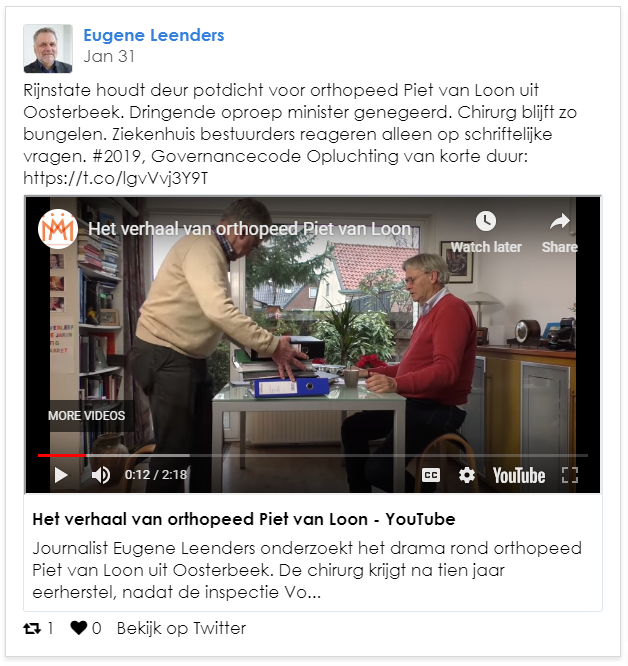
3. Instagram posts now has alt and title attributes for better SEO.
Google will now read your Instagram feed better.
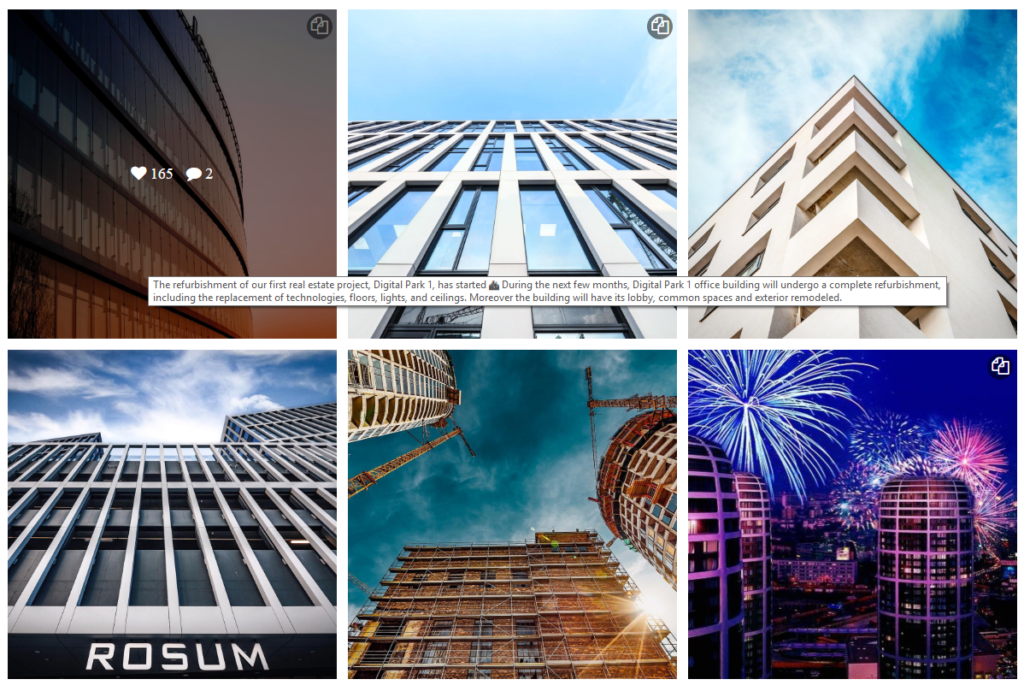
4. Added web safe fonts as options. Specifically: Century Gothic, Copperplate, Courier New, Georgia, Impact, Lucida, Palatino Linotype and Verdana.
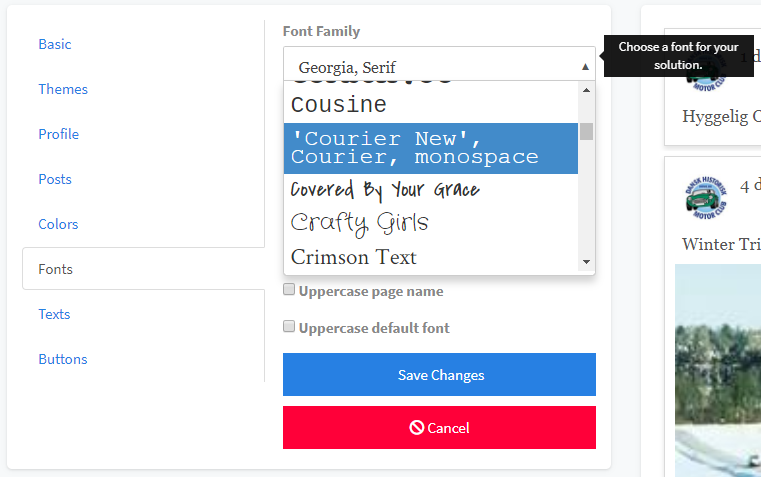
5. Added “Inherit” font option to match your website’s font.
Use this option if you did not find the font you need on our list.

6. Added new Google fonts as well: Raleway, Raleway:100, and Dosis.
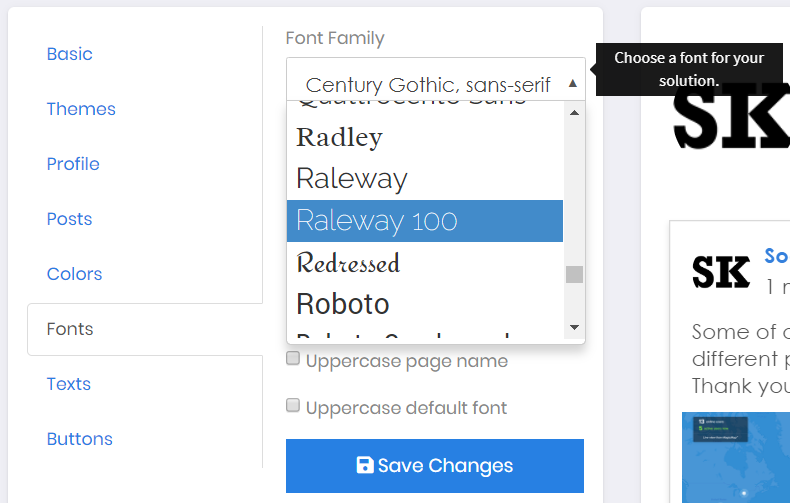
7. Select a Facebook page on pop up. Used when creating a solution related to a Facebook page. You need to connect your Facebook account to SociableKIT to use these pop ups.
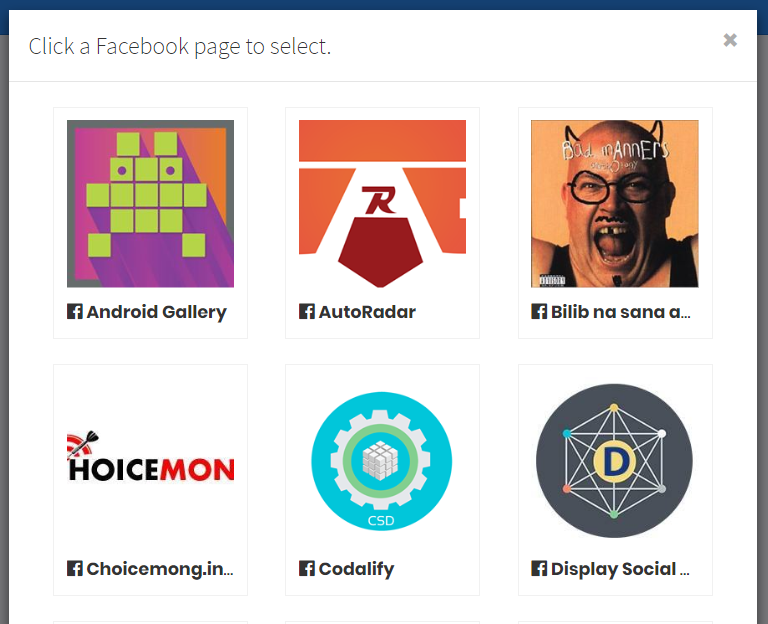
8. Select an album on pop up. Used when creating a Facebook page photo album (one album) solution.
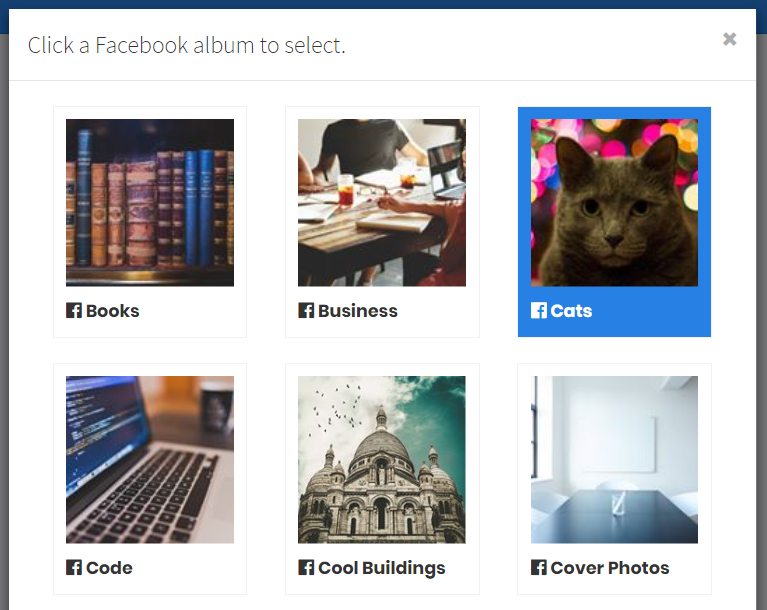
9. Select a video on pop up. Used when creating a Facebook page video (one video) solution.
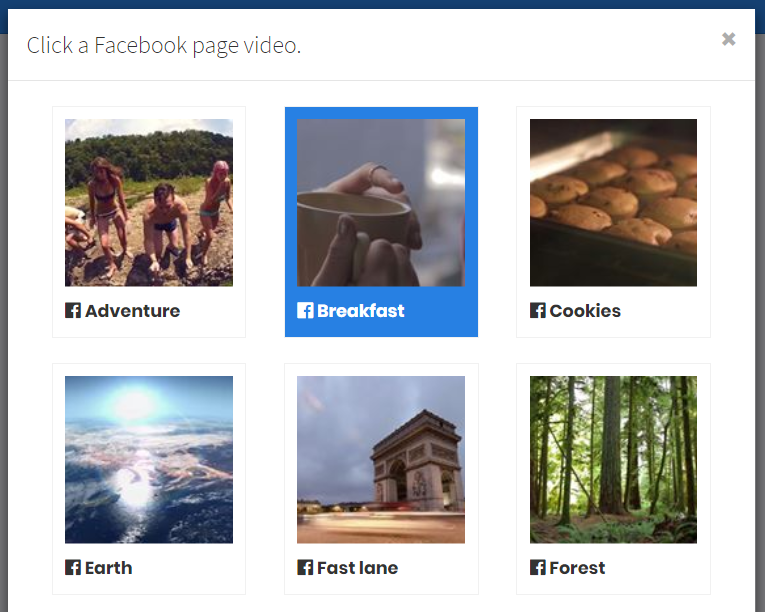
10. Added Australia as timezone option. See it in Facebook page events to Google calendar solution.
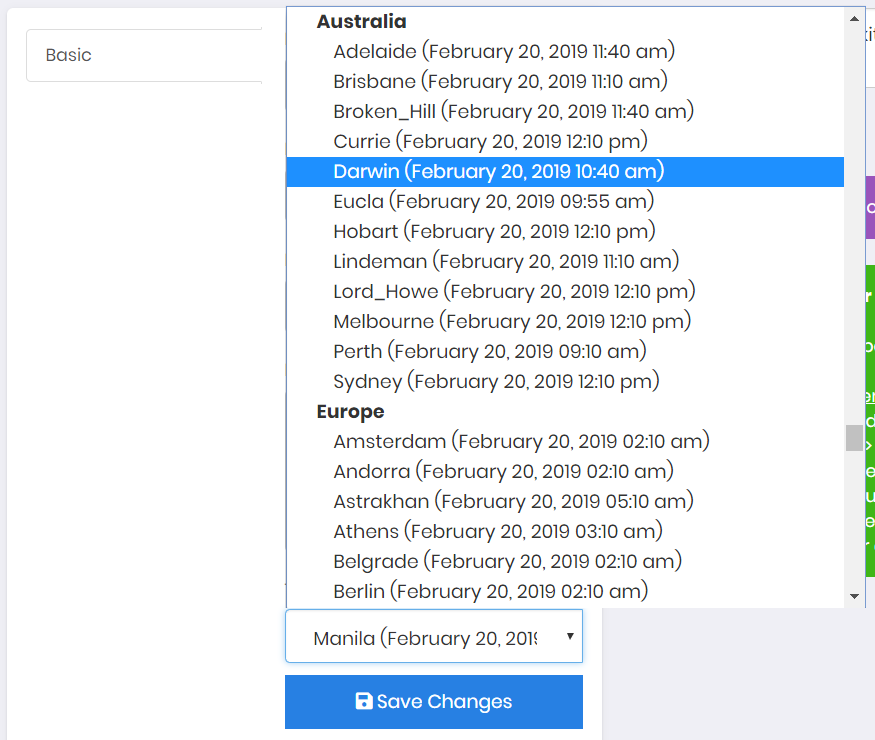
11. Structured data for Google reviews. This will improve SEO where you embedded our Google reviews solution.
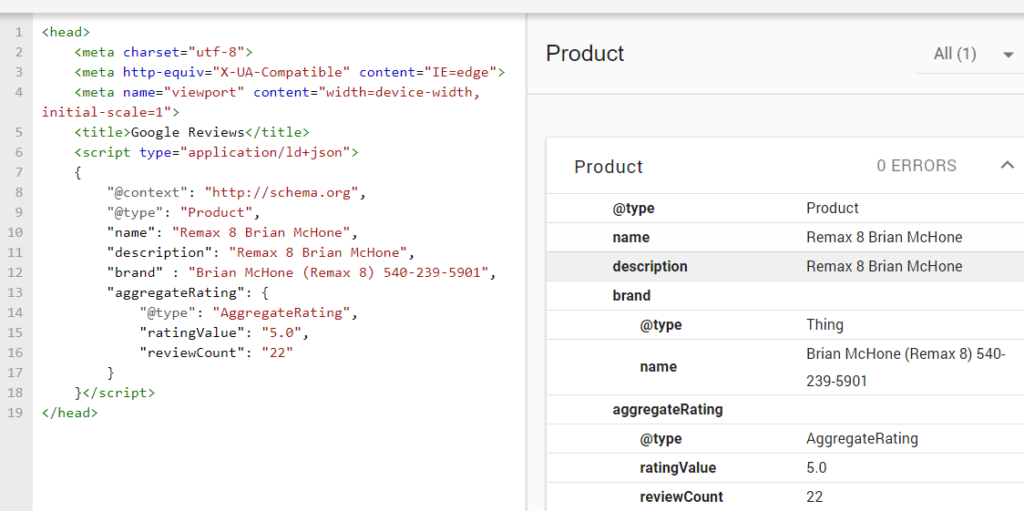
12. Structured data for Facebook reviews. SEO improvements where you embedded our Facebook page reviews solution.
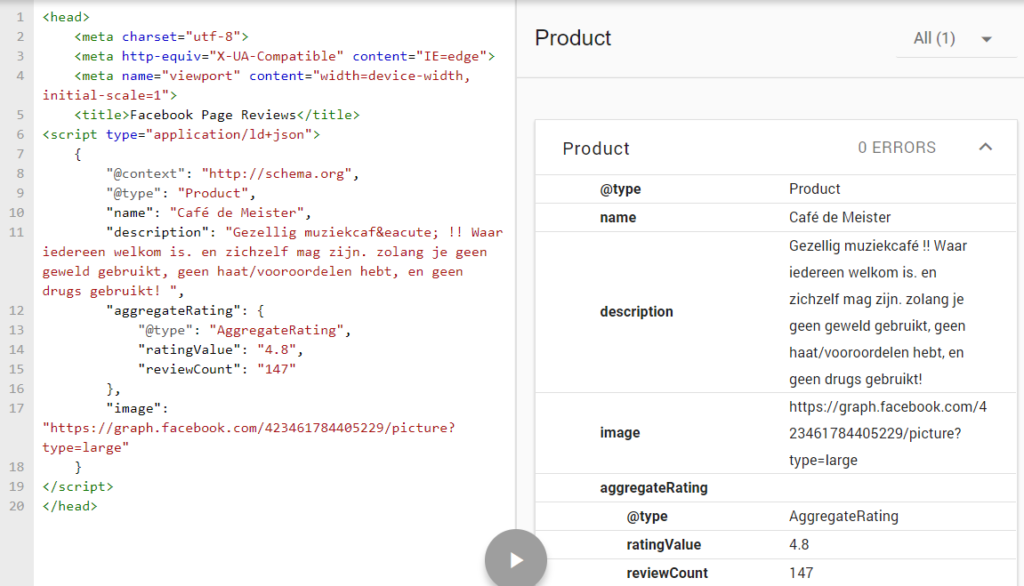
13. Linkify website link and email on description of Facebook page reviews. Visitors may click website links and email to open a related email application.
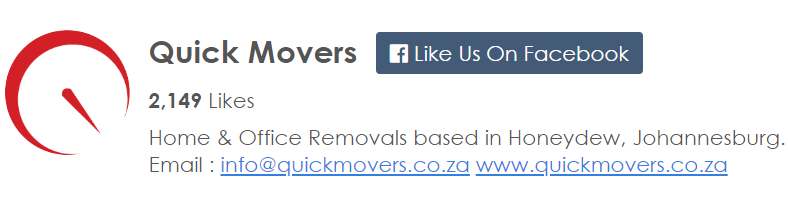
14. Customize description of Facebook page events to Google calendar.
You can see the calendar description on your Google calendar settings.
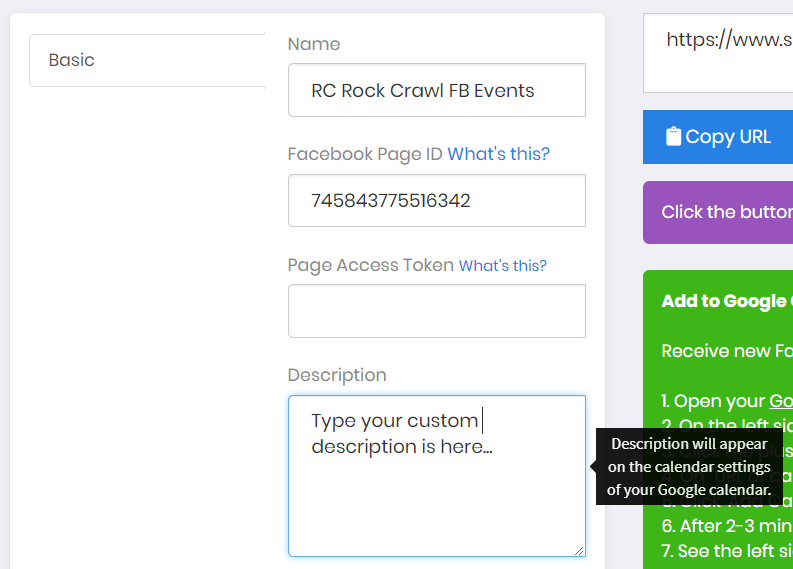
15. Instagram hashtag feed will update every 5 minutes. You need to connect your Instagram business profile to enable this.
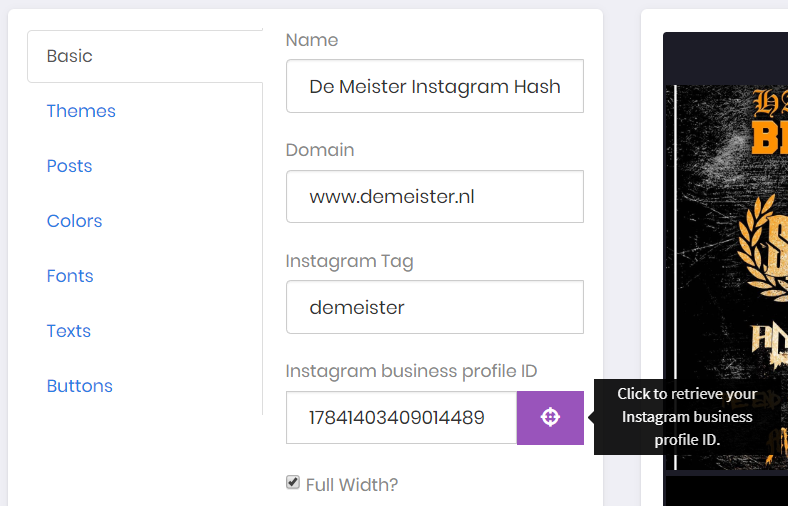
16. Private Instagram feed updates every 24 hours. Instagram continues to put restrictions to their API. If your Instagram account is private, you need to contact us so that @sociablekit will send you a follow request This is required so that we can sync your feeds to your website.

17. Slider layout for Instagram feed. You now have an option to load more posts horizontally, not vertically.

18. Slider layout for Instagram hashtag feed. Loading more posts horizontally will save space on your site.

19. Change arrow’s background color, icon color and opacity. You can use this option for Instagram feed and Instagram hashtag feed solutions.
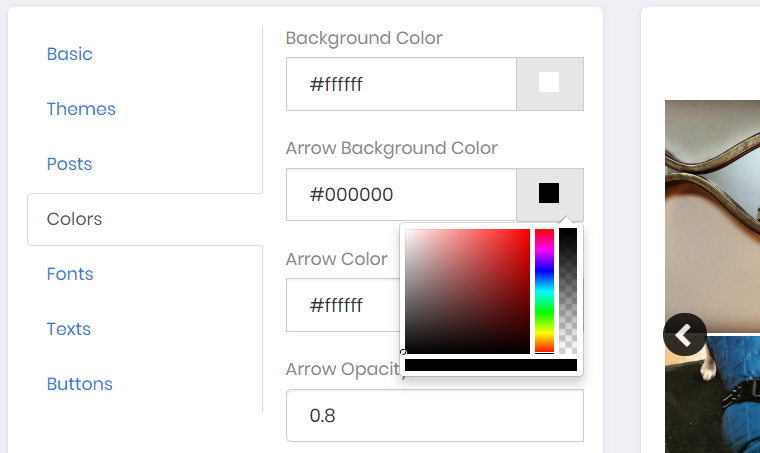
20. Information about when a post was posted. You can see it in the Instagram hashtag feed pop up.
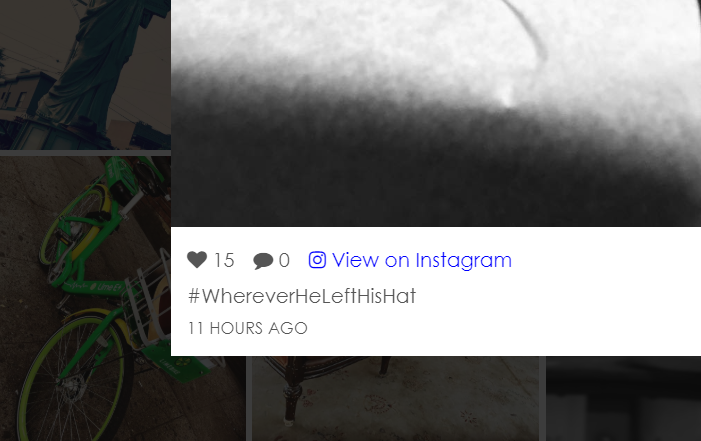
Let me know if you have any questions, comments or suggestions about these updates. Thank you for using SociableKIT!
365 Days of Social Media Content Ideas: Your Complete Guide to Engaging Posts
This comprehensive resource is filled with engaging and interactive post ideas to keep your social media feeds vibrant all year round.
No more stress about what to post next or how to engage your followers – we've got you covered!
Start your journey towards an enhanced online presence today! Please enter your name and email below, and this invaluable tool will be on its way to your inbox.