SociableKIT solutions are mentioned below. View live demos here. Learn how to use different SociableKIT solutions from our blog here.
1. New: Customize arrows of YouTube solution’s slider layout. You may change arrow color, background color and its opacity. Go to “Colors” tab to use these options.
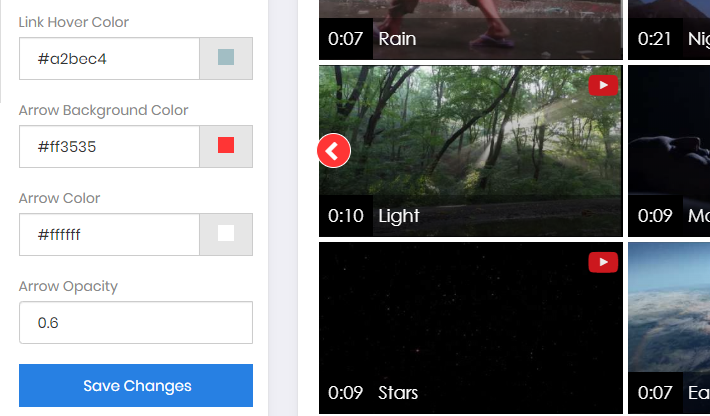
2. New: Pre-defined search keyword for month view. The pre-defined search keyword is now working not only for events list view, but also for month view. See your Facebook page events solution.
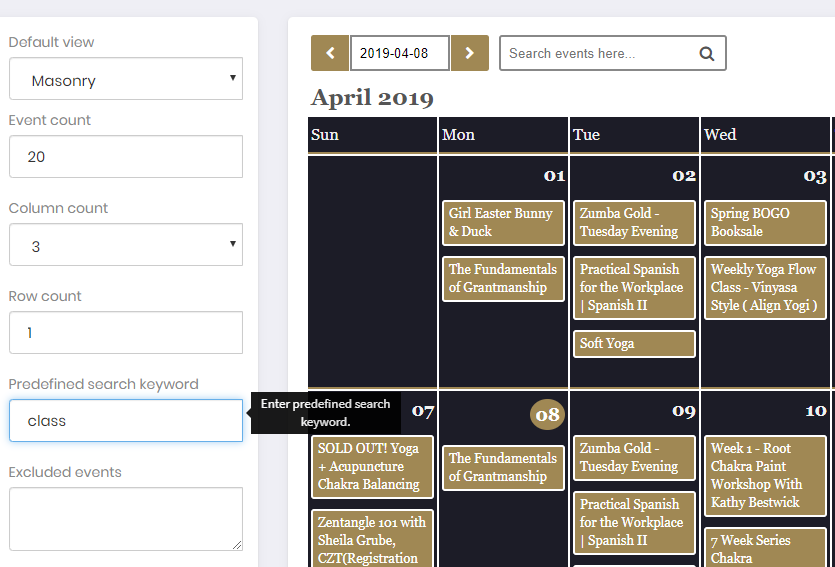
3. Fixed: YouTube solutions misaligned elements. On some YouTube solutions, the search bar and channel counts was misaligned. We fixed it using CSS. It now looks better.
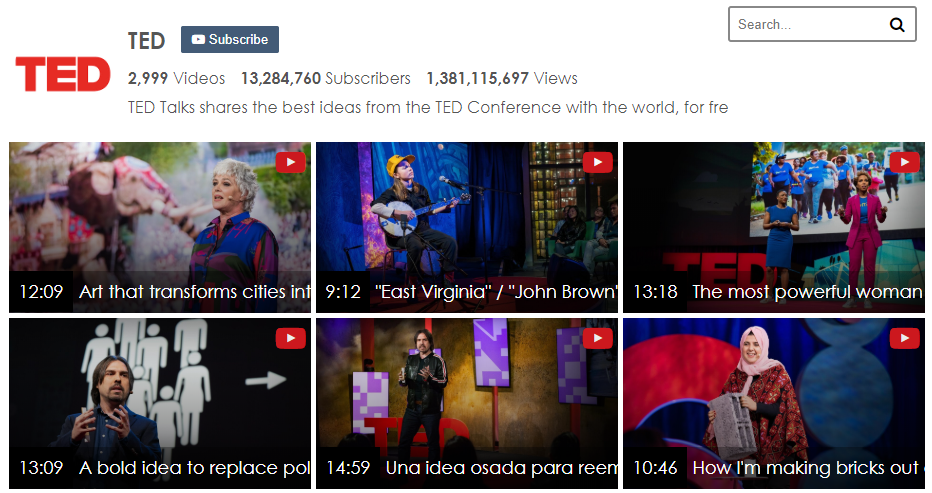
4. Improved: Load Google maps only once. We now check if Google maps is already loaded. We make sure it loads only once. On some sites, it causes problems when Google map is loaded multiple times. Works for Facebook events solutions.
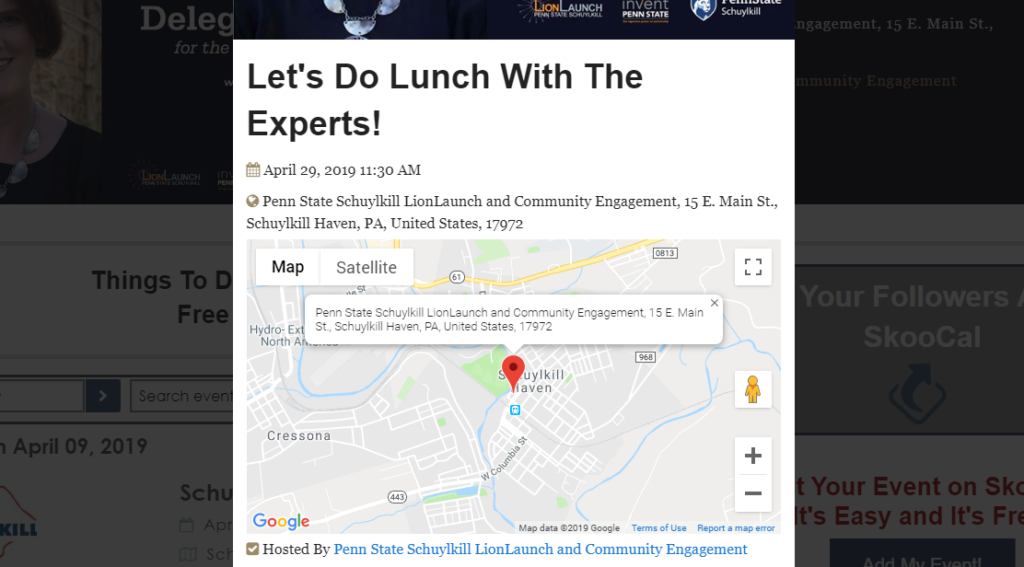
5. Improved: Carousel navigation for private Instagram feed. The navigation arrows and dots are now more visible. It now has a smooth image transition as well.
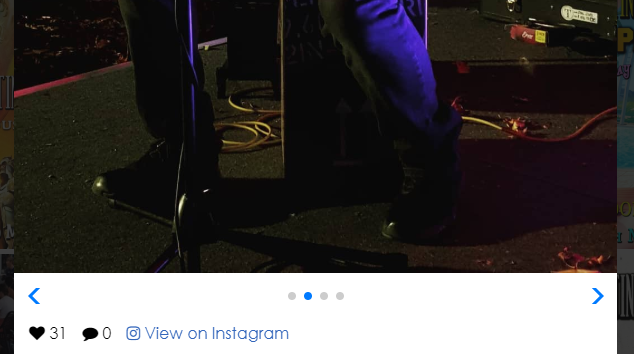
6. New: Show icons on Facebook page reviews. Facebook page reviews now supports different kinds of icons. Your reviews feed looks better with icons posted by your fans or customers!
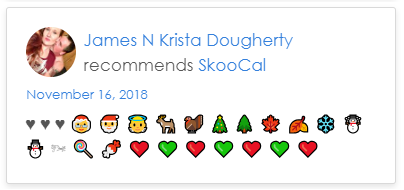
7. New: Pre-approve Facebook page reviews. Showcase only the Facebook page reviews you want. You may now display only the reviews that you approved. Edit your Facebook page reviews solution. You will find this option in the “Reviews” tab.
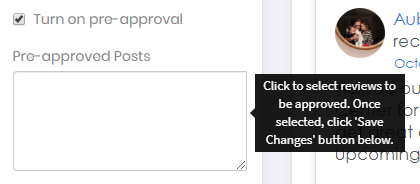
8. New: Pre-approve Google reviews. Showcase only the Google reviews you want. You may now display only the reviews that you approved. Edit your Google reviews solution. You can find this option in the “Reviews” tab.
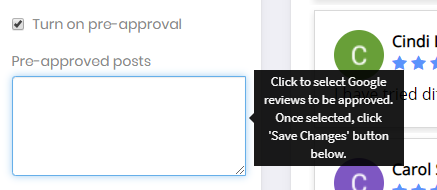
9. Fixed: Map not showing on pop up when calendar starts on Monday. If the month view of your Facebook page events feed starts on Monday, the map is now showing on pop up.
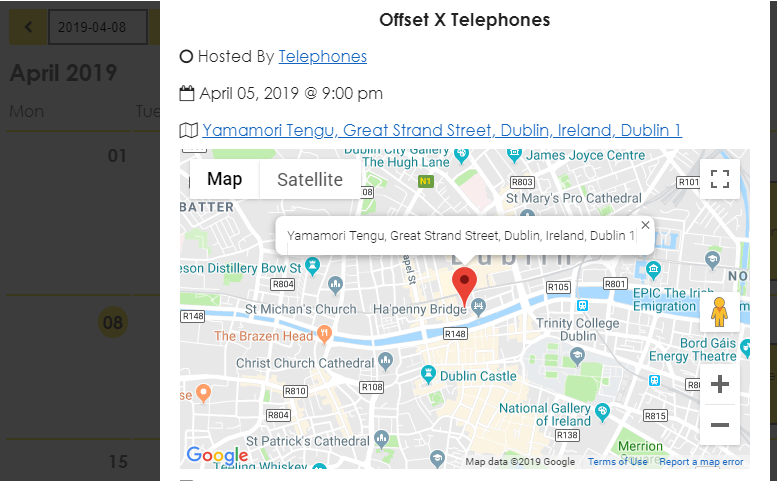
10. New: Merge recurring events on the feed. If you have a lot of recurring events, you may want to group events into one event item on the list. Edit your Facebook page events solution. You will find this option in Event Item tab.
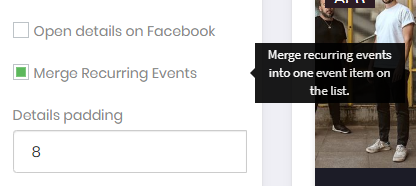
11. New: Slider layout for Google reviews. We now have a slider layout for your Google reviews solution. Save space on your website and let your visitors read the reviews to the left or to the right.
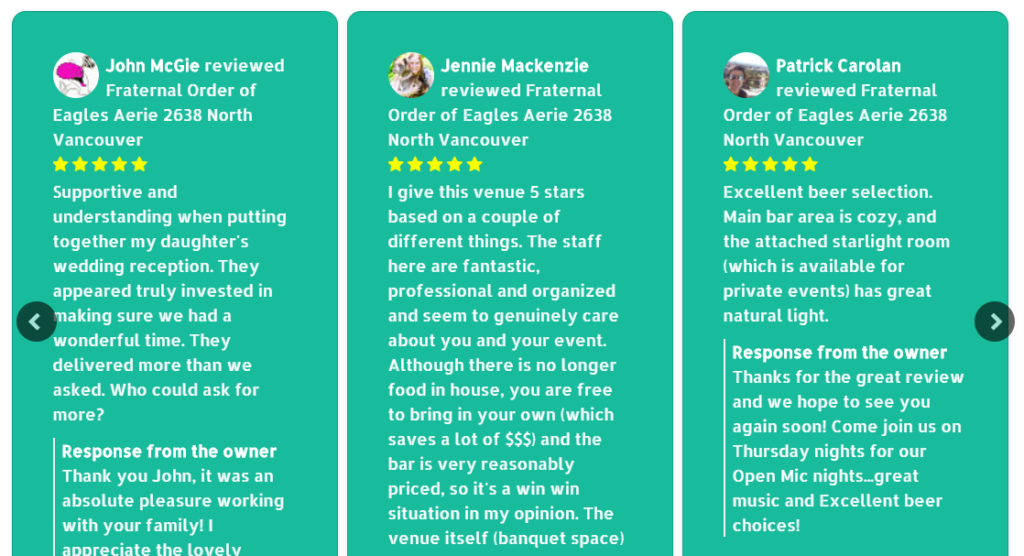
12. Fixed: Map shows on month view pop up when show map is turned off. If the “show map” option is un-checked, it will now hide the map on the pop up of month view.
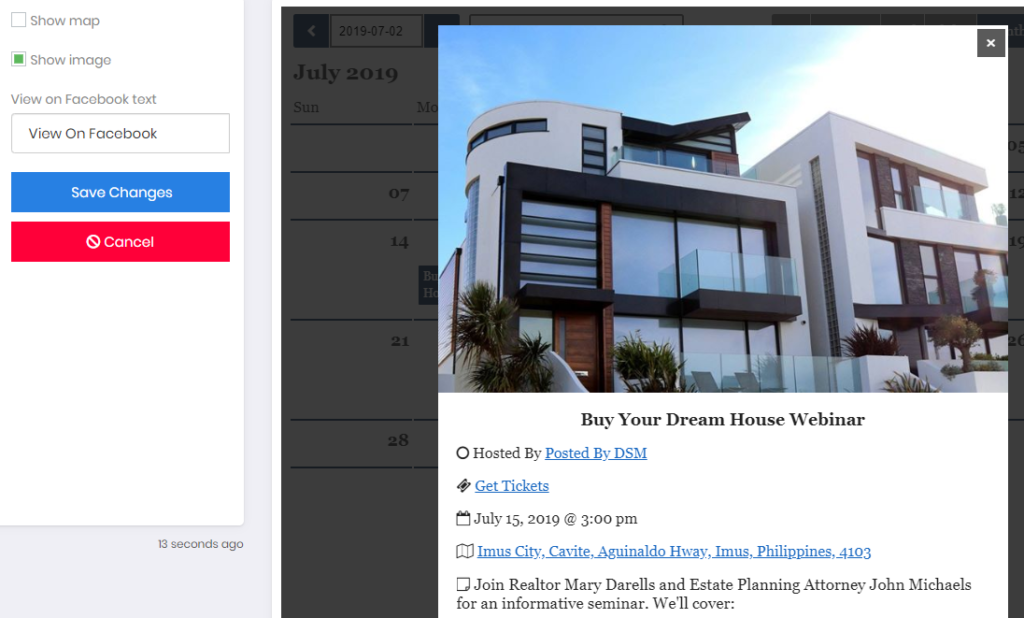
13. New: Google map is now showing on Facebook page event (one event) solution. When you click “Read more” button, a pop up will appear with a Google map. This will work only if you entered your page access token.
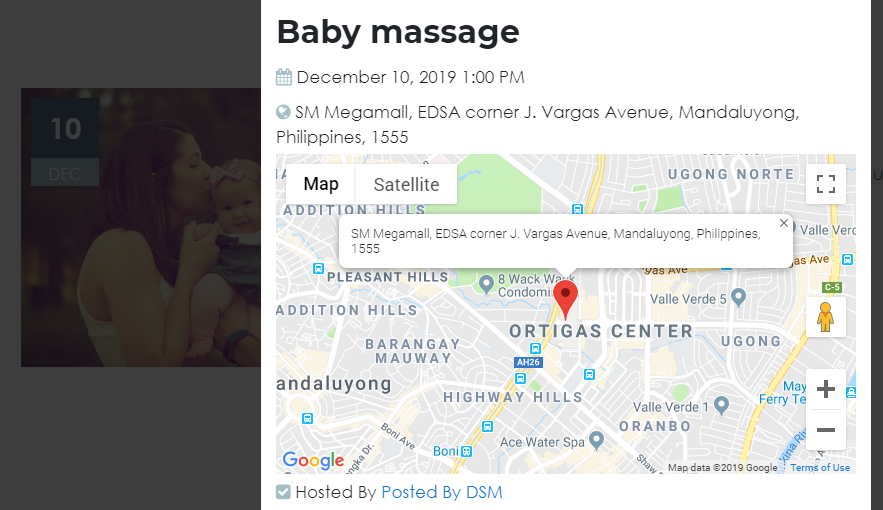
14. New: Clickable usernames and hashtags for Instagram hashtag feed. When username was clicked, you will see the account on Instagram. When a hashtag word was clicked, you will see posts related to the hashtag on Instagram.
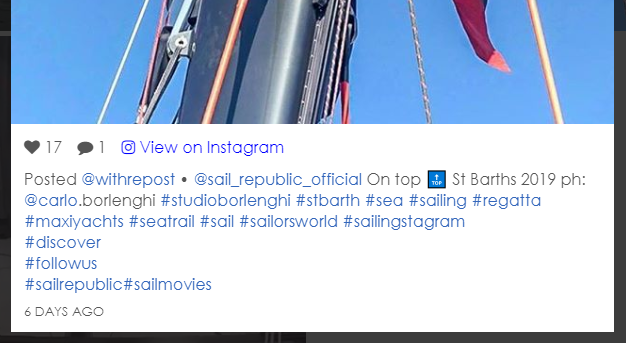
15. Improved: Show map only if latitude and longitude exists. On pop up of Facebook page events solution, we now show the map only if the latitude and longitude values were given by Facebook.
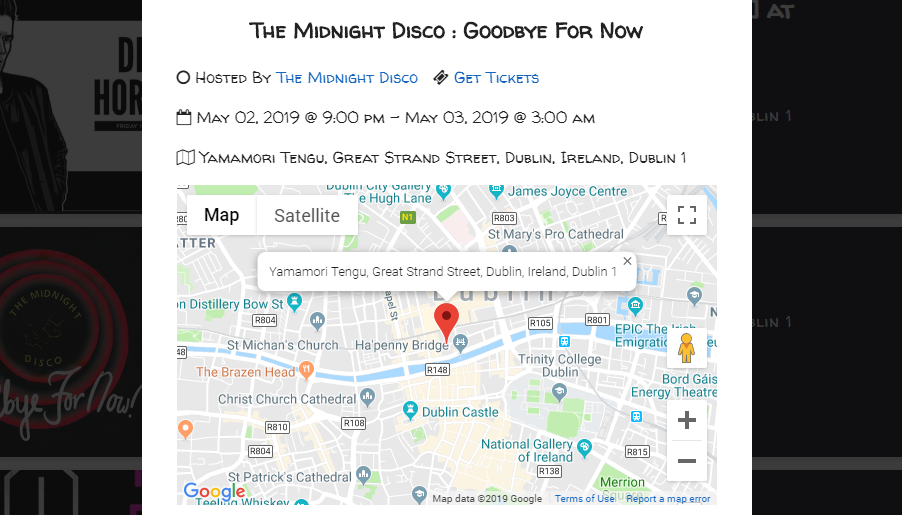
16. New: Clickable username and hashtags on Private Instagram feed pop up. When a username was clicked, it will show you the account on Instagram. When a hashtag word was clicked, you will see posts with the same hashtag on Instagram as well.

17. New: Custom CSS for Twitter hashtag feed. You may now do further customization on your Twitter hashtag feed through Custom CSS on the Themes tab.
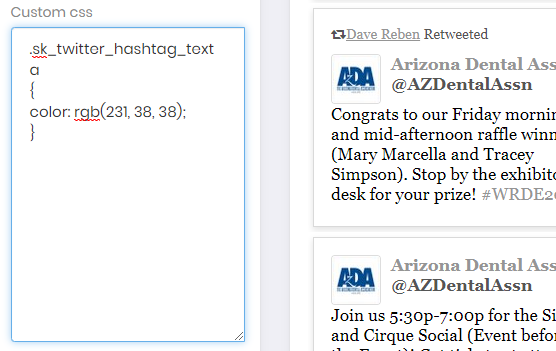
18. Fixed: Prevent page jumps when tabs were clicked. Sometimes when you click a tab on the left side, it scrolls or jumps to different parts of the page. This is now fixed and applied to all solutions.
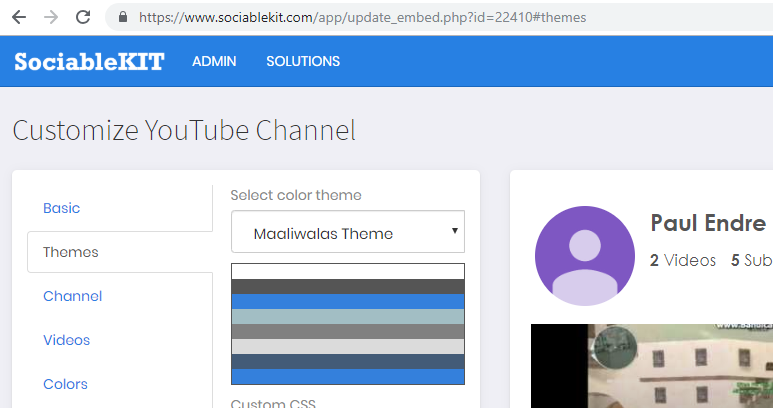
19. Improved: Twitter hashtag feed pagination. Each page is now limited to the number of posts specified on the Post count settings. For example, if you set 5 on the post count, it will show you 5 posts by default. When you click “load more” button, it will show you another 5 posts.
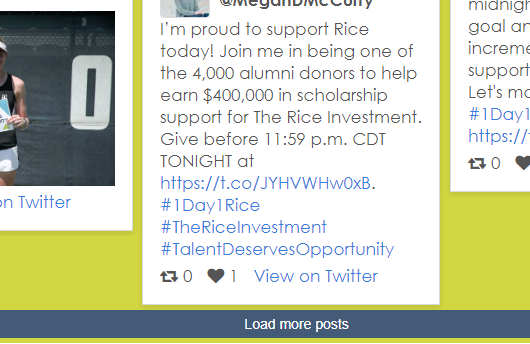
20. Show icons on Twitter hashtag feed posts. We now support different icons to be displayed on your Twitter hashtag feed solution. Icons makes the posts more expressive.

Let me know if you have any questions, comments or suggestions about these updates. Thank you for using SociableKIT!
365 Days of Social Media Content Ideas: Your Complete Guide to Engaging Posts
This comprehensive resource is filled with engaging and interactive post ideas to keep your social media feeds vibrant all year round.
No more stress about what to post next or how to engage your followers – we've got you covered!
Start your journey towards an enhanced online presence today! Please enter your name and email below, and this invaluable tool will be on its way to your inbox.