SociableKIT solutions are mentioned below. View live demos here. Learn how to use different SociableKIT solutions from our blog here.
- Improved! On our Facebook Page Events solution (Month View), when screen is small pop up is now working when clicking also the event number not just the event date.
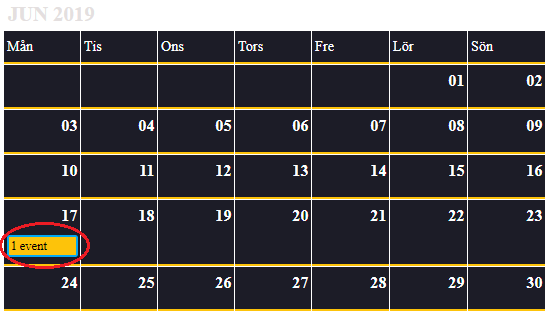
2. Improved! Arrow icons appear is now in the centre of the circle, on our Instagram Hashtag feed solution.

3. Fixed! Swedish translation is now translating the words n your events feed.
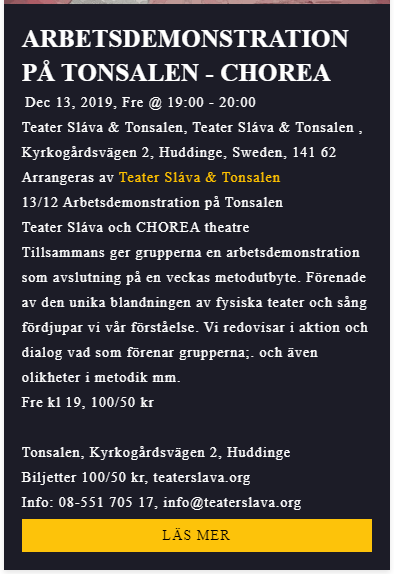
4. New! You may now change the “Recurring event” text. See “Replace text” tab to see this option. (Facebook Page events solution)
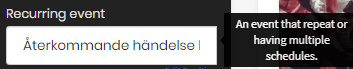
5. Fixed! Excluded events that are not working on Month View under Facebook Page Events has been fixed.
6. Fixed! SSP site issue generated by the Internet Explorer is now fixed.
7. New! You may now hide or show retweeted posts. If checked, the feed will show “Retweeted” tweets. If unchecked, it will not display Retweeted tweets. See “Posts” tab to see the “Show retweets” box.
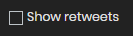
8. New! A new tab called “Moderation” is now available on our Facebook Page Reviews solution and we moved the following from the “Buttons” tab to “Moderation” tab. The context of community reviews content moderation, it refers to the practise of monitoring submissions and applying a set of rules which define what is acceptable and what is not.
- Predefined search keyword
- Turn on pre-approval, pre-approved posts textarea
- Show 5-star rating checkbox
- Show 4-star rating checkbox
- Show 3-star rating checkbox
- Show 2-star rating checkbox
- Show 1-star rating checkbox
9. New! A new tab called “Moderation” is now available on our Google Reviews solution and we moved the following from the “Buttons” tab to “Moderation” tab. The context of community reviews content moderation, it refers to the practise of monitoring submissions and applying a set of rules which define what is acceptable and what is not.
- Predefined search keyword
- Turn on pre-approval, pre-approved posts textarea
- Show 5-star rating checkbox
- Show 4-star rating checkbox
- Show 3-star rating checkbox
- Show 2-star rating checkbox
- Show 1-star rating checkbox
10. Fixed! Error on our Google reviews feed has been fixed. Sometimes, it is a limitation of Google, not specifically the plugin.
11. New! A new tab called “Moderation” is now available on our Instagram hashtag feed solution and we moved the following options under it:
- Turn on pre-approval
- Excluded posts
12. New! A new tab called “Slider” is now available on our Instagram hashtag feed solution and we moved the following options under it:
- Row count
- Arrow background colour
- Arrow color
- Arrow opacity
13. Fixed! Column set to 3 but the third column is missing is now fixed, on our Instagram Hashtag feed solution.
14. New! A new tab called “Moderation” is now available on our Facebook Page Events solution and we moved the following options under it:
- Predefined search keyword
- Excluded events
15. Improved! The “Delay” box option was moved under “Autoplay”. To see these changes, check you “Slider” tab, when checked, make the slider Autoplay with speed based on Delay on our Facebook Page Events solution.
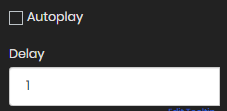
16. New! A new tab called “Slider” is now available on our Instagram feed solution and we moved the following options under it:
- Row count
- Arrow background colour
- Arrow color
- Arrow opacity
17. New! “End of Posts” option under the “Text” tab has been removed.
18. New! On our Facebook Page Events solution, Hungarian translation is now available to translate your feed.
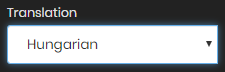
19. New! A new tab called “Slider” is now available on our YouTube Channel and YouTube Playlist solution and we moved the following options under it:
- Row count
- Arrow background colour
- Arrow color
- Arrow opacity
20. New! We’ve added checkbox option for “Autoplay” and number input for “Delay”. When checked, make the slider Autoplay with speed based on Delay. (For YouTube Channel and YouTube Playlist solution)
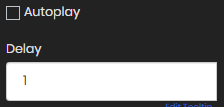
- New! We’ve added checkbox option for “Autoplay” and number input for “Delay“. When checked, make the slider Autoplay with speed based on Delay. (For Instagram Hashtag and Instagram Feed solution)
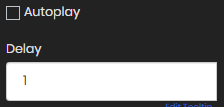
- New! A new tab called “Slider” is now available on our Google Reviews solution and we moved the following options under it:
- Row count
- Arrow background colour
- Arrow color
- Arrow opacity
- New! We’ve added checkbox option for “Autoplay” and number input for “Delay“. When checked, make the slider Autoplay with speed based on Delay. (For Google Reviews solution)
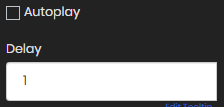
- Fixed! Some reviews that are cut when Autoplay is on, is now fixed on our Google Reviews solution.
- New! A new tab called “Slider” is now available on our Facebook Page Reviews solution and we moved the following options under it:
- Row count
- Arrow background colour
- Arrow color
- Arrow opacity
- New! We’ve added checkbox option for “Autoplay” and number input for “Delay“. When checked, make the slider Autoplay with speed based on Delay. (For Facebook Page Reviews solution)
- New! We’ve added checkbox option for “Autoplay” and number input for “Delay“. When checked, make the slider Autoplay with speed based on Delay. (For Twitter Hashtag feed solution)
- New! A new tab called “Moderation” is now available on our Instagram hashtag feed solution and we moved the following options under it: Excluded posts
- New! A new tab called “Slider” is now available on our Twitter Hashtag feed solution and we moved the following options under it:
- Row count
- Arrow background colour
- Arrow color
- Arrow opacity
- New! Checkbox option called “Delete recurring events on sync”. If checked it will delete recurring events every sync. If unchecked, it will delete only upcoming events on sync. (Facebook Page Events solution)
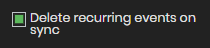
Let me know if you have any questions, comments or suggestions about these updates. Thank you for using SociableKIT!
365 Days of Social Media Content Ideas: Your Complete Guide to Engaging Posts
This comprehensive resource is filled with engaging and interactive post ideas to keep your social media feeds vibrant all year round.
No more stress about what to post next or how to engage your followers – we've got you covered!
Start your journey towards an enhanced online presence today! Please enter your name and email below, and this invaluable tool will be on its way to your inbox.