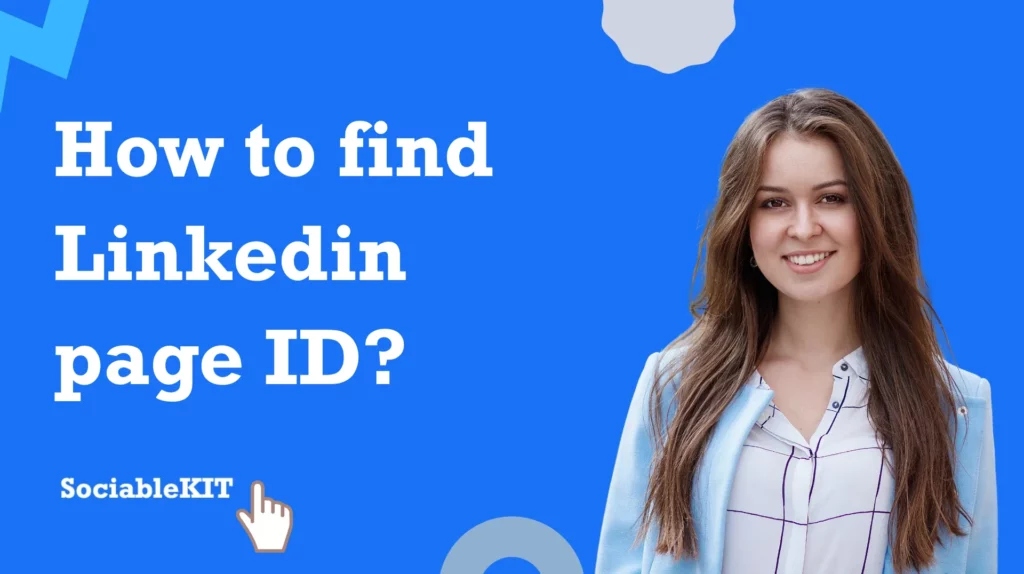
In this article, we will explore why finding your LinkedIn page ID matters, explore its various use cases, and provide a simple step-by-step guide to locate your LinkedIn page ID.
Your LinkedIn page ID is a unique identifier that helps you integrate LinkedIn content and features into your website or application seamlessly.
Why find a LinkedIn page ID?
You need to use your LinkedIn page ID for different reasons. You might need it to embed your LinkedIn page posts, LinkedIn page jobs, or LinkedIn page events on your website using platforms like SociableKIT.
If you’re a developer working with LinkedIn APIs, LinkedIn page ID can be helpful for your web or mobile applications as well.
Step-by-step guide
Follow the steps below to find your LinkedIn Page ID.
- Visit Your LinkedIn Page: Start by opening your web browser and navigating to your LinkedIn Page. For example, your LinkedIn Page URL might look like this: https://www.linkedin.com/company/inmidtown/
- Locate the LinkedIn Page ID: Once you are on your LinkedIn Page, take a look at the address bar in your web browser. You will see the URL, and after ‘https://www.linkedin.com/company/’, you will find a specific text or alphanumeric string. In the example provided, it is ‘inmidtown.’
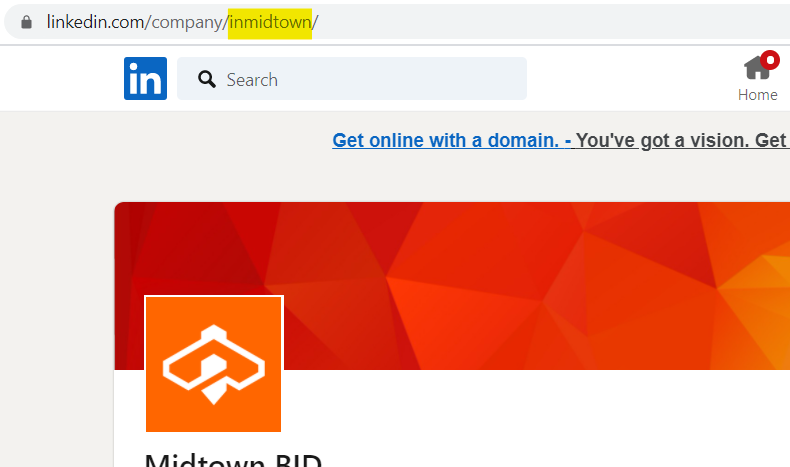
- Copy Your LinkedIn Page ID: Highlight and copy the text or alphanumeric string you found in the address bar. This is your unique LinkedIn Page ID.
- Utilize Your LinkedIn Page ID: Now that you have copied your LinkedIn Page ID, you can use it for various purposes. For example, if you want to embed LinkedIn page posts on your website, paste the LinkedIn Page ID into the designated ID field on your LinkedIn page posts widget customization page.
Add LinkedIn to your website
Did you know you can add LinkedIn content to your website for FREE? SociableKIT allows you to add LinkedIn page posts, events, jobs, profile posts, and more to your website. Create a LinkedIn widget here.
Want more?
For more valuable tips and tricks, be sure to subscribe to our weekly newsletter here. Stay updated with the latest insights and strategies to excel on your related project!
Hope it helps!
Finding your LinkedIn Page ID can open doors to enhanced online engagement. By following the simple steps outlined in this guide, you can easily access your LinkedIn Page ID and take full advantage of features to boost your online presence.
We hope this tutorial has been informative and helpful in your journey. Feel free to share this guide with anyone who might find it useful.
365 Days of Social Media Content Ideas: Your Complete Guide to Engaging Posts
This comprehensive resource is filled with engaging and interactive post ideas to keep your social media feeds vibrant all year round.
No more stress about what to post next or how to engage your followers – we've got you covered!
Start your journey towards an enhanced online presence today! Please enter your name and email below, and this invaluable tool will be on its way to your inbox.