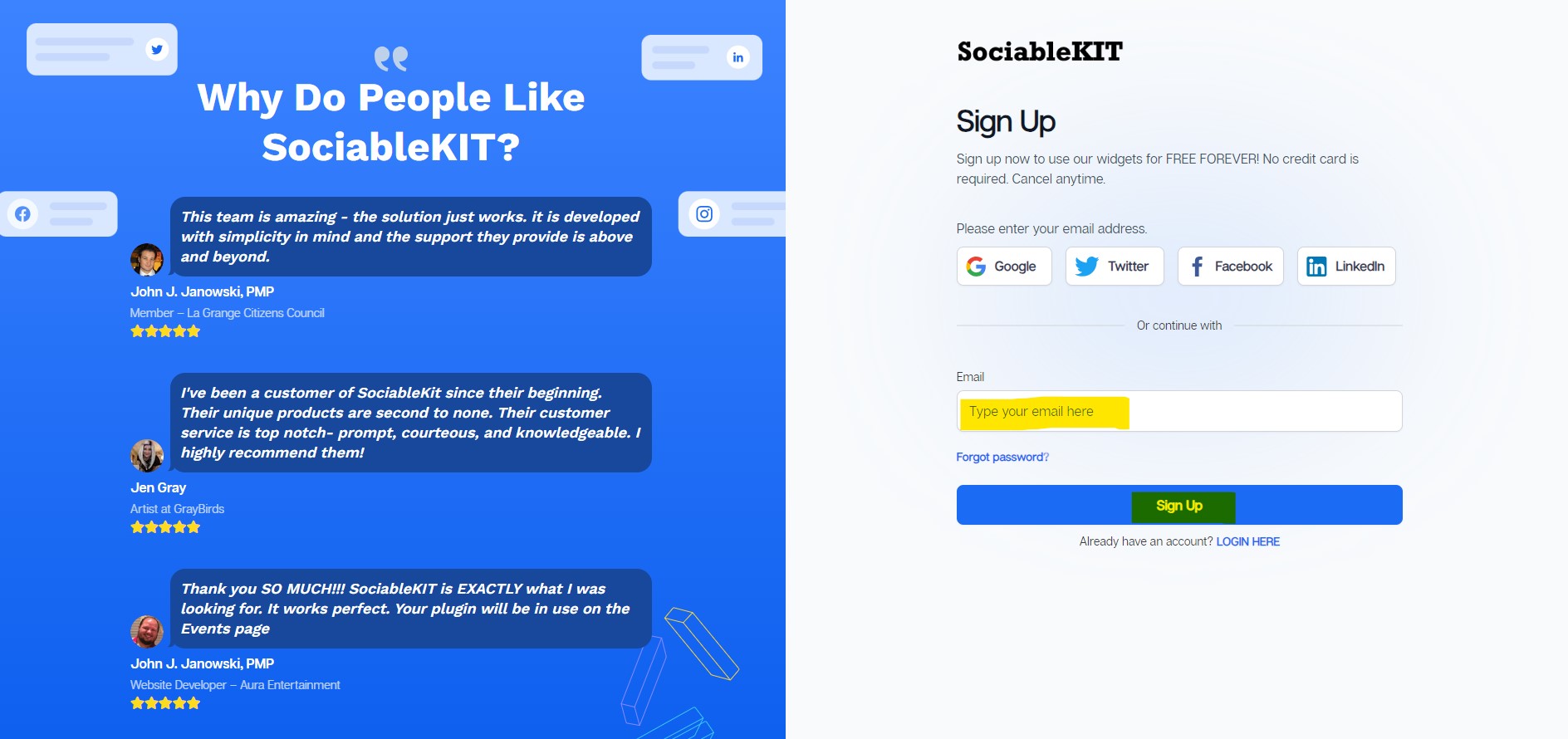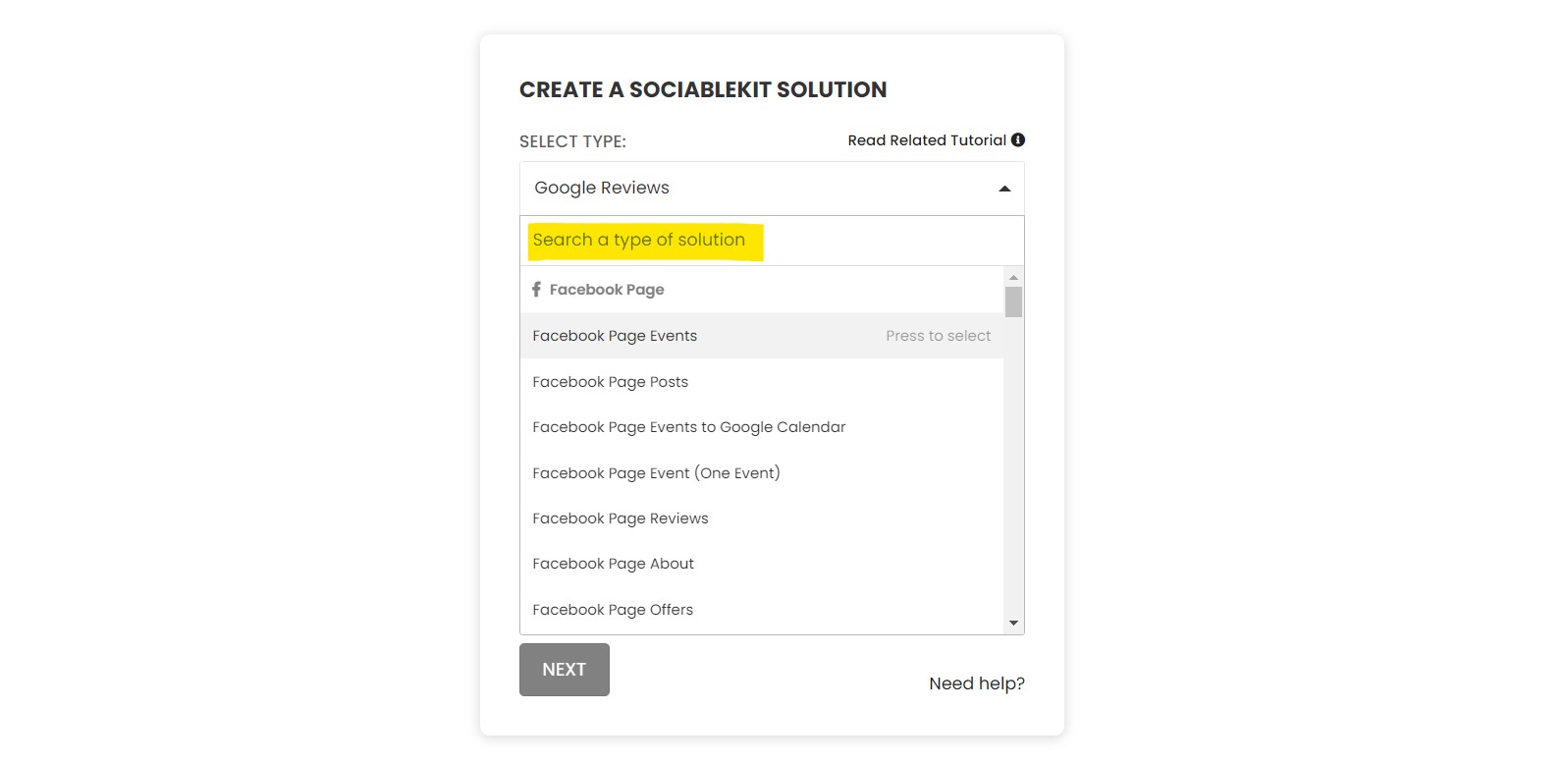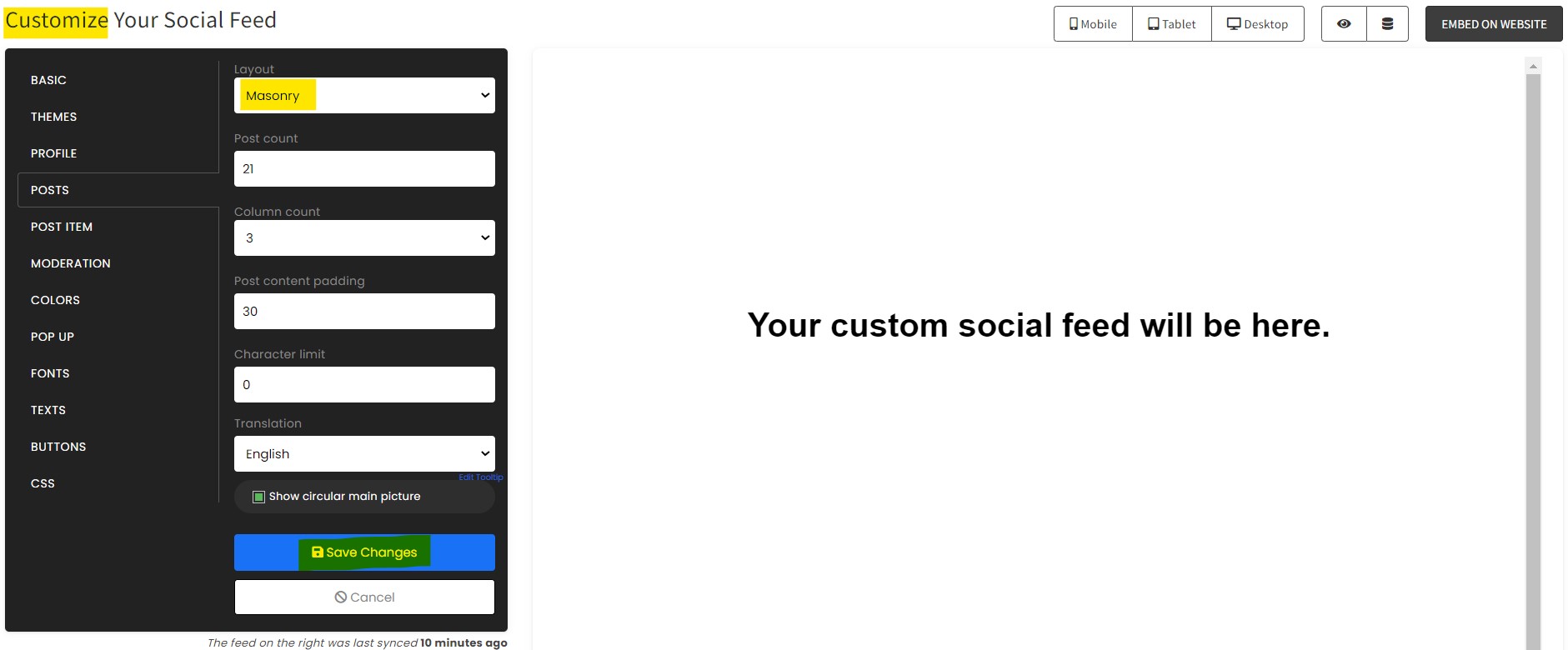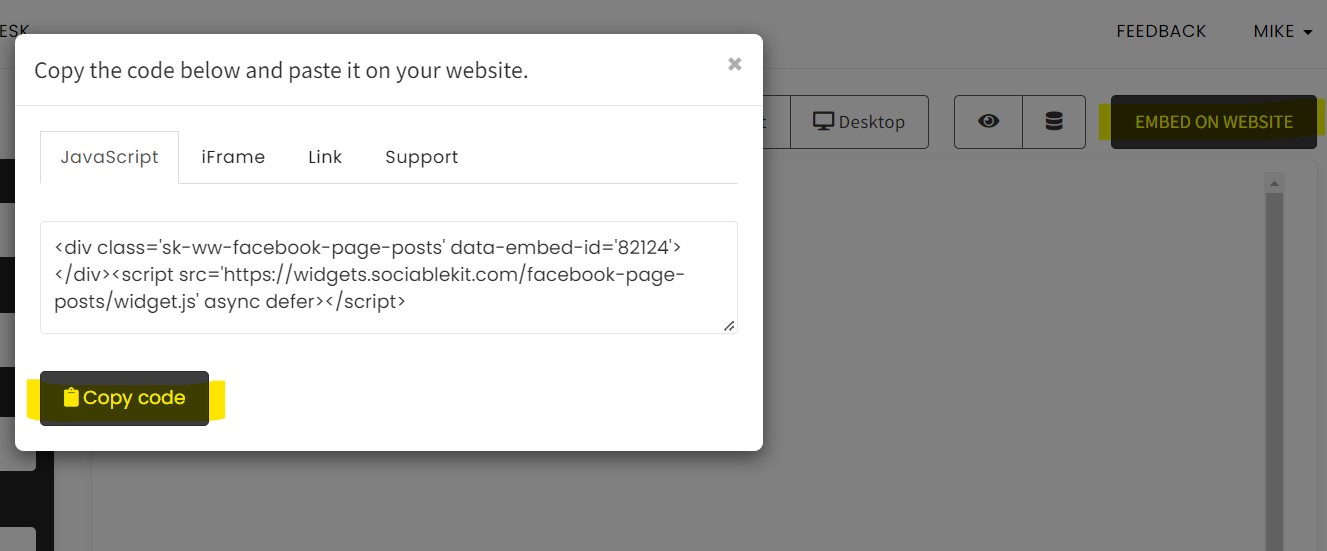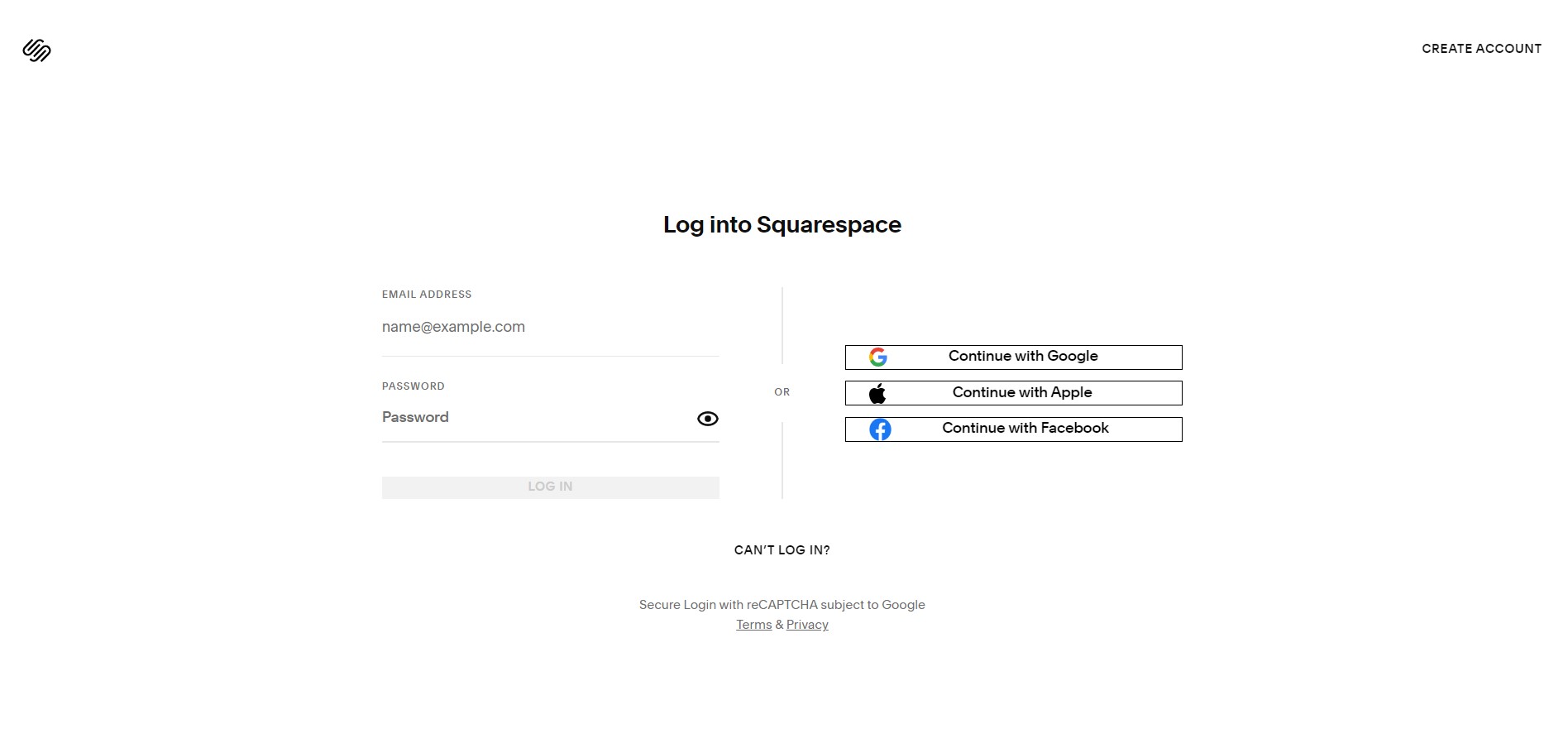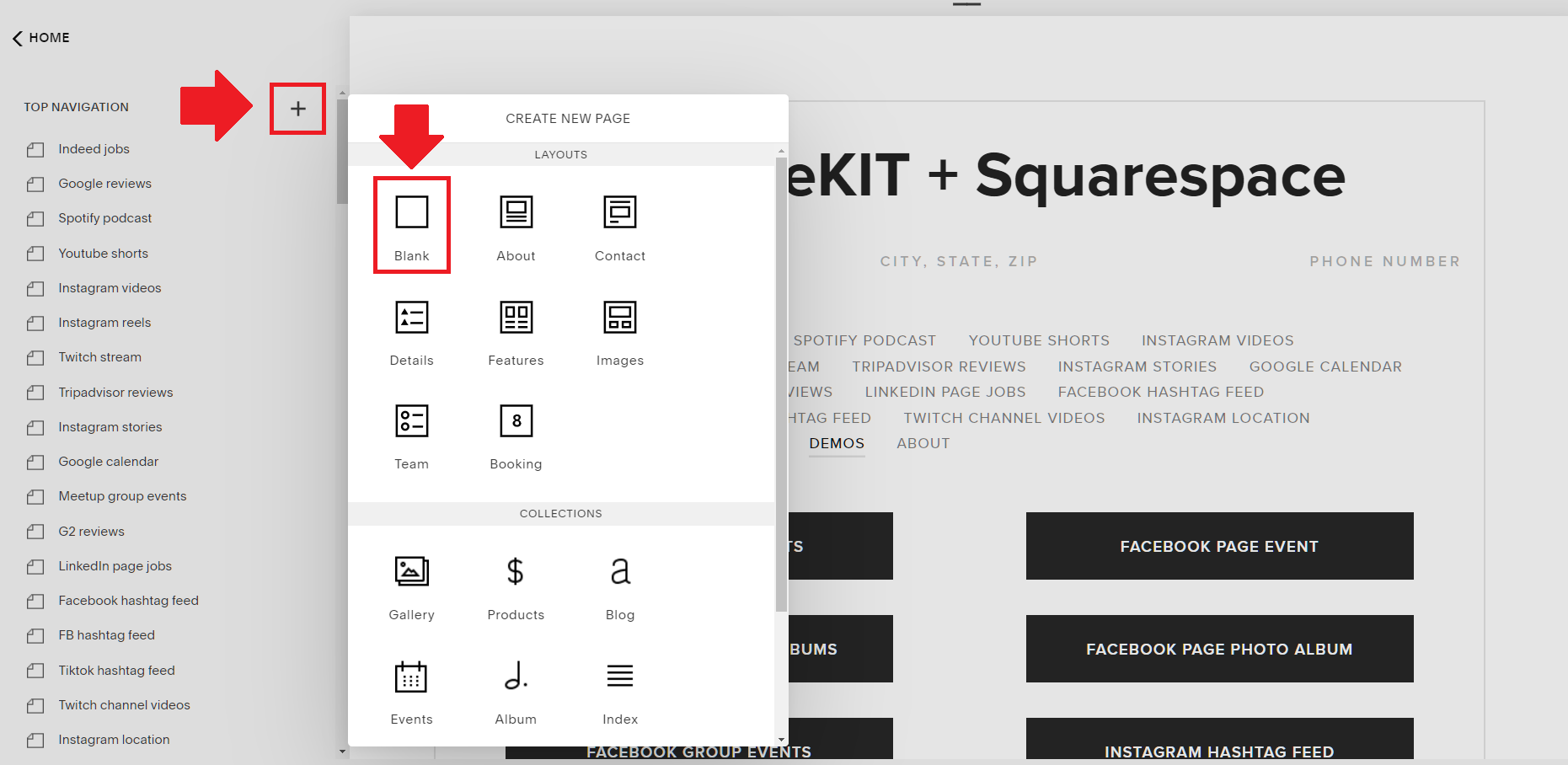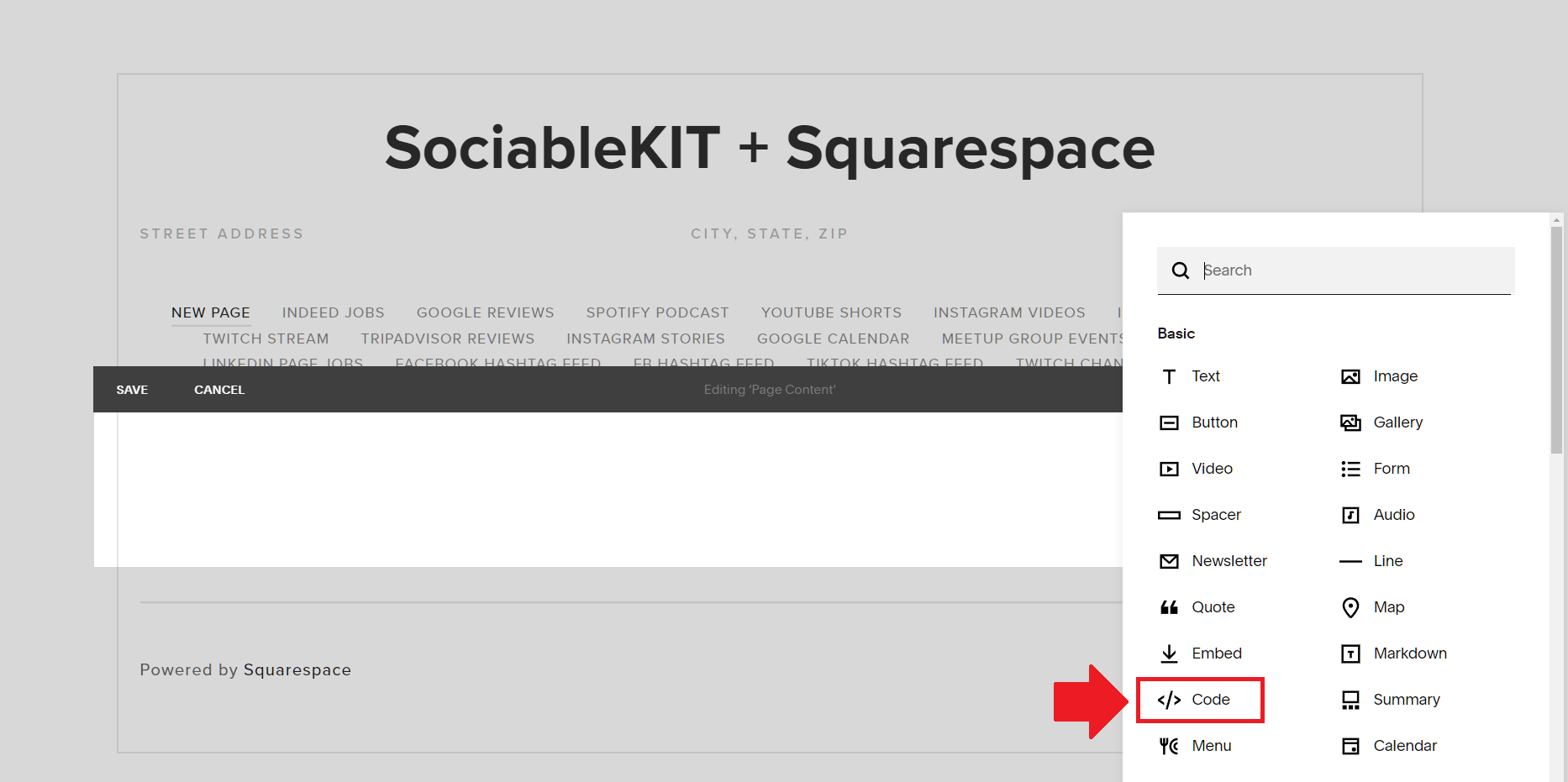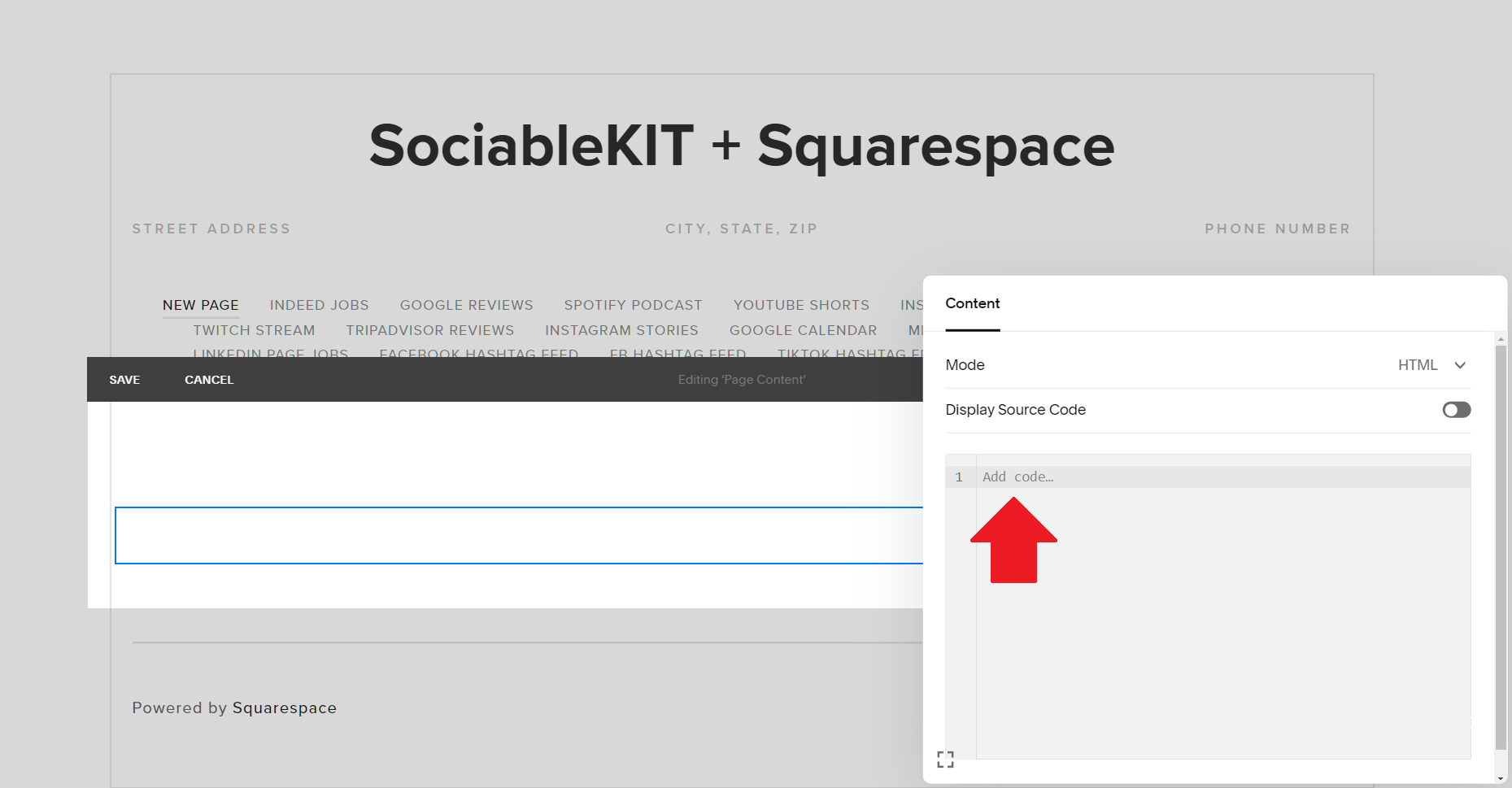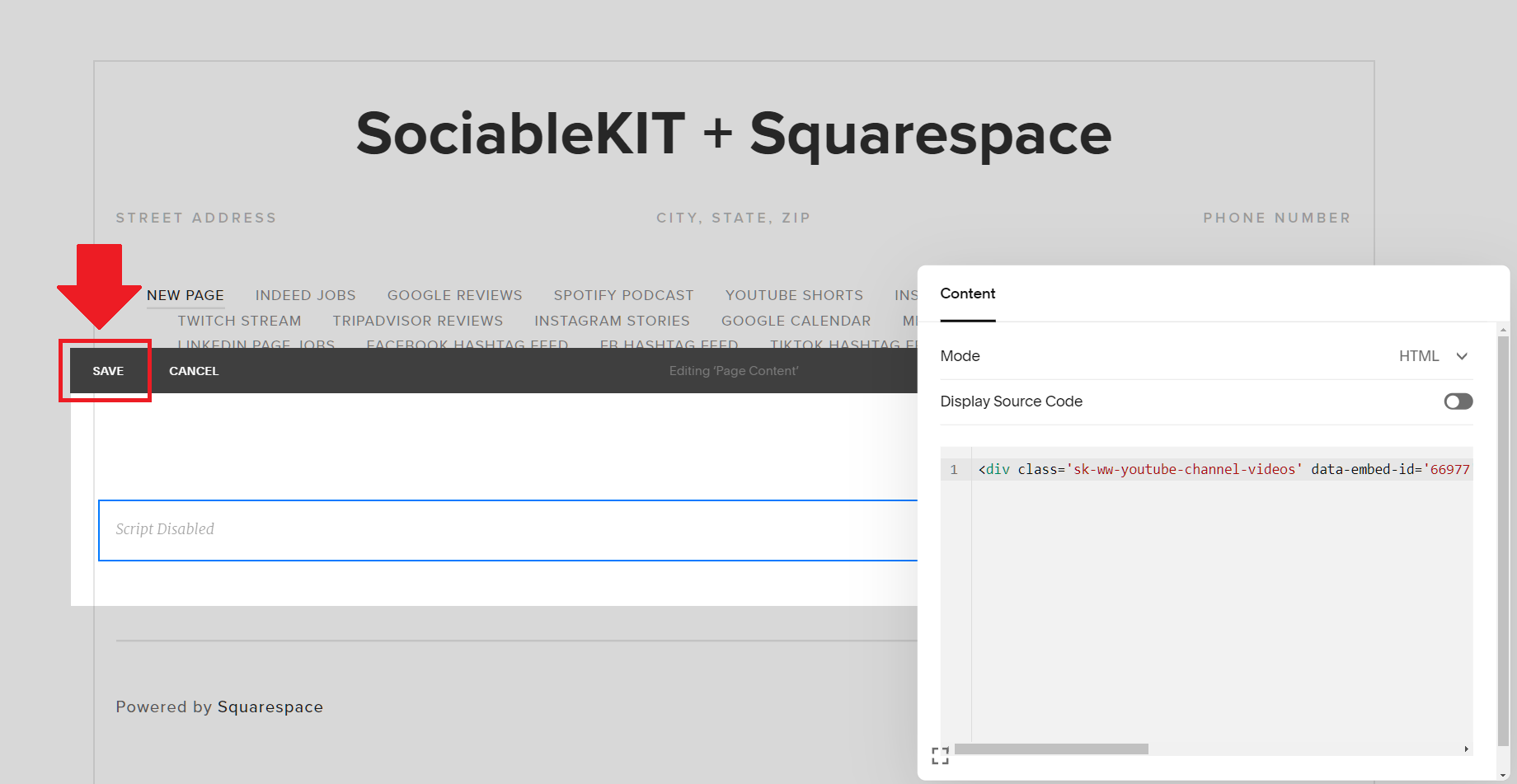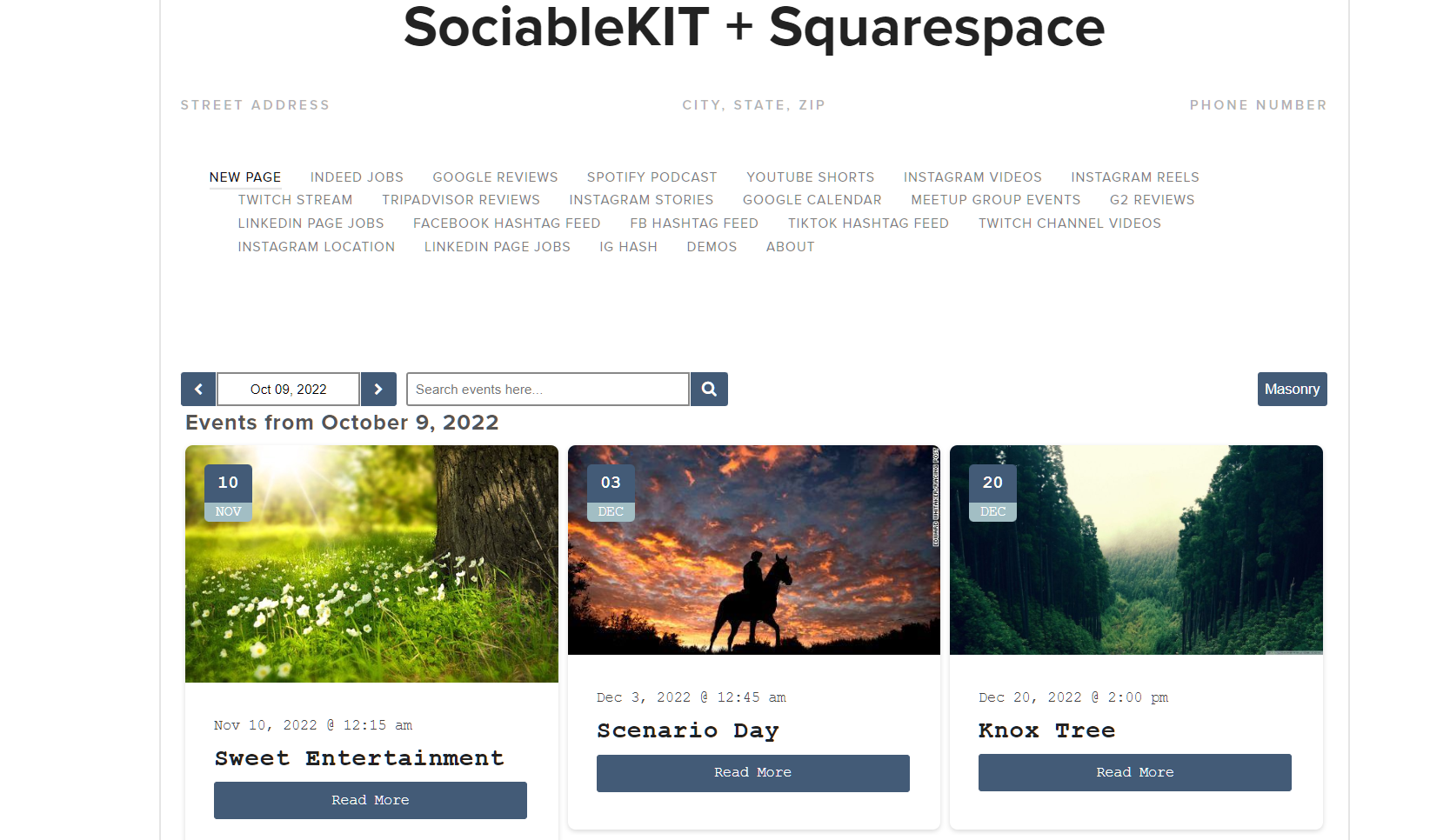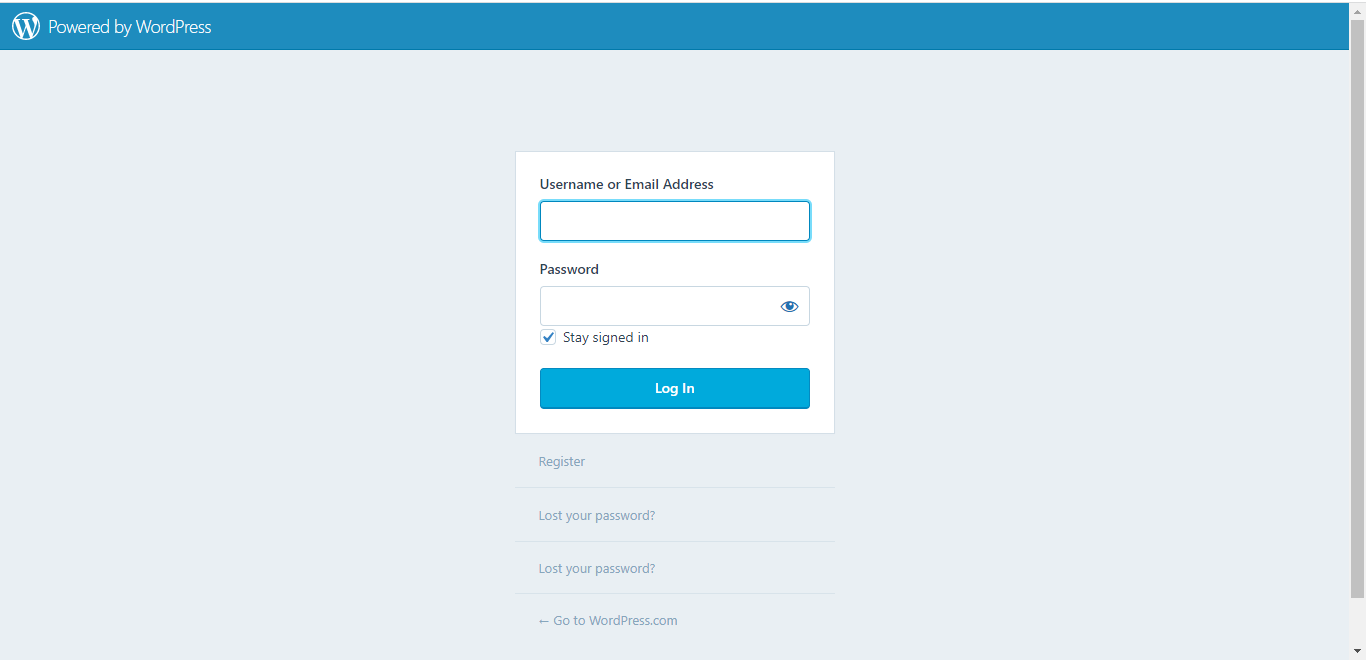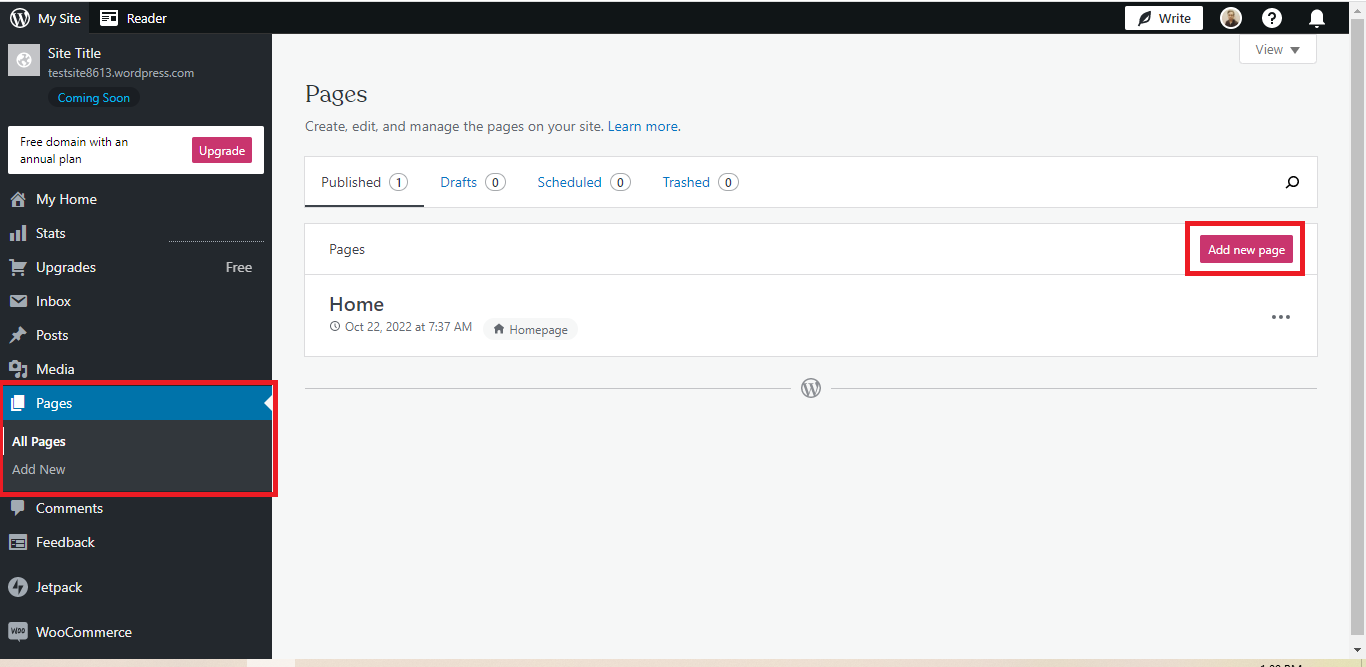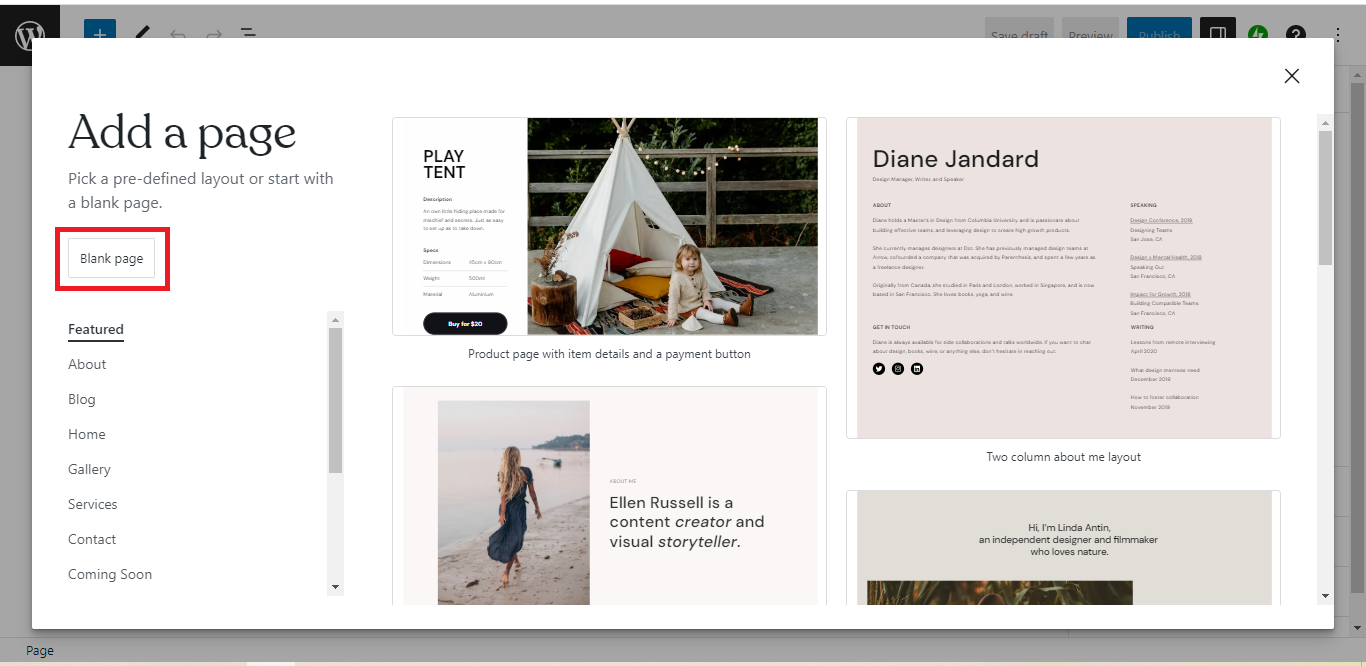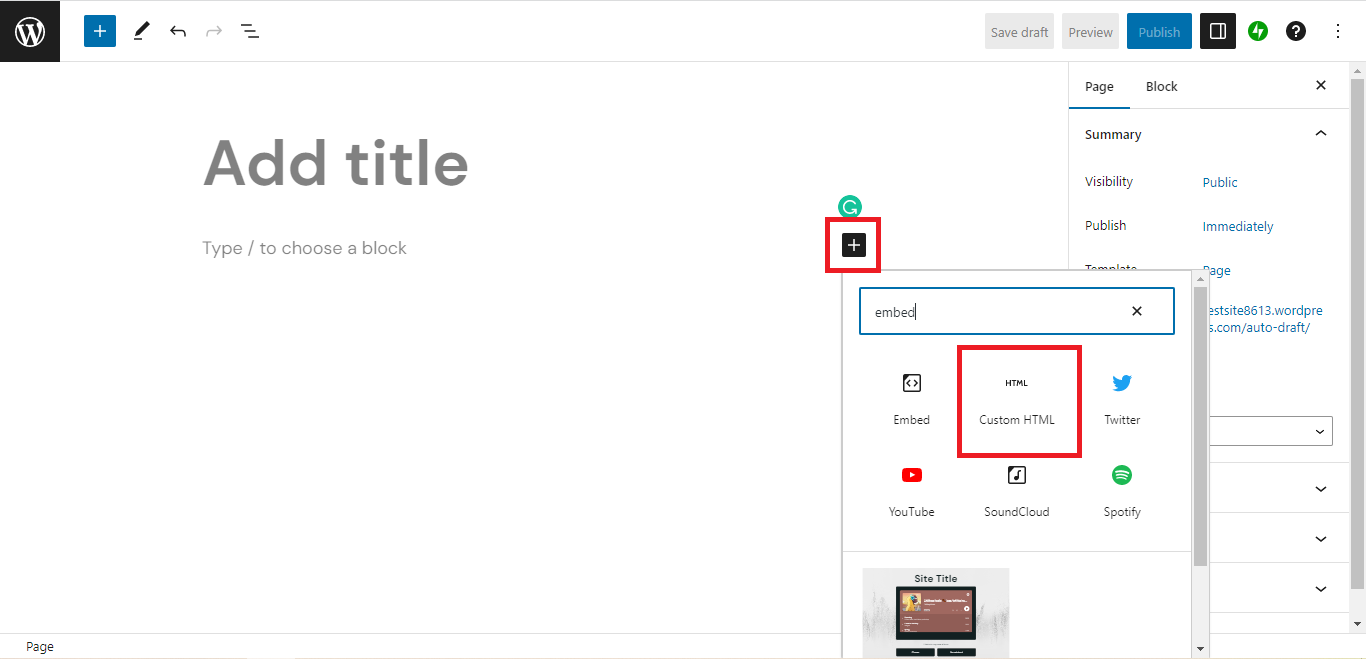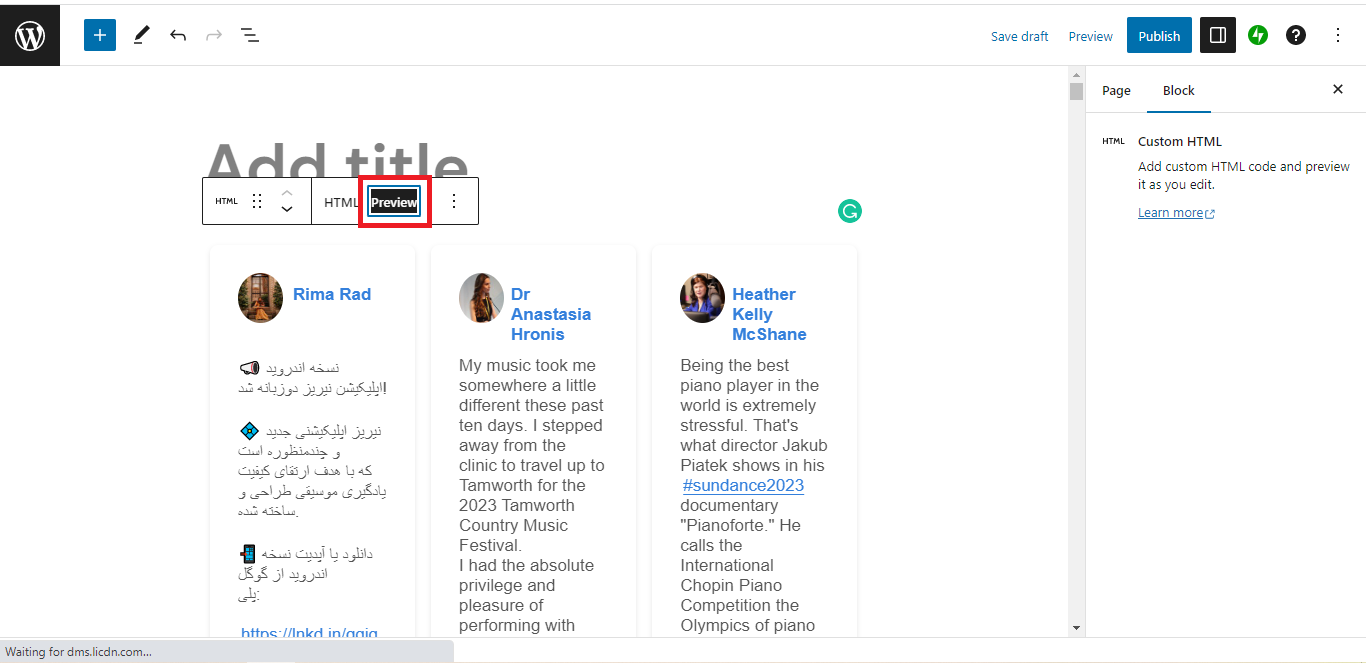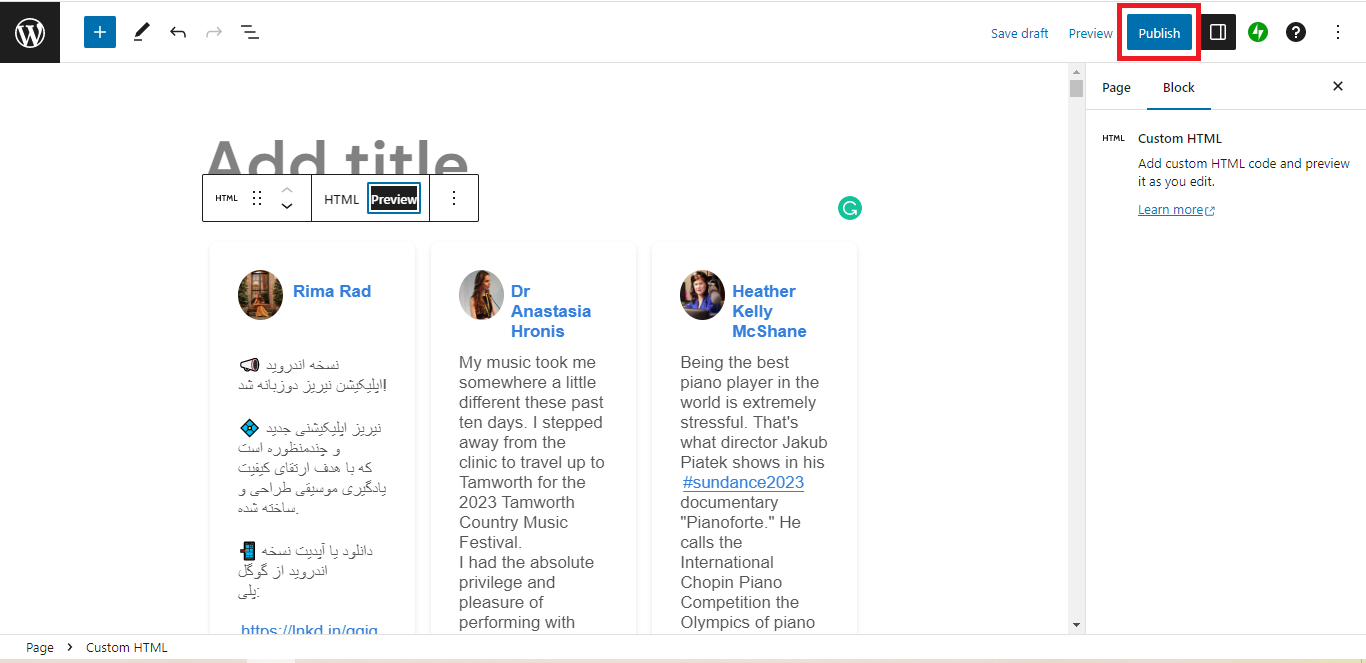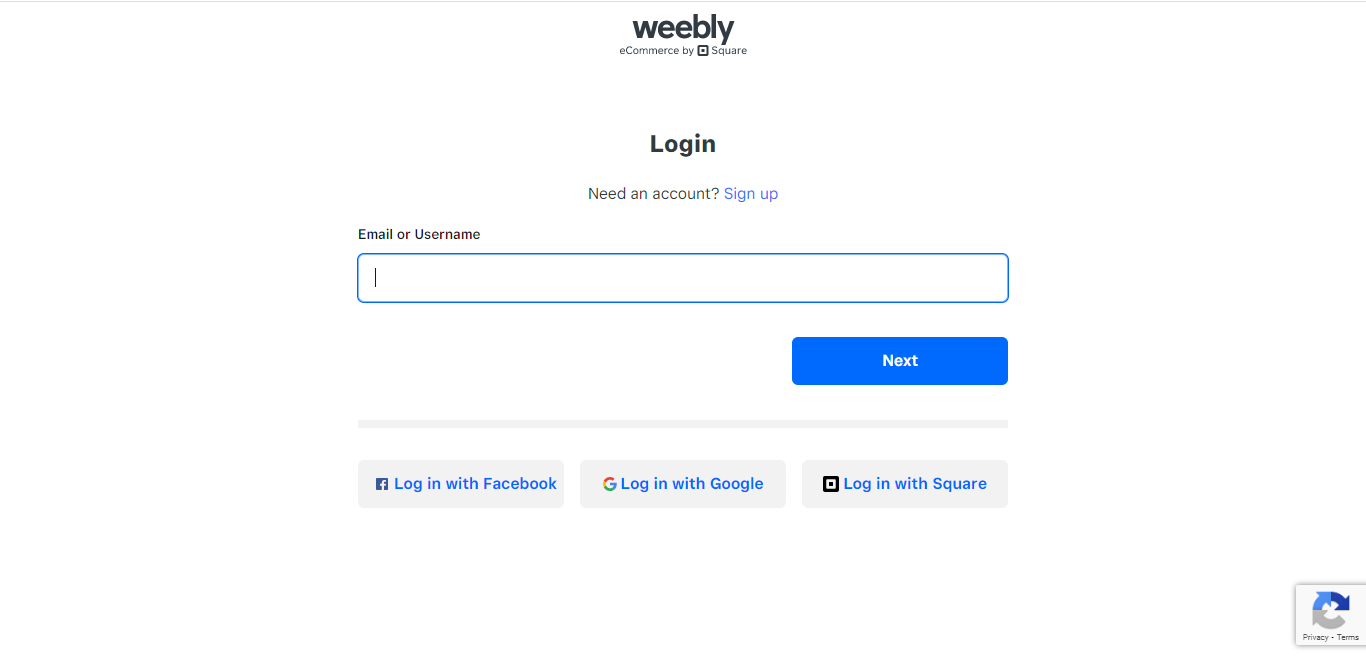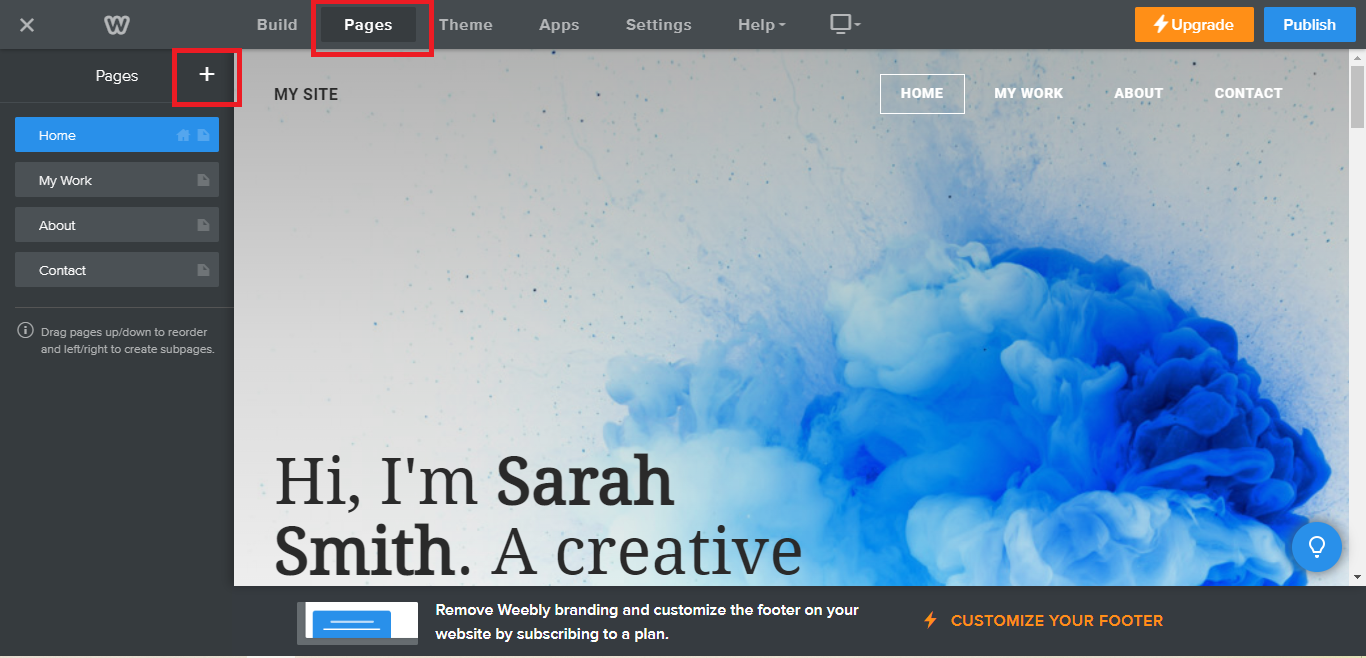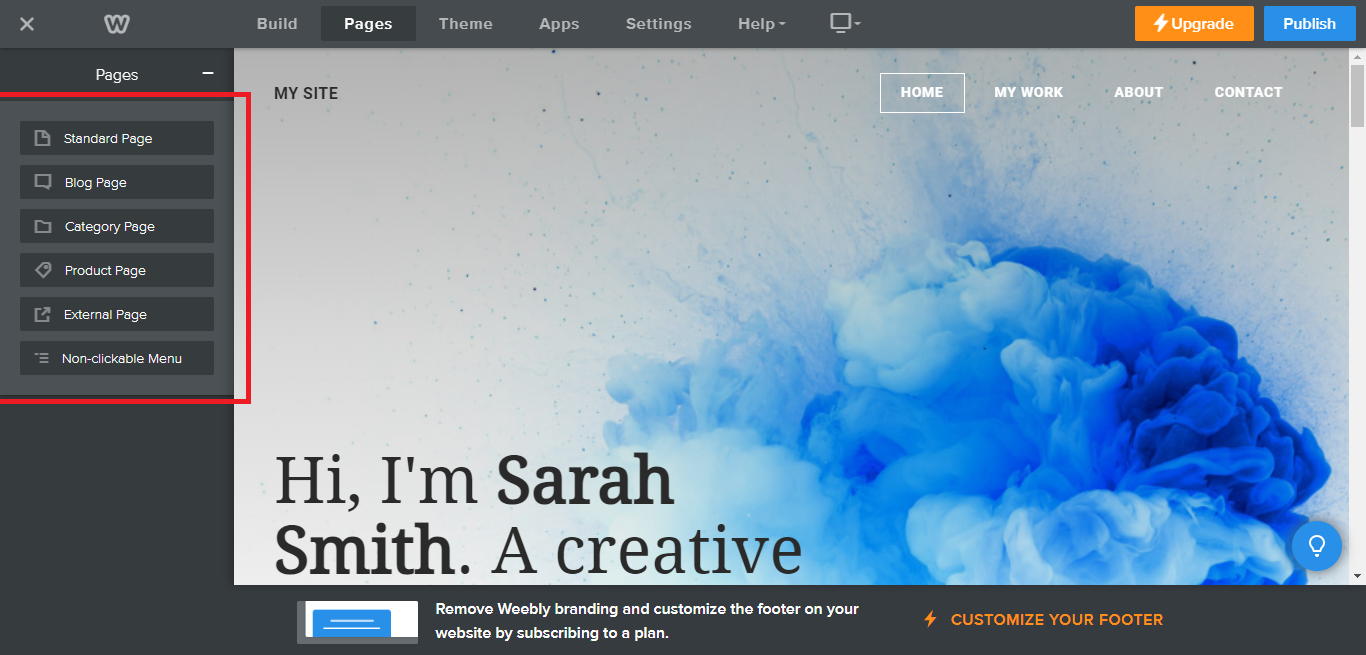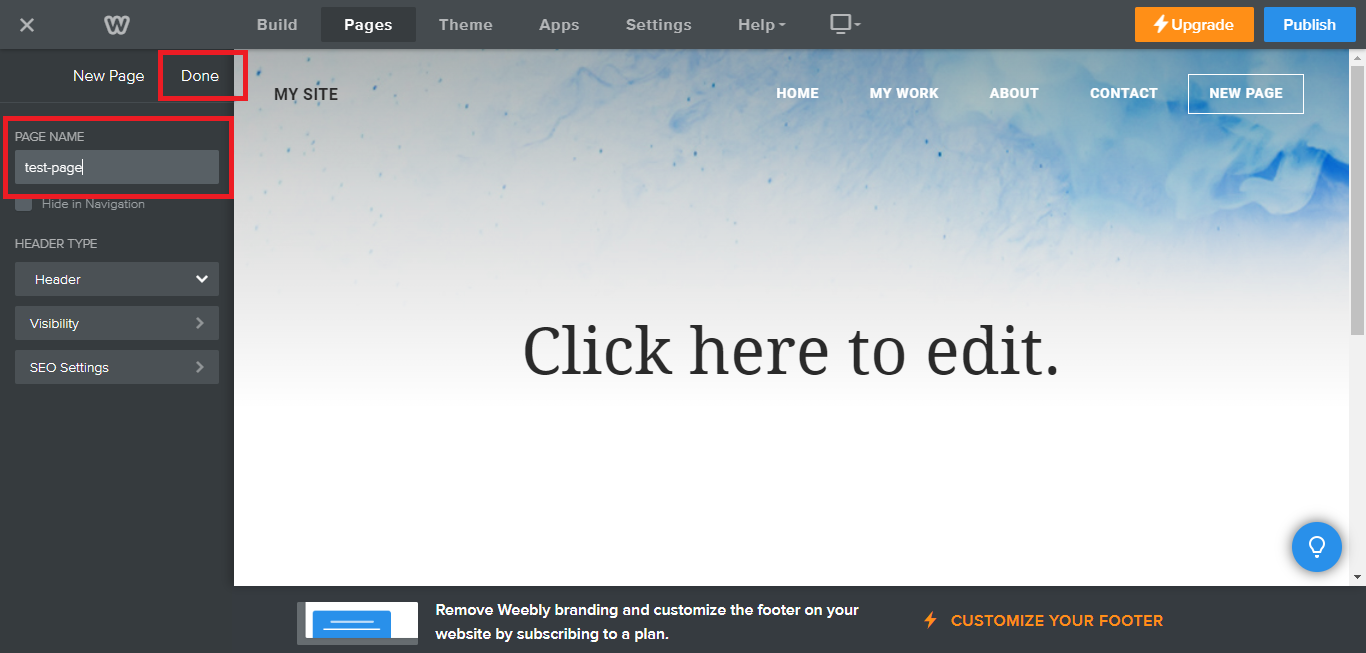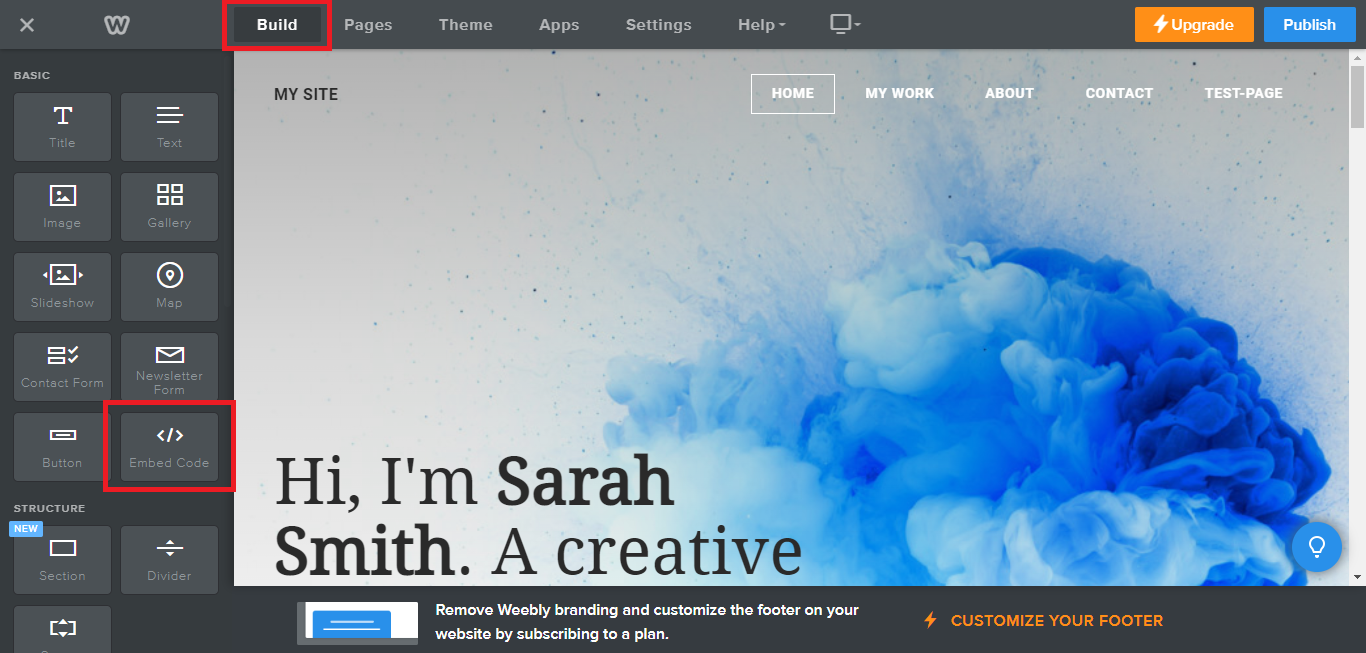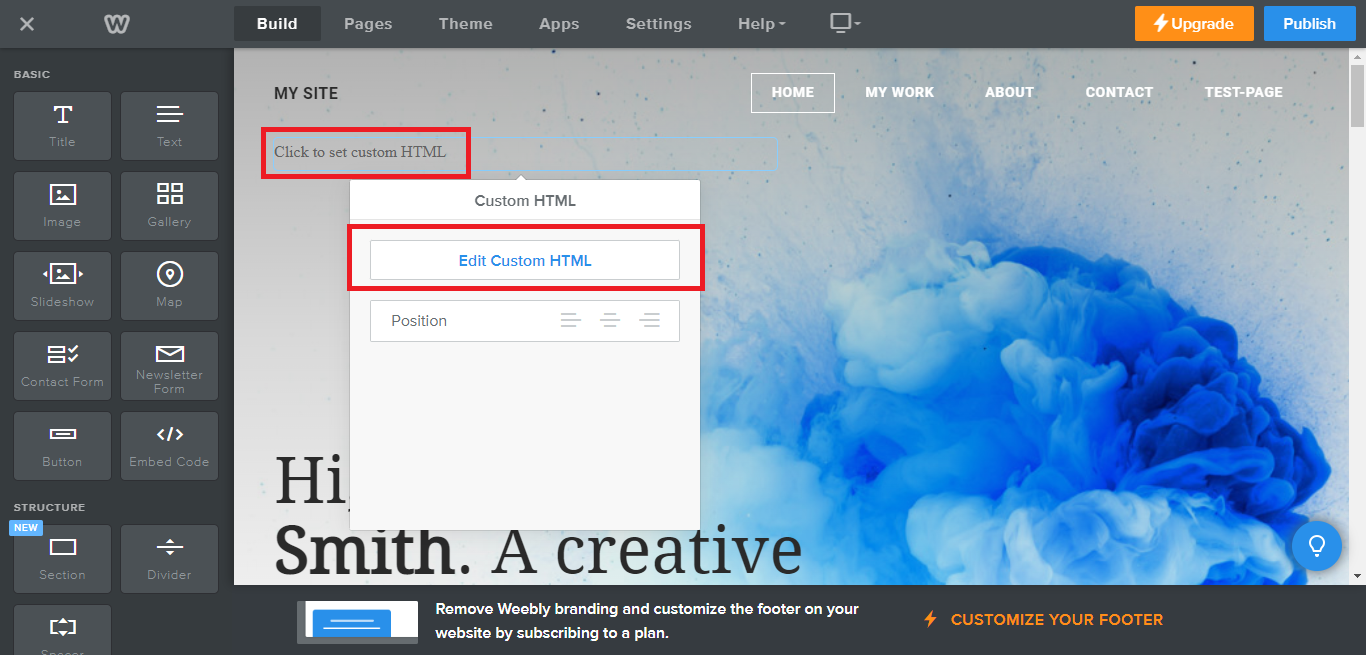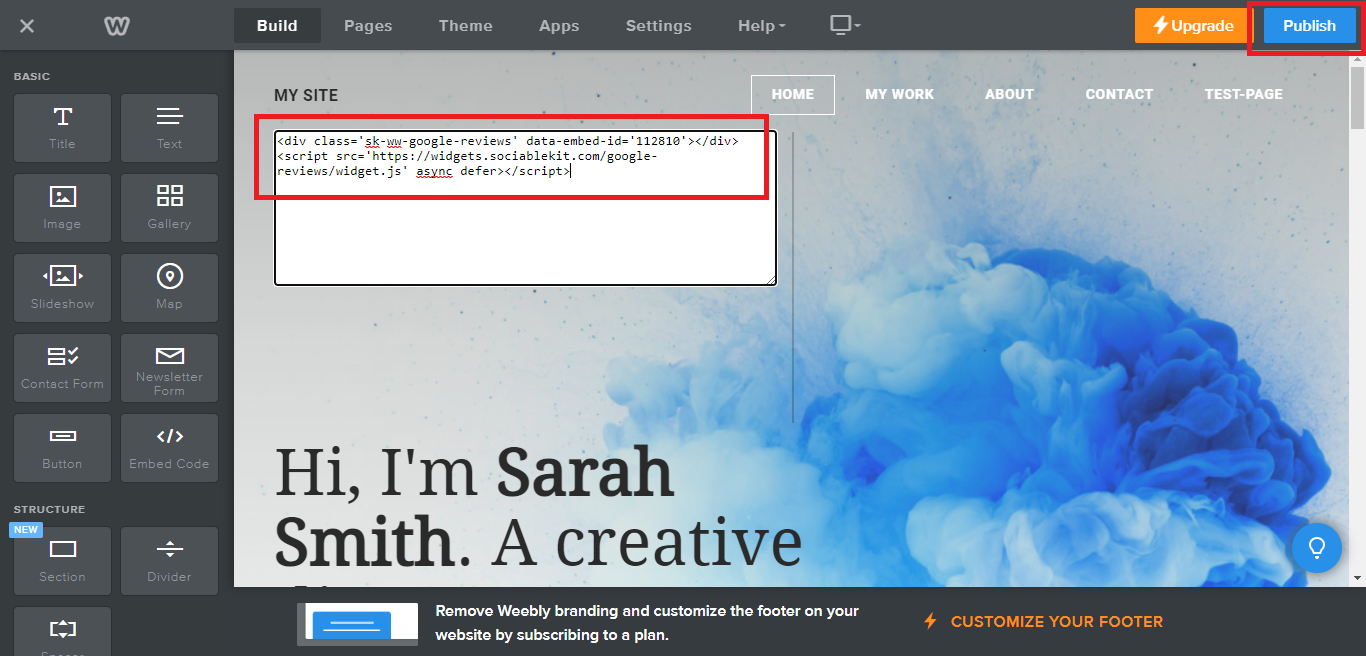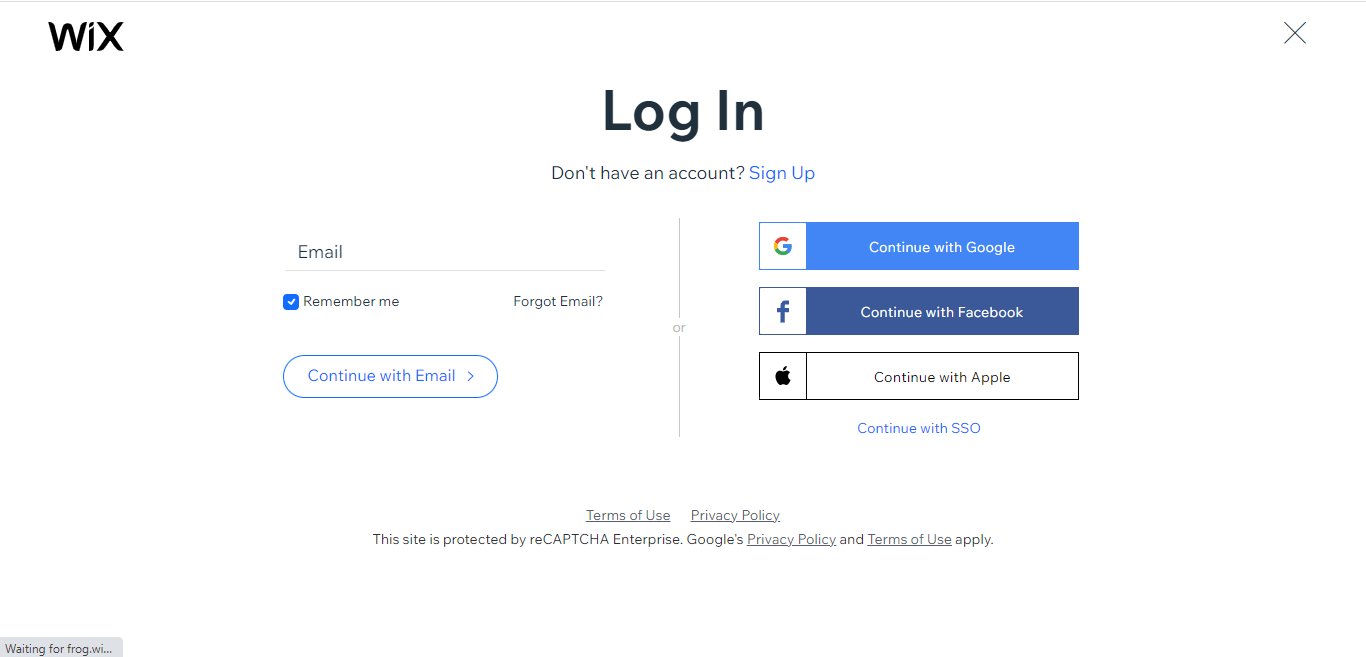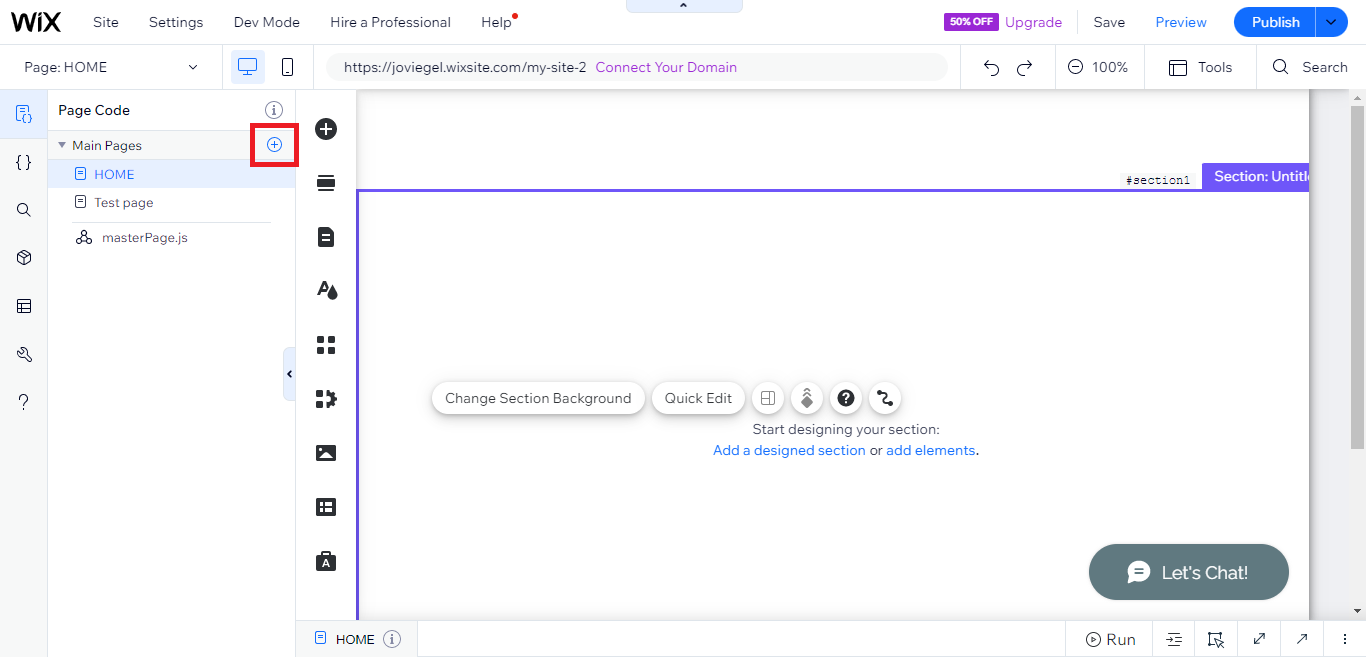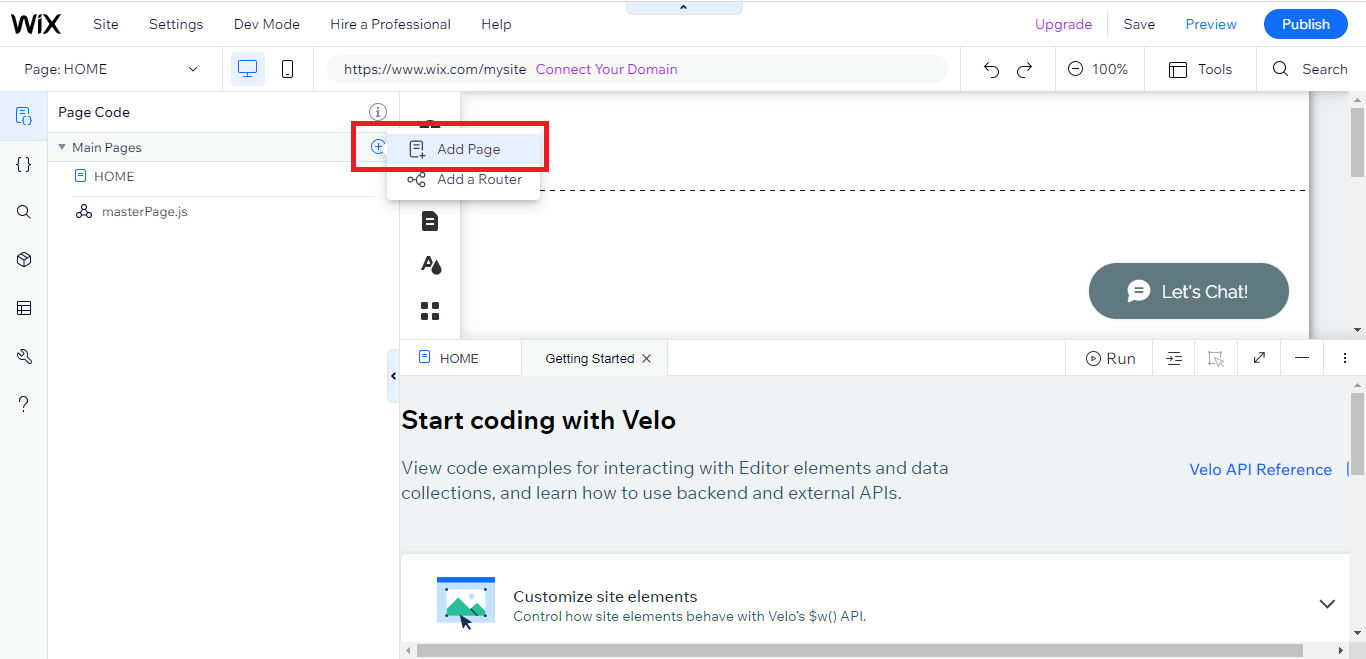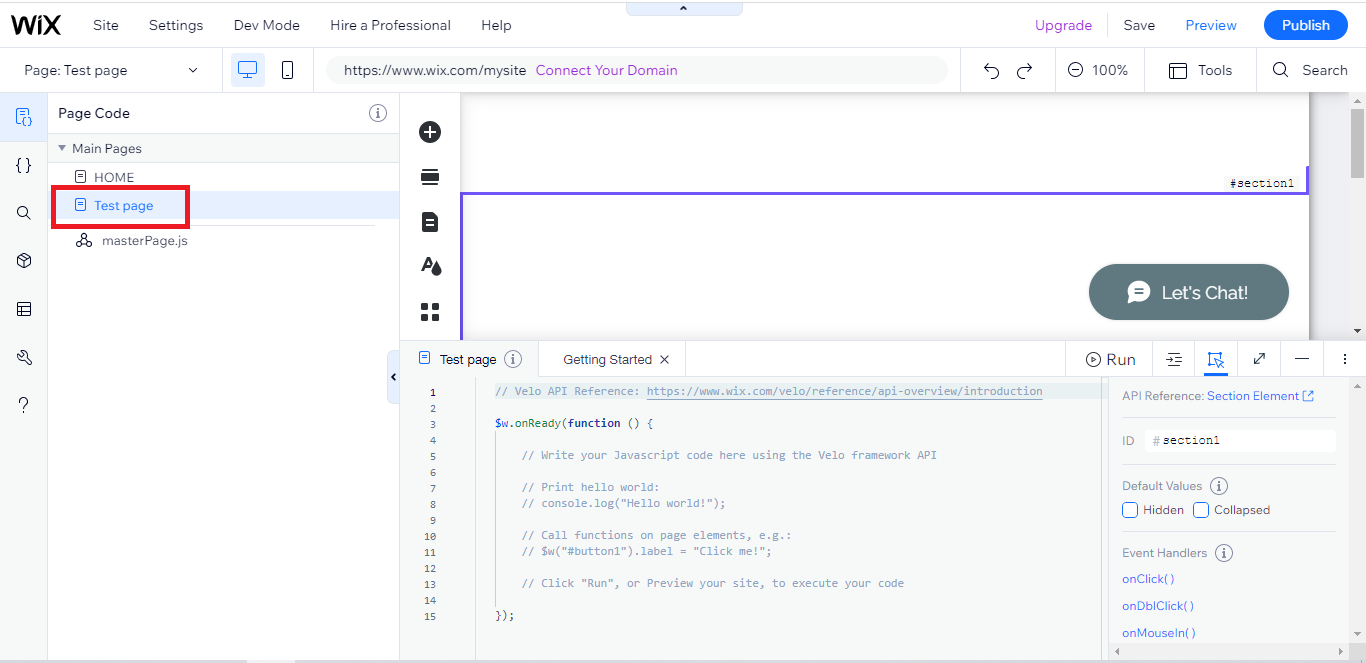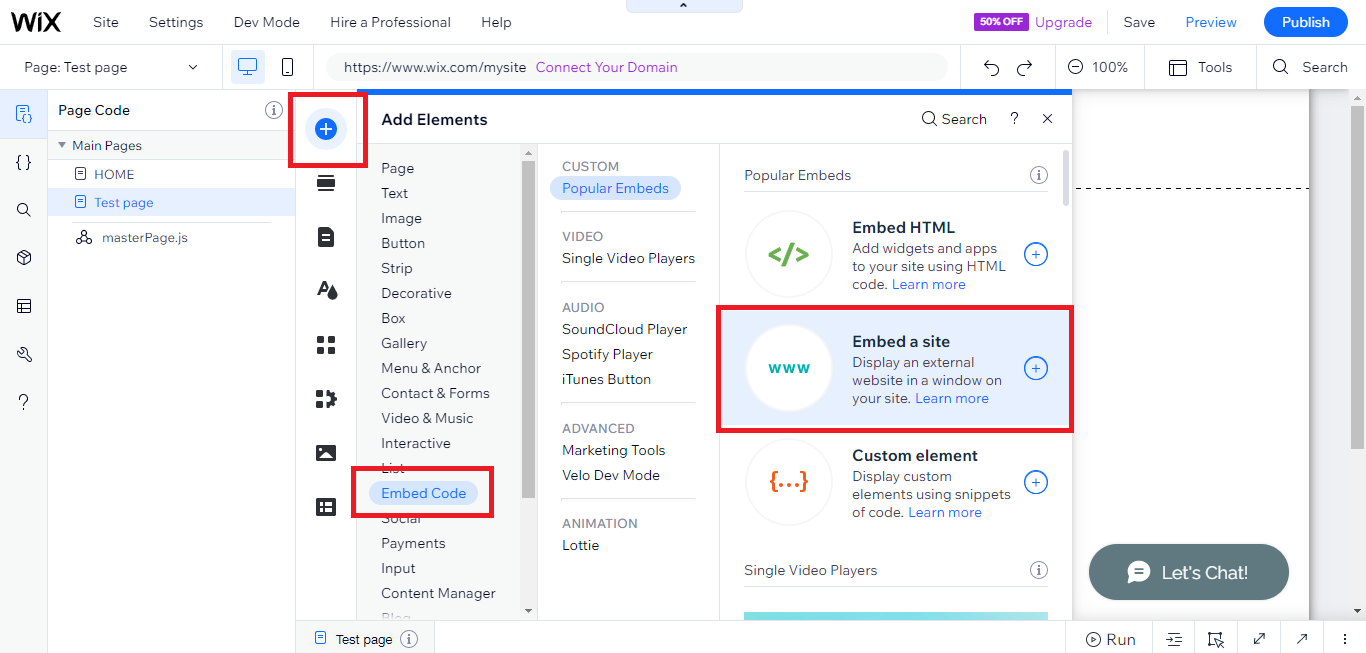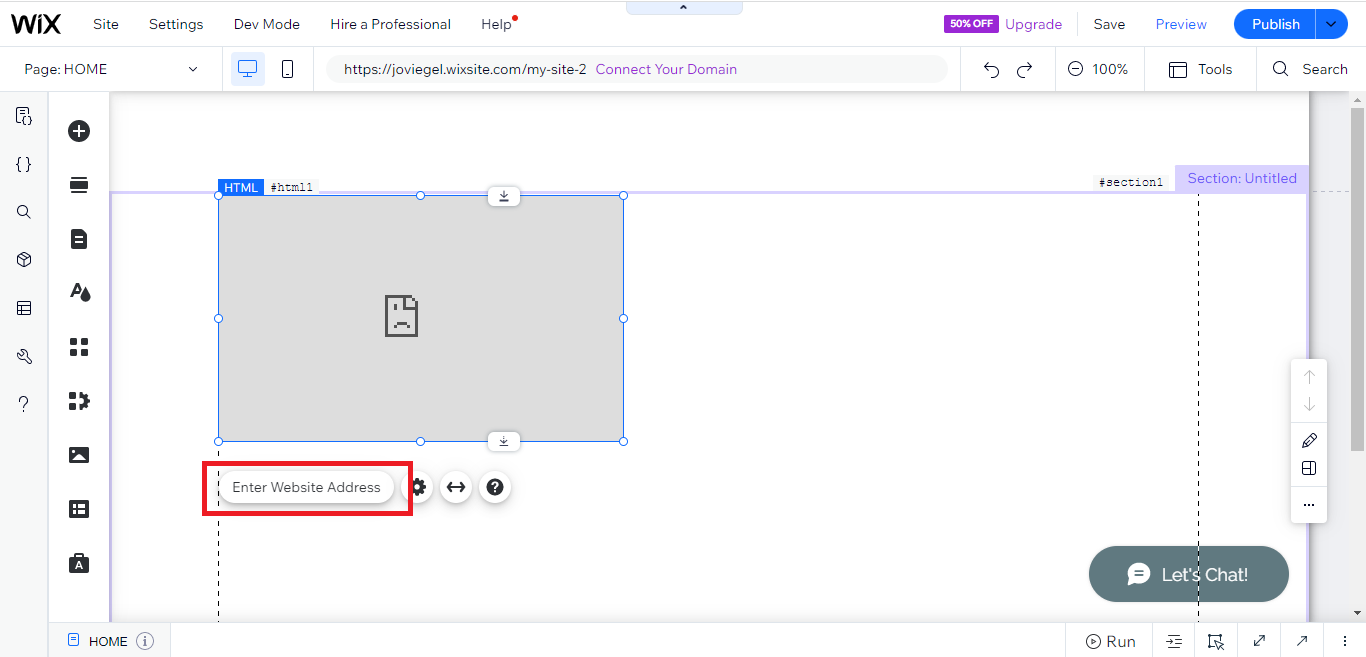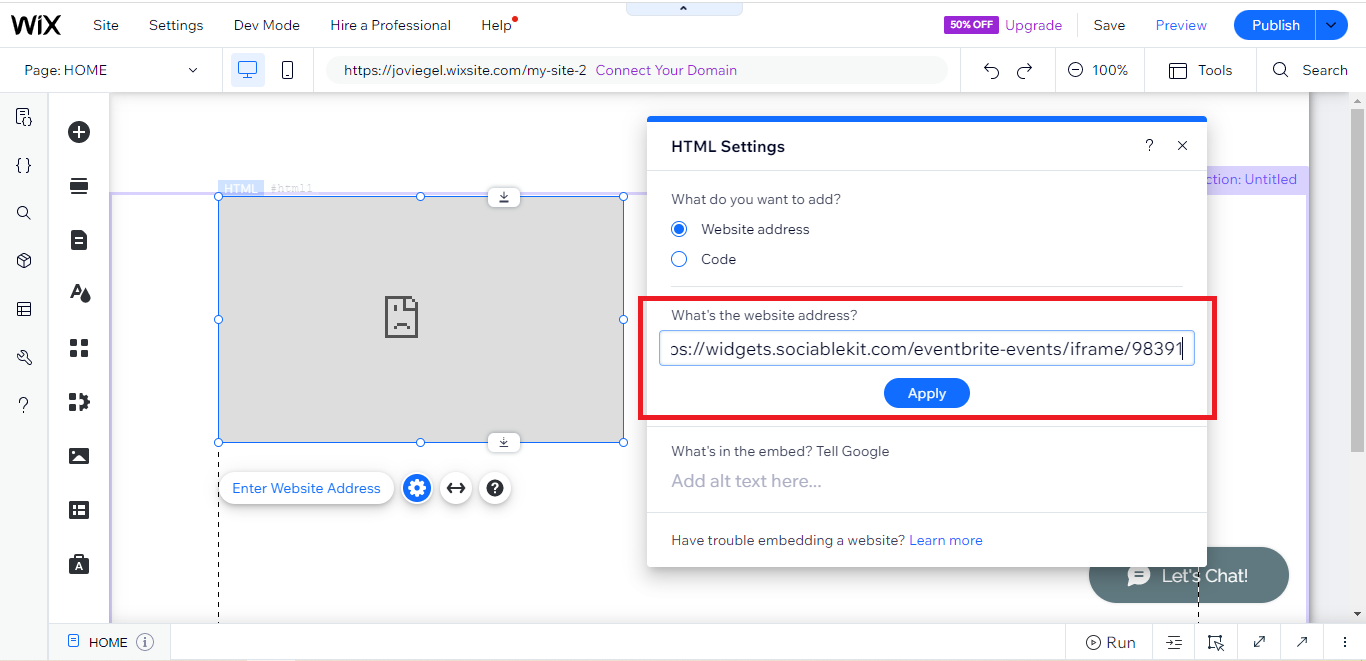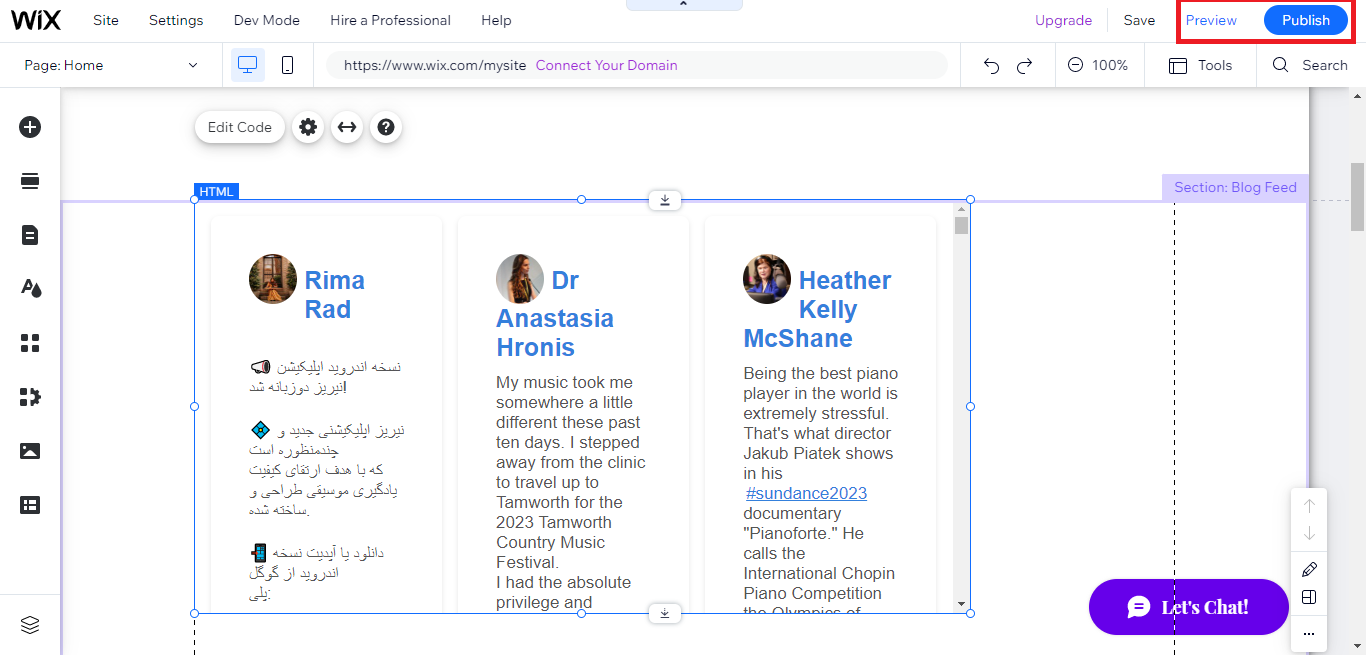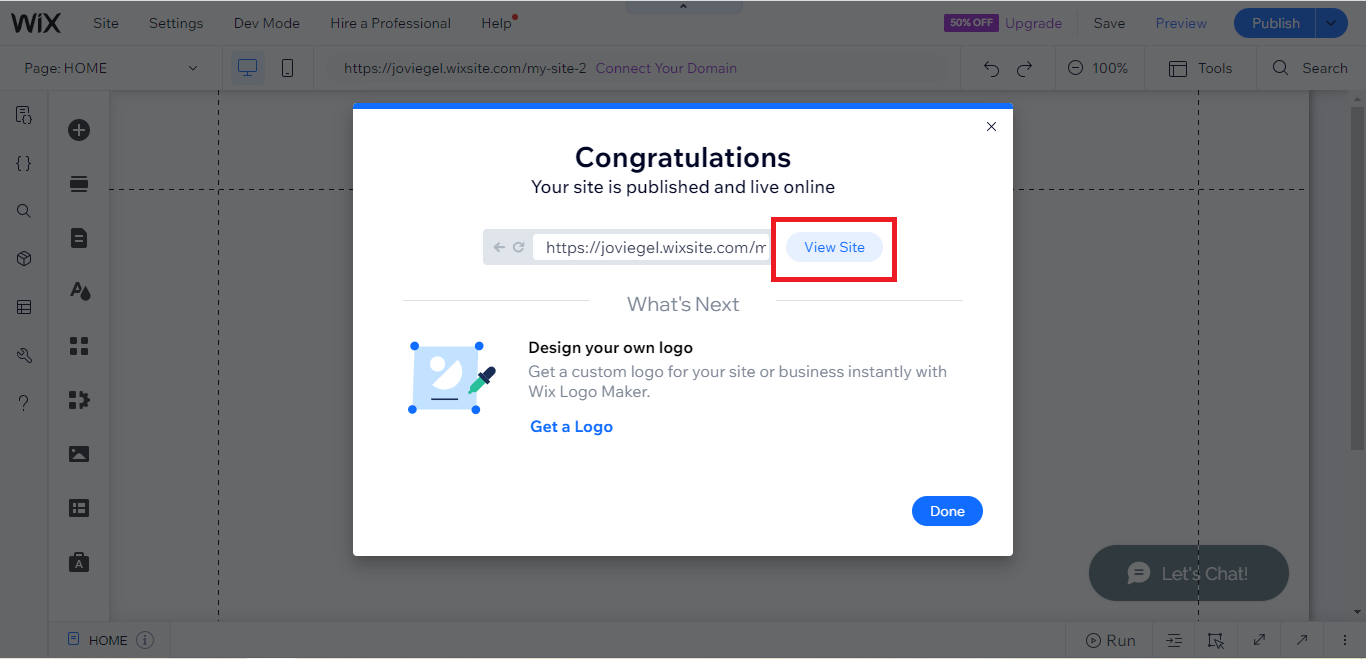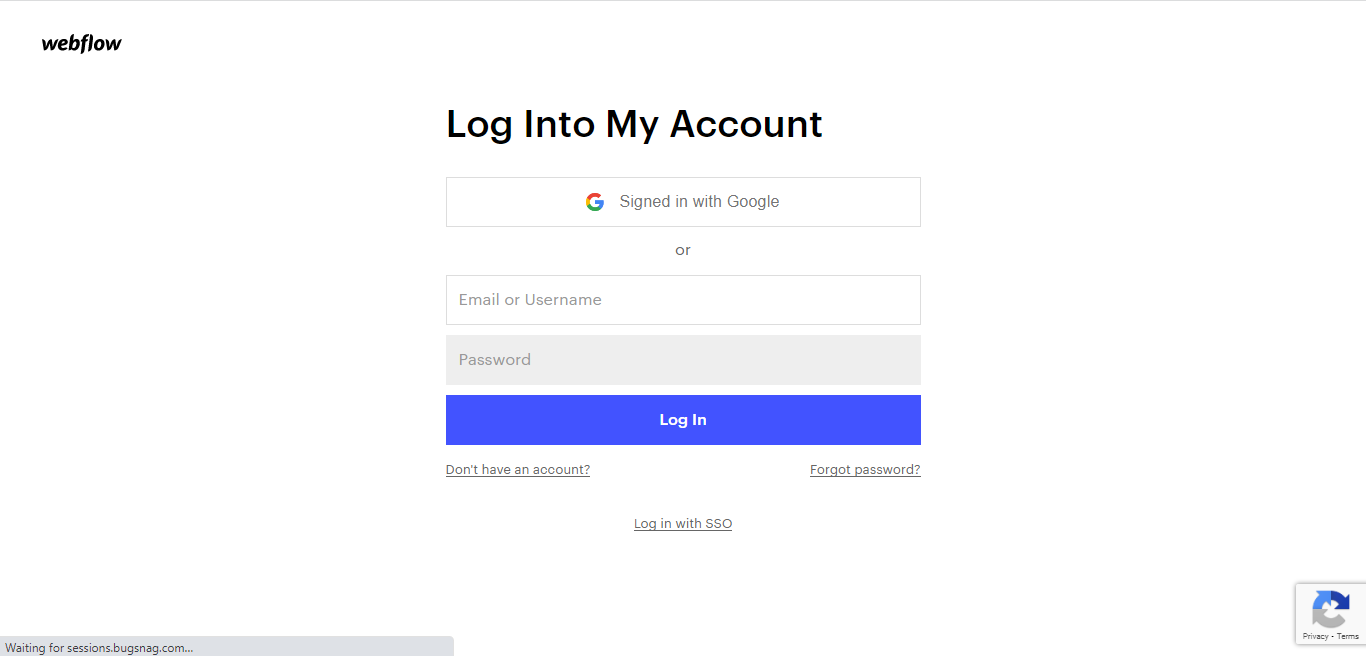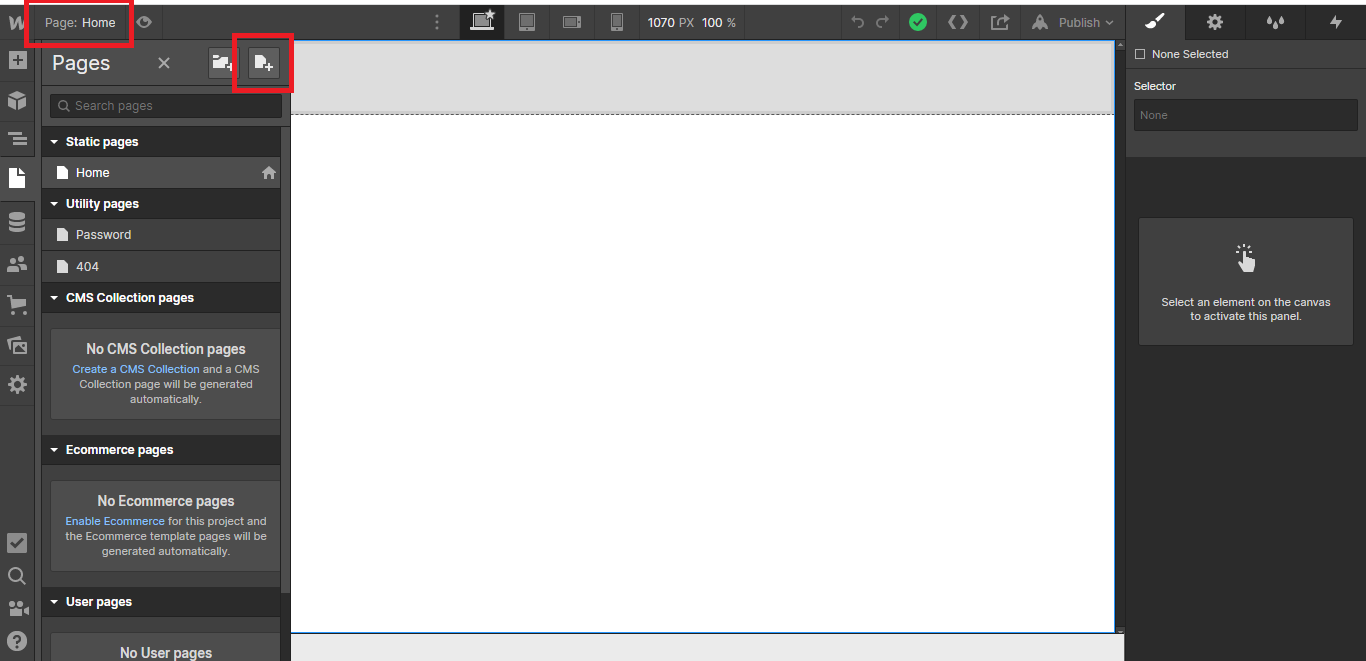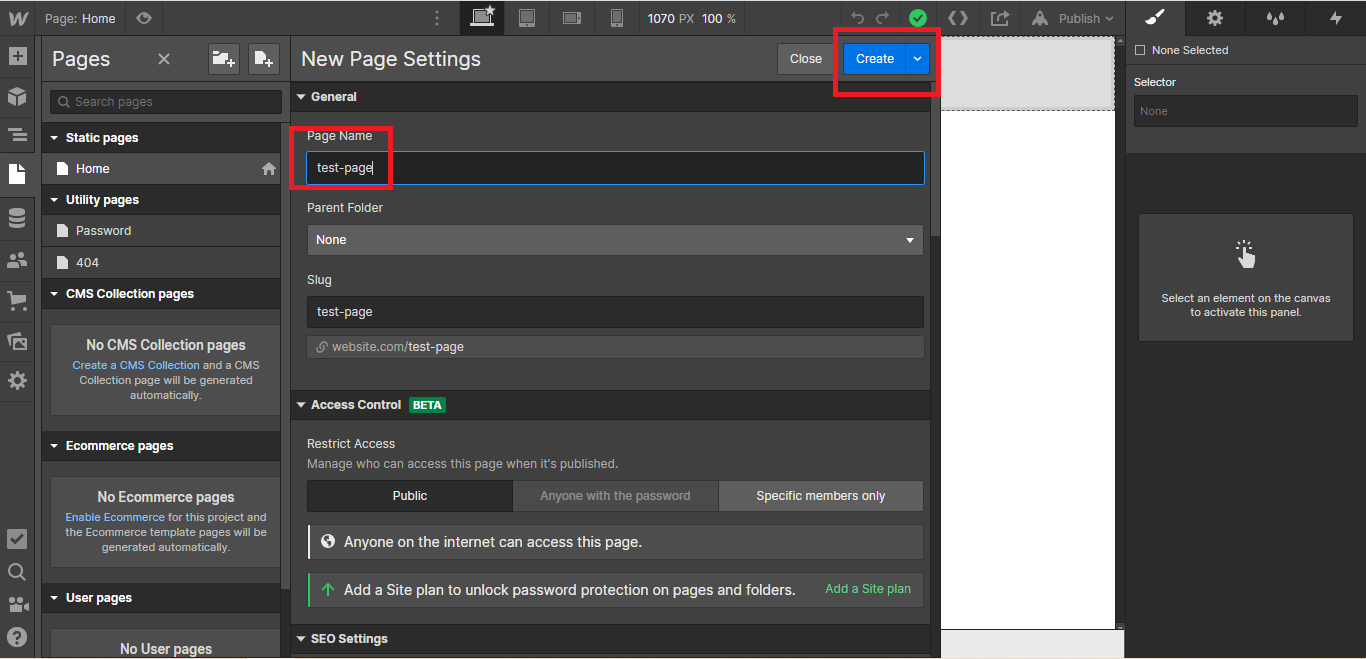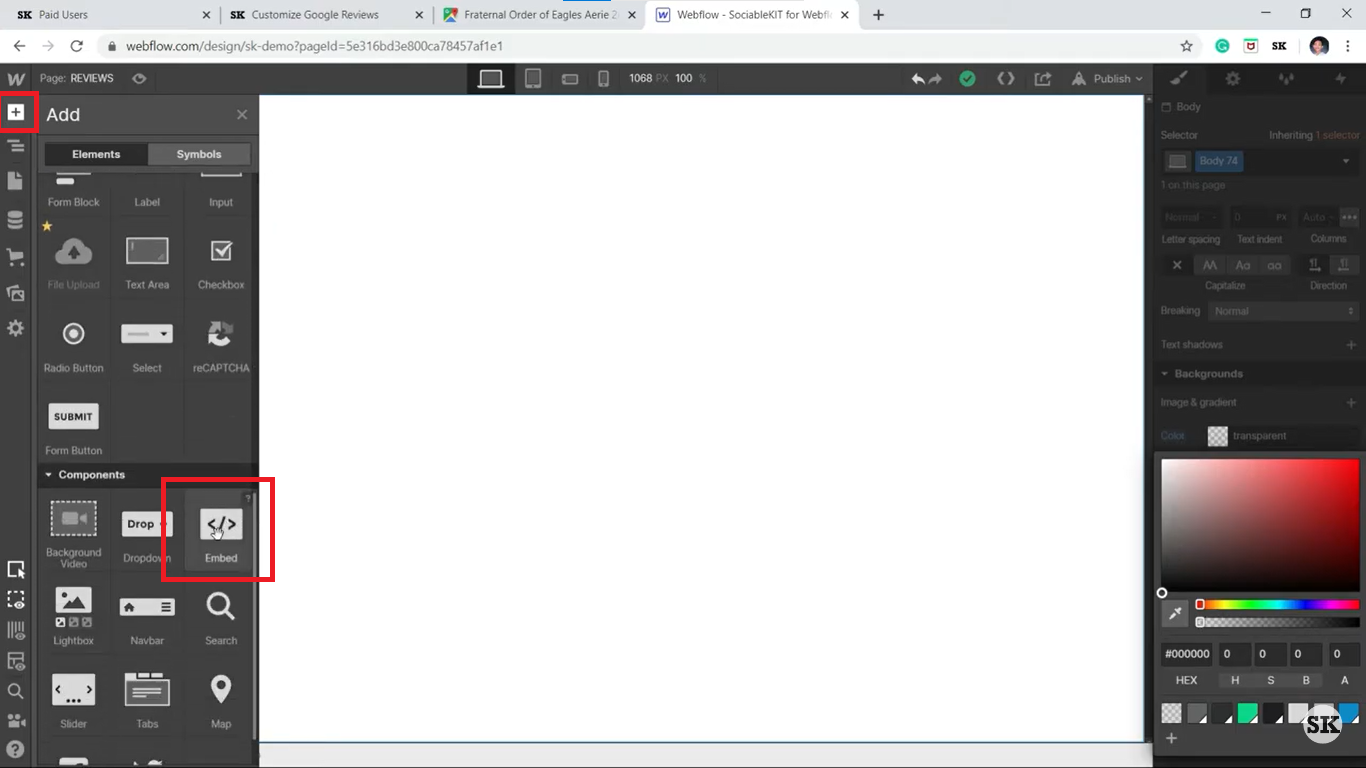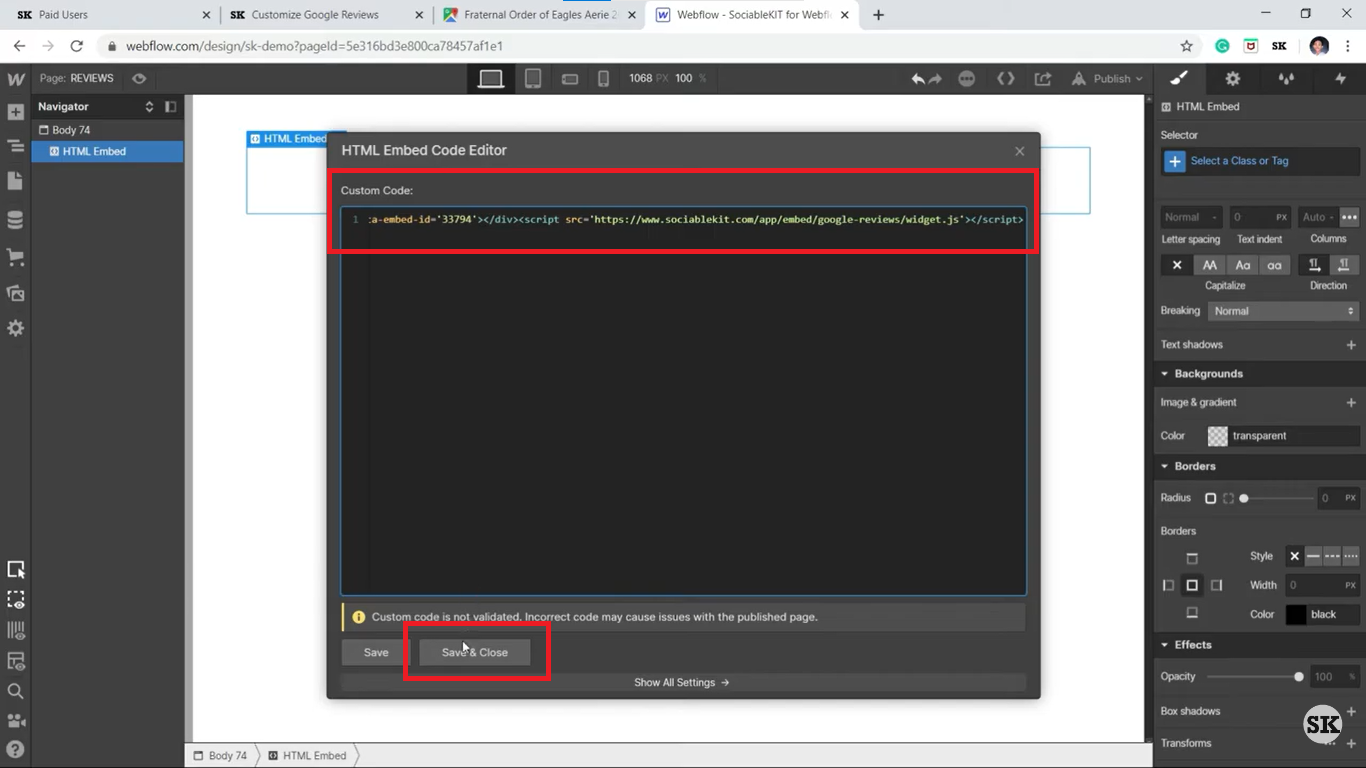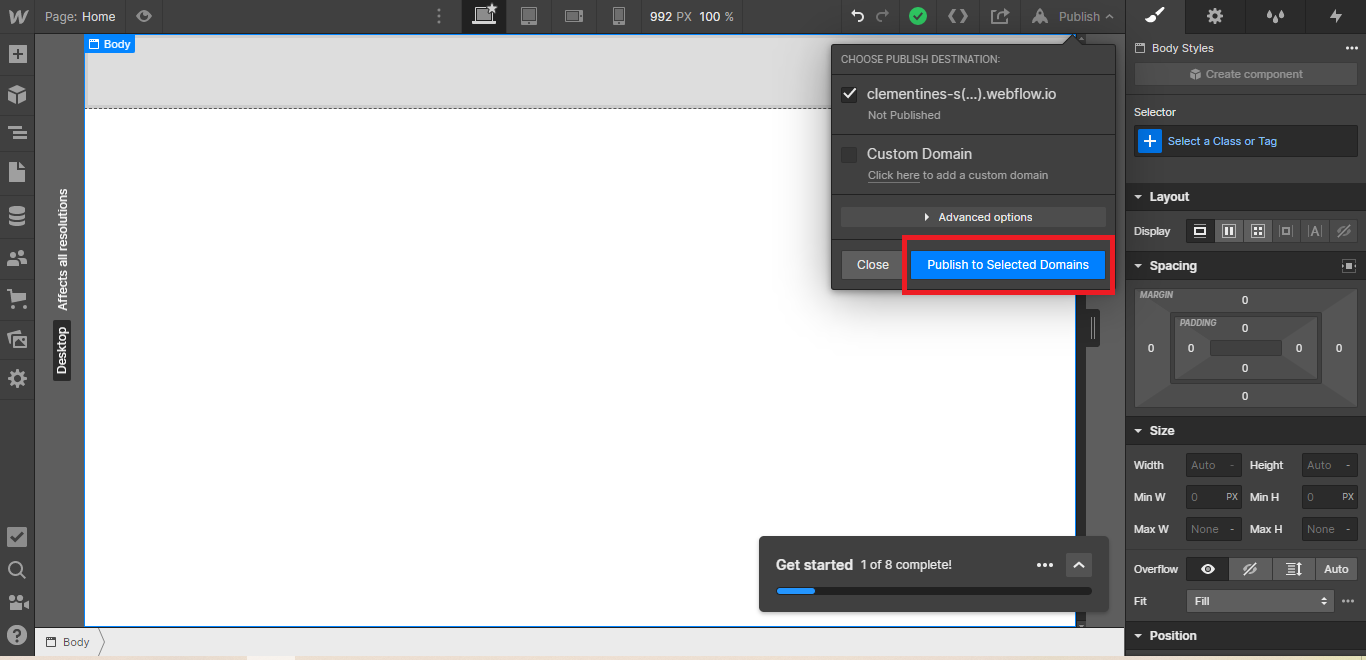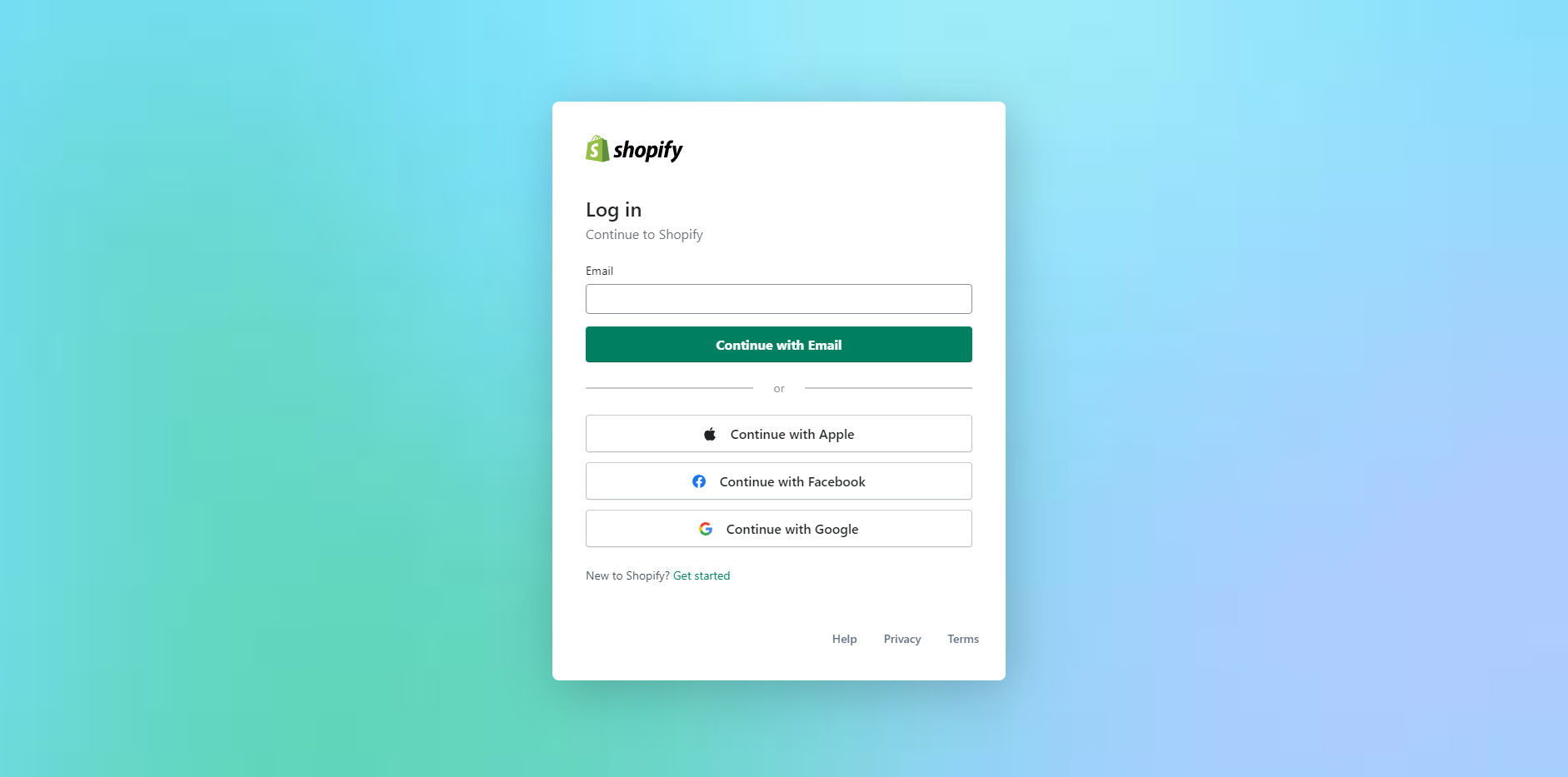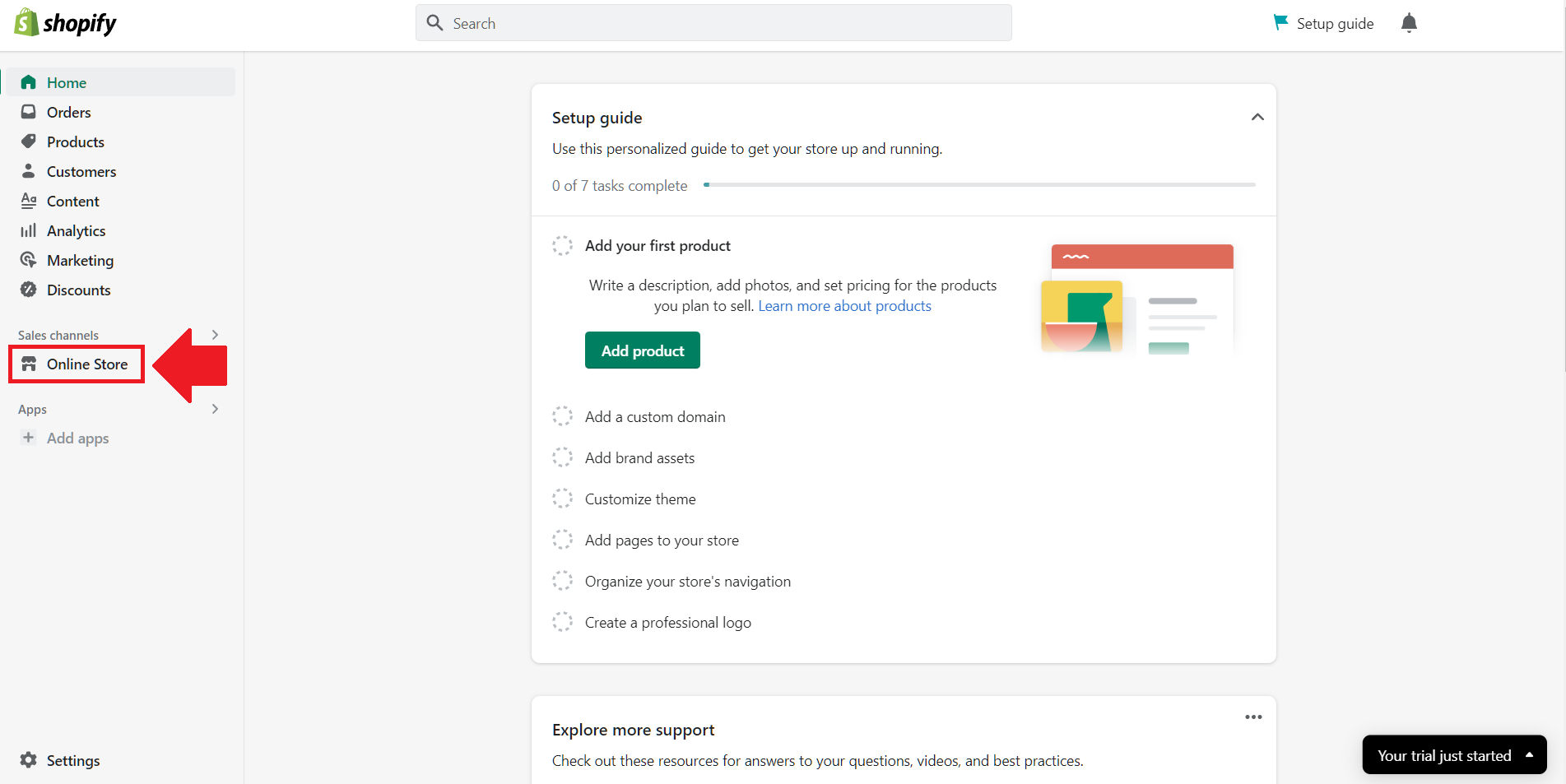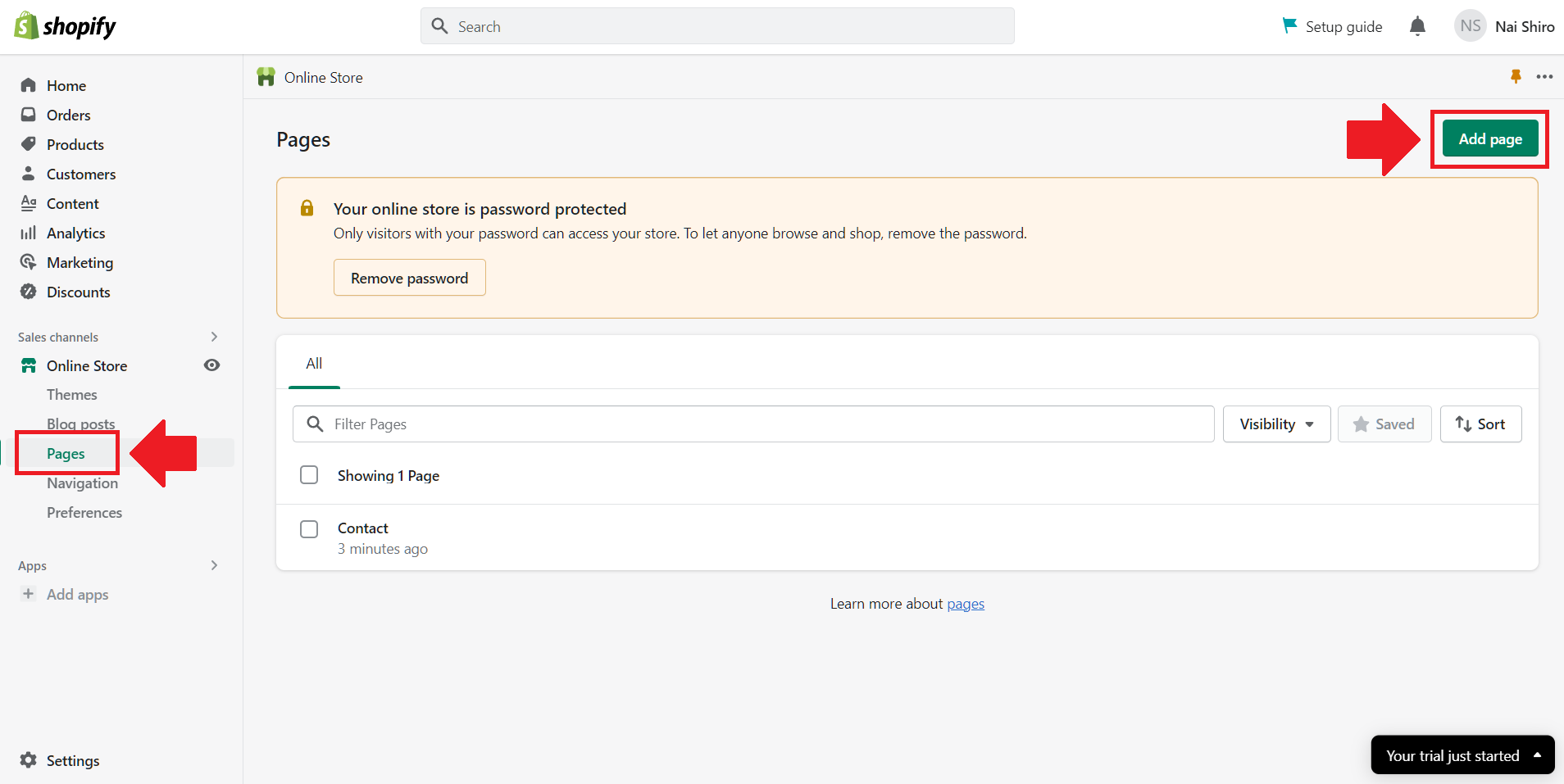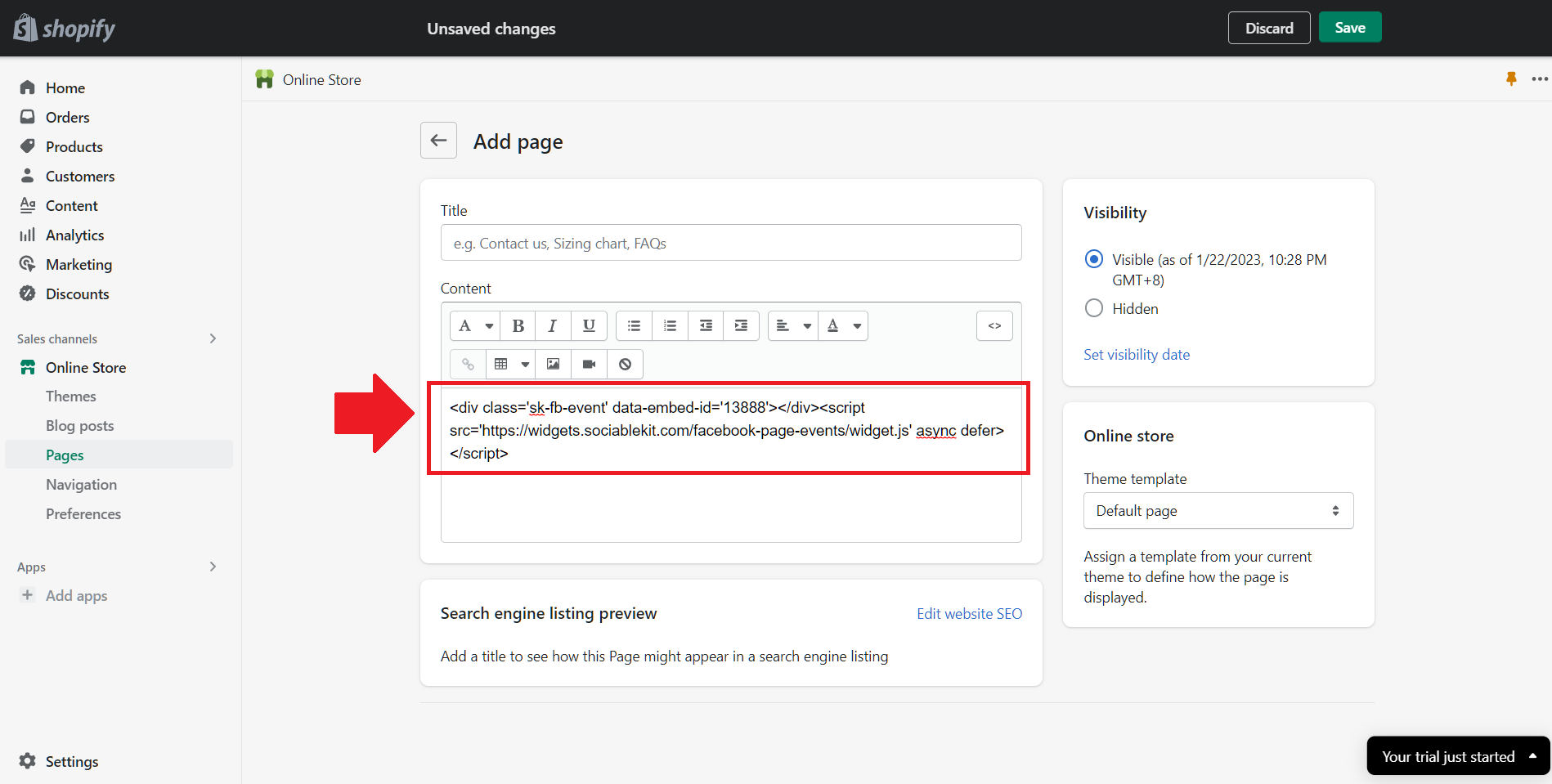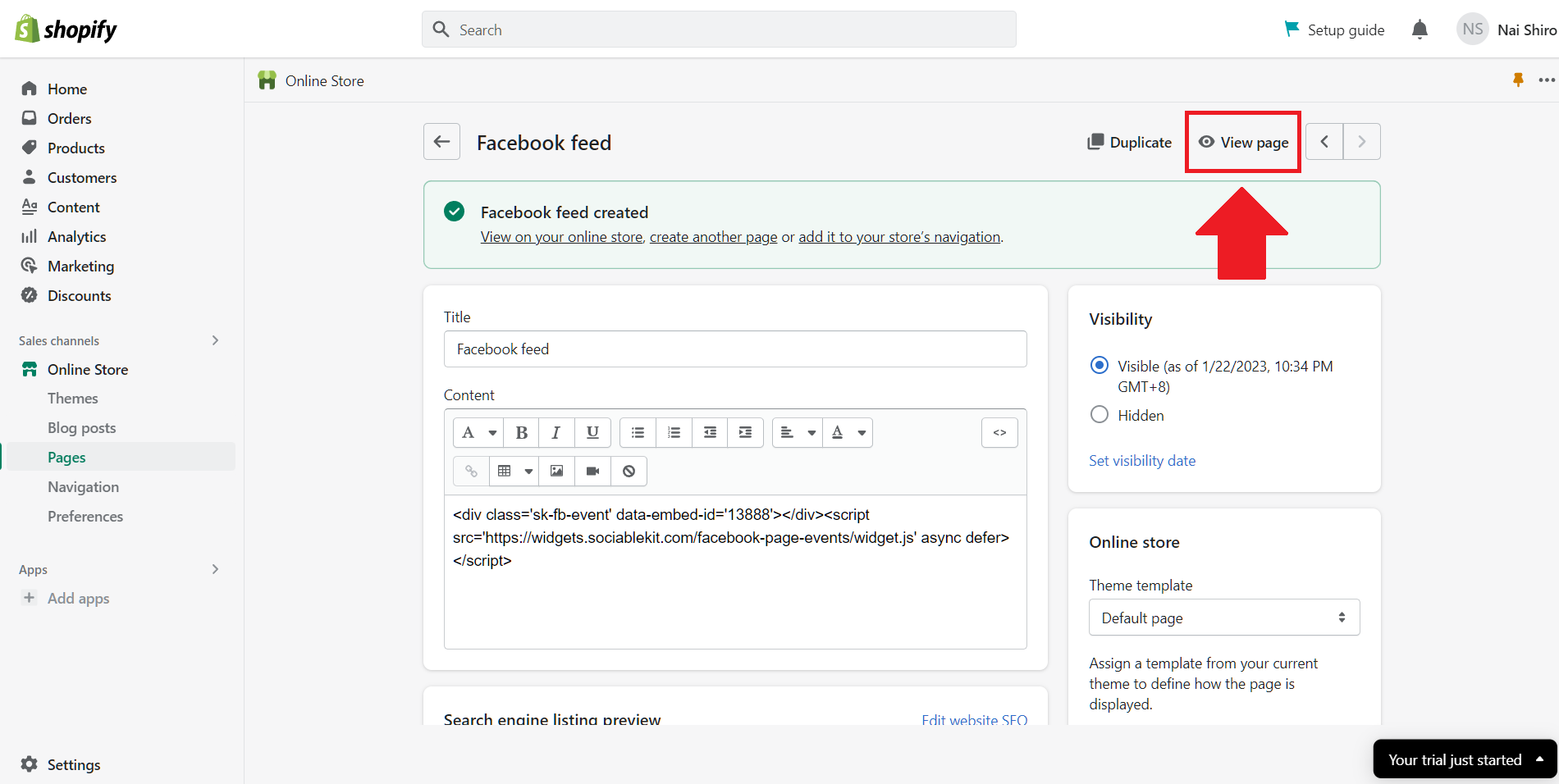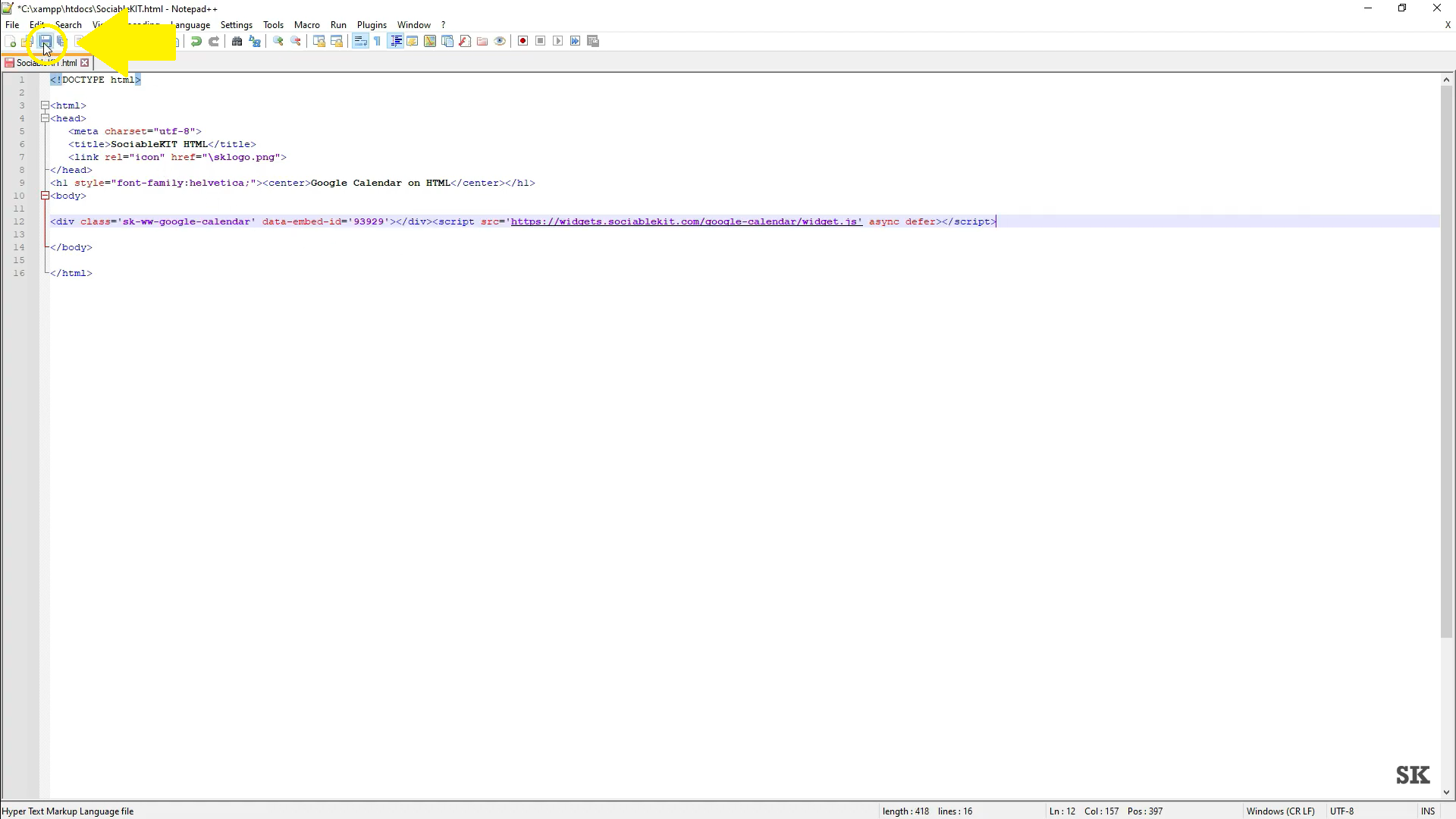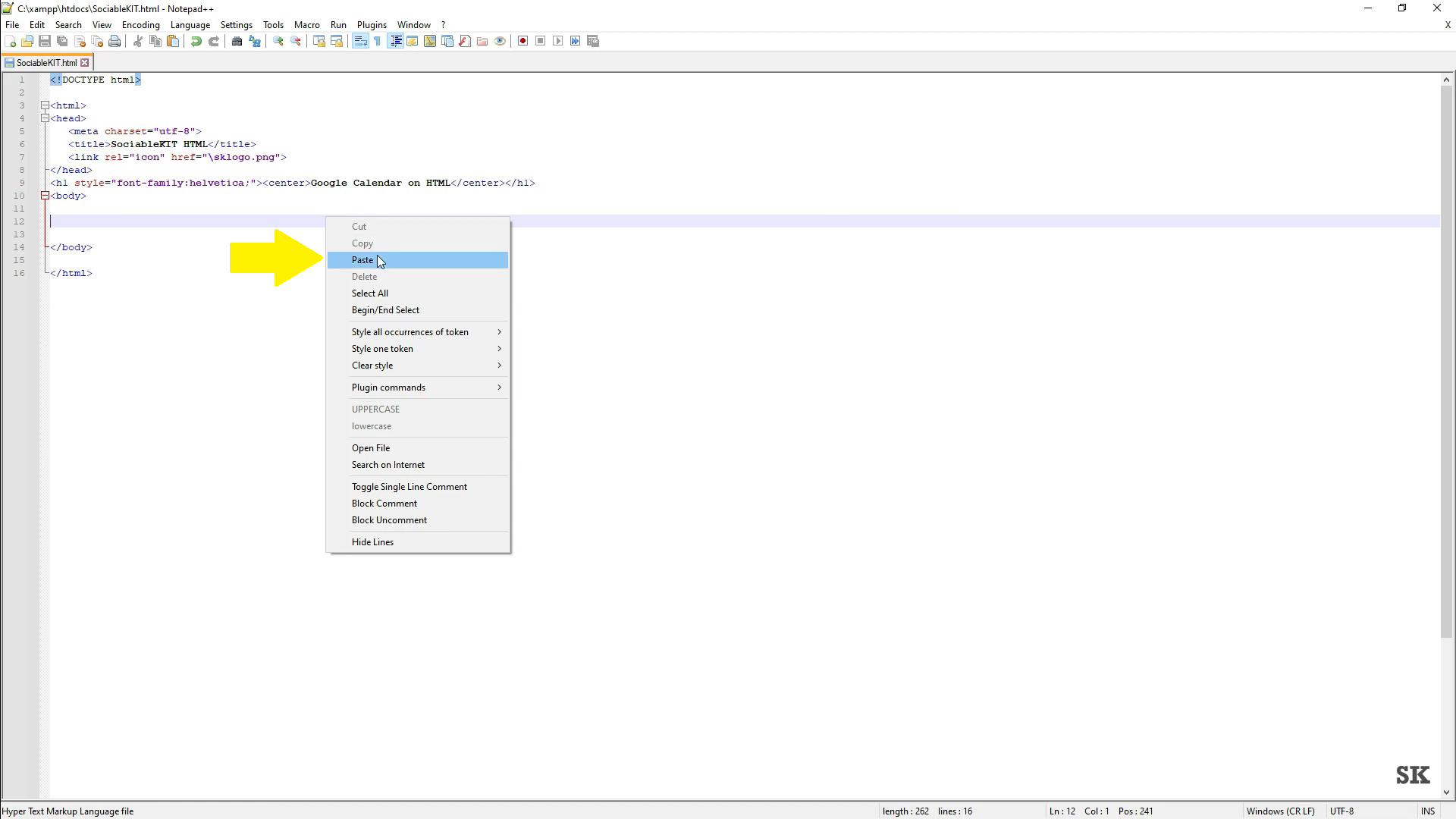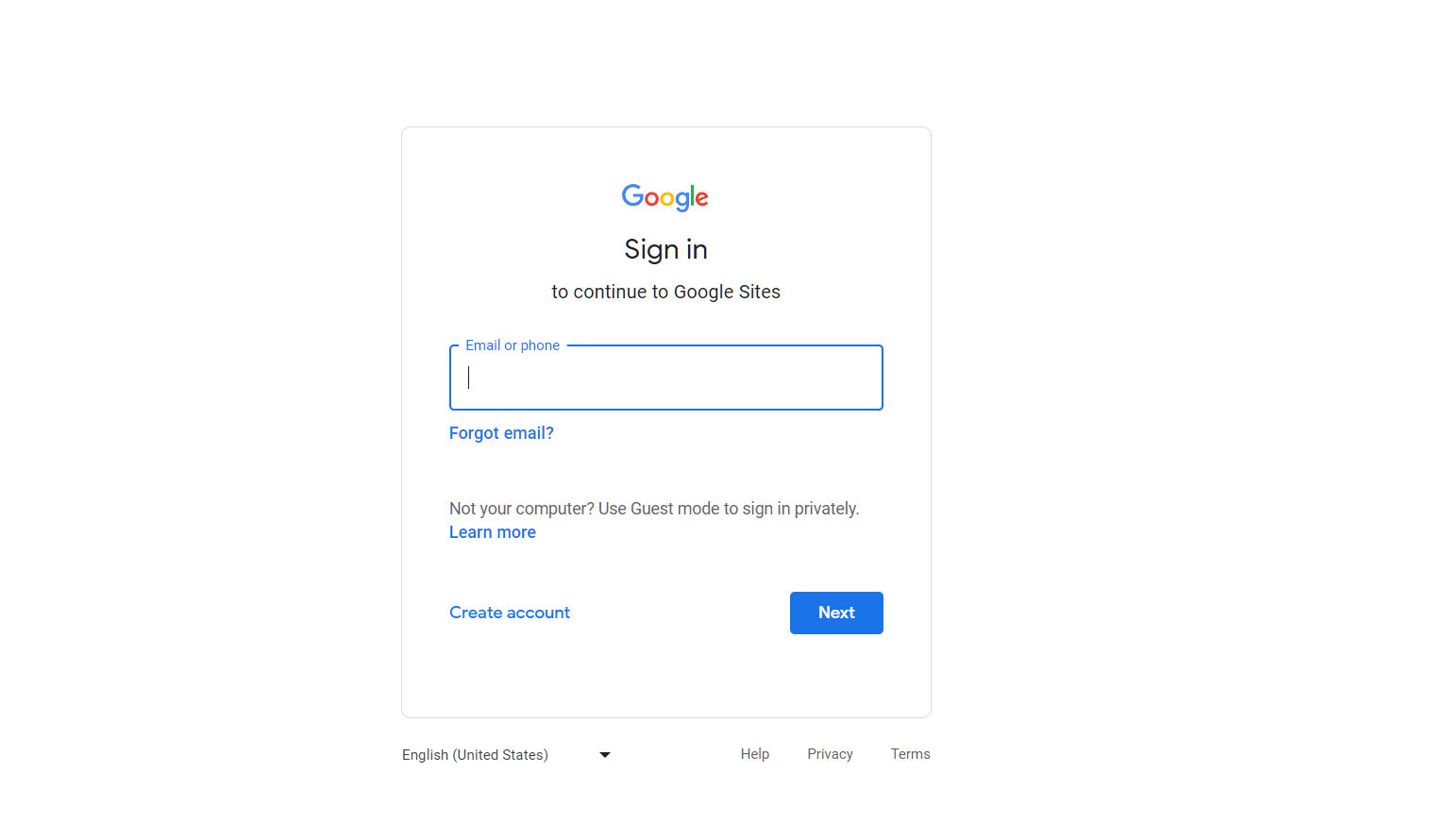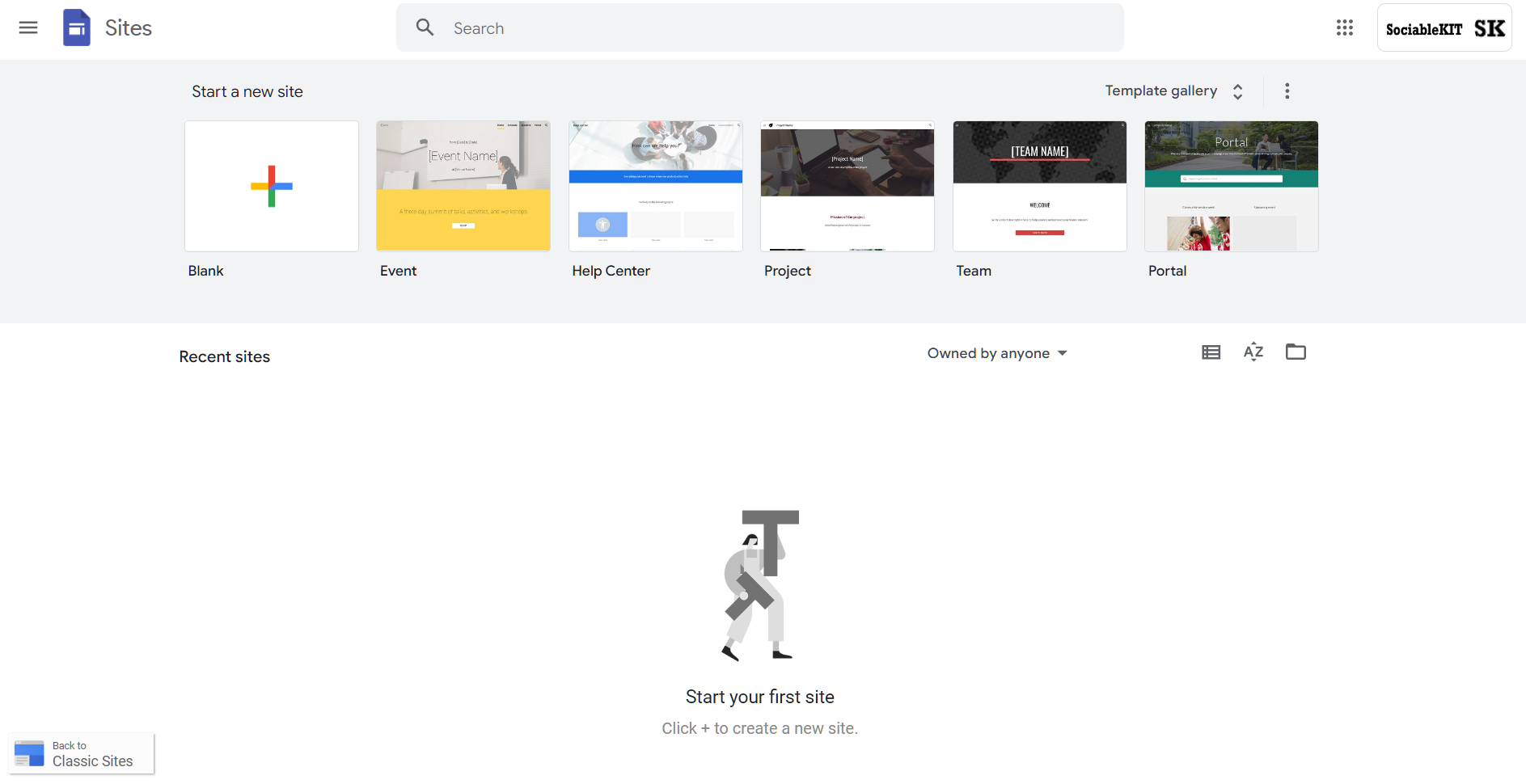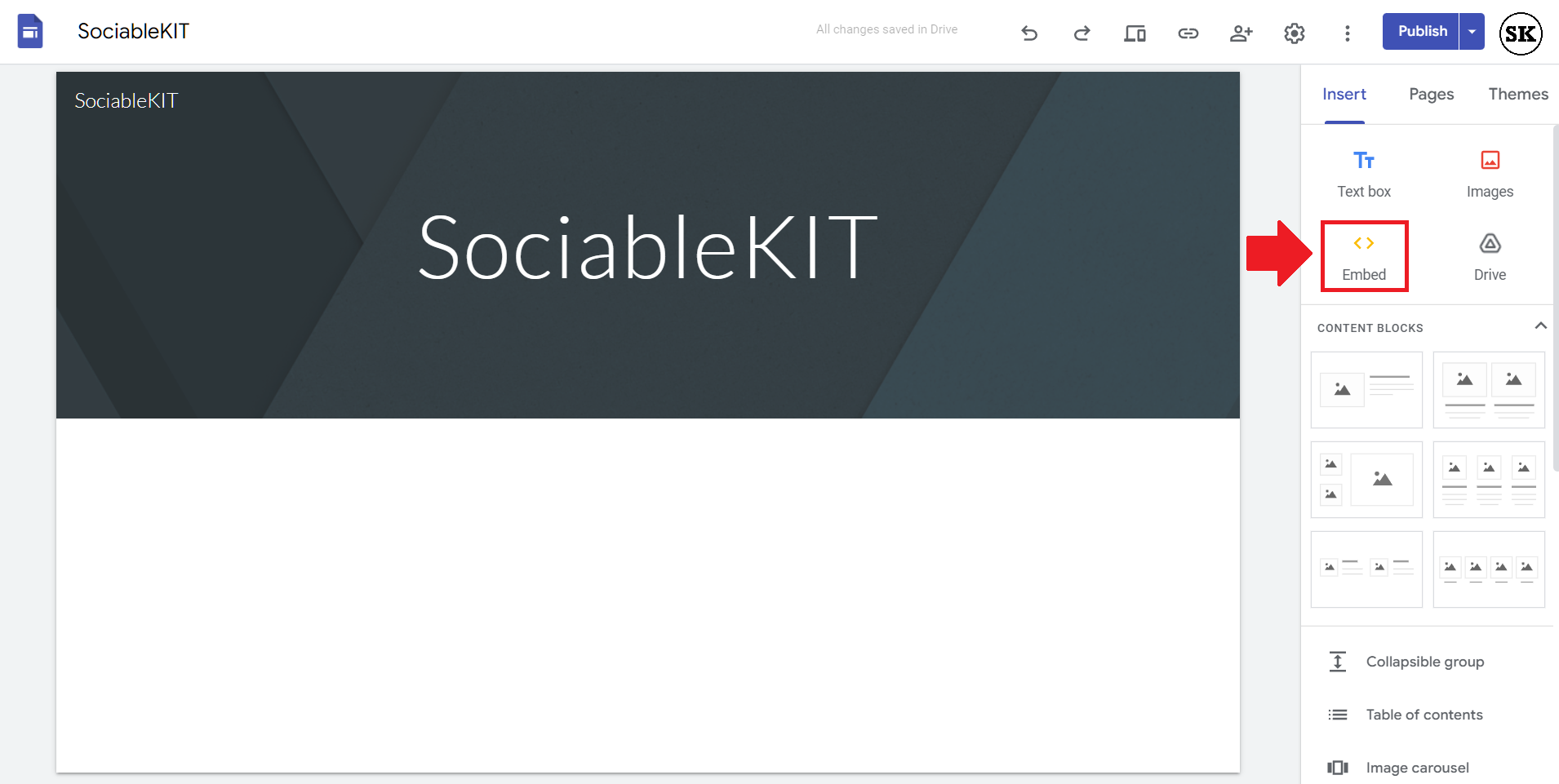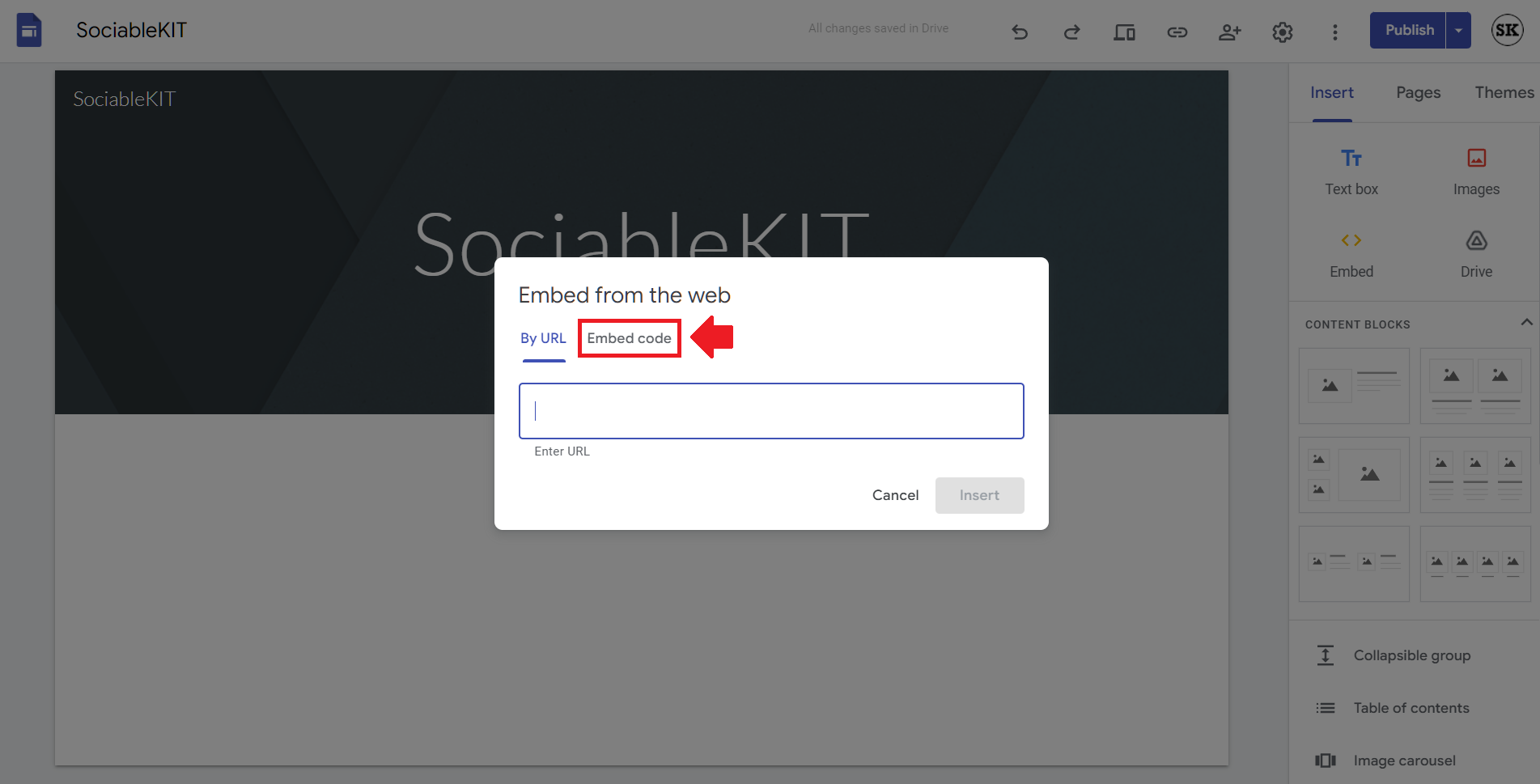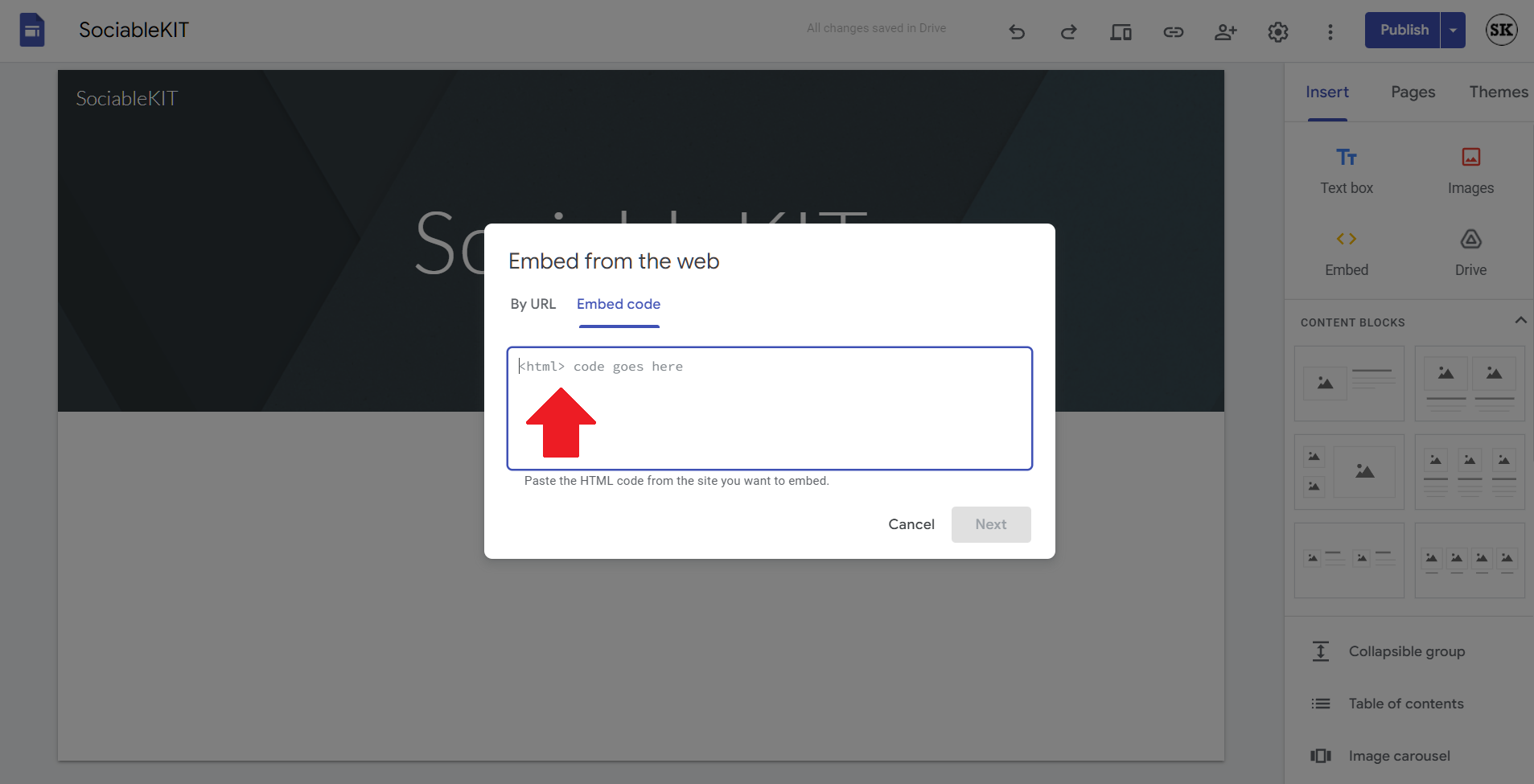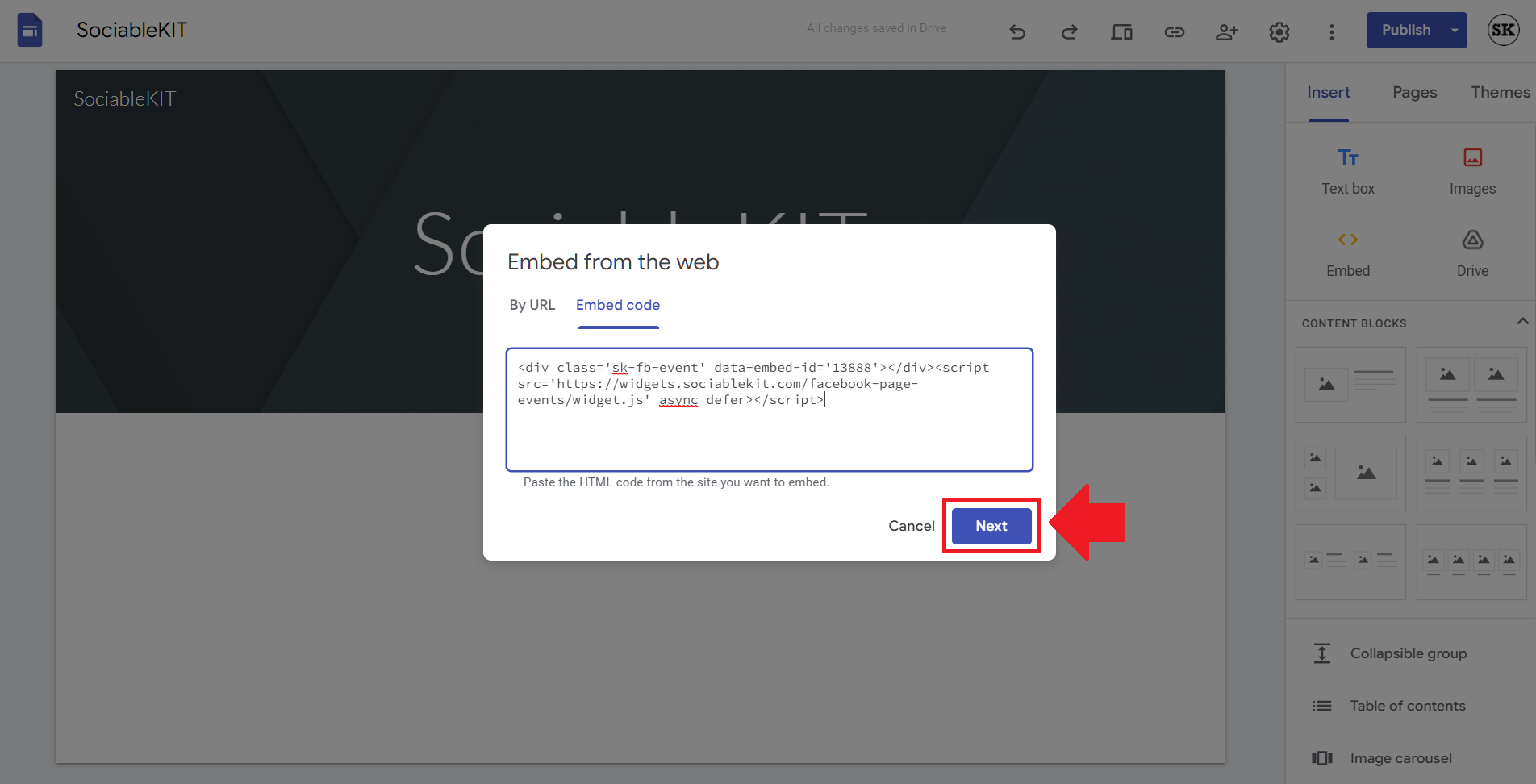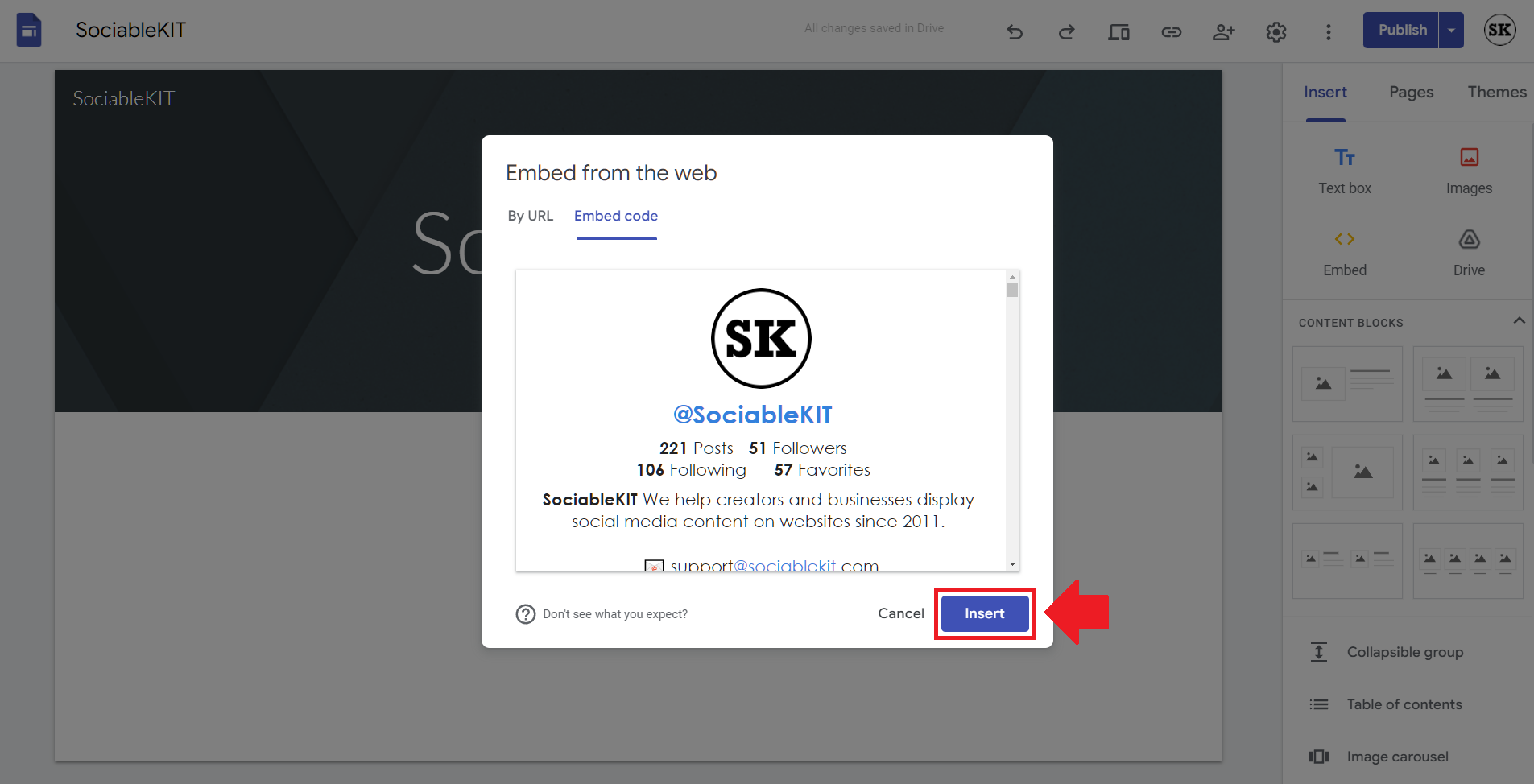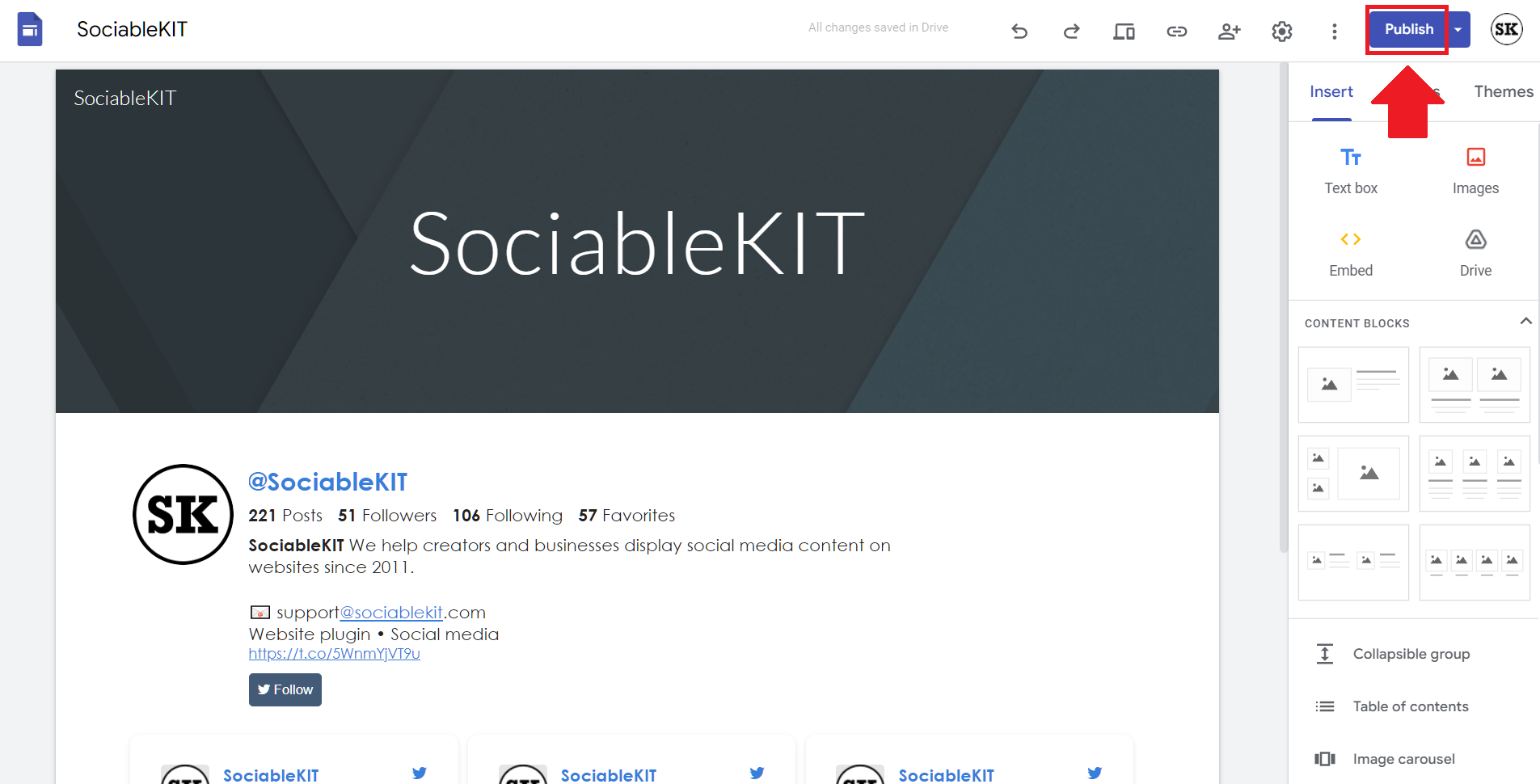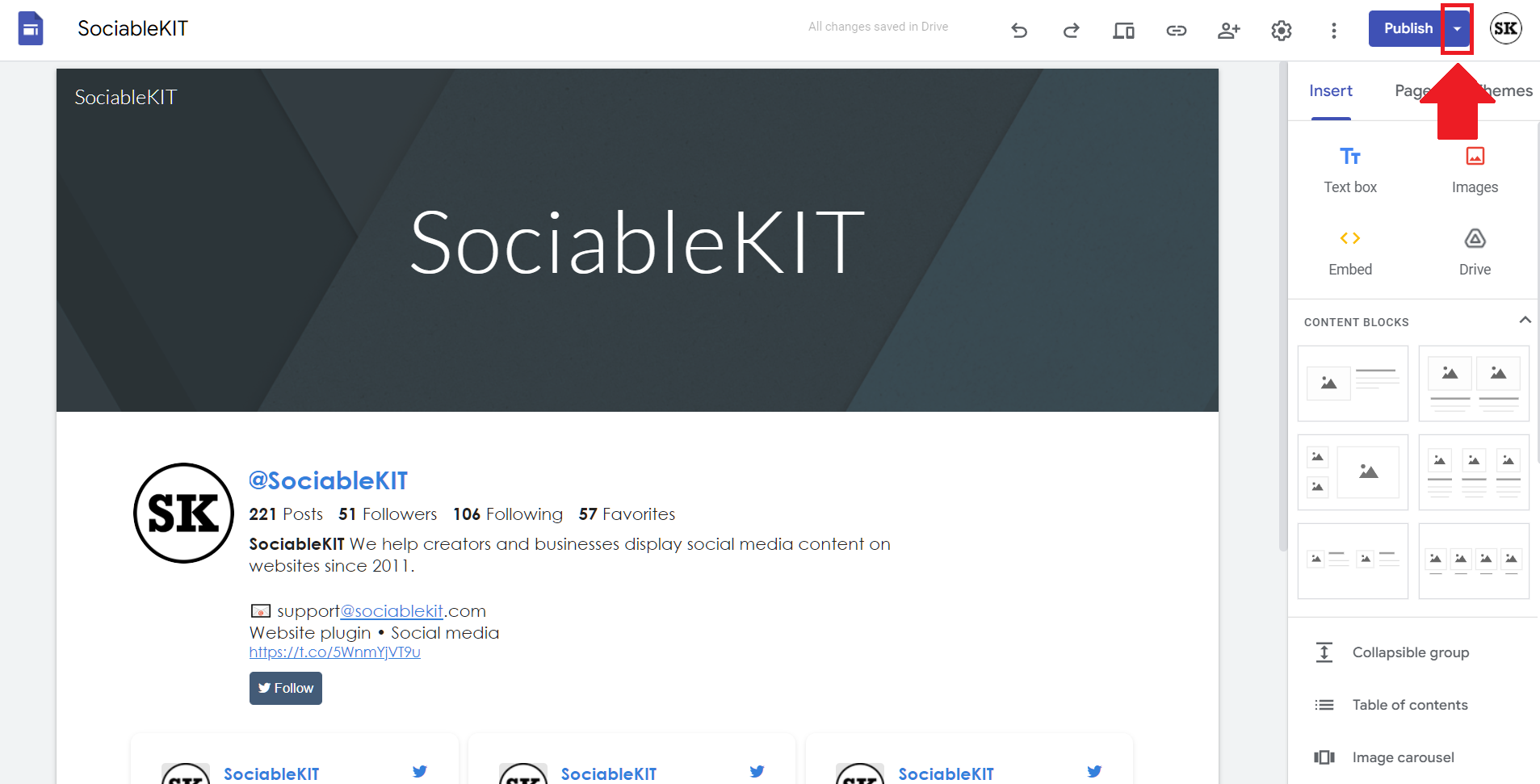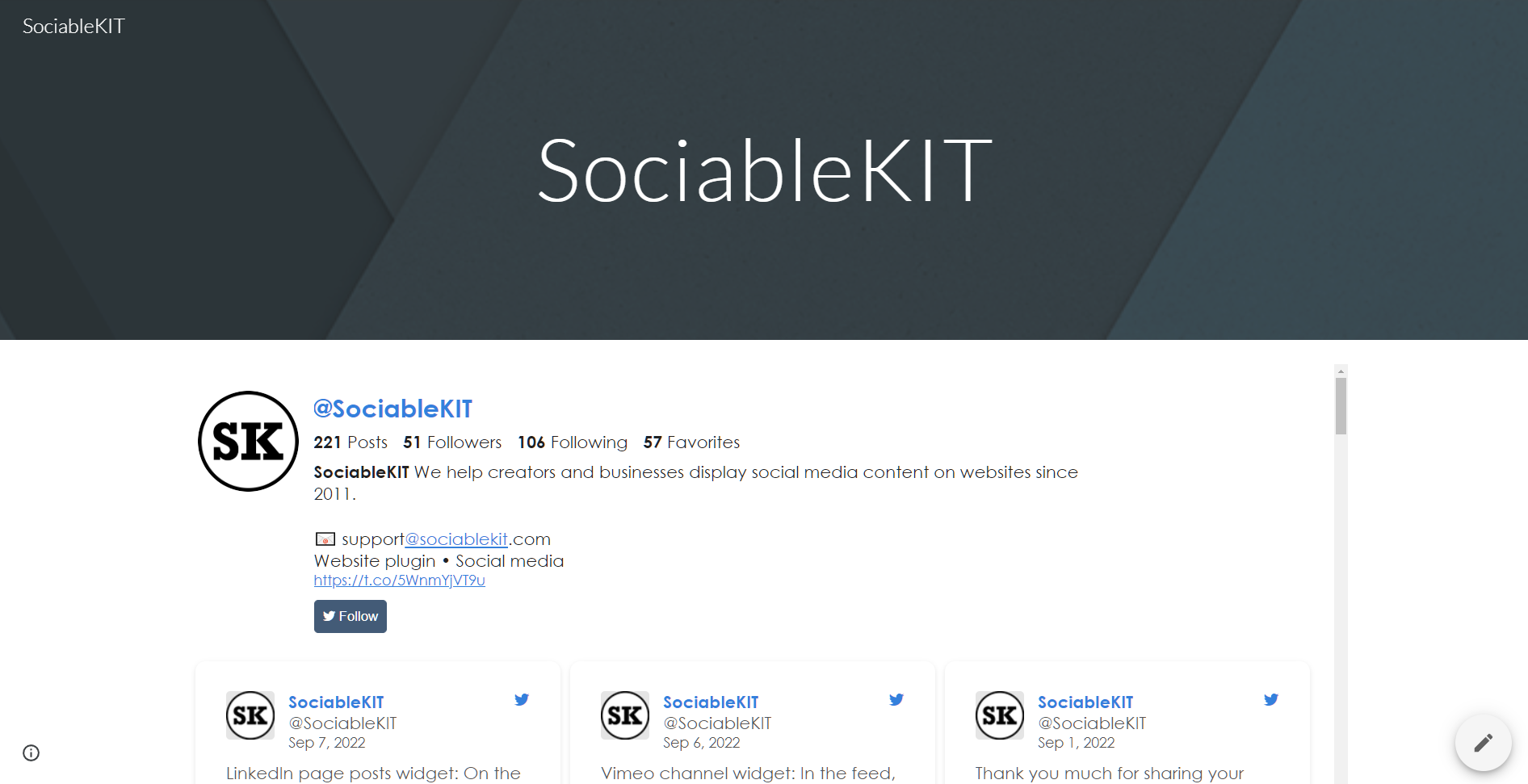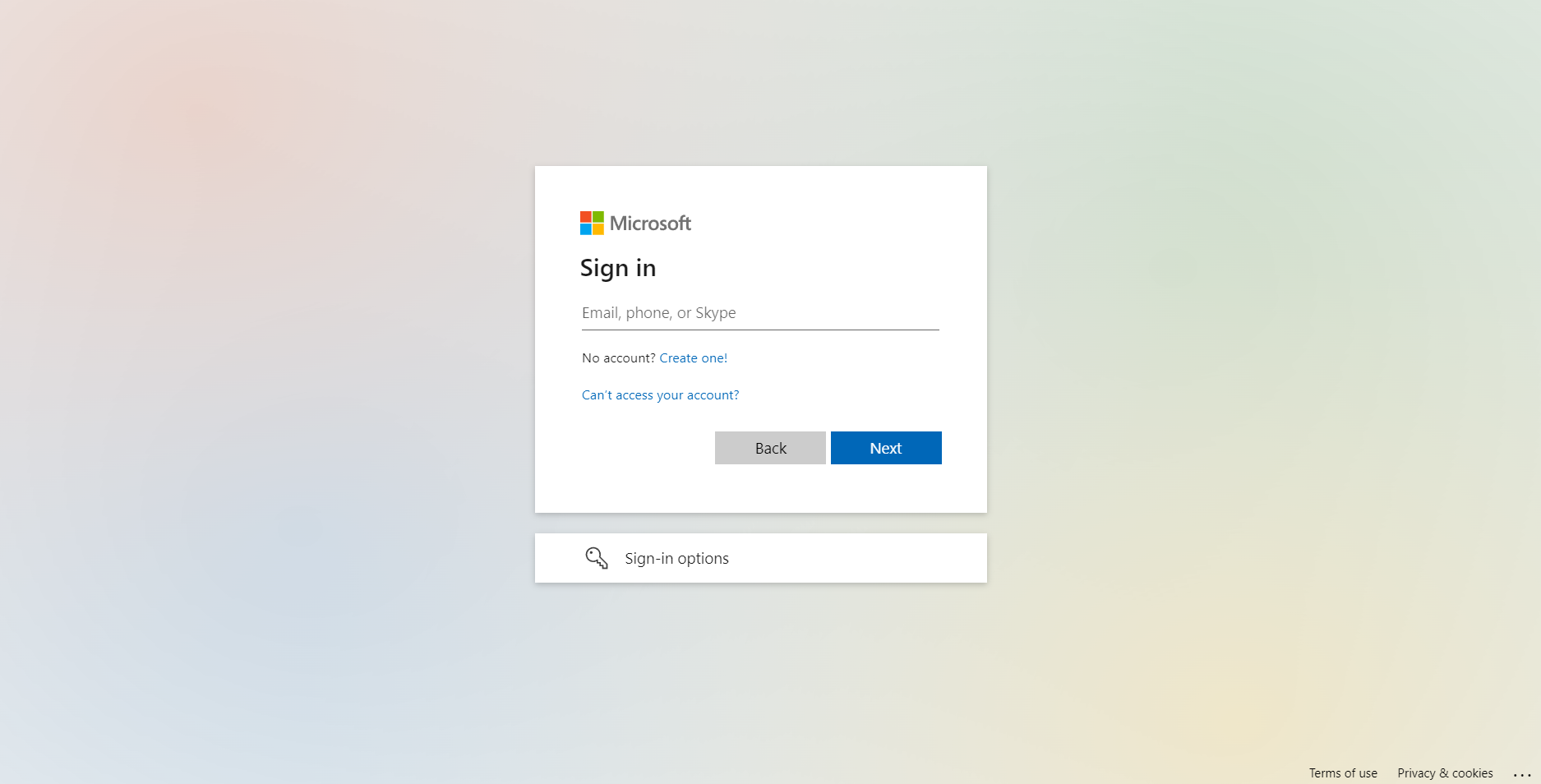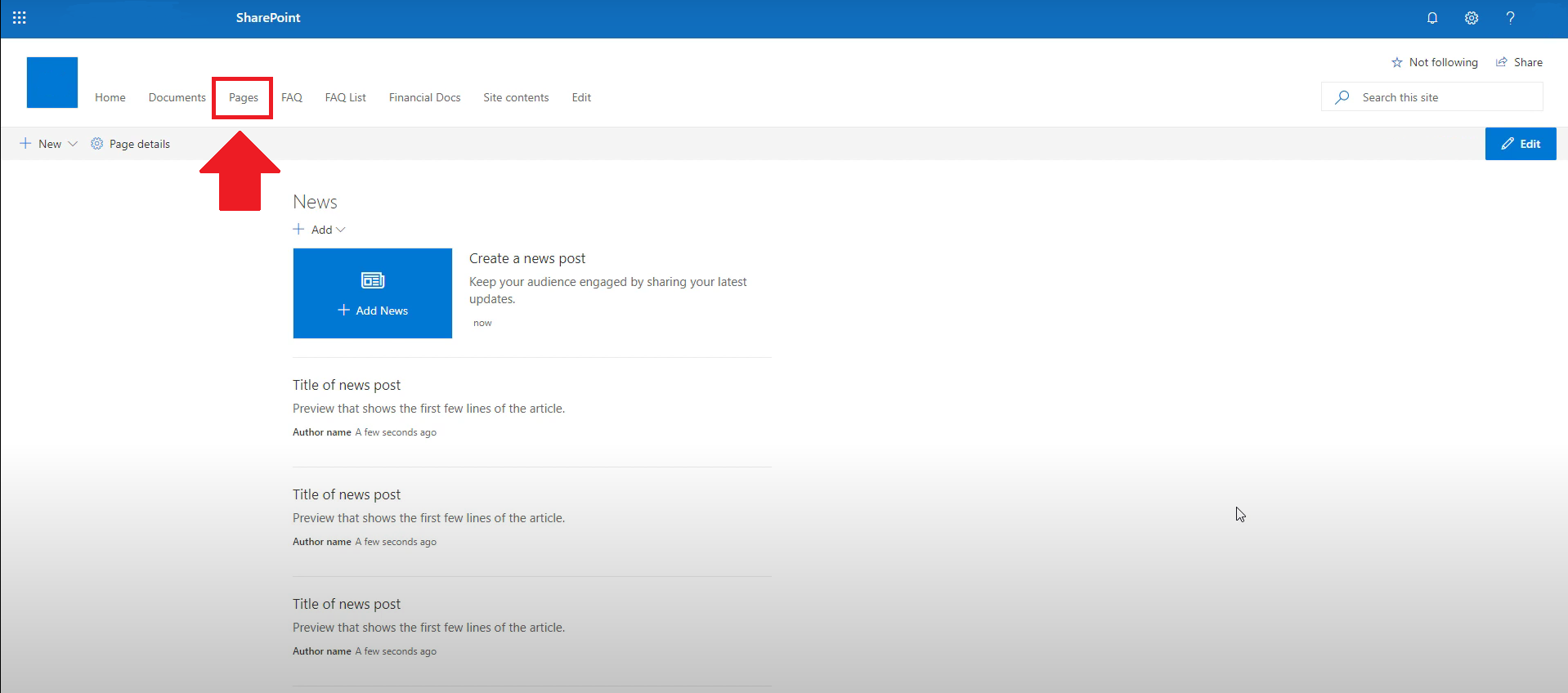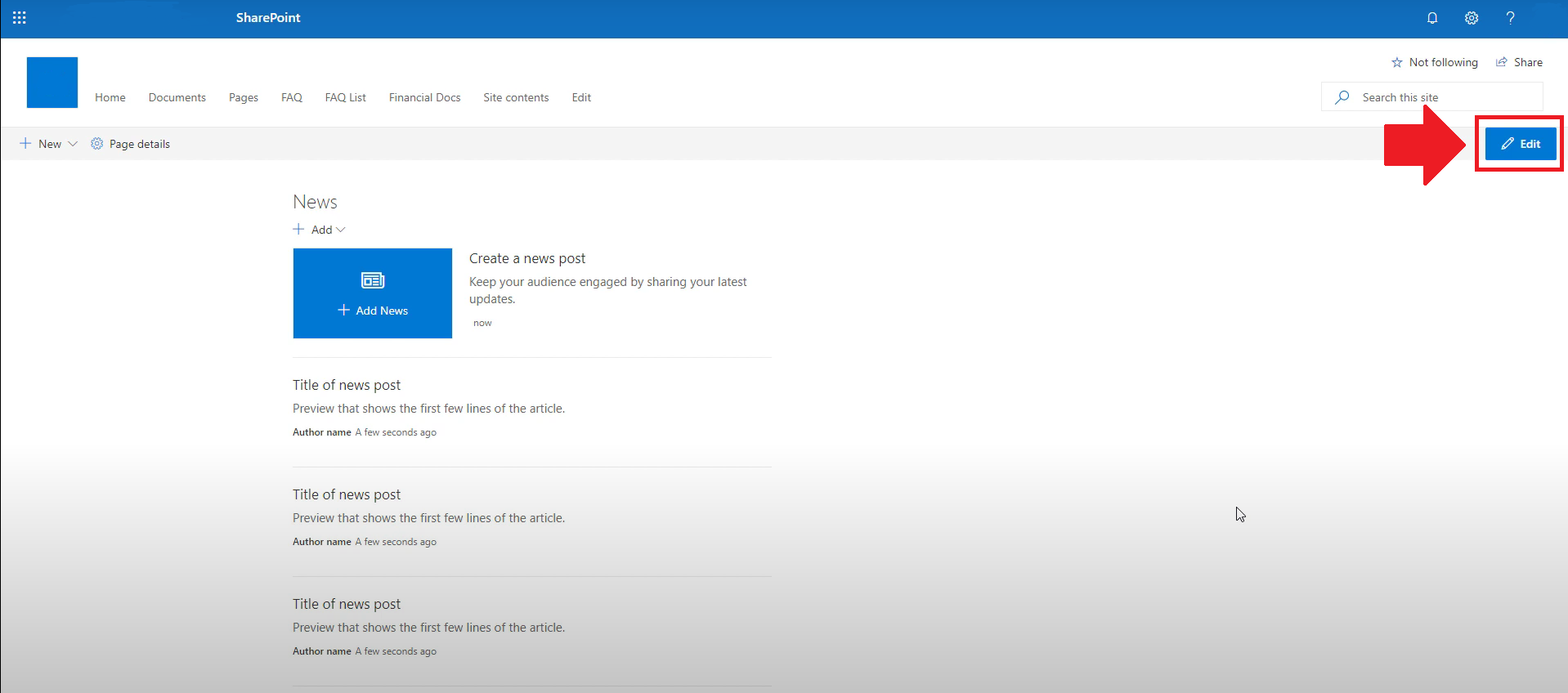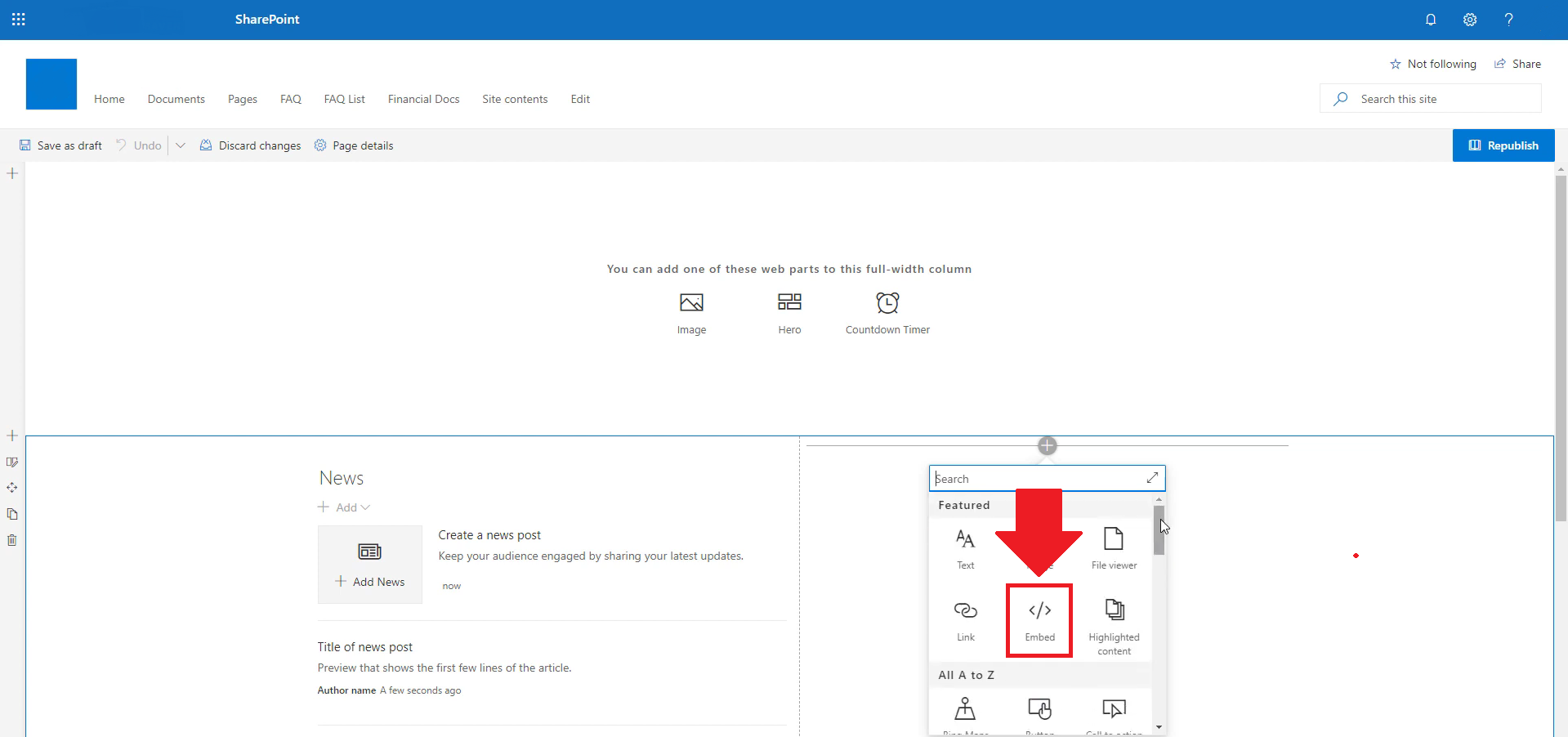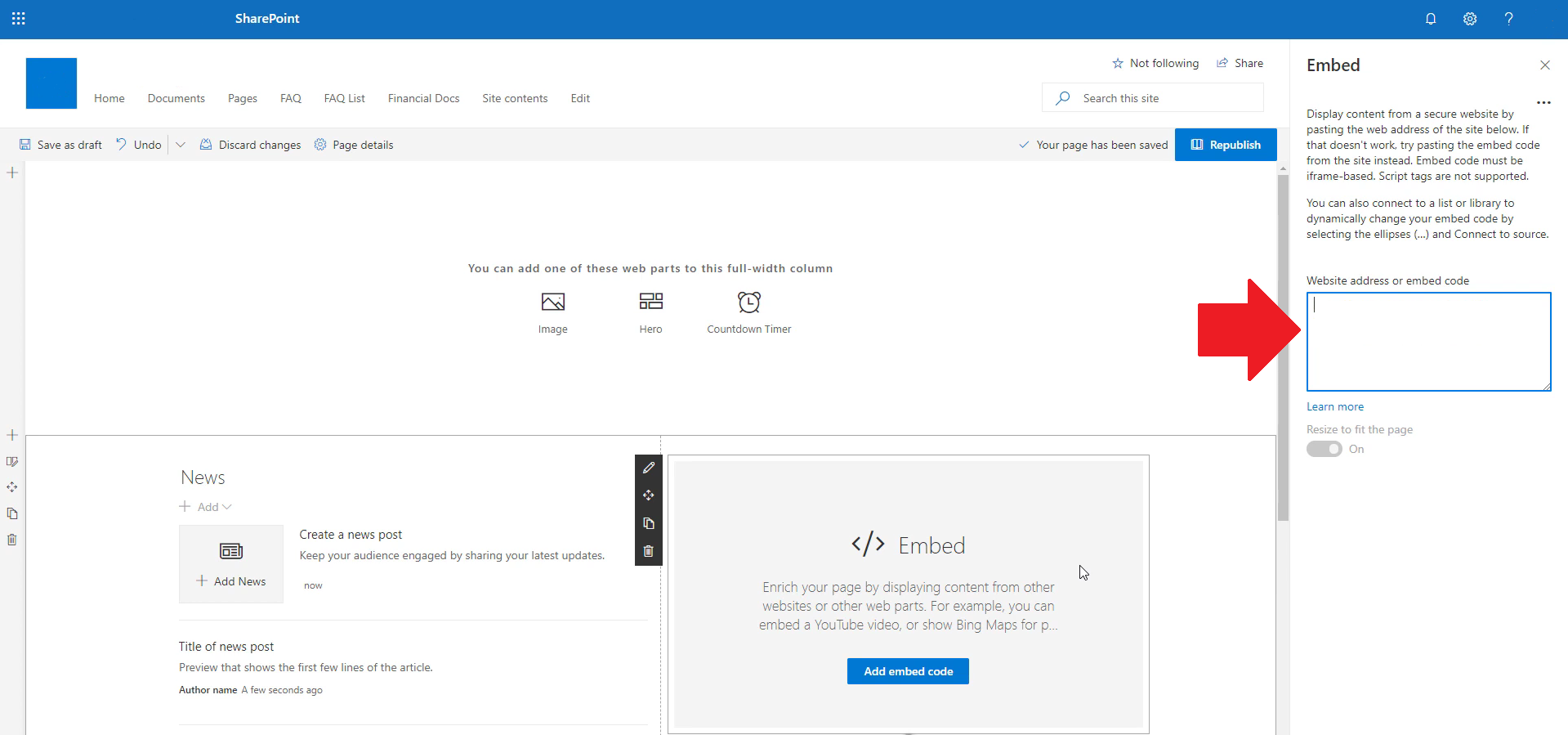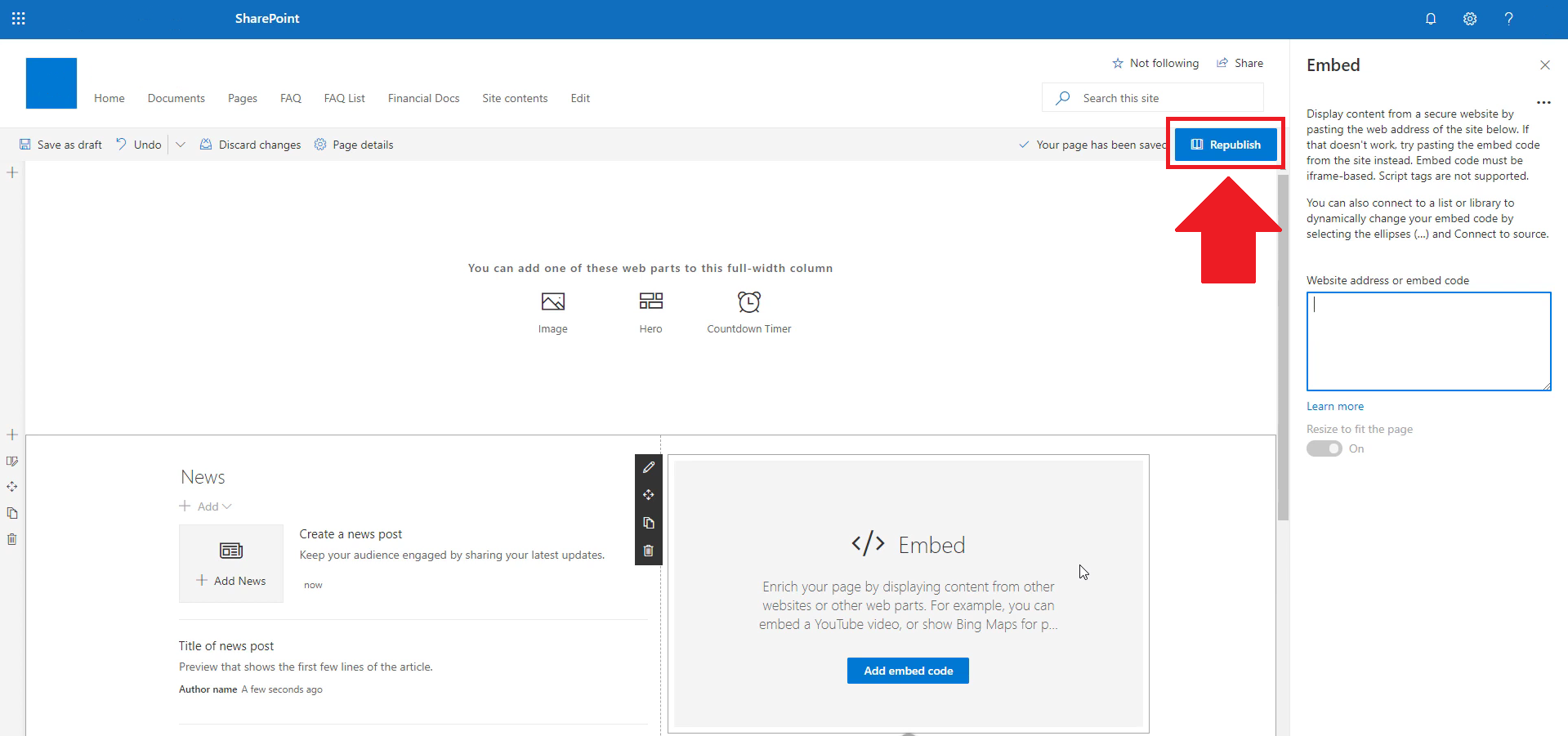- Create your Linkedin page jobs widget here.
- Customize your Linkedin page jobs widget.
- Copy the Linkedin page jobs widget embed code.
- Login to your website admin panel and create or edit a page.
- Paste the embed code where you want the Linkedin page jobs widget to appear.
- Save and view your page. Done!
That's easy! Embedding Linkedin page jobs widget on your website will take only 2 minutes. If you need a more detailed guide, scroll down to follow our complete guide or watch our video guide.
Looking to purchase our premium features? Please check the details on our pricing page here.
Create and customize your Linkedin page jobs widget
The first part is creating your Linkedin page jobs widget using the SociableKIT dashboard. Customize the look and feel to match your brand. Follow the steps below.
-
Sign up FREE or login to SociableKIT. You can login here if you already have an account. Once you sign up, you will start your 7-day premium trial. After 7 days, you can activate the free plan if you don't need our premium features.

- Paste the embed code and save your website page. Please follow the second part below to add Linkedin page jobs widget to your website.
Enter your LinkedIn page ID.
Add Linkedin page jobs widget to your website
The second part is adding your Linkedin page jobs widget to your website. After you customize your Linkedin page jobs widget and copied the embed code, it is time to add it to your website. Follow the steps below.
- Copy your free Linkedin page jobs widget embed code. Make sure you followed the first part above. It detailed how to you can create and customize your widget to get your free embed code.
- Create a new web page or edit your existing web page where you want the widget to appear.
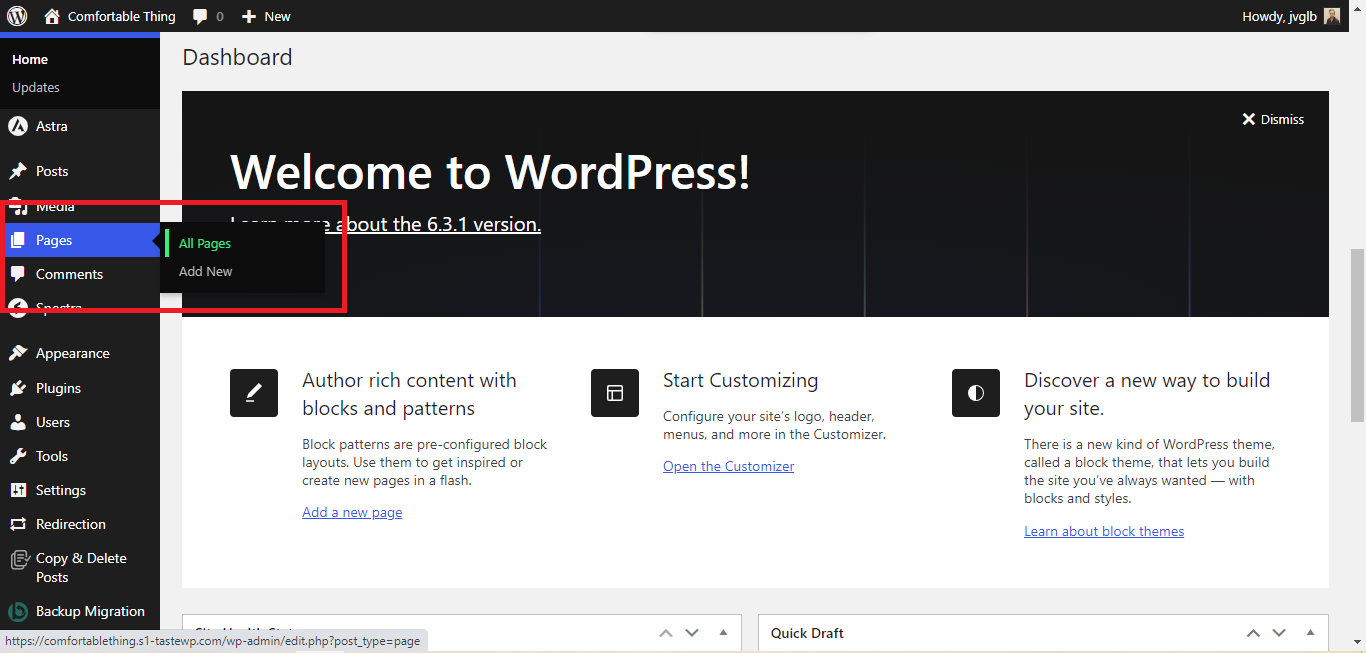
- Open your webpage. You might use a code editor, a rich text editor, or a code block.
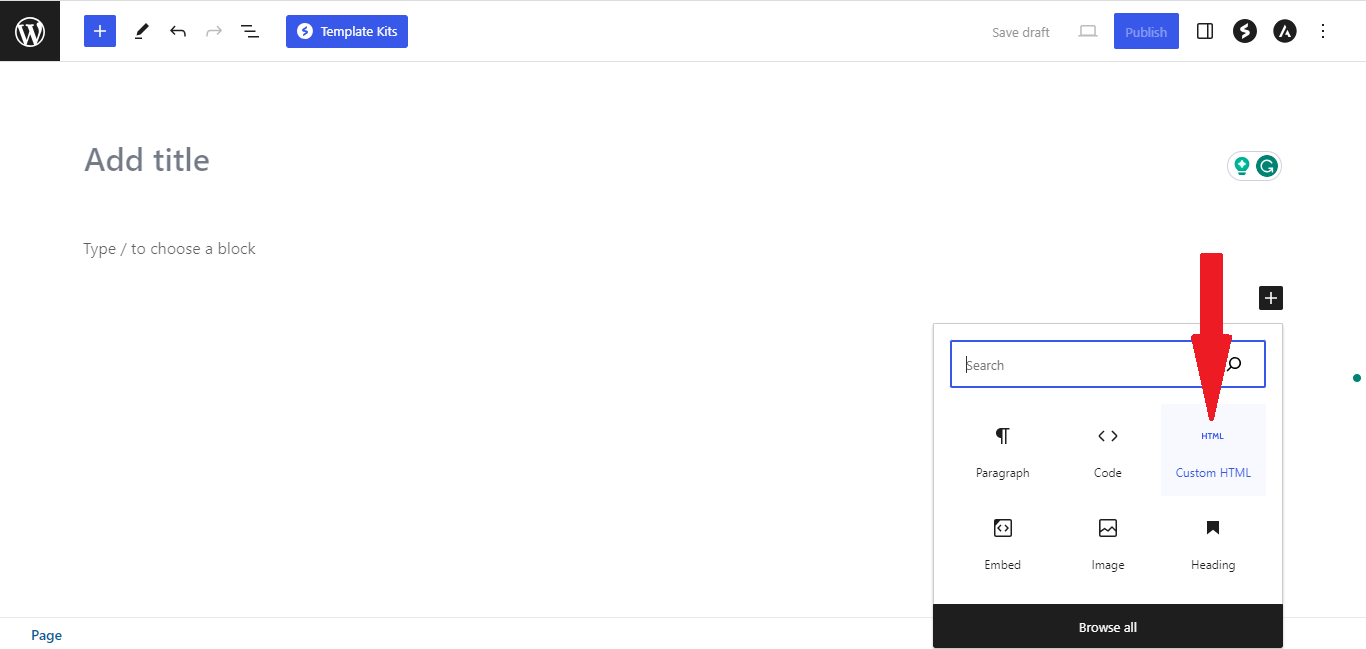
- Paste the embed code you copied from SociableKIT earlier.
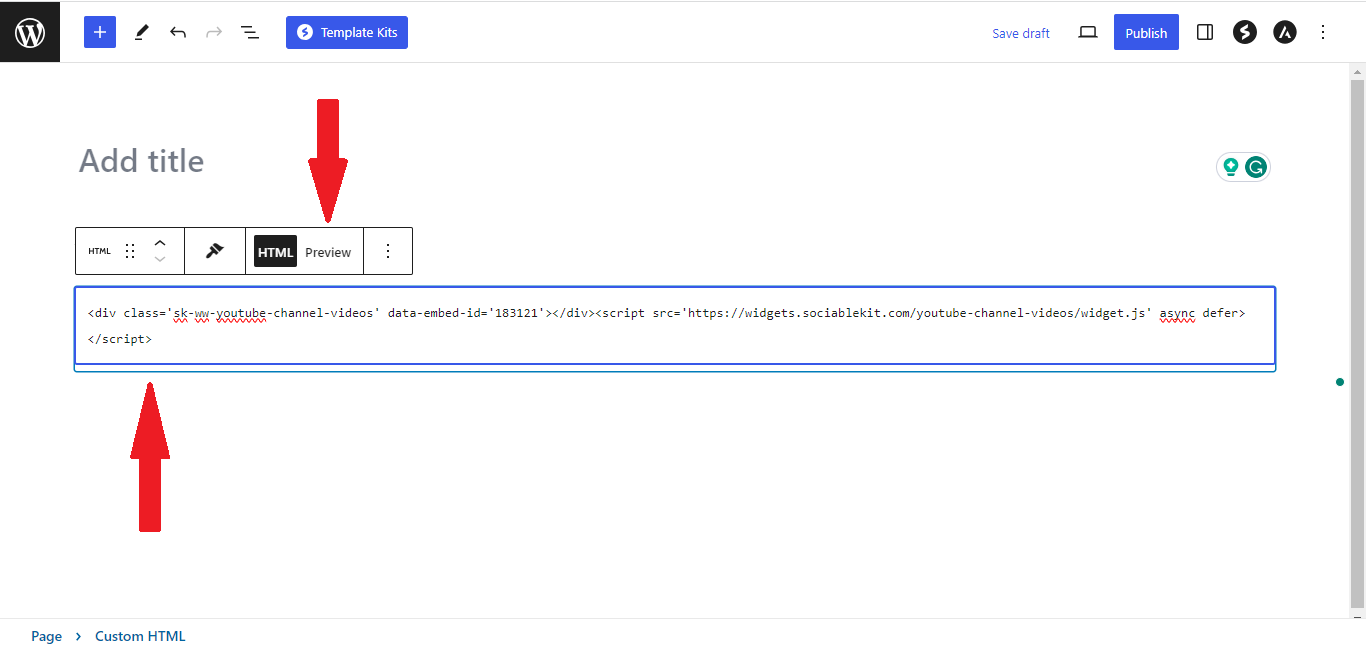
- Save and publish your web page.
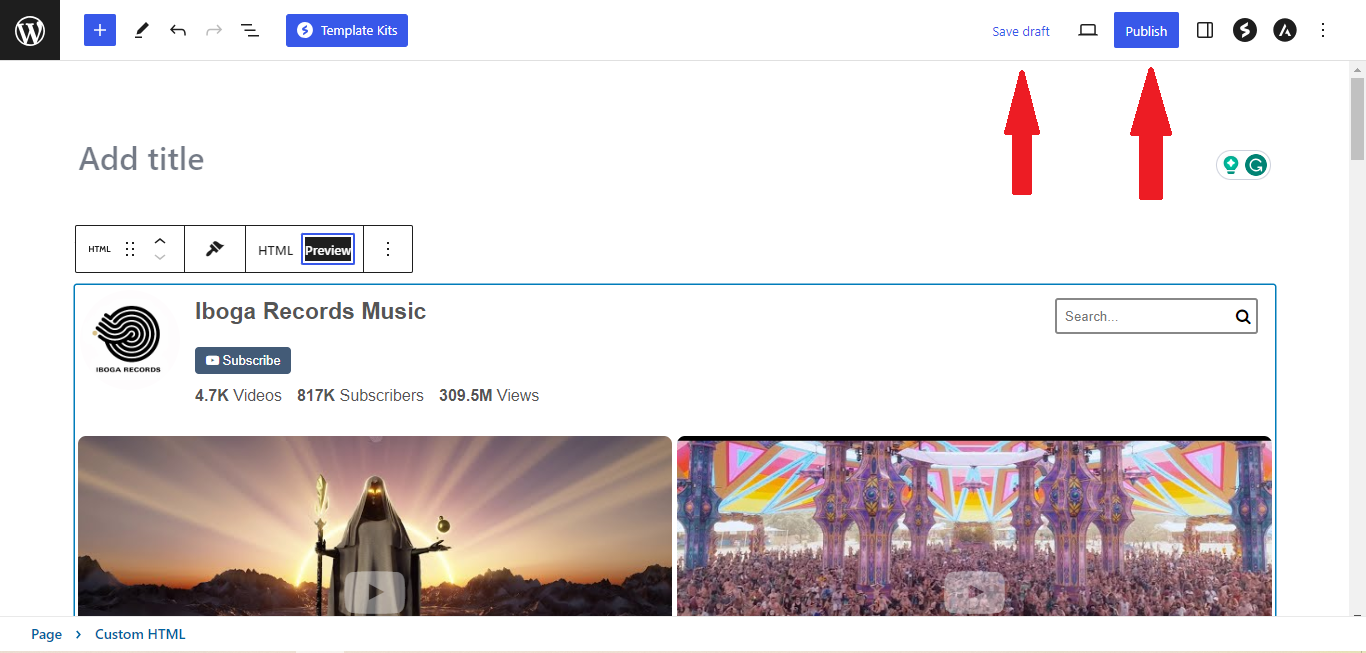
- View your web page with the widget. Done!

"It actually works, is very easy to implement, super powerful, looks great, and the price is right."

Coby Gifford

"Great features! Very responsive support, and amazing quick turn around on enhancement request."

Crystal Davis-Gibbs

"Super easy to set up and integrated seamlessly with my website."

Katie Rodgers

"An amazing set of plug-in solutions for a large number of social media web site integrations. I would lie if I said I've tried them all, but the ones I'm using are just stellar. The support is also superb. Not only are they helping you with all the little problems you might encounter, but they also listen to requests for new features. Requested features are then - more often than not - swiftly implemented. I wish all companies had support like theirs. I really can't recommend Sociablekit enough! 👍"

Johnny Strömbäck

"I've been a customer of SociableKit since their beginning. Their unique products are second to none. Their customer service is top notch- prompt, courteous, and knowledgeable. I highly recommend them!"

Jen Gray

"Amazing customer service! I really love how quick the widget works. It looks beautiful! Glad I was able to find it."

Christa Stephens

"A fantastic set of plugins that truly helps navigate the ever changing world of social media and keeping our various platforms connected. The support team is fantastic and they have really been responsive to our needs."

Village of Bensenville

"This was a great way to easily embed Google Reviews into my client's Wix site. I had trouble at first because the business has no physical address listed, but the support team helped me out and everything is running smoothly so far. I recommend!"

Kristen Williams

"I have to hand it to a company that goes above and beyond with their customer service... your team is a notch above anything I've experienced. Great software, great support - what else can you ask for?"

Yannick Picard
These LinkedIn job statistics encourage you to embed LinkedIn jobs on your website.
1. 93% of talent professionals use LinkedIn to find candidates:
This statistic highlights the overwhelming popularity of LinkedIn as a preferred platform for talent acquisition. By integrating the LinkedIn Page Jobs feed on their websites, creators, and website owners can tap into this vast pool of talent professionals actively seeking potential candidates.
This significantly increases the exposure of their job postings to the right audience, leading to a higher chance of attracting qualified candidates for their vacancies.
2. 72% of recruiters use LinkedIn when seeking new talent:
Recruiters play a pivotal role in connecting job seekers with job opportunities. With such a substantial percentage of recruiters relying on LinkedIn for their talent search, it becomes evident that using the LinkedIn Page Jobs feed can provide a direct avenue to reach these recruiters.
This widens the reach of job postings and enhances the chances of finding the right talent match for various job openings.
3. LinkedIn Page Jobs have a 2x higher click-through rate than job postings on other websites:
Click-through rate is a crucial metric indicating the level of interest and engagement generated by job postings. With a 2x higher click-through rate, the LinkedIn Page Jobs widget outperforms traditional job postings on other platforms.
This exceptional level of engagement ensures that job postings receive more views and interactions, ultimately leading to a greater pool of applicants and higher chances of finding the ideal candidates.
4. 101 job applications are submitted every second via LinkedIn. 44% of hirers on LinkedIn explicitly use skills data to fill their roles:
These impressive figures demonstrate the high level of activity and relevance of LinkedIn skills data for job seekers and hirers. By incorporating the LinkedIn Page Jobs feed, creators, and website owners tap into this dynamic ecosystem, enabling them to attract many job applications while ensuring that hirers can find suitable candidates by displaying essential skills data.
5. A total of 365M skills members added to their profiles over the last 12 months:
The consistent growth in the number of skills added to LinkedIn profiles indicates the importance and relevance of showcasing one's skills to enhance career opportunities. With the LinkedIn Page Jobs feed, creators, and website owners enable job seekers to explore and apply for positions while emphasizing their unique skills.
This integration empowers job seekers and employers, leading to more accurate matching and increased chances of finding the right fit.
The statistics presented to highlight the dominance of LinkedIn as a platform for talent acquisition, the superior performance of LinkedIn Page Jobs, and the potential benefits of using SociableKIT's LinkedIn Page Jobs widget. By leveraging this widget, you can tap into LinkedIn's extensive network of talent professionals, recruiters, and potential candidates, increase engagement with your job postings, and drive more traffic to your website, ultimately leading to enhanced engagement, increased sales, and greater business success.
Sources:
Google Bard got these statistics from various sources, including LinkedIn's website, blog posts, and white papers.
Circle Logistics LinkedIn Page Jobs
Circle Logistics is a brand that was co-founded in 2011 as an asset carrier by industry experts Eric Fortmeyer and Chad Buchanan. They use the SociableKIT LinkedIn Page Jobs widget to promote their logistics solutions to a wide array of customers on their website.
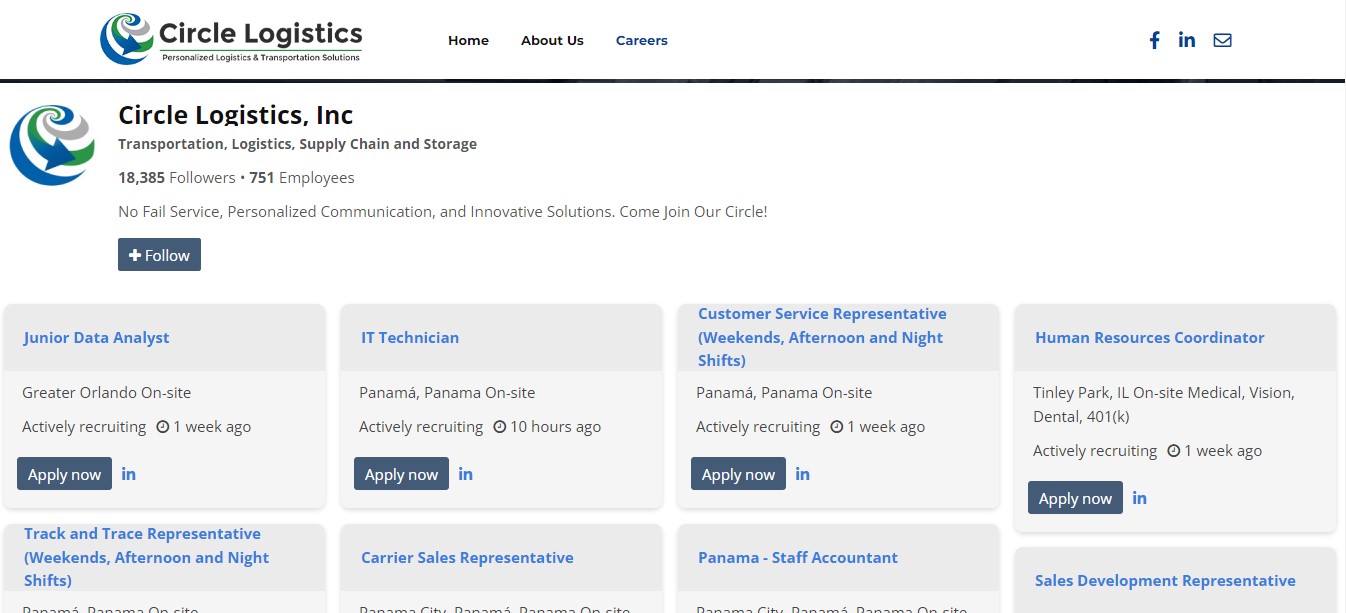
Evergreen Theragnostics LinkedIn Page Jobs
Evergreen Theragnostics is a radiopharmaceutical company focused on improving the available options for cancer patients through radiopharmaceuticals. They use the SociableKIT LinkedIn Page Jobs widget to promote their Contract Development and Manufacturing of radiopharmaceuticals on their website.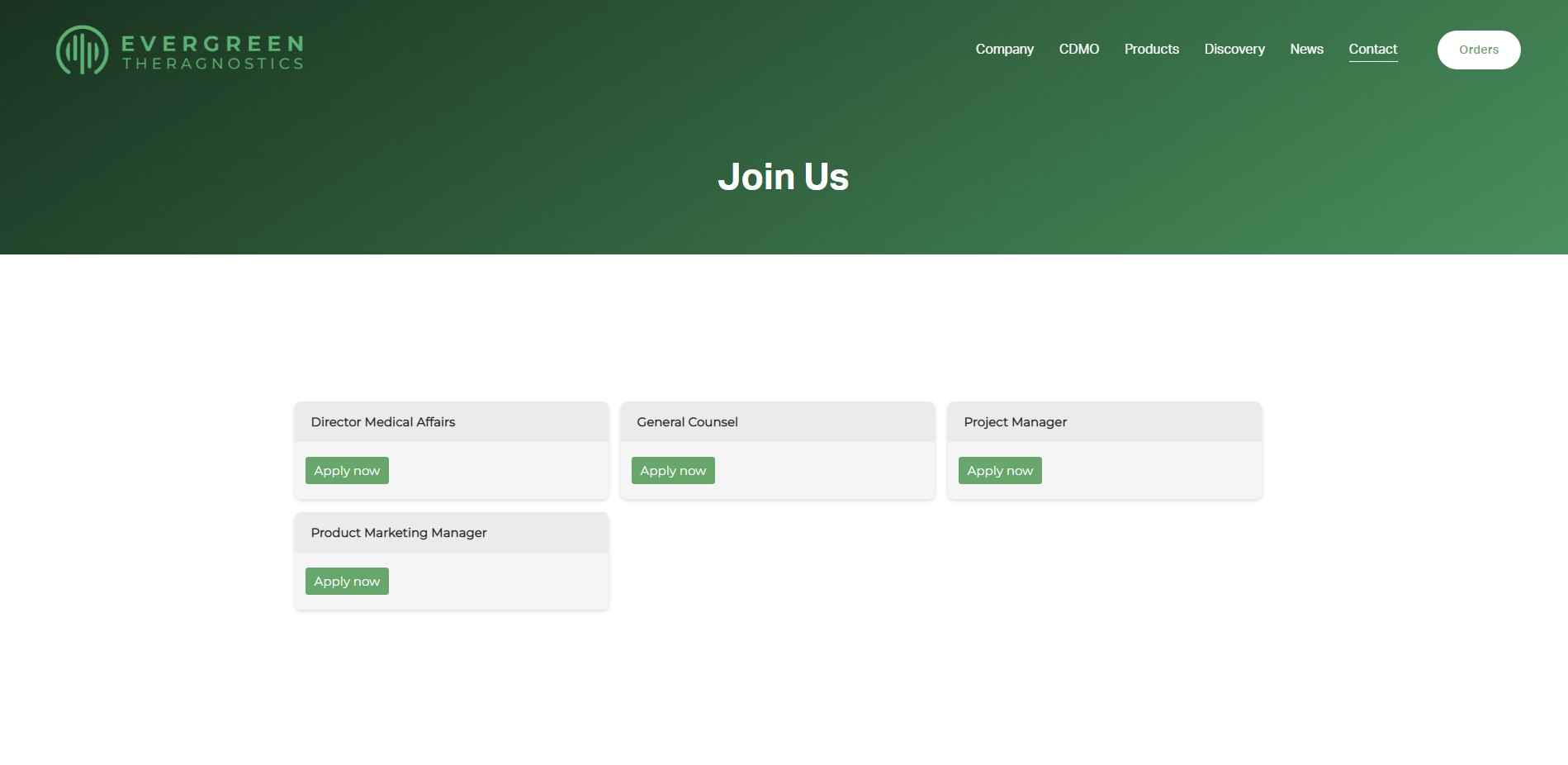
SENSE Corporation LinkedIn Page Jobs
SENSE Corporation is 100% Australian-owned and operated focused on maximizing human potential and thought leadership. They use the SociableKIT LinkedIn Page Jobs widget to maximize human potential and leadership focusing on growth and innovation on their website.
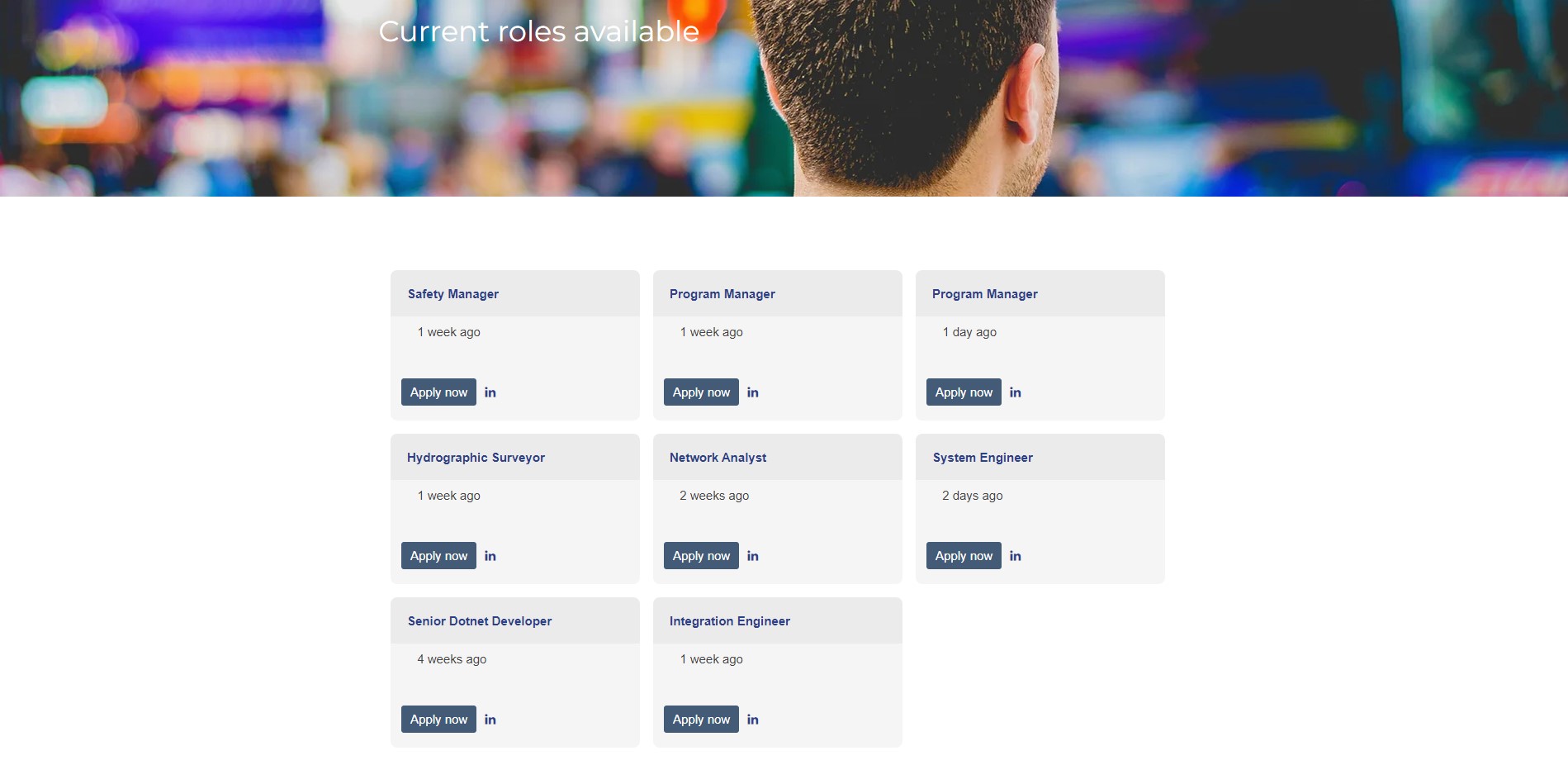
Arena Offshore LinkedIn Page Jobs
Arena Offshore is currently the most active Gulf oil drilling company. They use the SociableKIT LinkedIn Page Jobs widget to promote their engineering expertise in the areas of offshore oil and gas drilling, production, completions, and construction on their website.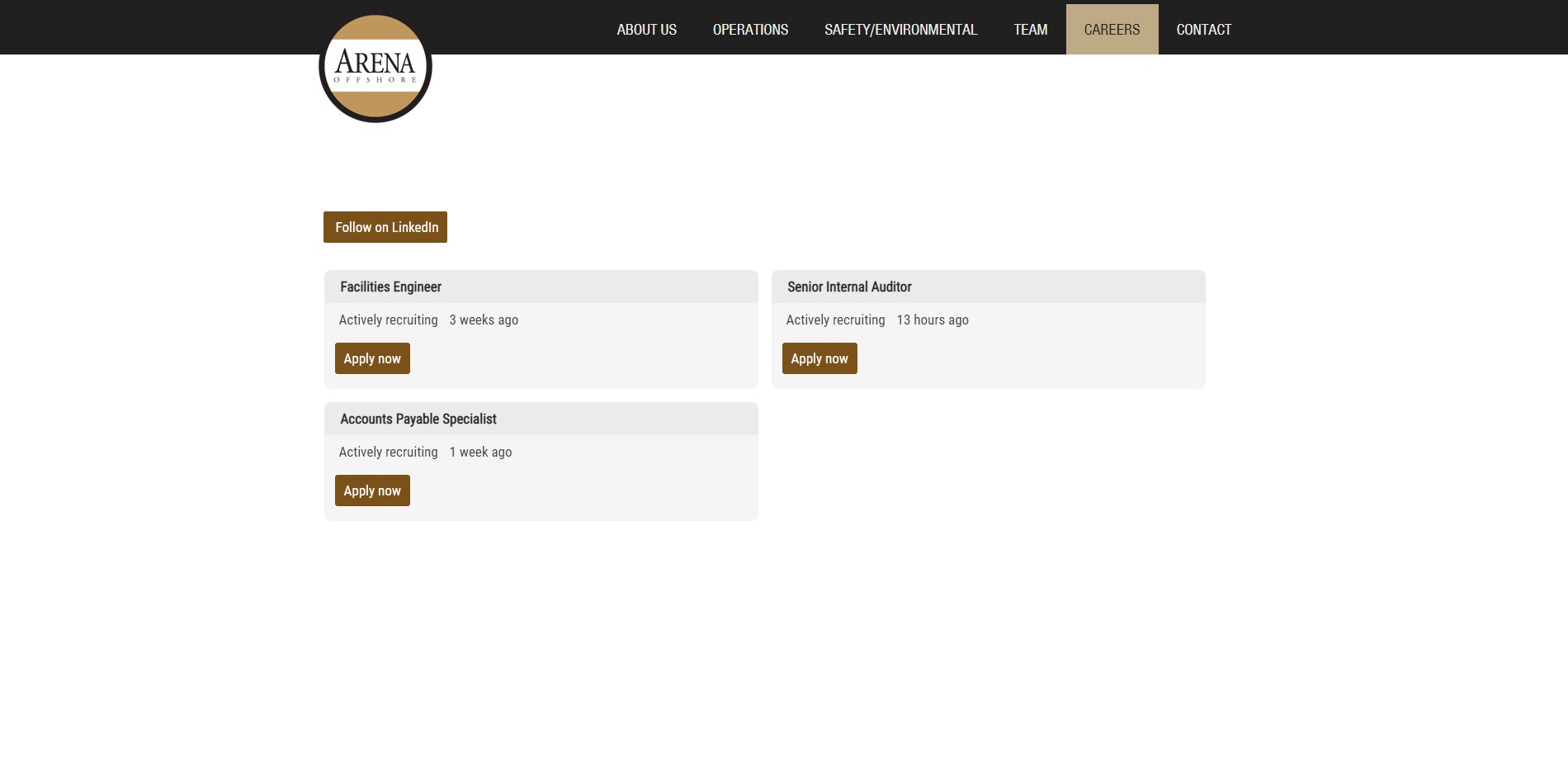
Sabio Holdings LinkedIn Page Jobs
Sabio Holdings is a brand that brings together the ad tech industry’s best minds and creates an atmosphere where diversity is celebrated every day. They use the SociableKIT LinkedIn Page Jobs widget for the new era of the TV advertising industry on their website.
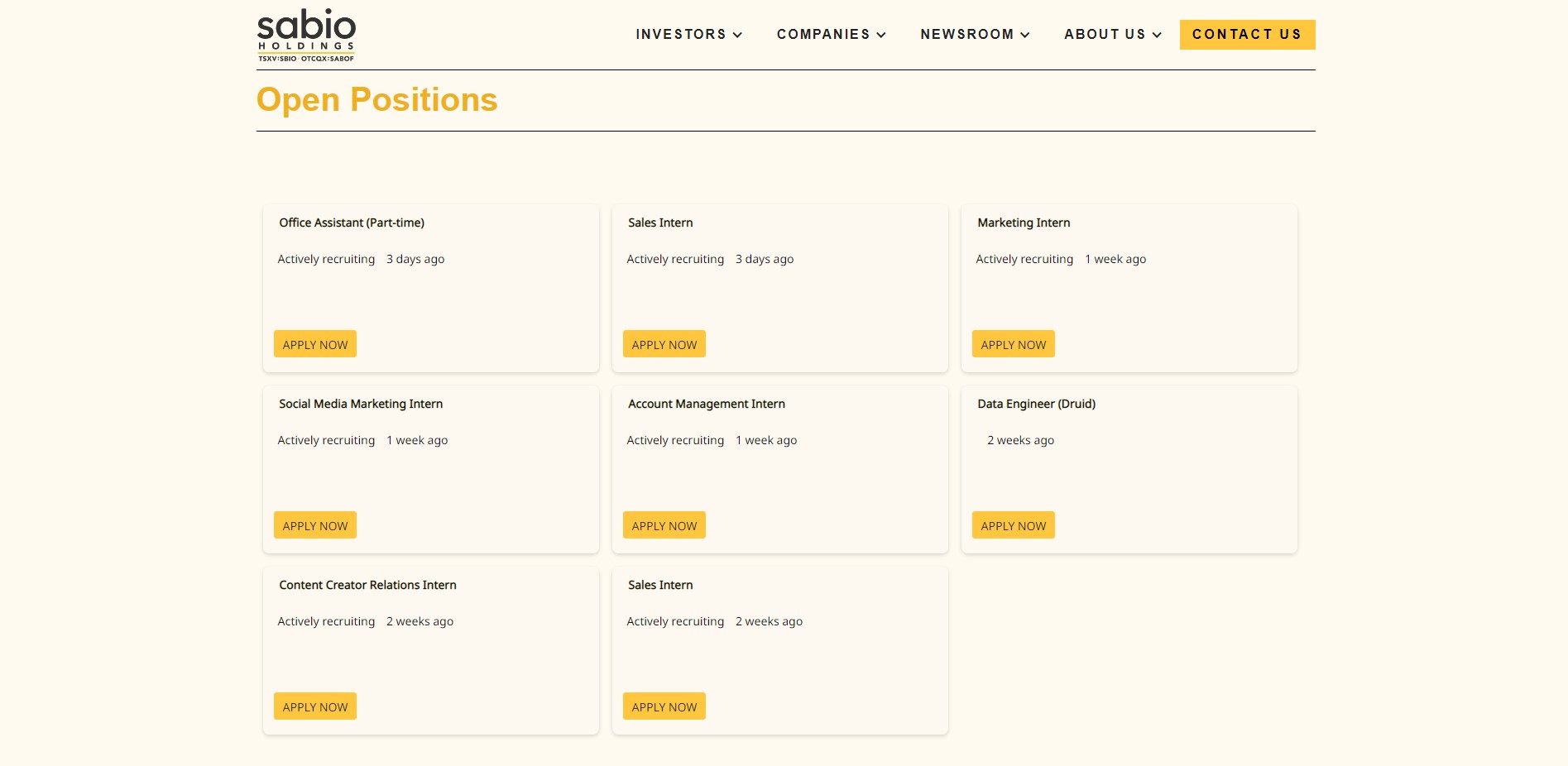
You can easily embed LinkedIn job postings on your website without using third-party plugins like SociableKIT. Here’s a guide:
- Go to your LinkedIn page.
- Click the "Jobs" tab.
- Choose a job posting you want to share.
- On the top right corner of that post, click the share icon.
- Click "Copy link" on the drop-down.
- Go to the admin panel of your website.
- Create or edit a page.
- Put a text or image on the page.
- Paste the job posting link you copied from LinkedIn. For example https://www.linkedin.com/jobs/view/3731185242
- Save and view your page.
Sharing job posts manually on LinkedIn can be a tedious, time-consuming task, especially with the limitations in customizing post aesthetics. Though LinkedIn once offered an efficient link for easy sharing, it’s no longer functional.
Enter SociableKIT, your ultimate time-saver. It auto-updates your company feed, eliminating the need for manual post-sharing. Plus, it offers customization options to align your feed with your brand's identity.
No more repetitive tasks; with SociableKIT, it’s all about efficiency and aesthetic flexibility in one package.
LIMITED TIME OFFER!
Sign up now to use our widgets for FREE FOREVER!
No credit card required. Cancel anytime.

To embed Linkedin page jobs on your Squarespace website, follow the steps below.
-
Sign up free to SociableKIT. Sign up for a free account on SociableKIT or login if you already have an account.
-
Create and customize your Linkedin page jobs widget. Create a Linkedin page jobs widget and customize the colors, fonts, and other elements to match your Squarespace website.
-
Copy the Linkedin page jobs widget embed code. Click the 'Embed on website' button on the upper right and copy the embed code.
- Login to Squarespace. You must have a "Business" account in Squarespace to use the widget. The "code block" needed cannot be found if you only have a "Personal" account.

- Create a new blank page or edit your existing page. Identify which page you want the widget to appear. You can create a new page on Squarespace, or you can edit your existing page where you want the widget to appear.

- Add a Code Block. On your Squarespace page, click the 'Edit' button. Find the 'Code' block and click it.

- Paste the embed code from SociableKIT. On the 'Content' of the 'Code' block, paste the JavaScript embed code you have copied from your widget.

- Save the changes on the 'Code block'. After pasting your widget's embed code. Click the 'Save' button on the left part of the page.

- View your page. Refresh your Squarespace page and check your SociableKIT widget. Done!

To embed Linkedin page jobs on your WordPress website, follow the steps below.
-
Sign up free to SociableKIT. Sign up for a free account on SociableKIT or login if you already have an account.
-
Create and customize your Linkedin page jobs widget. Create a Linkedin page jobs widget and customize the colors, fonts, and other elements to match your Squarespace website.
-
Copy the Linkedin page jobs widget embed code. Click the 'Embed on website' button on the upper right and copy the embed code.
- Login to your WordPress site.

- On your WordPress, go to the "Pages" section then click the "Add new page".

- Pick a pre-defined layout or start with a blank page by clicking the "Blank page" button.

- On the body of your page, click the "+" icon and click the "Custom HTML".

- Paste the code in the text area.

- To preview, click the preview tab.

- Click the Publish or Update button on your WordPress page.

- Click the view page. Done!
To embed Linkedin page jobs on your Weebly website, follow the steps below.
-
Sign up free to SociableKIT. Sign up for a free account on SociableKIT or login if you already have an account.
-
Create and customize your Linkedin page jobs widget. Create a Linkedin page jobs widget and customize the colors, fonts, and other elements to match your Squarespace website.
-
Copy the Linkedin page jobs widget embed code. Click the 'Embed on website' button on the upper right and copy the embed code.
- Log in to Weebly.

- On your existing website on Weebly, click the "Pages" section on the upper left then click the "+".

- Select what type of page you want to add.

- Add a name to your page and then click "Done".

- On the top menu, click "Build" then on the sidebar, drag the "Embed Code" option on your page.

- Click the "Click to set custom HTML" then click "Edit Custom HTML".

- Paste the code you copied from SociableKIT then in the upper right corner, click the “Publish” button.

- Click the link to your site. Done!
To embed Linkedin page jobs on your Wix website, follow the steps below.
-
Sign up free to SociableKIT. Sign up for a free account on SociableKIT or login if you already have an account.
-
Create and customize your Linkedin page jobs widget. Create a Linkedin page jobs widget and customize the colors, fonts, and other elements to match your Squarespace website.
-
Copy the Linkedin page jobs widget embed code. Click the 'Embed on website' button on the upper right and copy the embed code.
- Login to Wix.

- On your existing website click the "+" button beside the "Main pages" section.

- Then click the "Add page" button.

- Name your page then hit enter.

- On the left, click "Add element". Find and click "Embed code". Click and drag "Embed a site" on your page then resize the container.

- Click "Change website address".

- Paste the link you copied from SociableKIT then click "Apply".

- Click "Publish" on the upper right.

- Click "View site". Done!

To embed Linkedin page jobs on your Webflow website, follow the steps below.
-
Sign up free to SociableKIT. Sign up for a free account on SociableKIT or login if you already have an account.
-
Create and customize your Linkedin page jobs widget. Create a Linkedin page jobs widget and customize the colors, fonts, and other elements to match your Squarespace website.
-
Copy the Linkedin page jobs widget embed code. Click the 'Embed on website' button on the upper right and copy the embed code.
- Login to Webflow.

- On your existing website, click the "Page: ...." in the upper left corner then click the "Create new page" icon.

- Once done add a name for your new page then click "Save".

- On the left, click "Add Element". Drag "Embed" to your page.

- Paste the JavaScript code you copied from SociableKIT.

- On the upper right, click "Publish" > "Publish to Selected Domains".

- View your page. Done!
To embed Linkedin page jobs on your Shopify website, follow the steps below.
-
Sign up free to SociableKIT. Sign up for a free account on SociableKIT or login if you already have an account.
-
Create and customize your Linkedin page jobs widget. Create a Linkedin page jobs widget and customize the colors, fonts, and other elements to match your Squarespace website.
-
Copy the Linkedin page jobs widget embed code. Click the 'Embed on website' button on the upper right and copy the embed code.
- Login to Shopify.

- On the left side, click Online Store.

- Click Pages. Add a new page or edit your existing page.

- On the Page details, click Show HTML icon (<>).

- Paste the embed code and click the Save button.

- Click the View page button. Done!

To embed Linkedin page jobs on your HTML website, follow the steps below.
-
Sign up free to SociableKIT. Sign up for a free account on SociableKIT or login if you already have an account.
-
Create and customize your Linkedin page jobs widget. Create a Linkedin page jobs widget and customize the colors, fonts, and other elements to match your Squarespace website.
-
Copy the Linkedin page jobs widget embed code. Click the 'Embed on website' button on the upper right and copy the embed code.
- Open your HTML file.
- You can create a new HTML page or edit your existing HTML page.

- Paste the Javascript code you copied from SociableKIT. Paste it where you want the widget to appear.

- Save your HTML page.

- You may now upload your HTML page to your web hosting.
To embed Linkedin page jobs on your Google Sites website, follow the steps below.
-
Sign up free to SociableKIT. Sign up for a free account on SociableKIT or login if you already have an account.
-
Create and customize your Linkedin page jobs widget. Create a Linkedin page jobs widget and customize the colors, fonts, and other elements to match your Squarespace website.
-
Copy the Linkedin page jobs widget embed code. Click the 'Embed on website' button on the upper right and copy the embed code.
- Login to Google sites. You must have at least a 'Business Starter' plan to create and customize your Google sites.

- Create or edit an existing website. Click the + 'Blank' button on the 'Start a new site' section to create or find your existing website under the 'Recent sites' section.

- Create a new blank page or edit your existing page. Identify which page you want the widget to appear. On the right sidebar, you will see an 'Embed' button. Click the 'Embed' button.

- Add the widget. A popup 'Embed from the web' will open up. Select the 'Embed code' tab on the popup.

- Paste the embed code from SociableKIT. On the 'Embed code' tab, you will see 'HTML code goes here' text. Paste the embed code from your SociableKIT widget.

- Save the widget. Once you have pasted your embed code, click the 'Next' button.

- Preview of your SociableKIT widget. After clicking the Next button, a preview of your embed code will be displayed. Click the 'Insert' button to insert the widget to your Google sites page.

- Edit the widget. Once the widget has been inserted, you will have the option to resize the widget. After resizing the widget to your preferences, click the 'Publish' button on the upper right corner of the page.

- Publish your page. After publishing the site, click the down 'Arrow' button beside the 'Publish' button.

- View your page. A dropdown of buttons will be displayed, click the 'View published site' button. Done!

To embed Linkedin page jobs on your Sharepoint website, follow the steps below.
-
Sign up free to SociableKIT. Sign up for a free account on SociableKIT or login if you already have an account.
-
Create and customize your Linkedin page jobs widget. Create a Linkedin page jobs widget and customize the colors, fonts, and other elements to match your Squarespace website.
-
Copy the Linkedin page jobs widget embed code. Click the 'Embed on website' button on the upper right and copy the embed code.
- Go to your Sharepoint site and log in with your credentials.

- Locate the page that you want to edit or create a new blank page. If you are creating a new page, click the "New" button and select "Page" from the options.

- On the upper right corner of the page, click the "Edit" button. This will enable you to make changes to the page.

- Hover over the area where you want to add the SociableKIT widget, then click the "+" icon that appears. From the list of options, find the "Embed" or "<>" icon and click on it.

- Paste the embed code provided by SociableKIT into the box.

- Click the "Publish" or "Republish" button to save your changes and make them live on the site. If necessary, upload the page to your website. You're done!

- widgets.sociablekit.com
- data.accentapi.com
- sociablekit.com
- images.sociablekit.com
Note: If you receive an error that states Embedding content from this website isn't allowed, you will have to add the following to the list of sites that are allowed on your website and the HTML Field Security list of the site collection where the site is located:
Did not see your website builder? You can find your website builder here: How to embed Linkedin page jobs on any website?.
You may also ask our support team if SociableKIT can integrate with your website builder.
If you want to find out more about embedding social media feed to your website, visit our homepage: Add social media feed to your website for FREE!
This LinkedIn Page Jobs feed is part of our LinkedIn feed widget categories.
If you are running your own company and want to show your positions on your website, then the solution is very simple. You need an embedded LinkedIn page jobs widget. Creating one is easy and will only take a few minutes of your time - giving you an excellent return on your investment. Considering the benefits it offers, there is no reason why any business should not have an embedded LinkedIn page jobs widget.
365 Days of Social Media Content Ideas: Your Complete Guide to Engaging Posts
This comprehensive resource is filled with engaging and interactive post ideas to keep your social media feeds vibrant all year round.
No more stress about what to post next or how to engage your followers – we've got you covered!
Start your journey towards an enhanced online presence today! Please enter your name and email below, and this invaluable tool will be on its way to your inbox.
Need Support?
If you need help, feel free to chat with us in the live chat box on the lower right corner of this page. You may also use the chat box located here.
You may also email us at [email protected]
We’re happy to talk about how to add social media feeds to your website!