Google reviews can give businesses a big credibility boost without having to spend a dime. The many benefits of getting Google reviews include Google ranking for local SEO, leveling the playing field, increasing your online reputation, and helping mom-and-pop operations.
There are times when the Google place search box cannot find the Google place since it has no physical address.
Here’s how to get or find the Google Place ID.
- Using your web browser, go to Google Maps.
- Search for your Google Business Name.
- Click the “Share” icon.
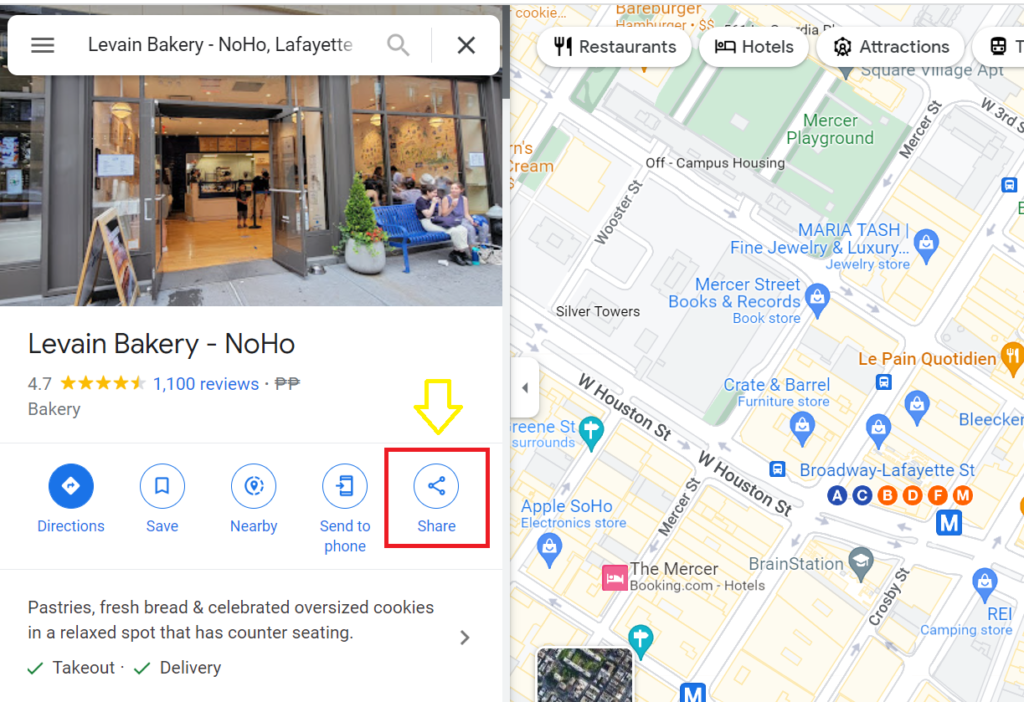
4. A pop-up will appear. Go to the “Embed a map” tab. Right-click the reviews count and choose “Inspect”.
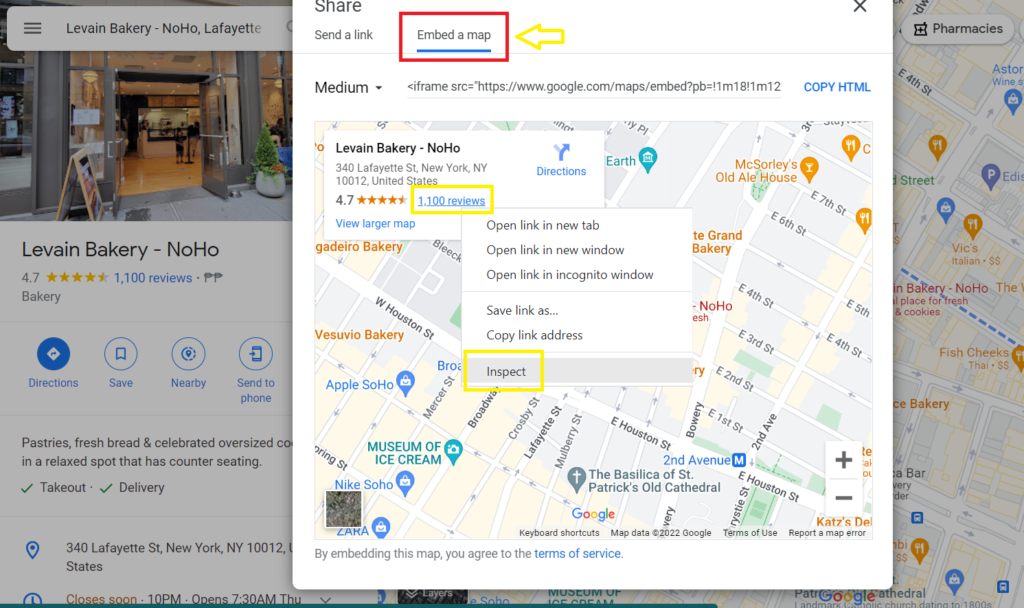
5. Based on the elements shown below, your Google place ID is ChIJdXpUxMtZwokRq904Bbqnuw0
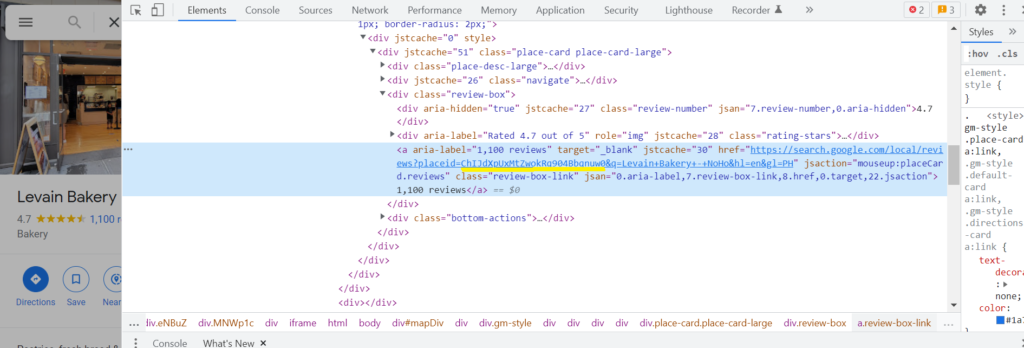
365 Days of Social Media Content Ideas: Your Complete Guide to Engaging Posts
This comprehensive resource is filled with engaging and interactive post ideas to keep your social media feeds vibrant all year round.
No more stress about what to post next or how to engage your followers – we've got you covered!
Start your journey towards an enhanced online presence today! Please enter your name and email below, and this invaluable tool will be on its way to your inbox.