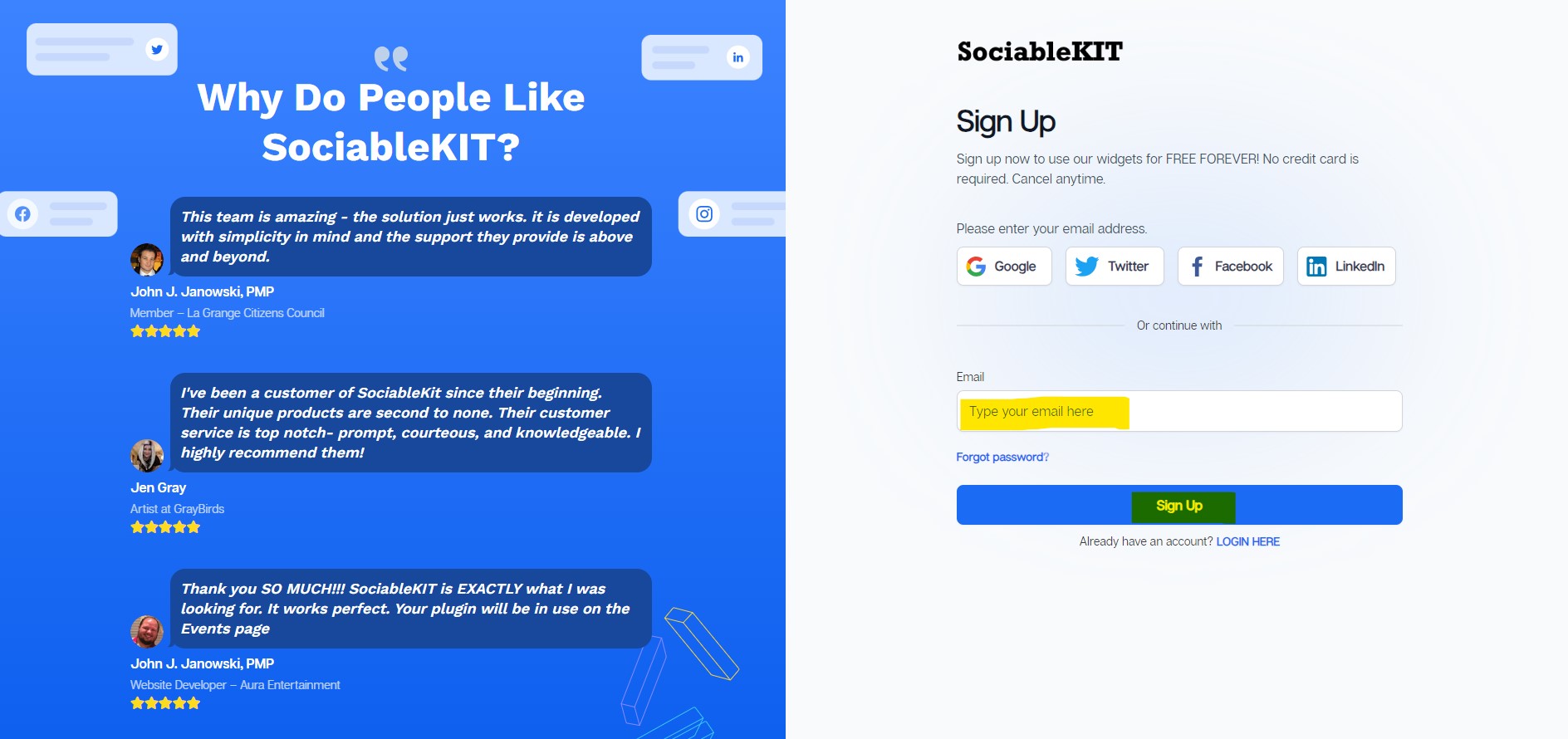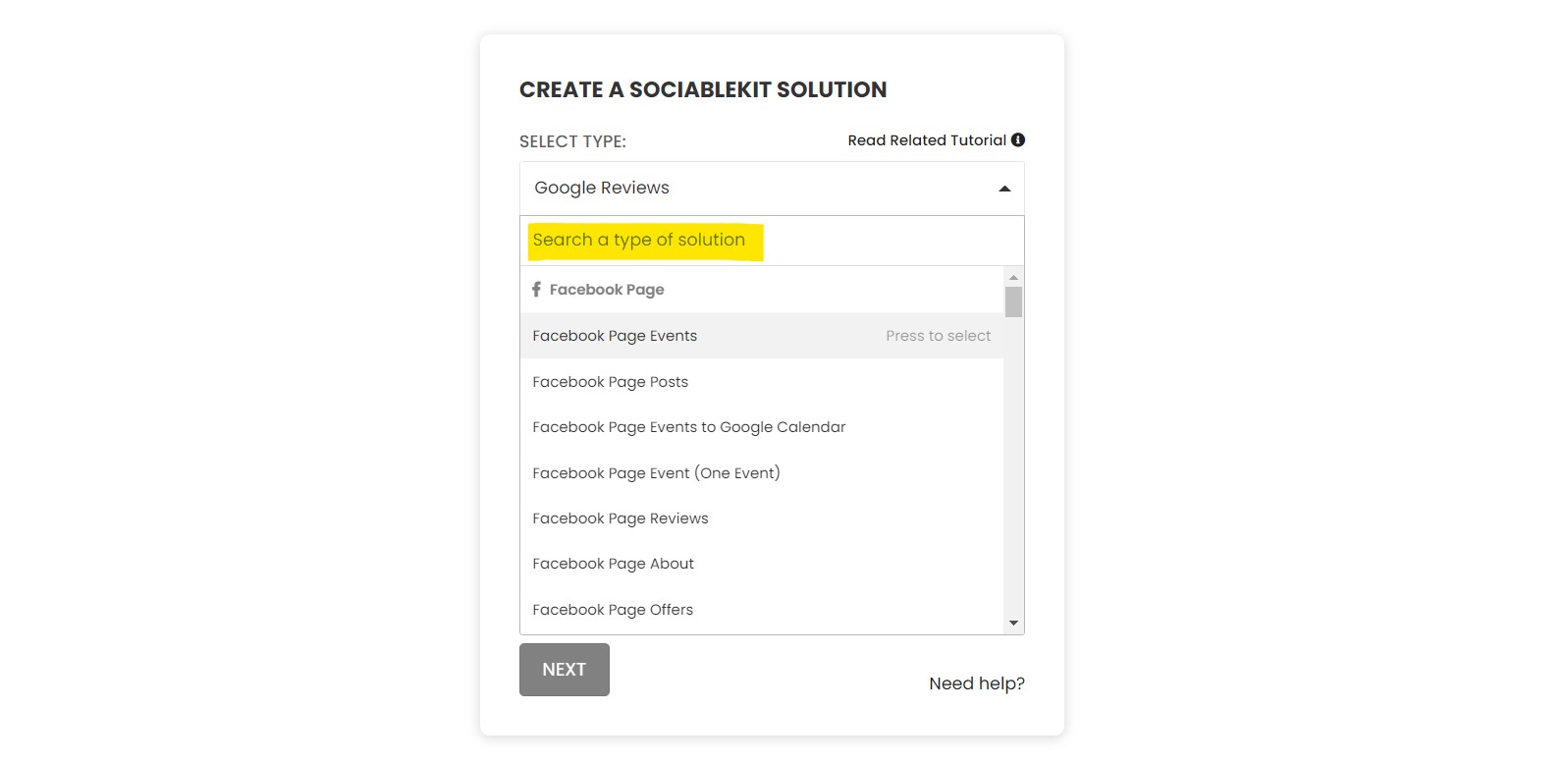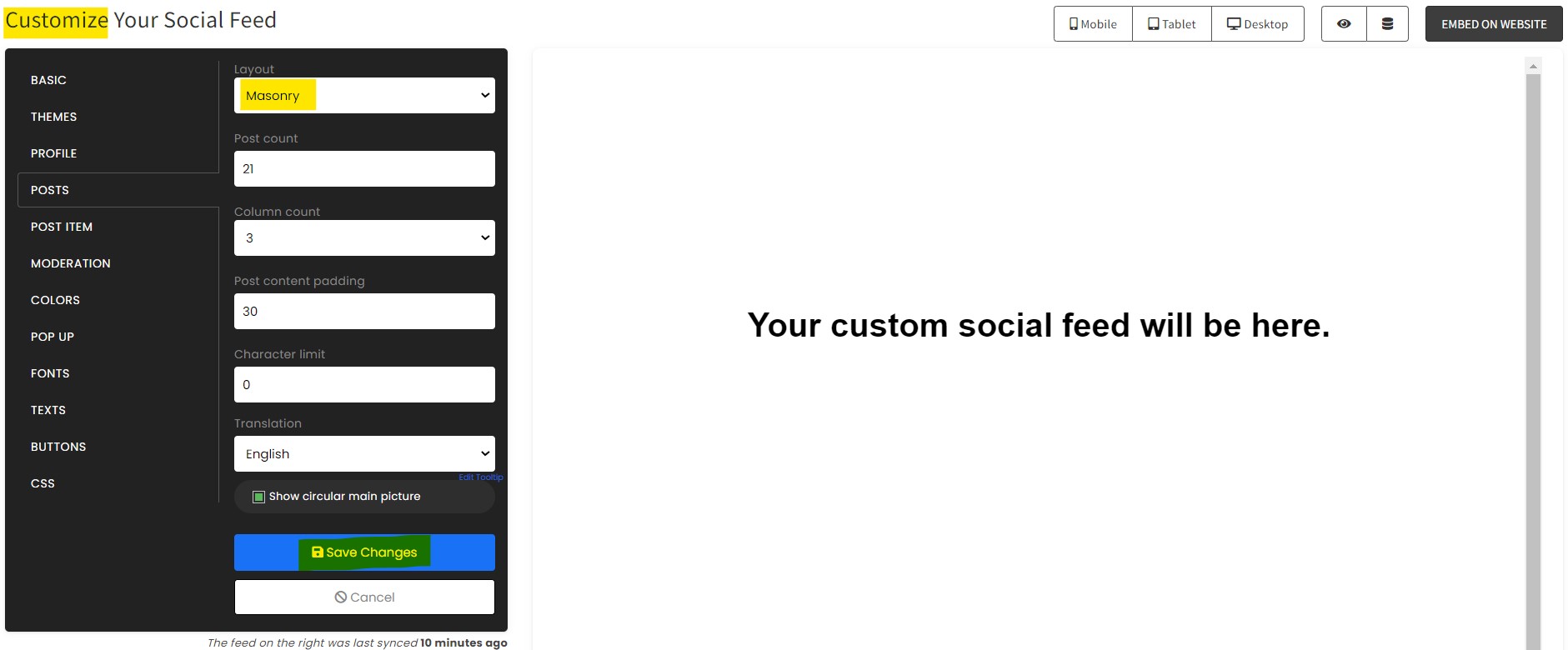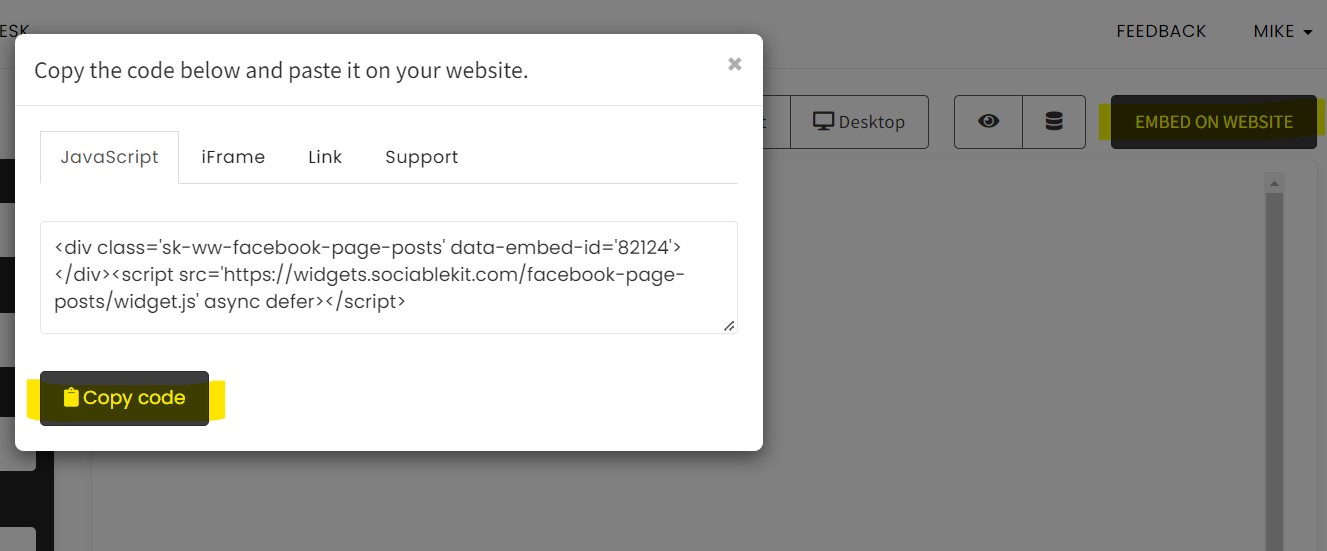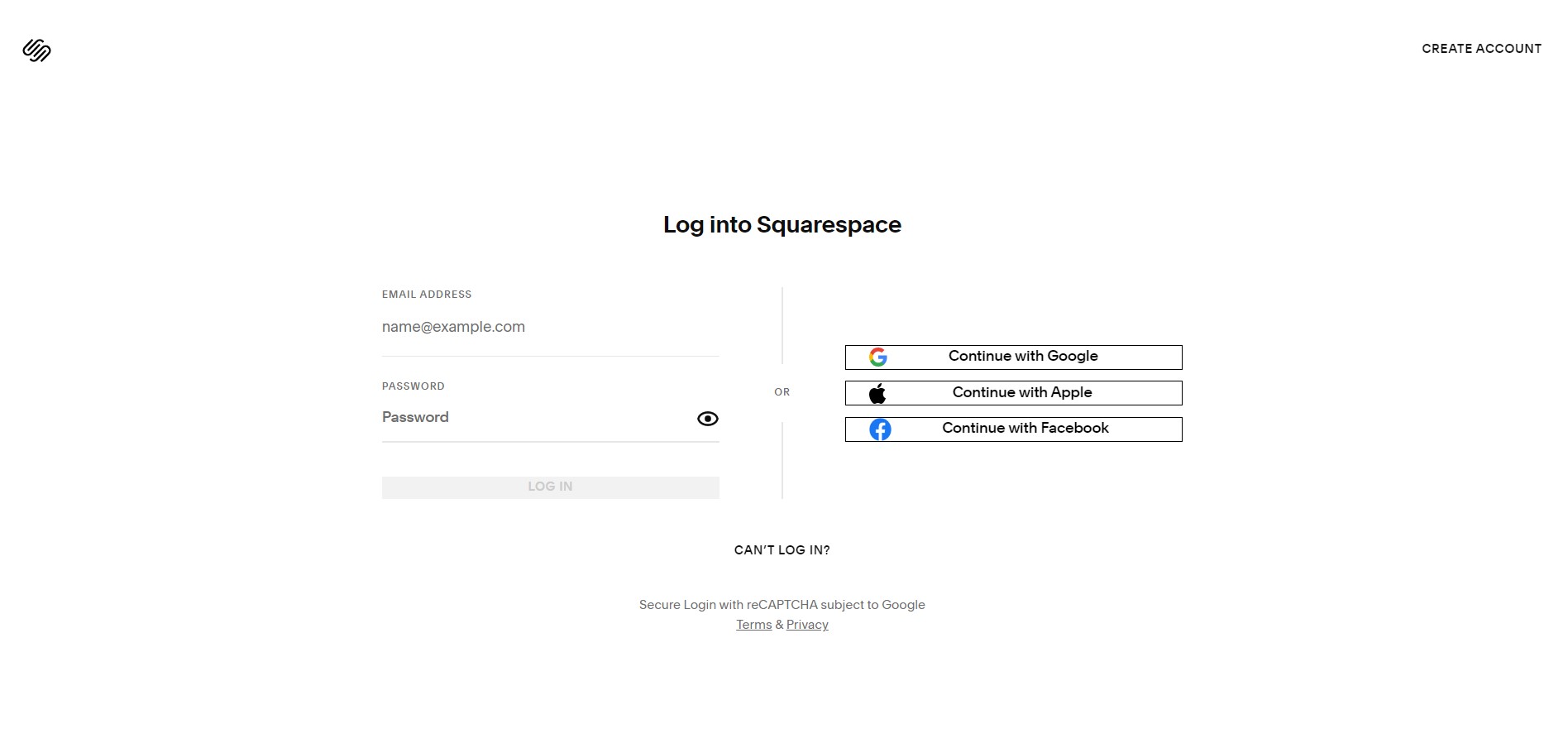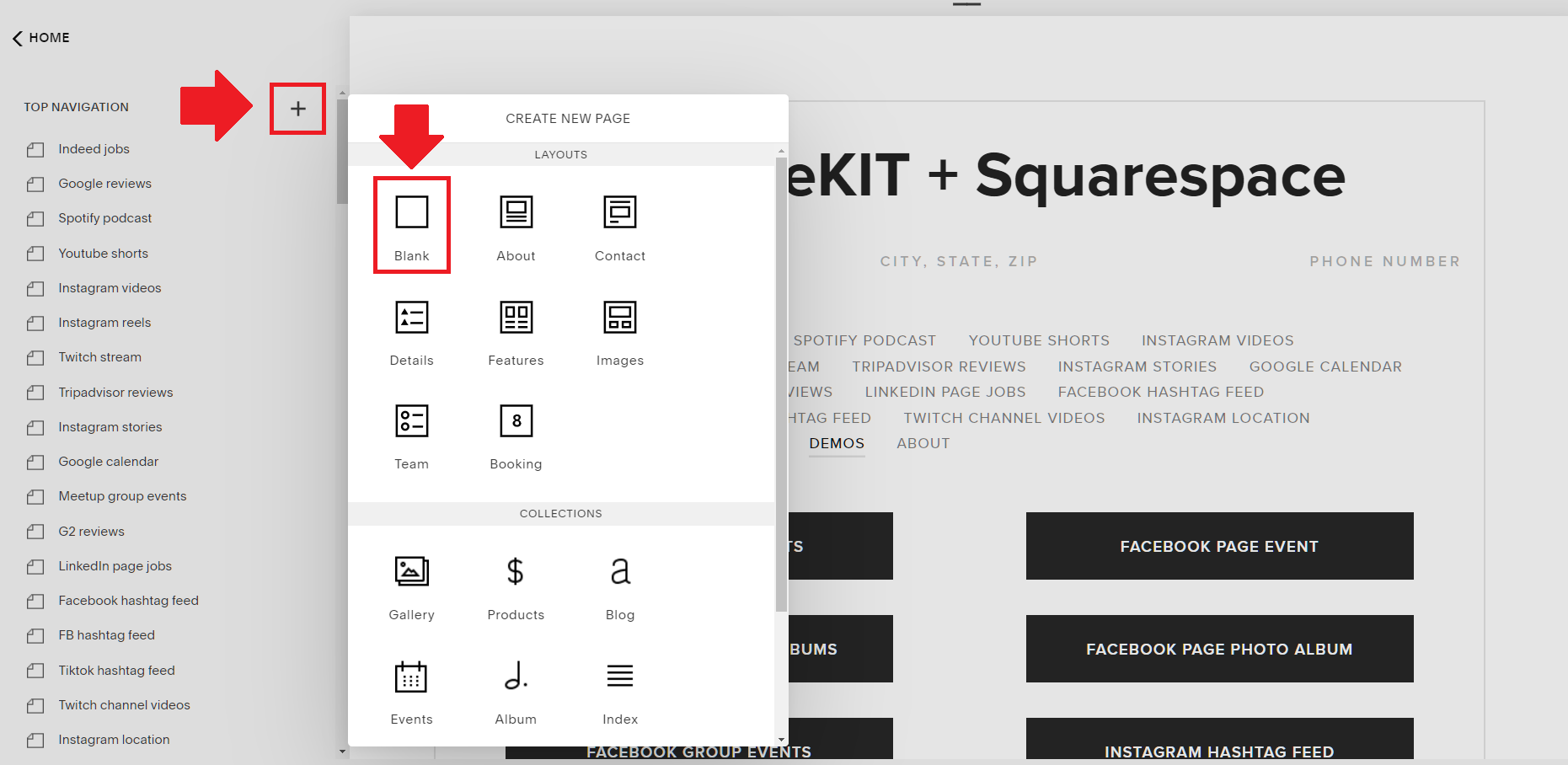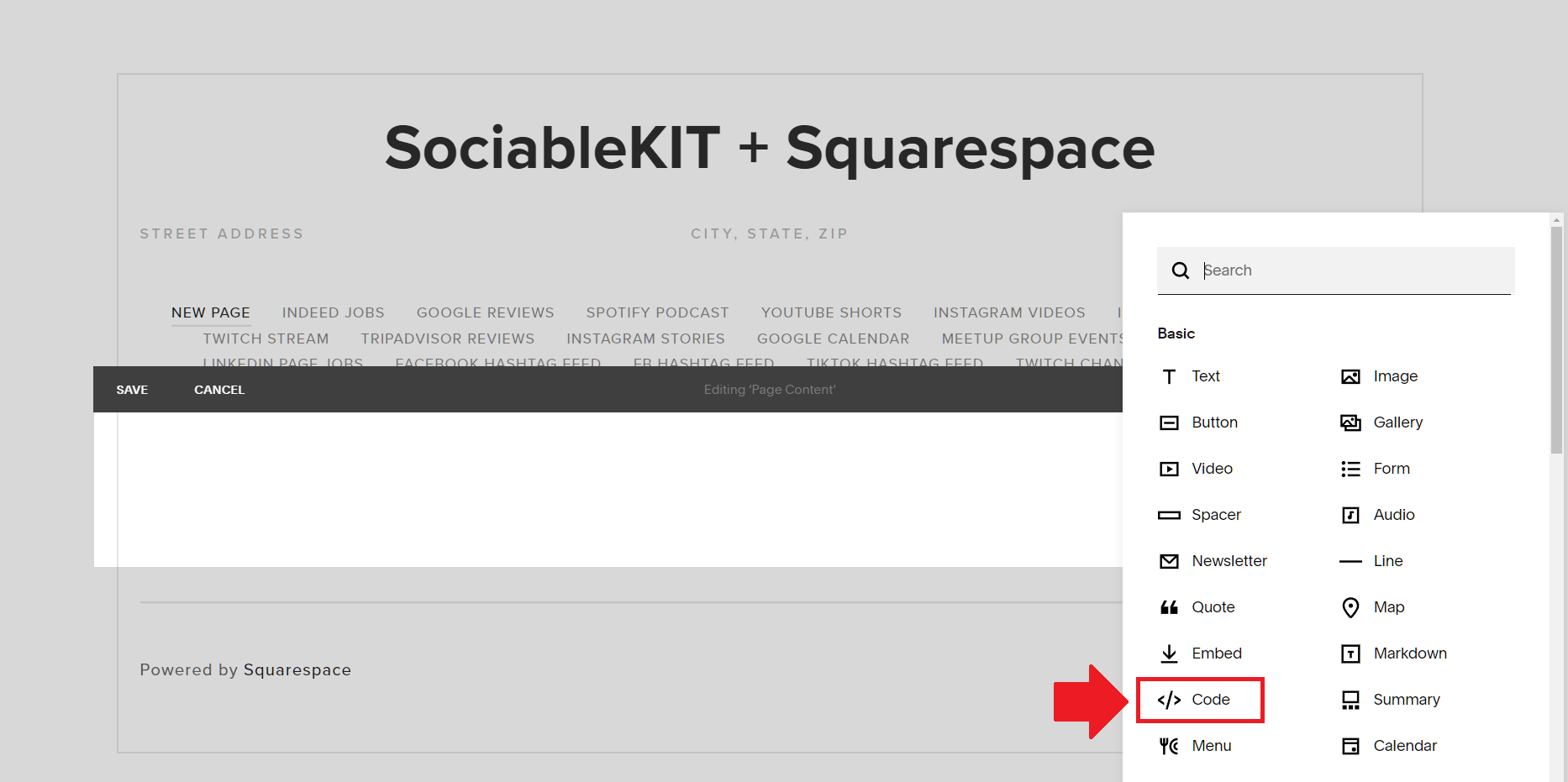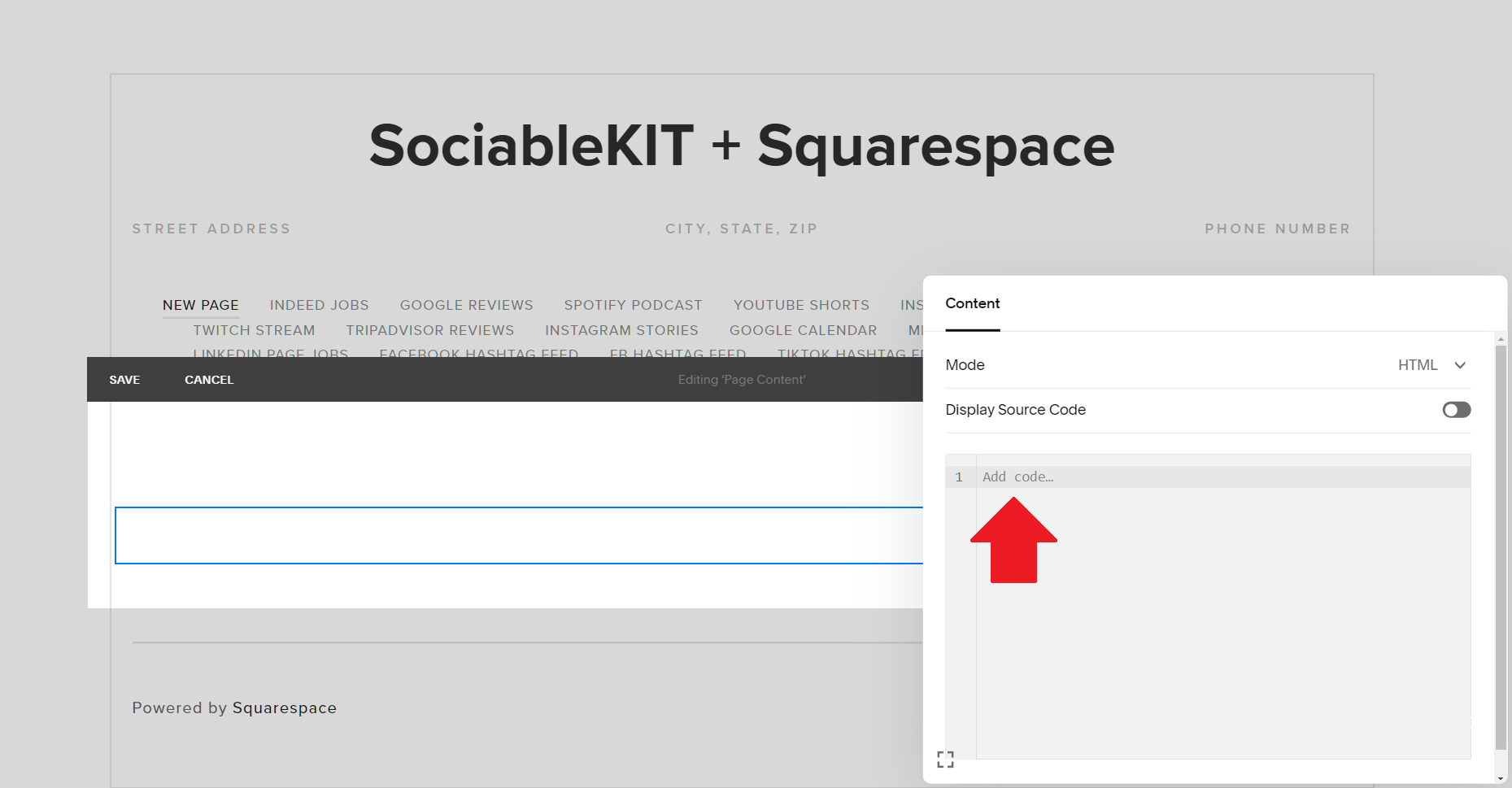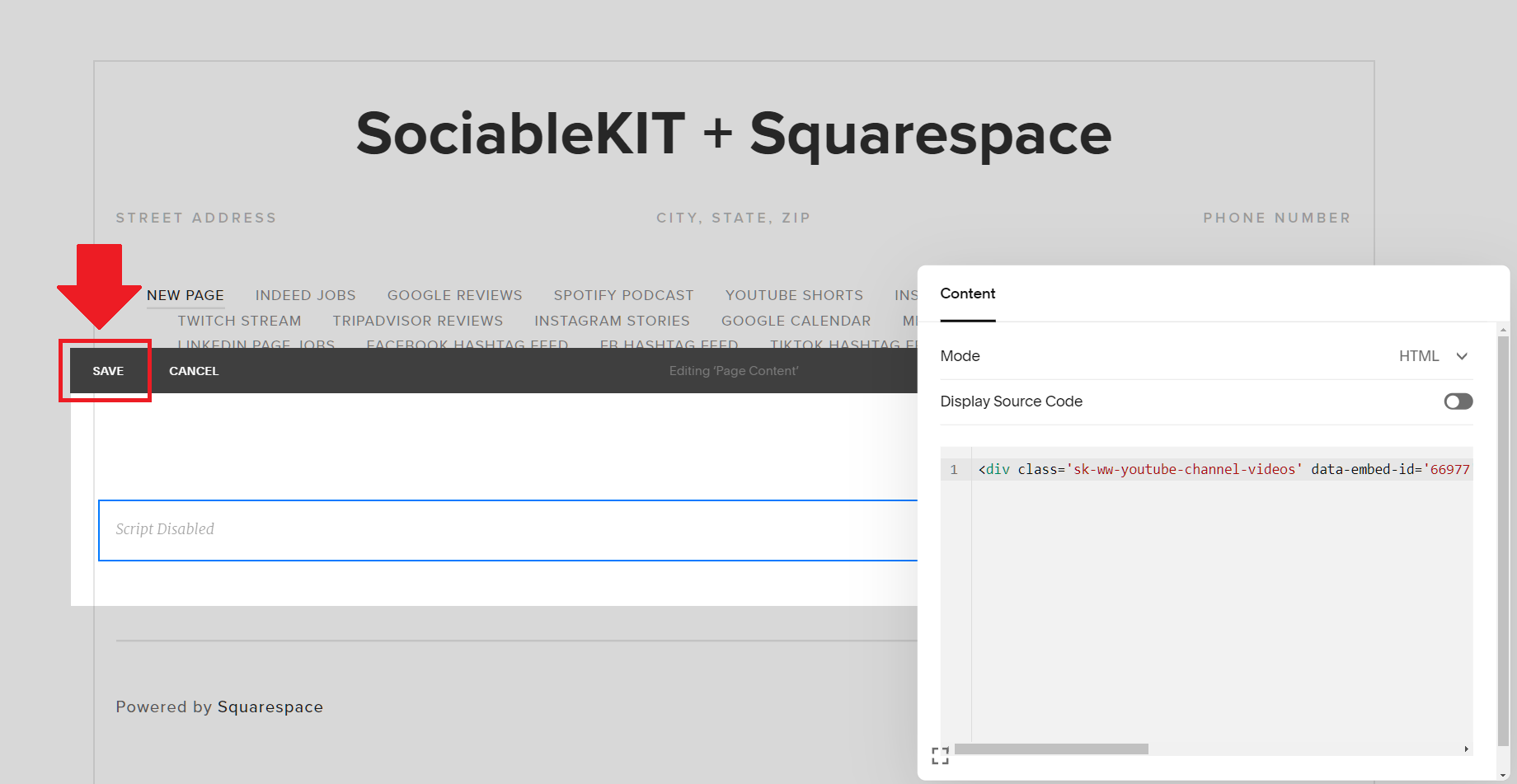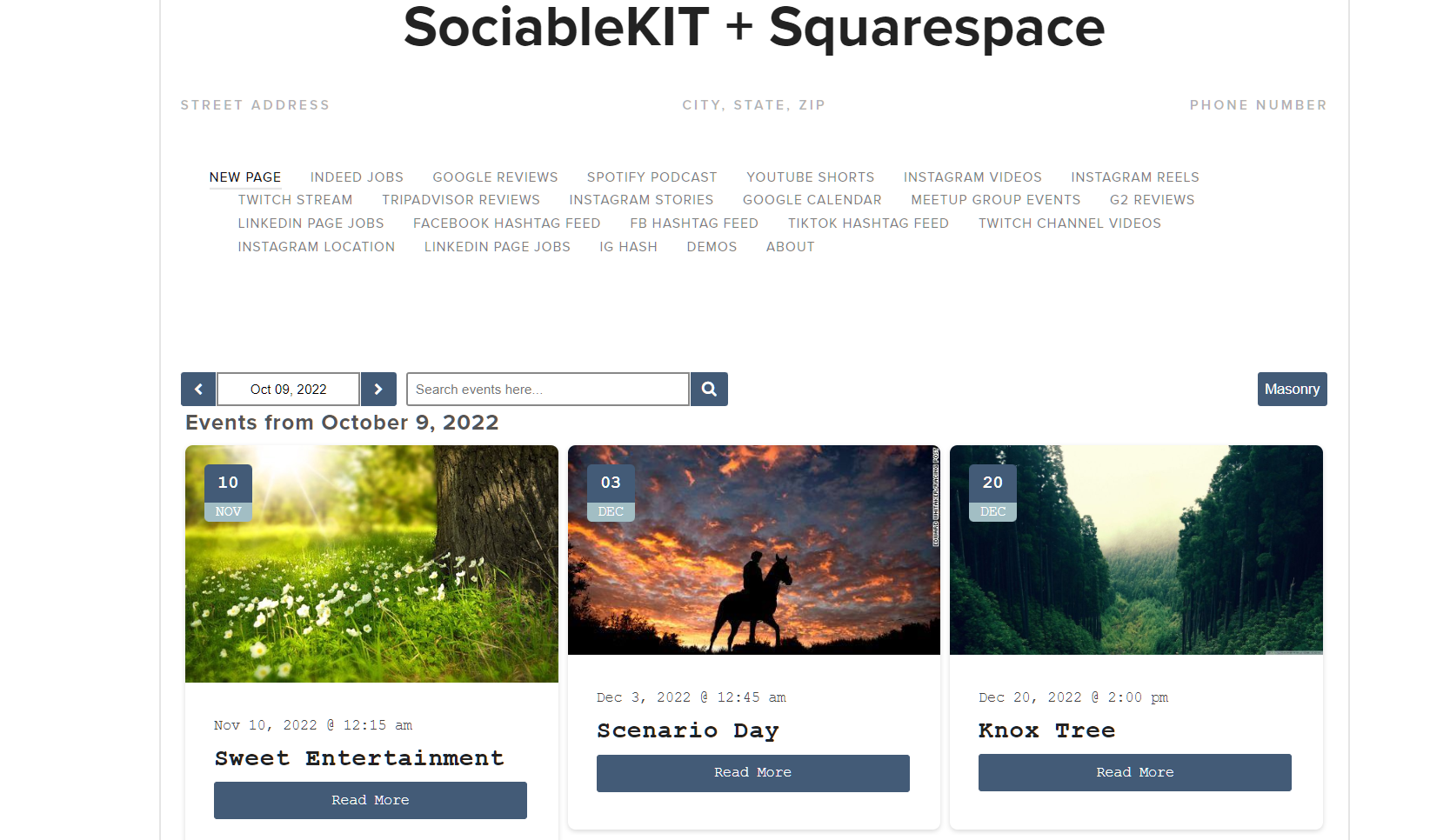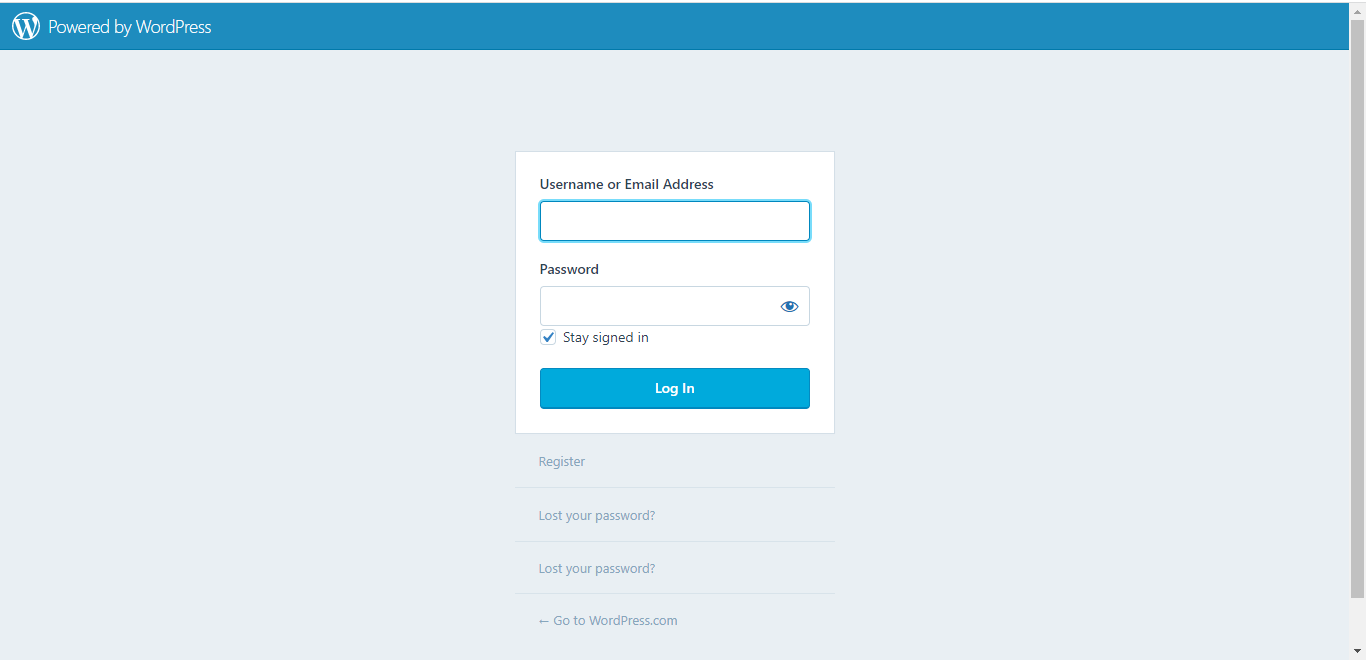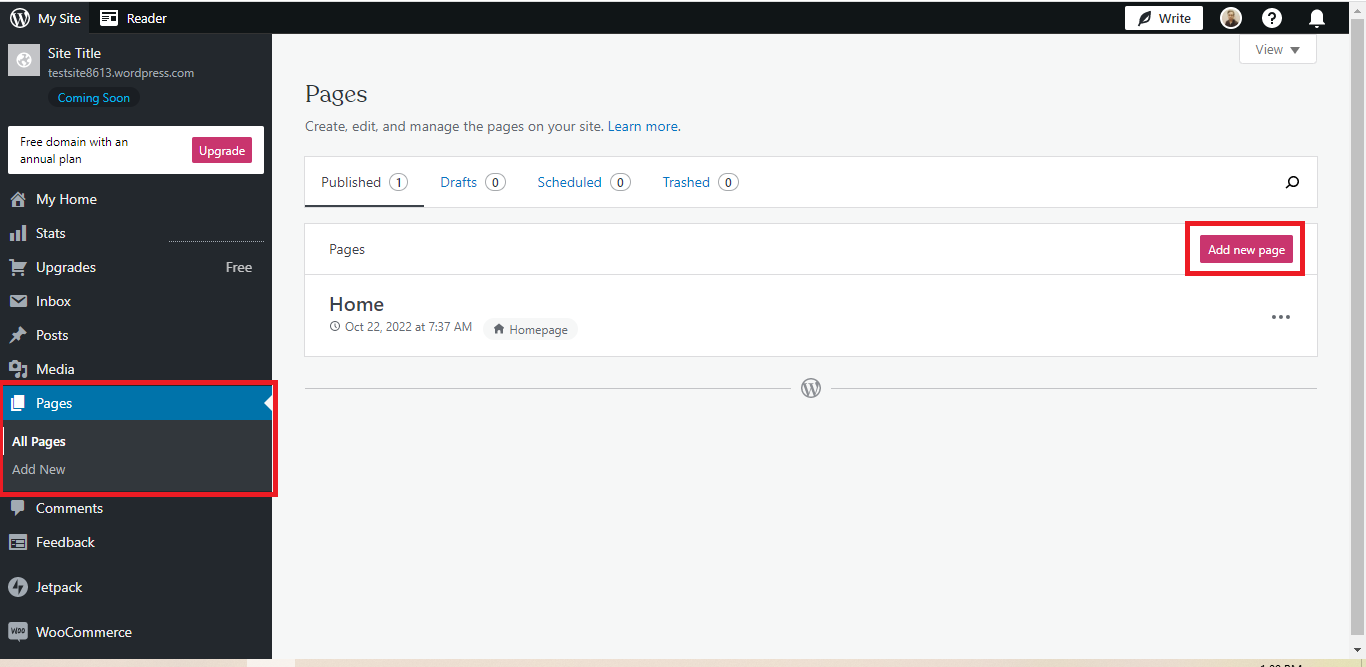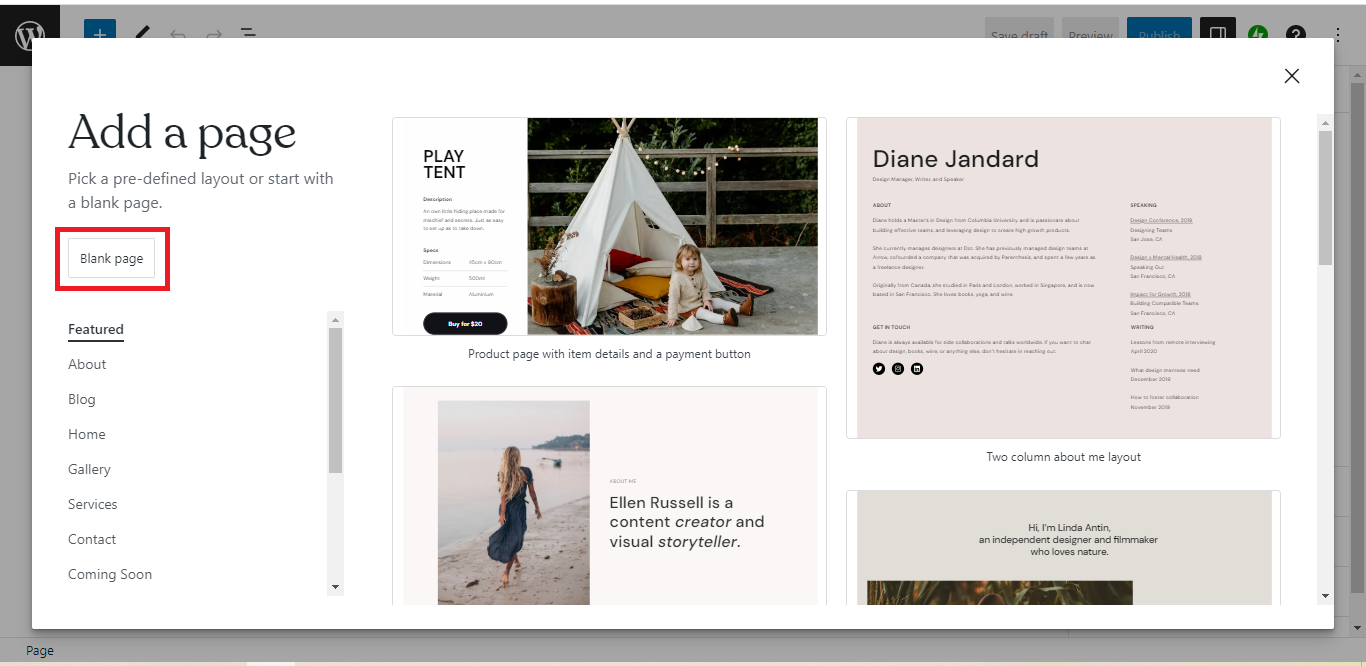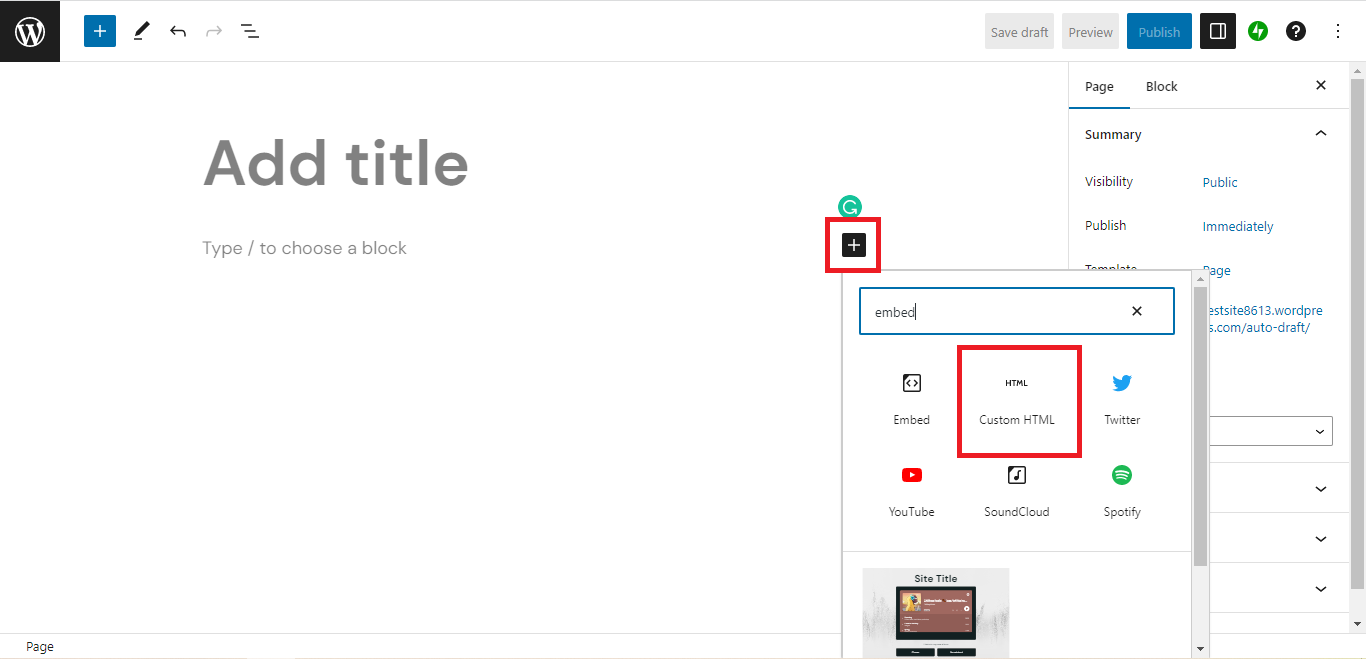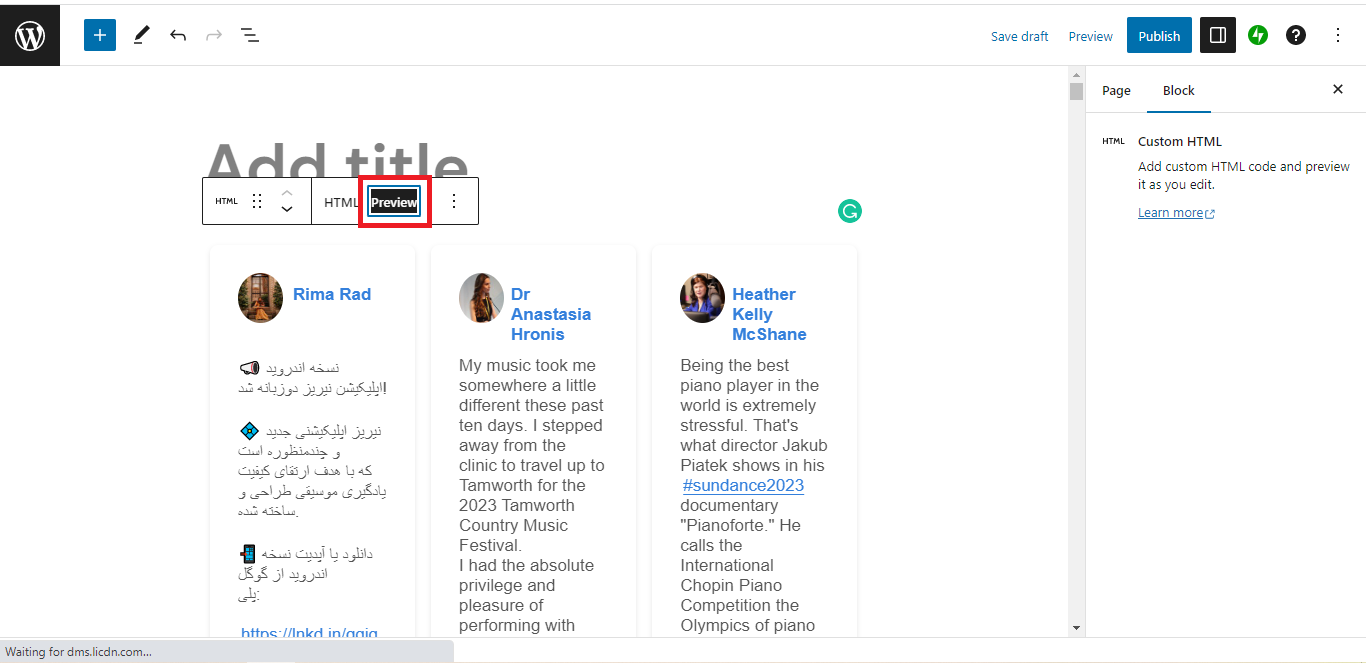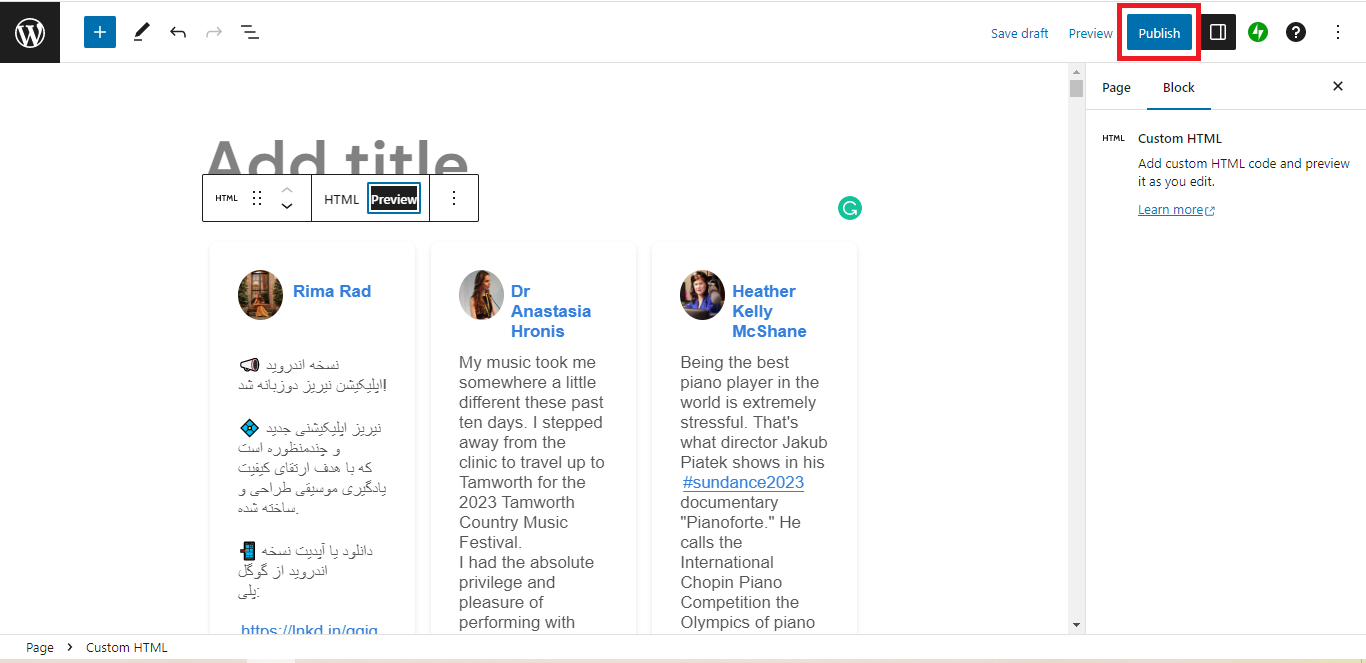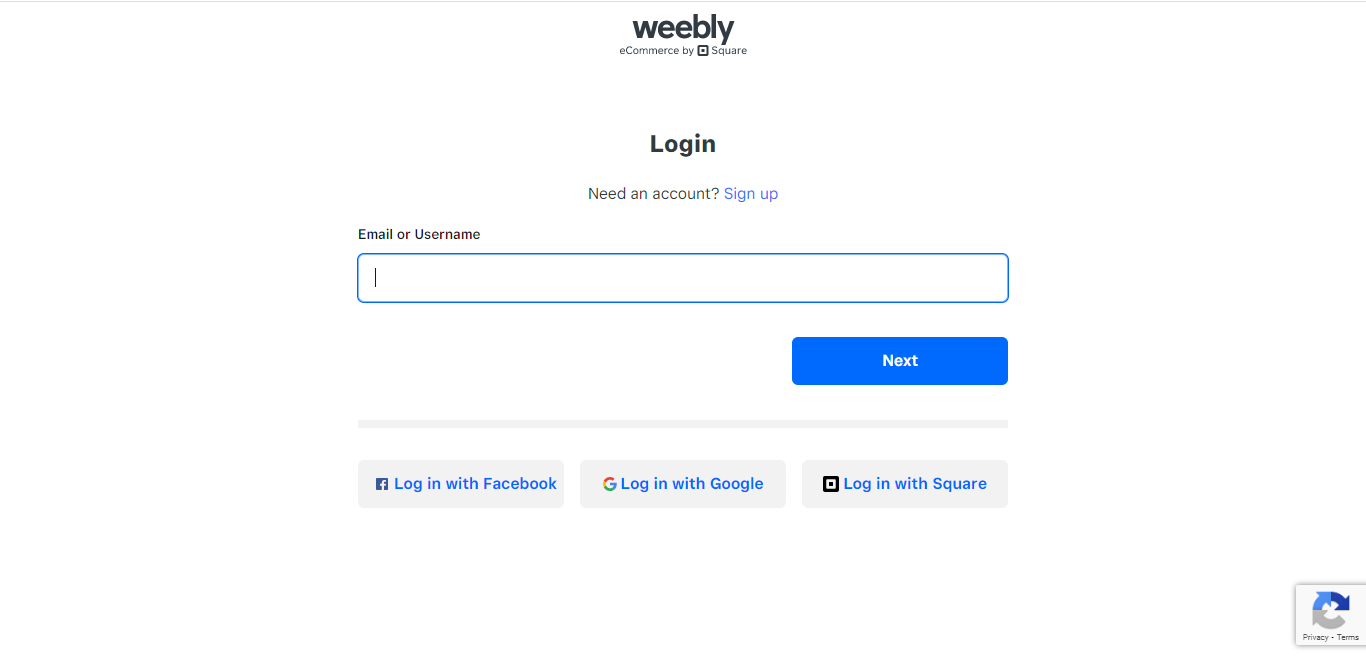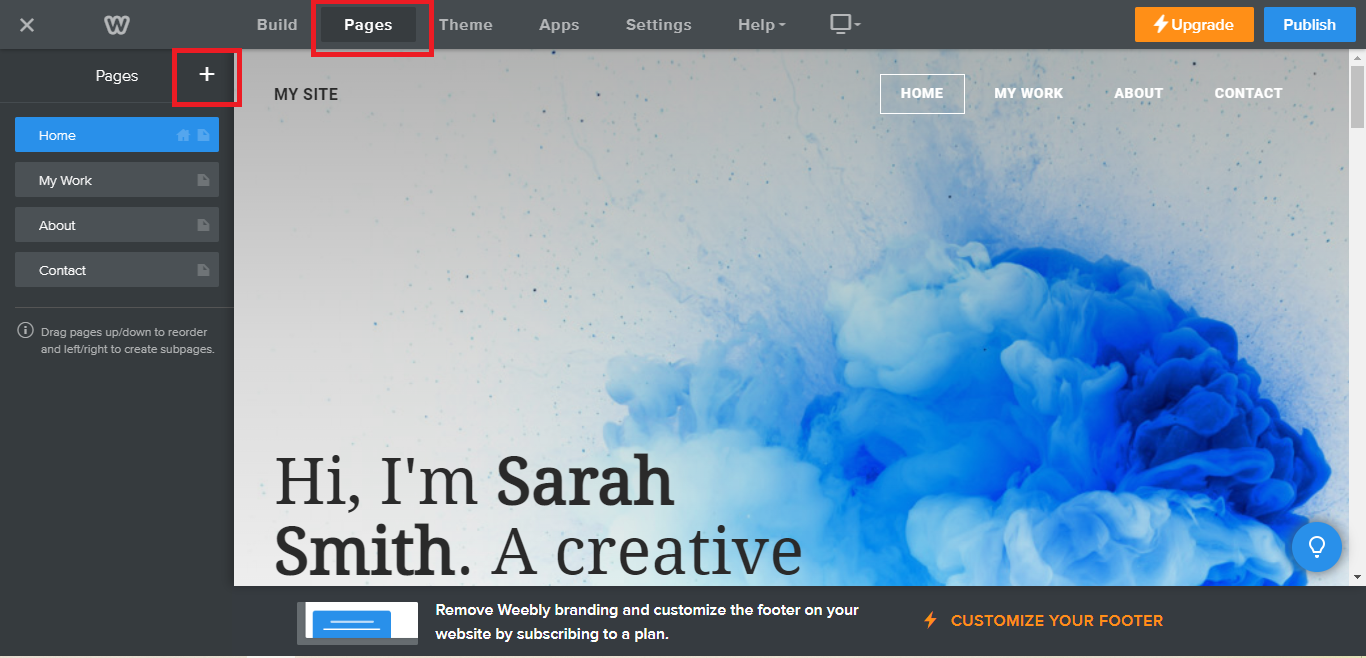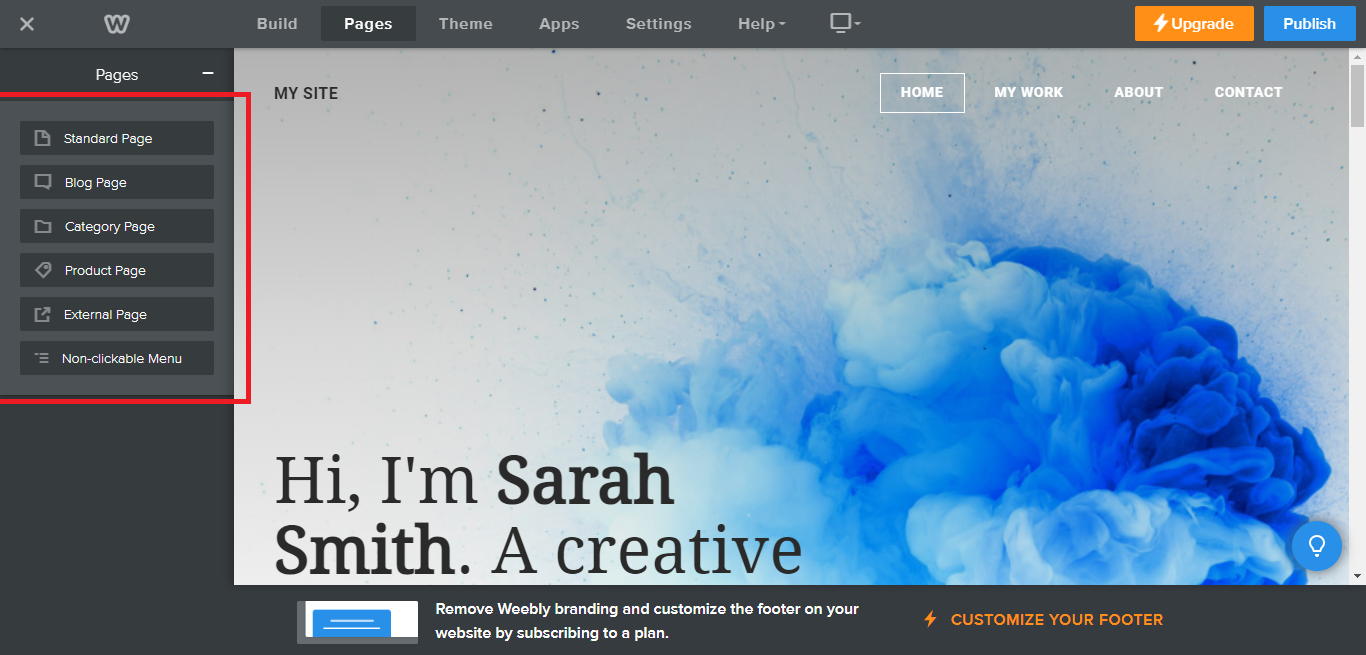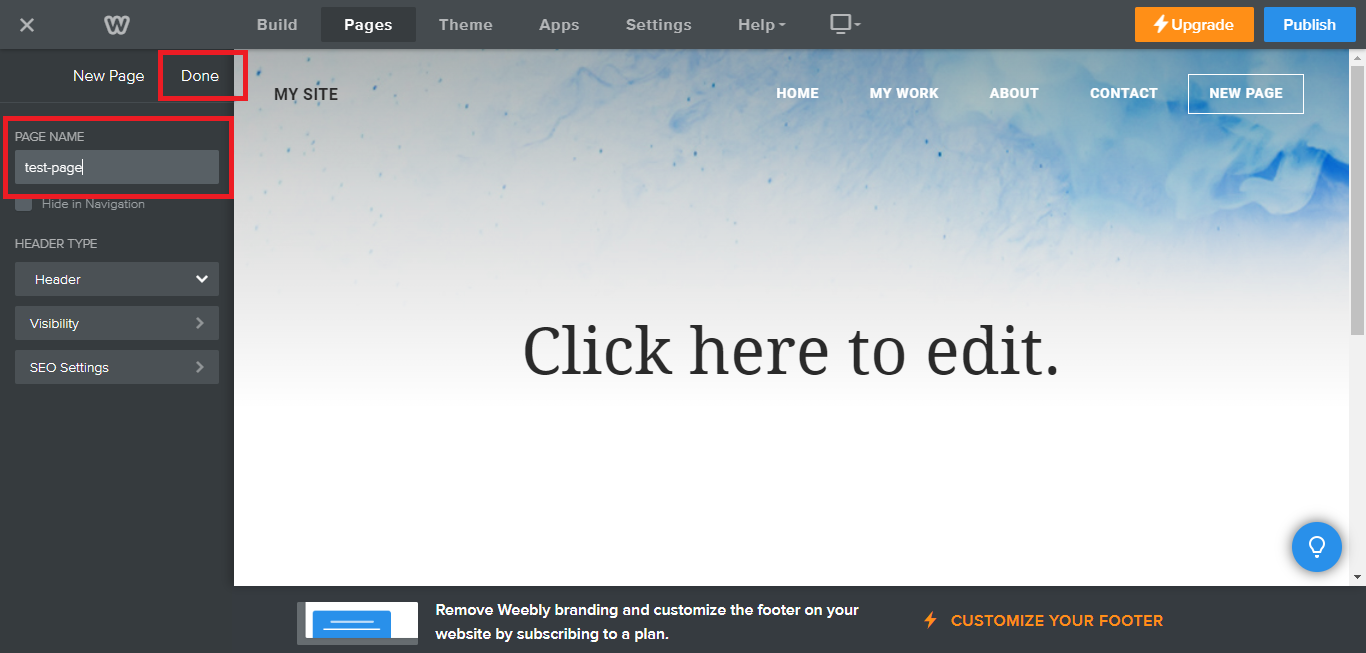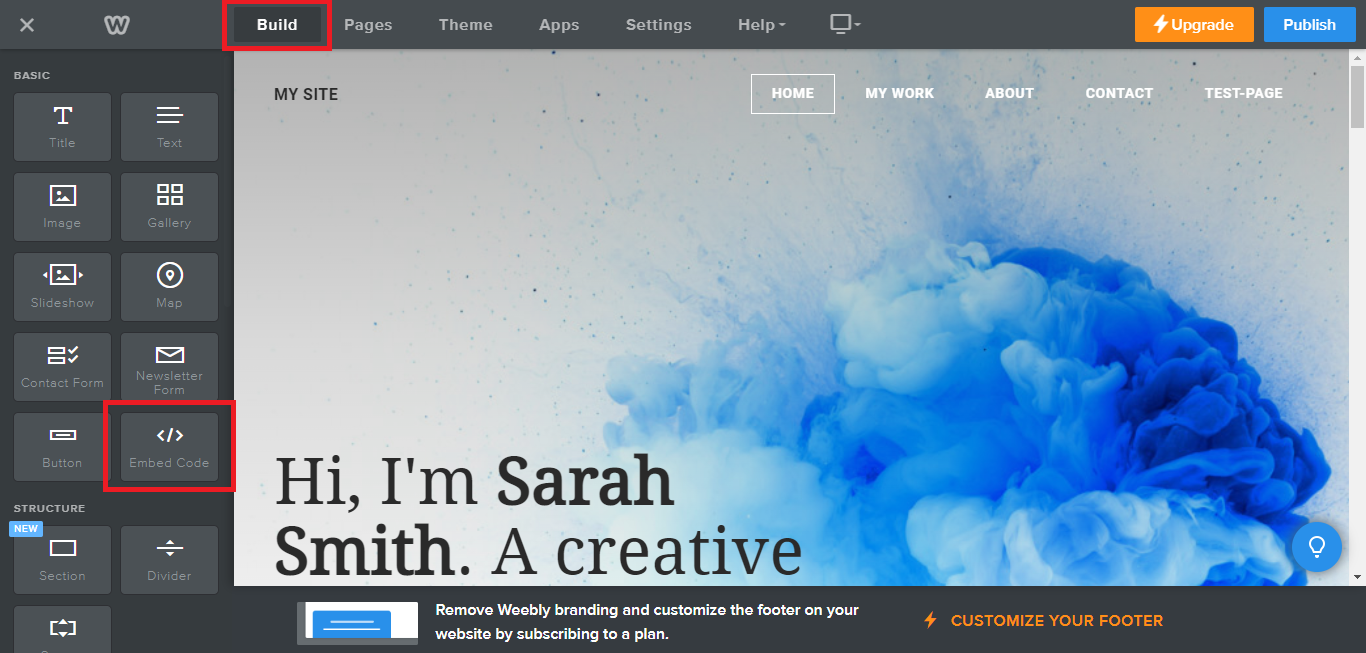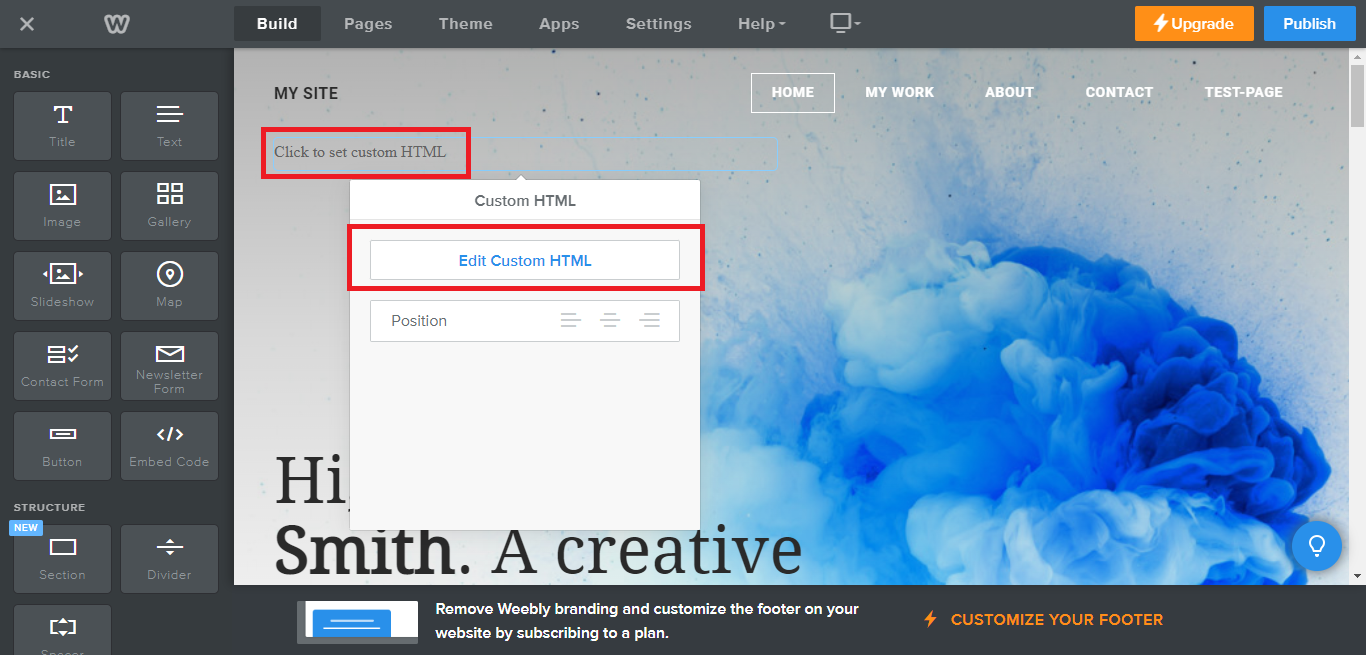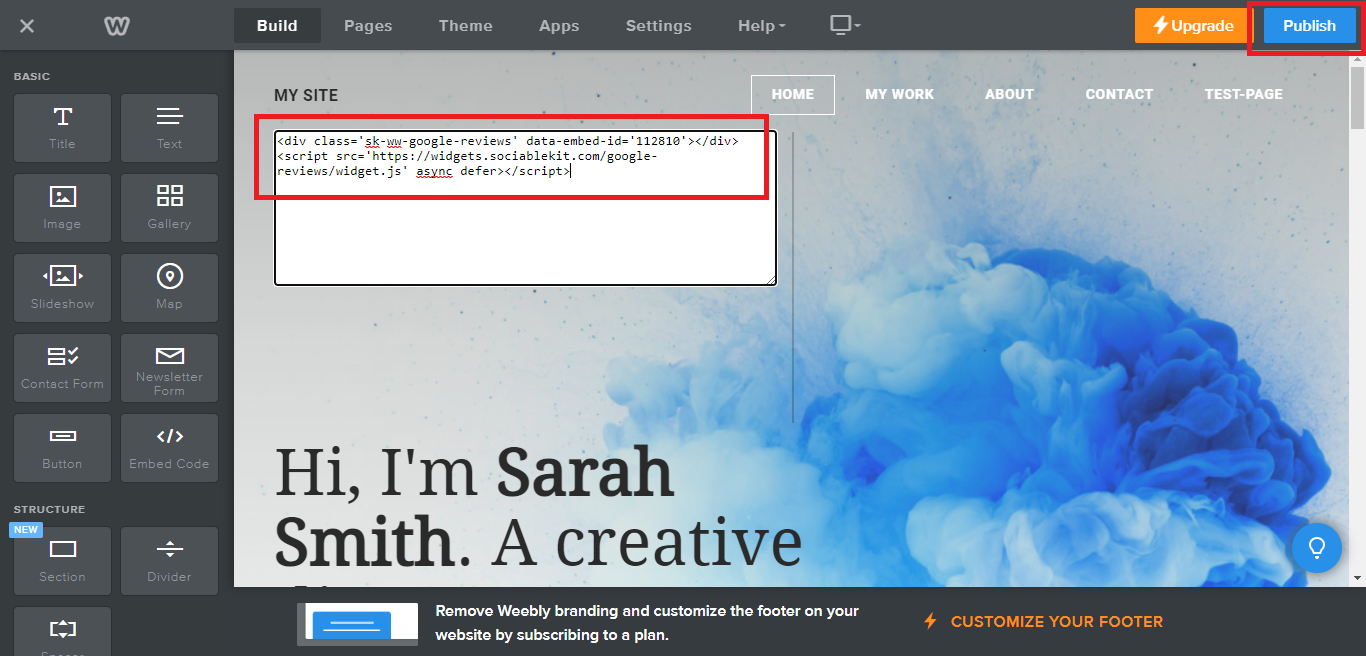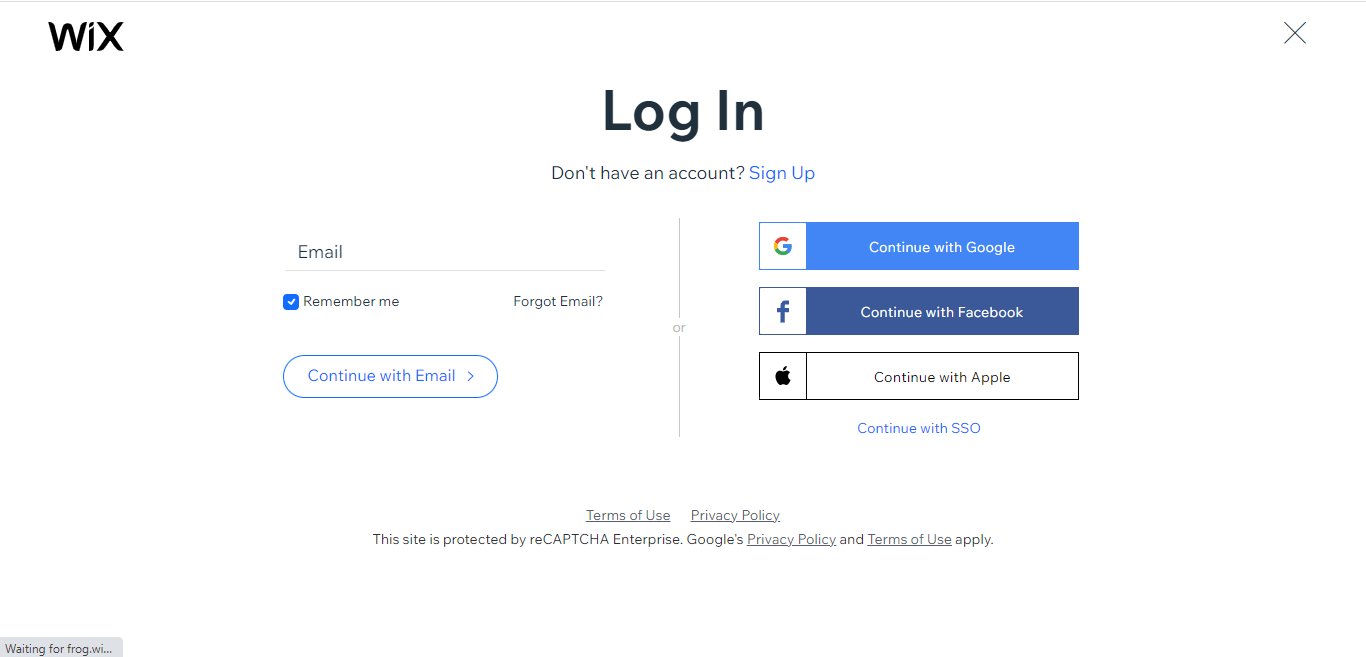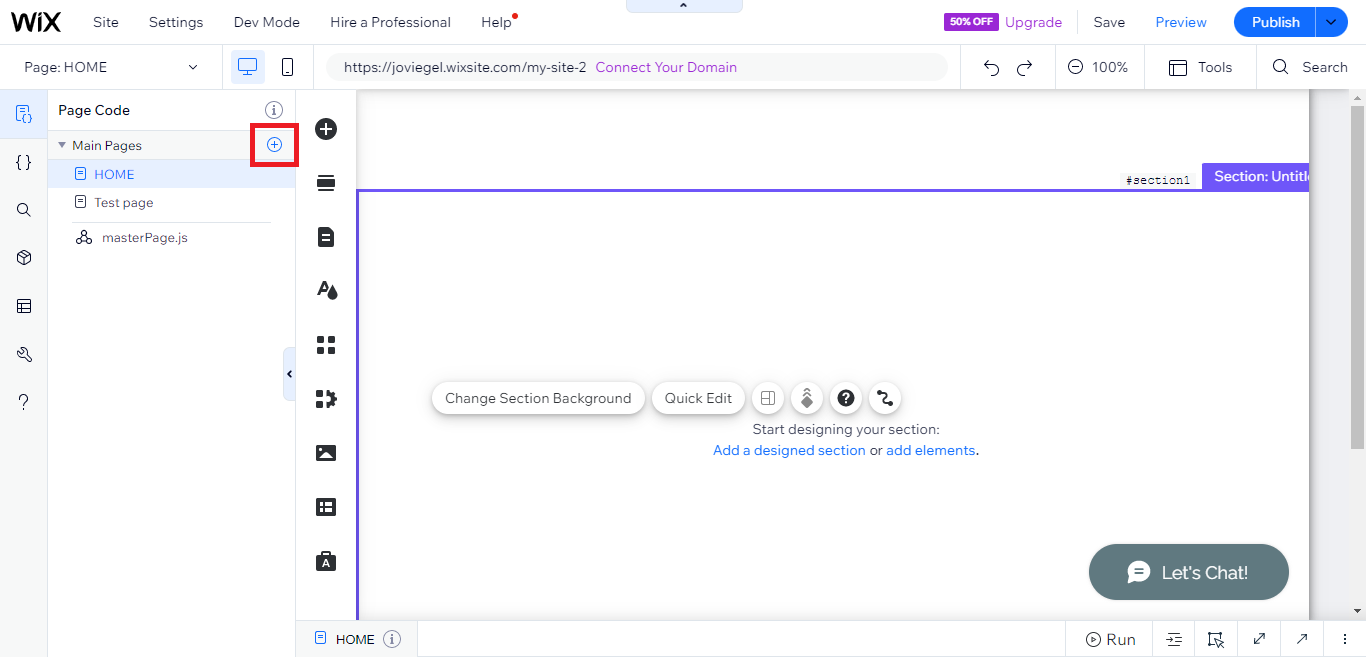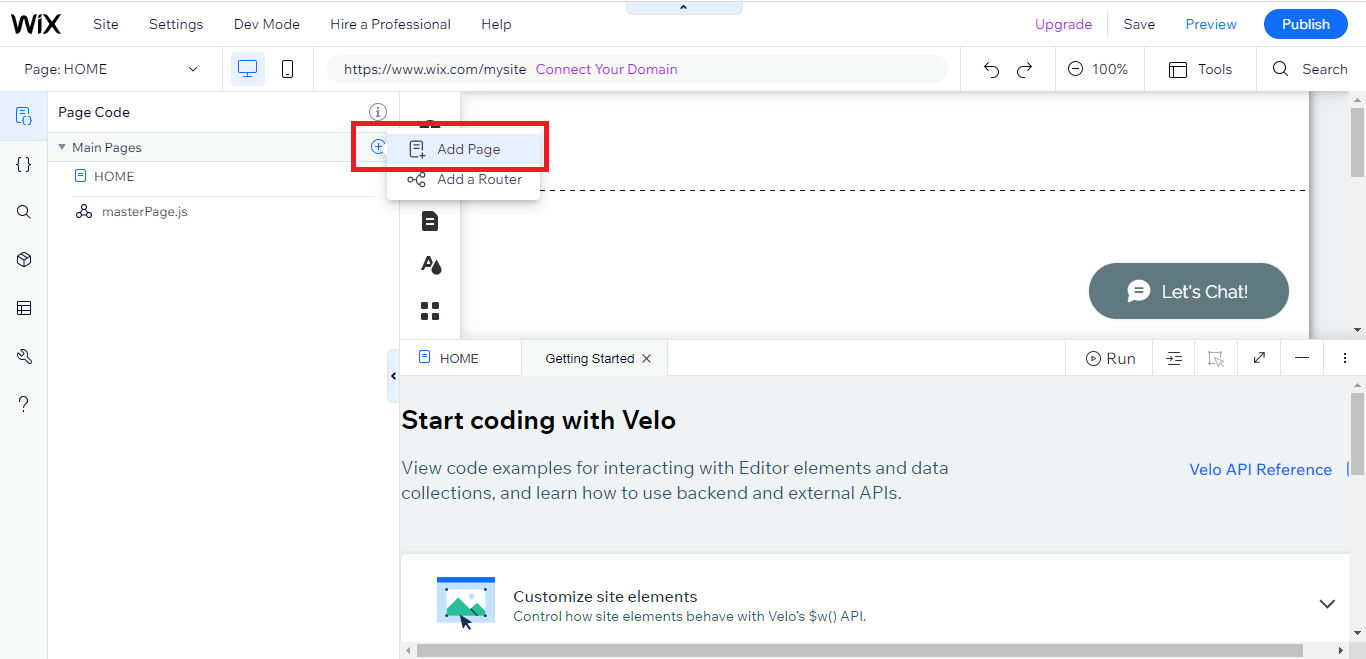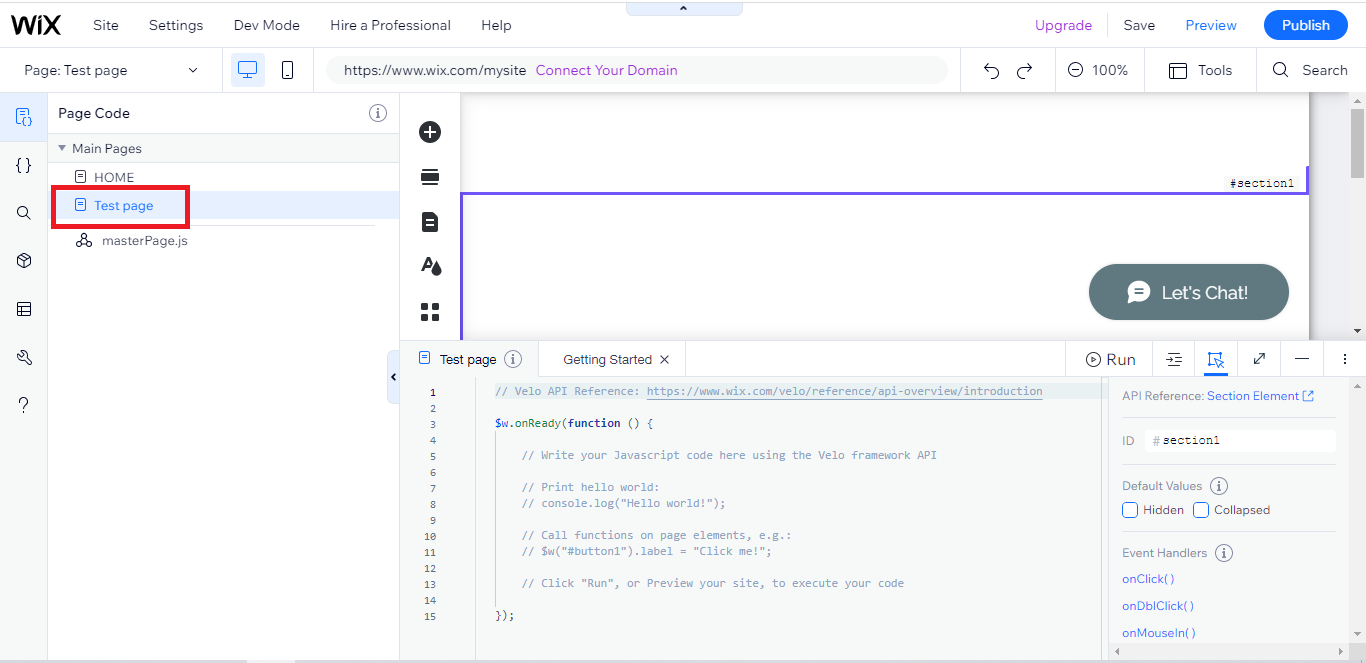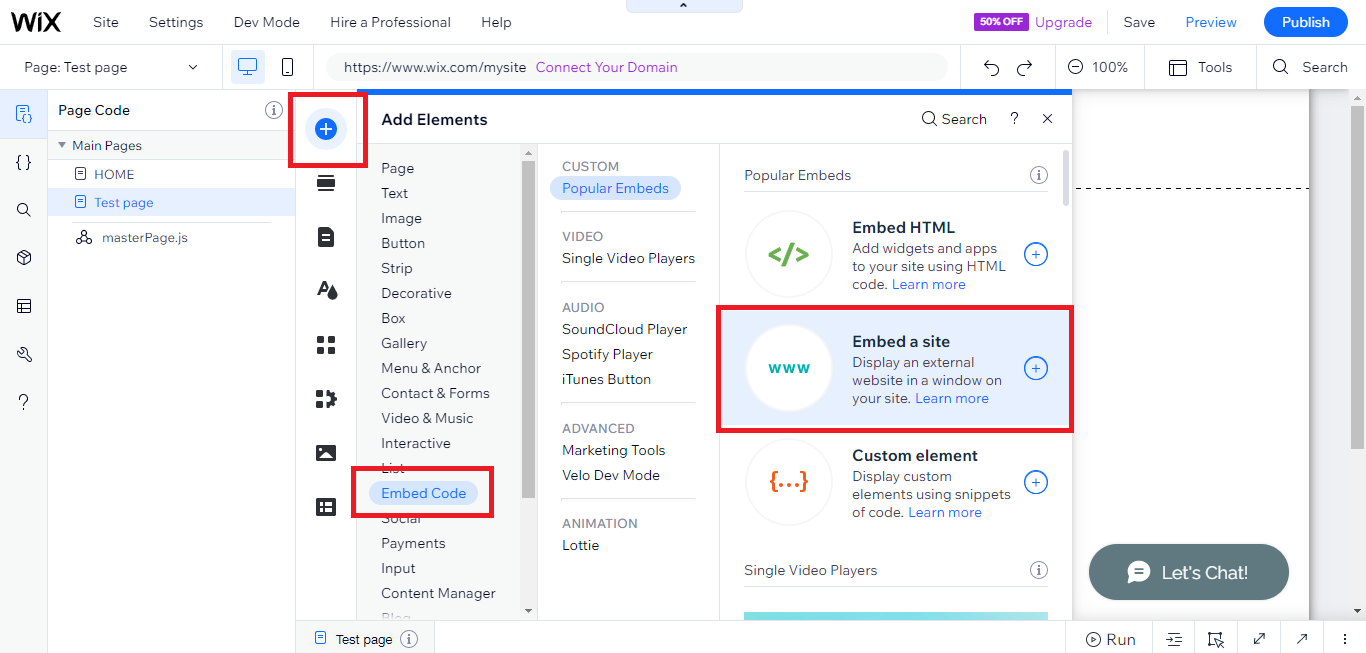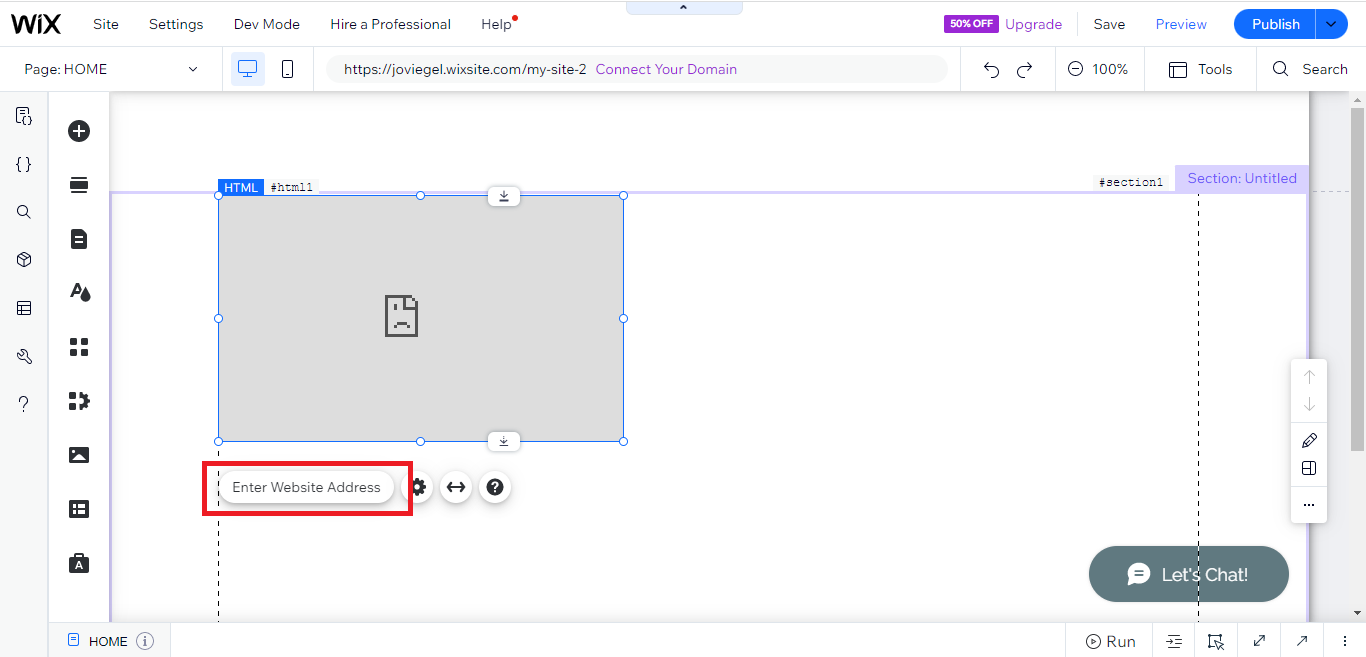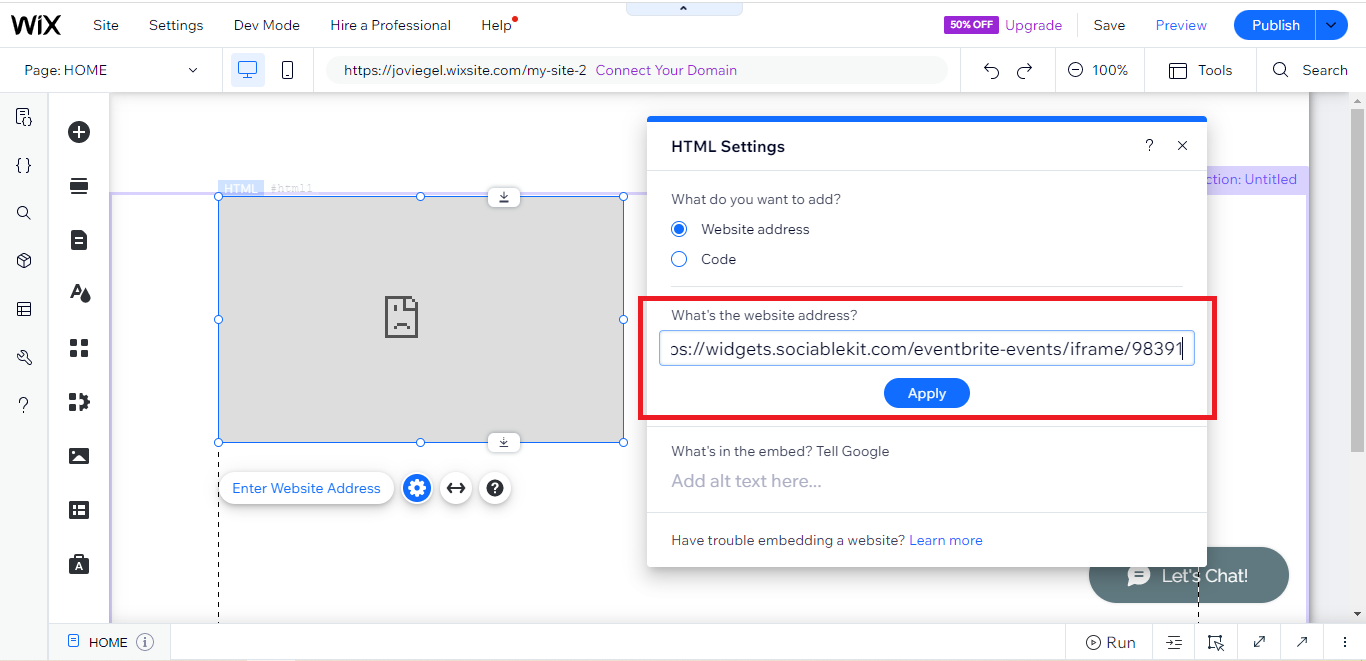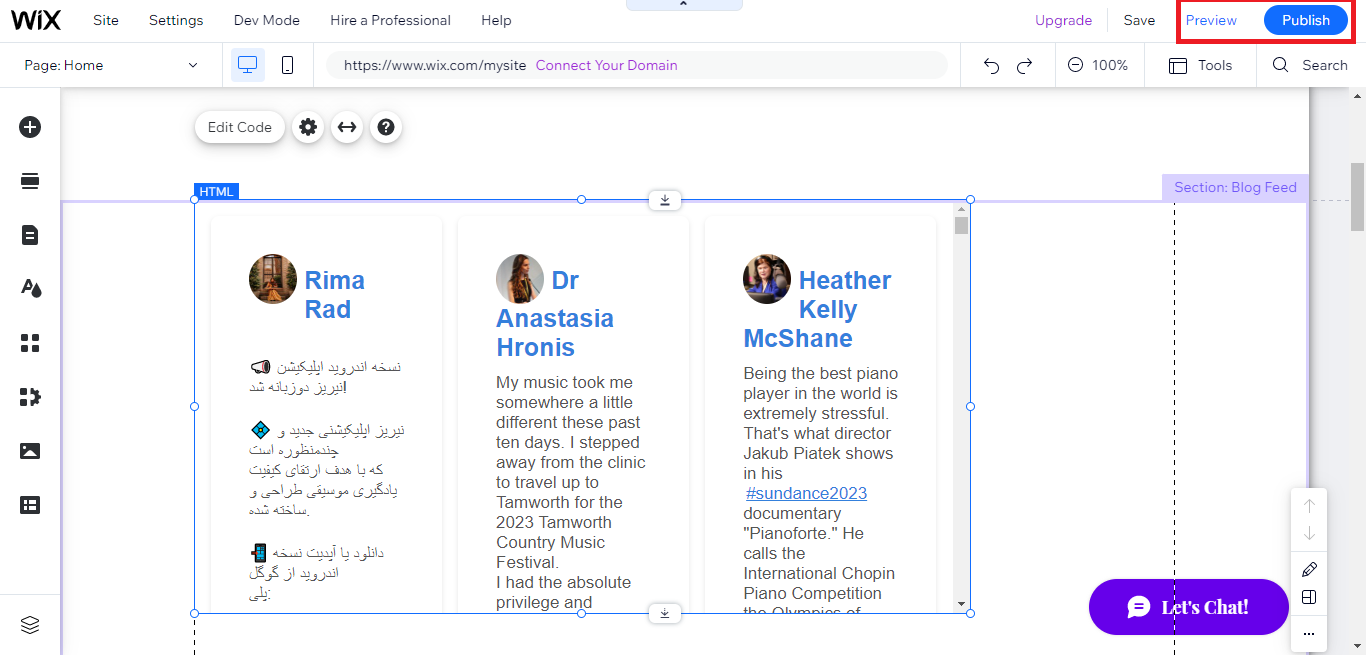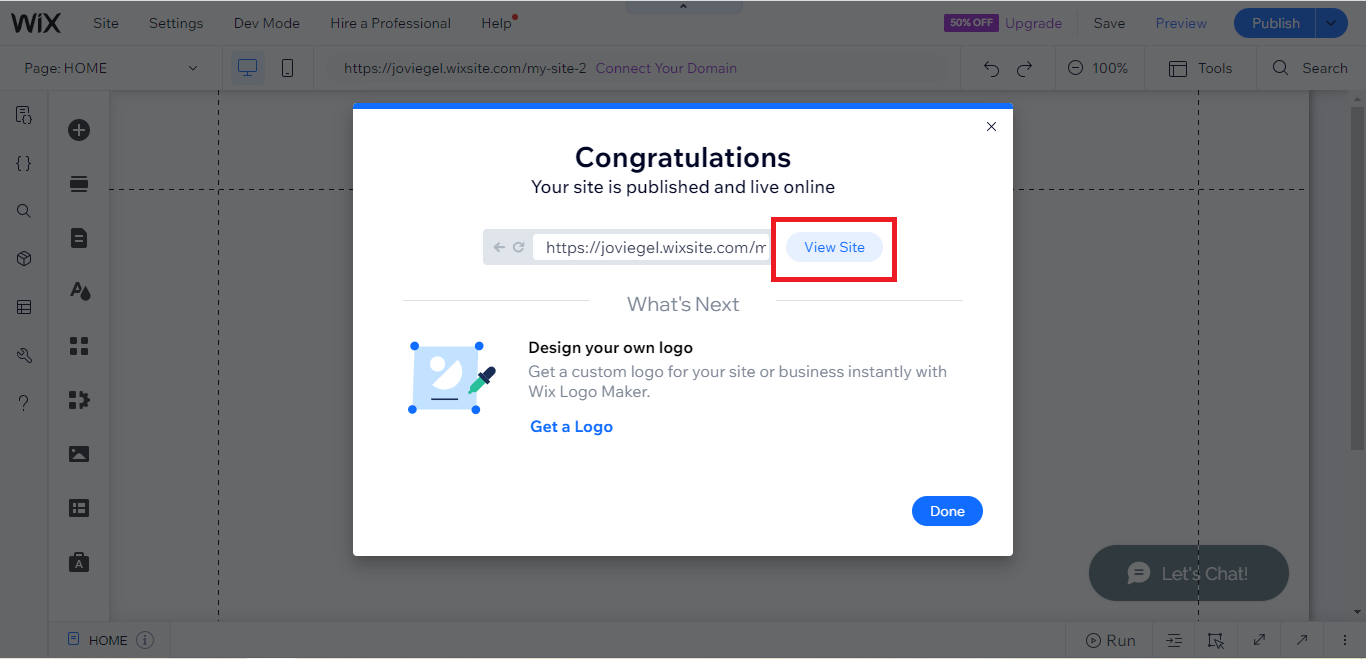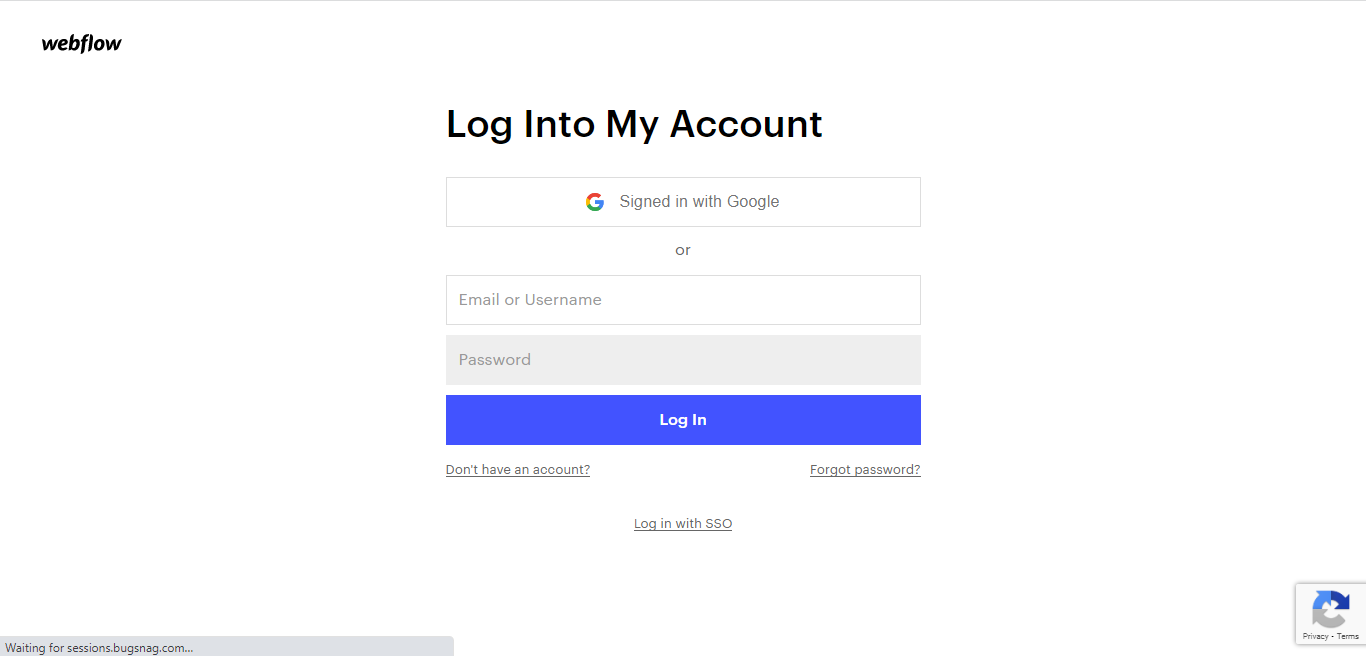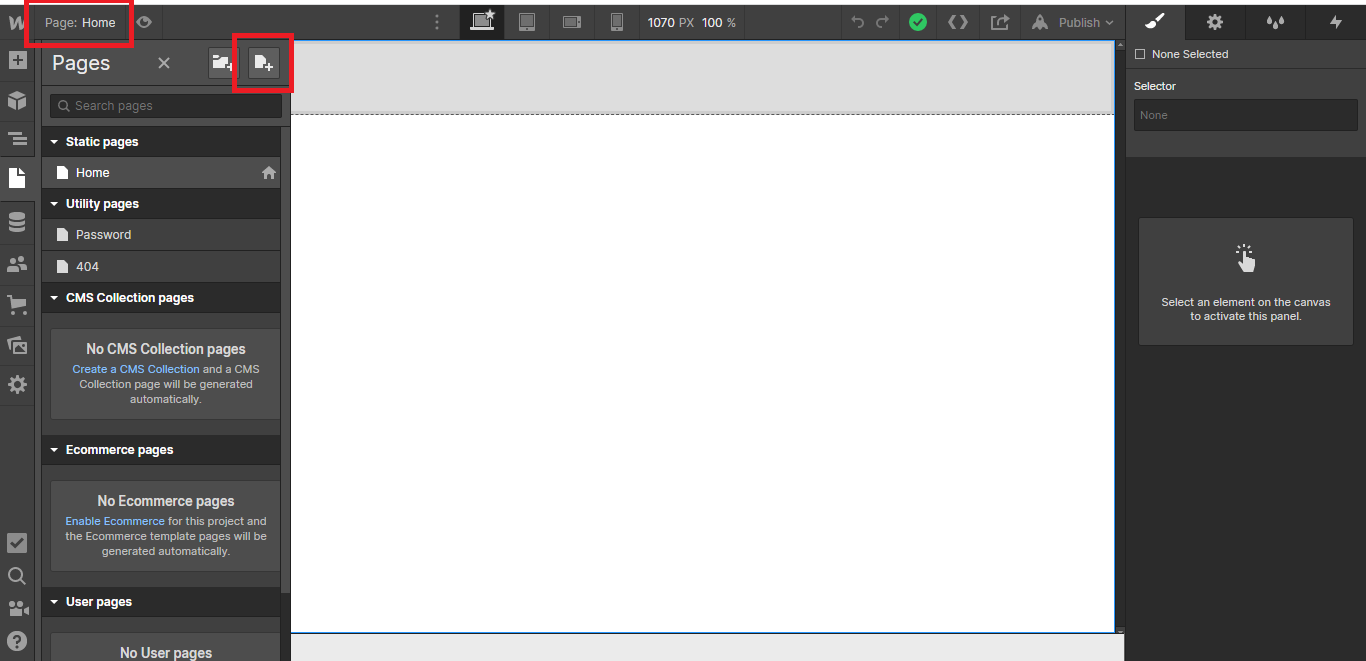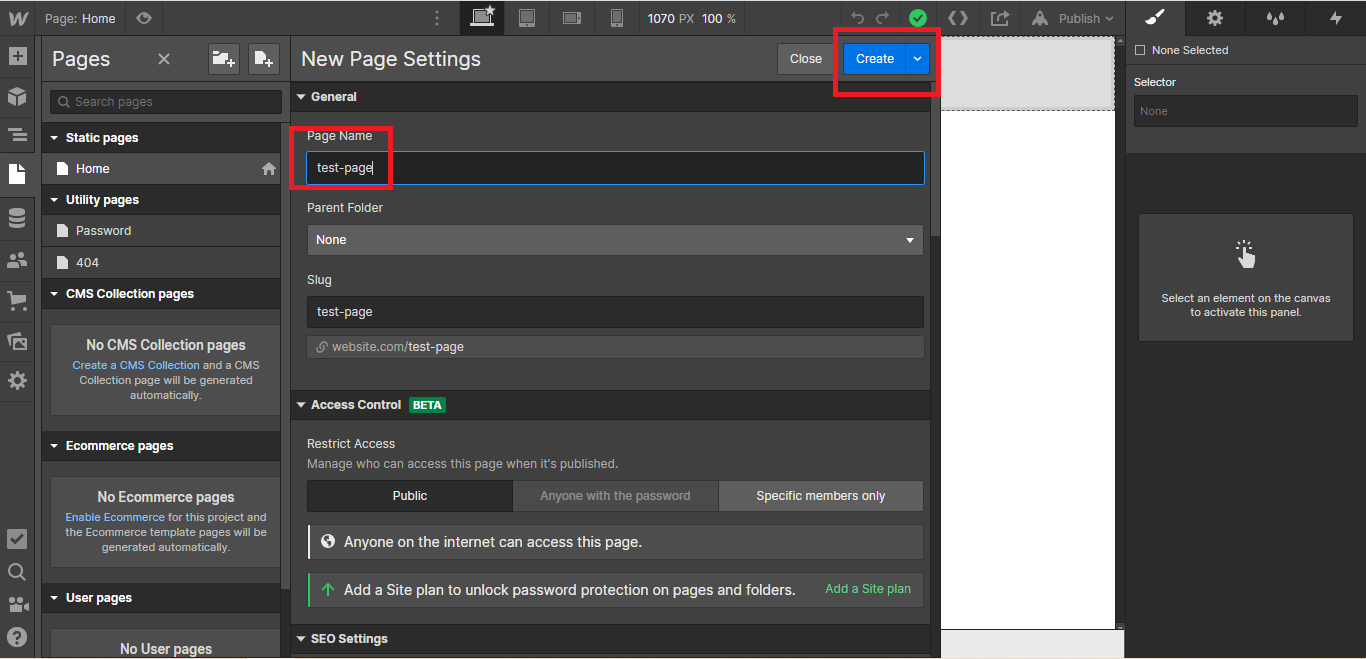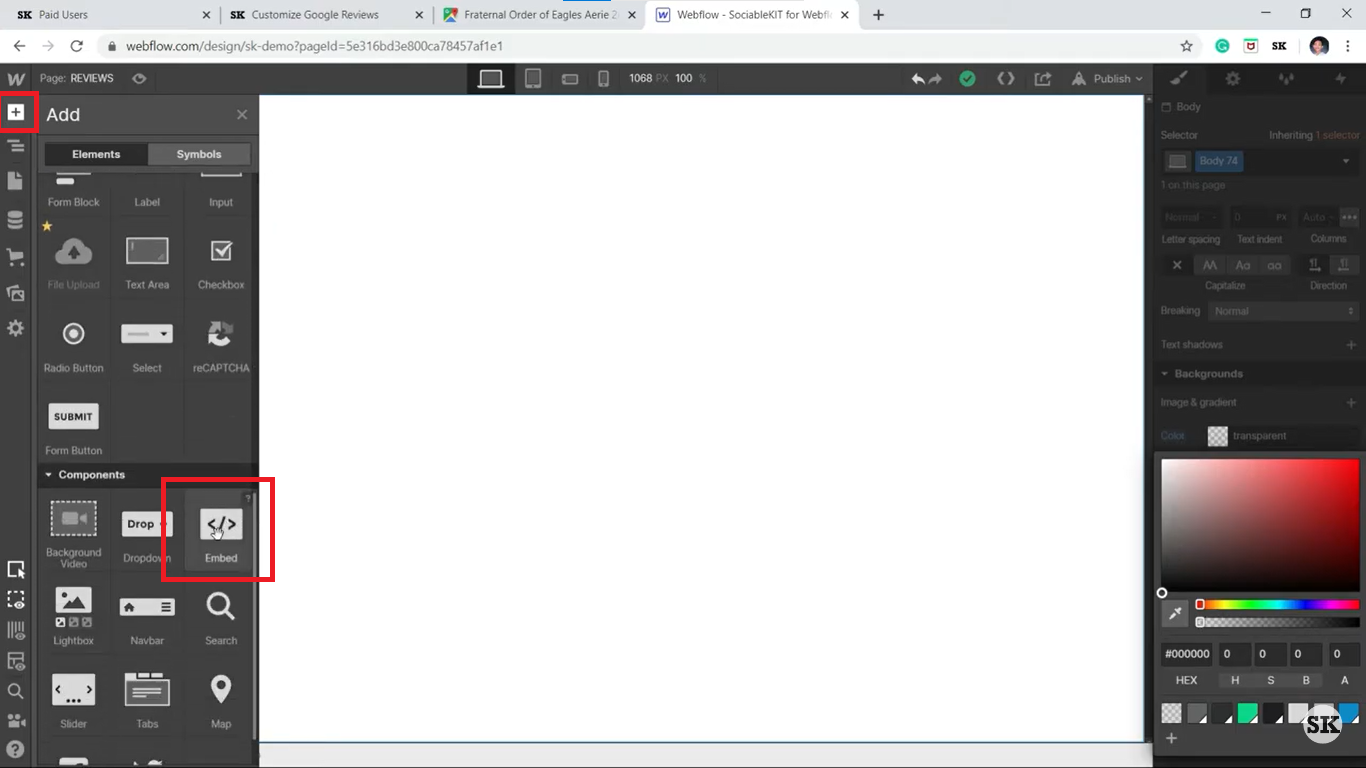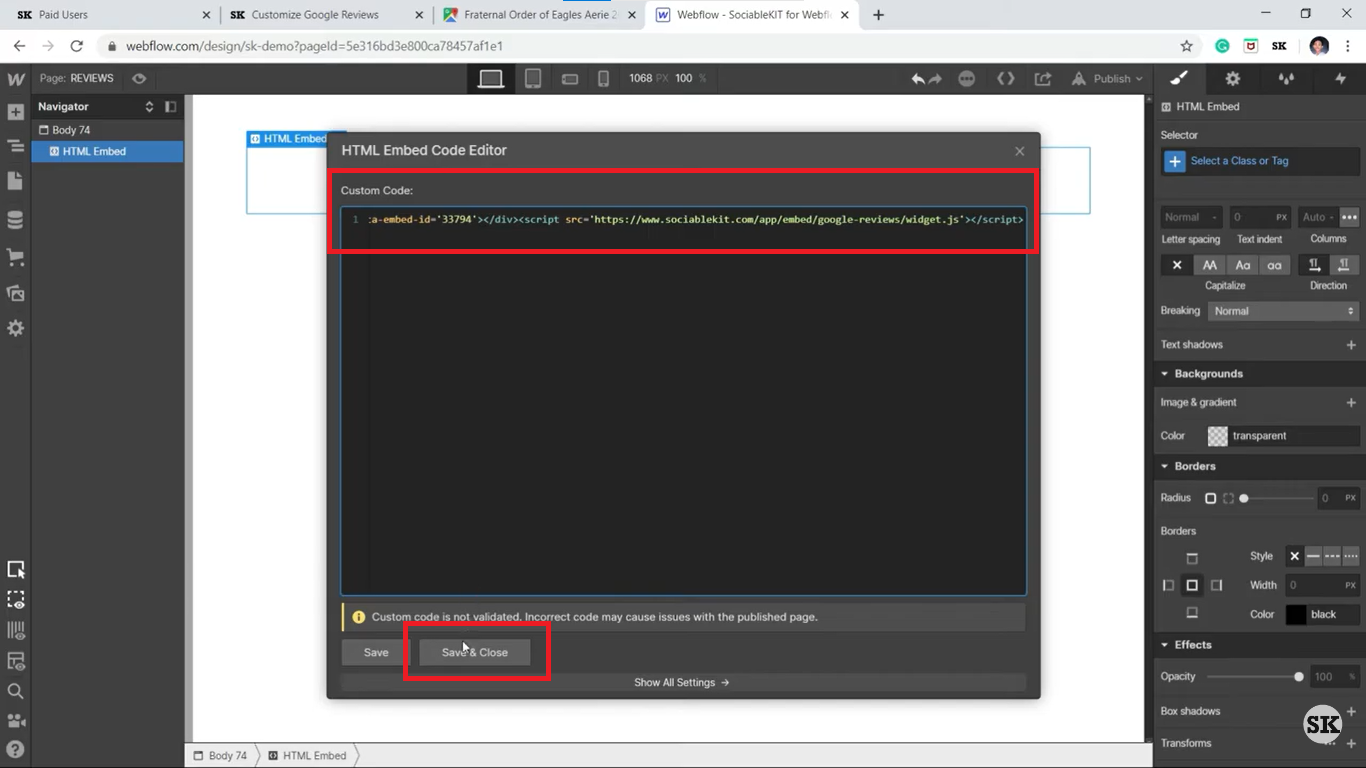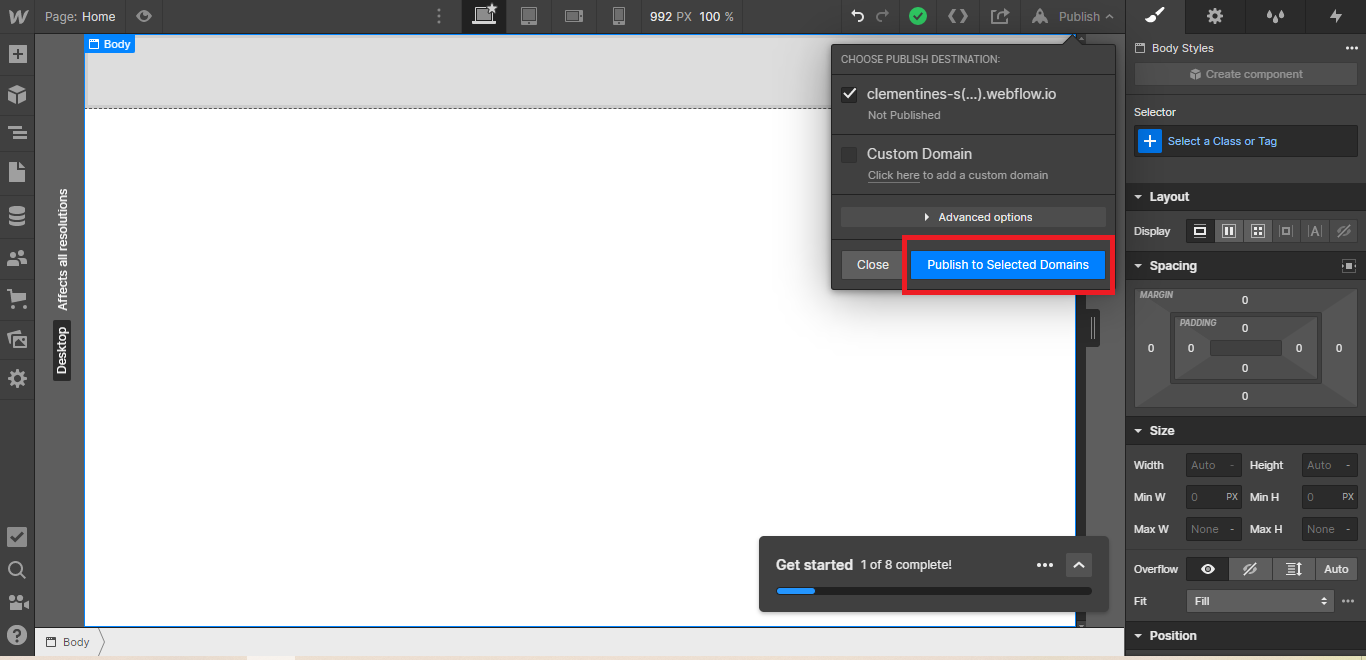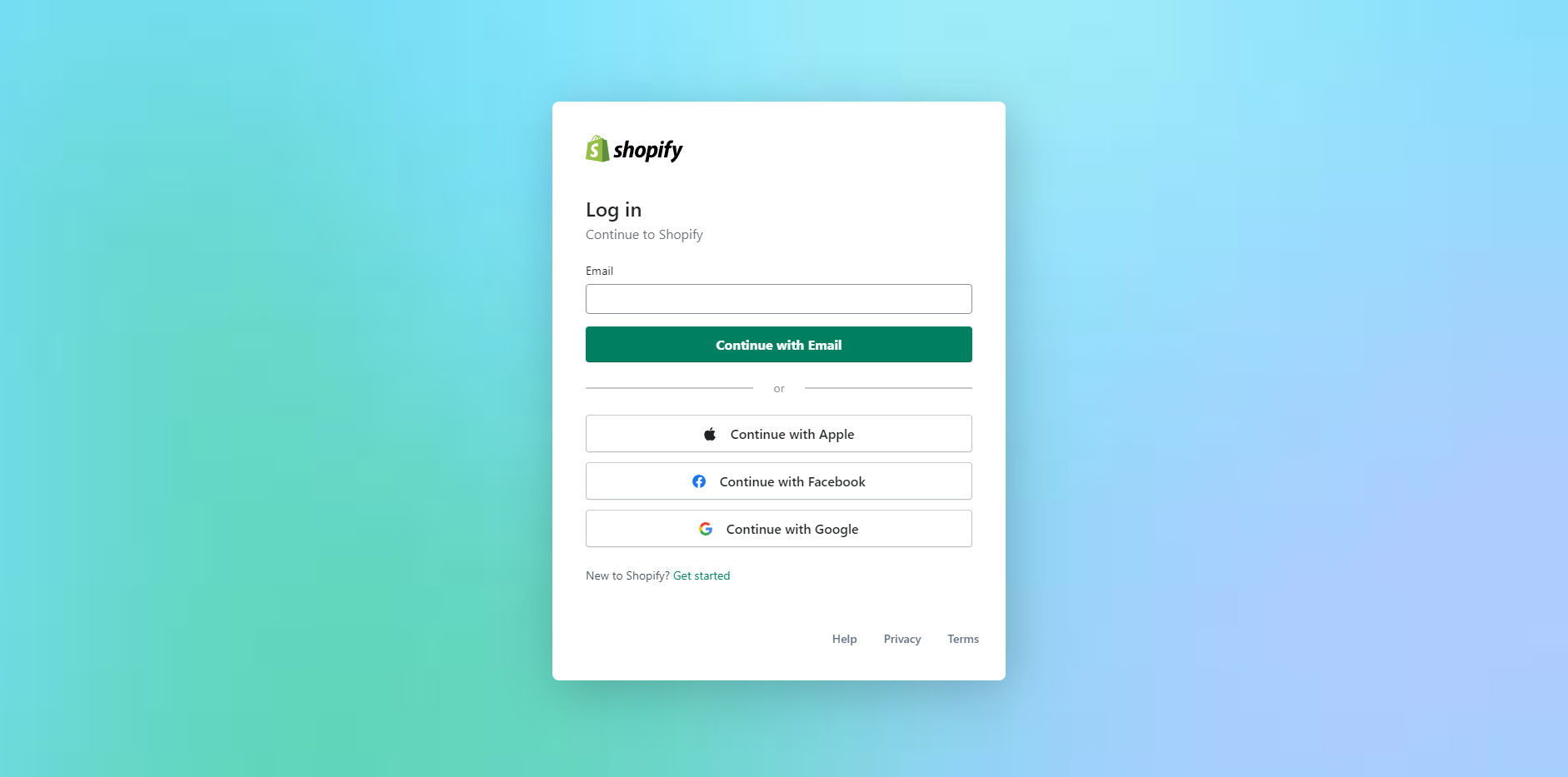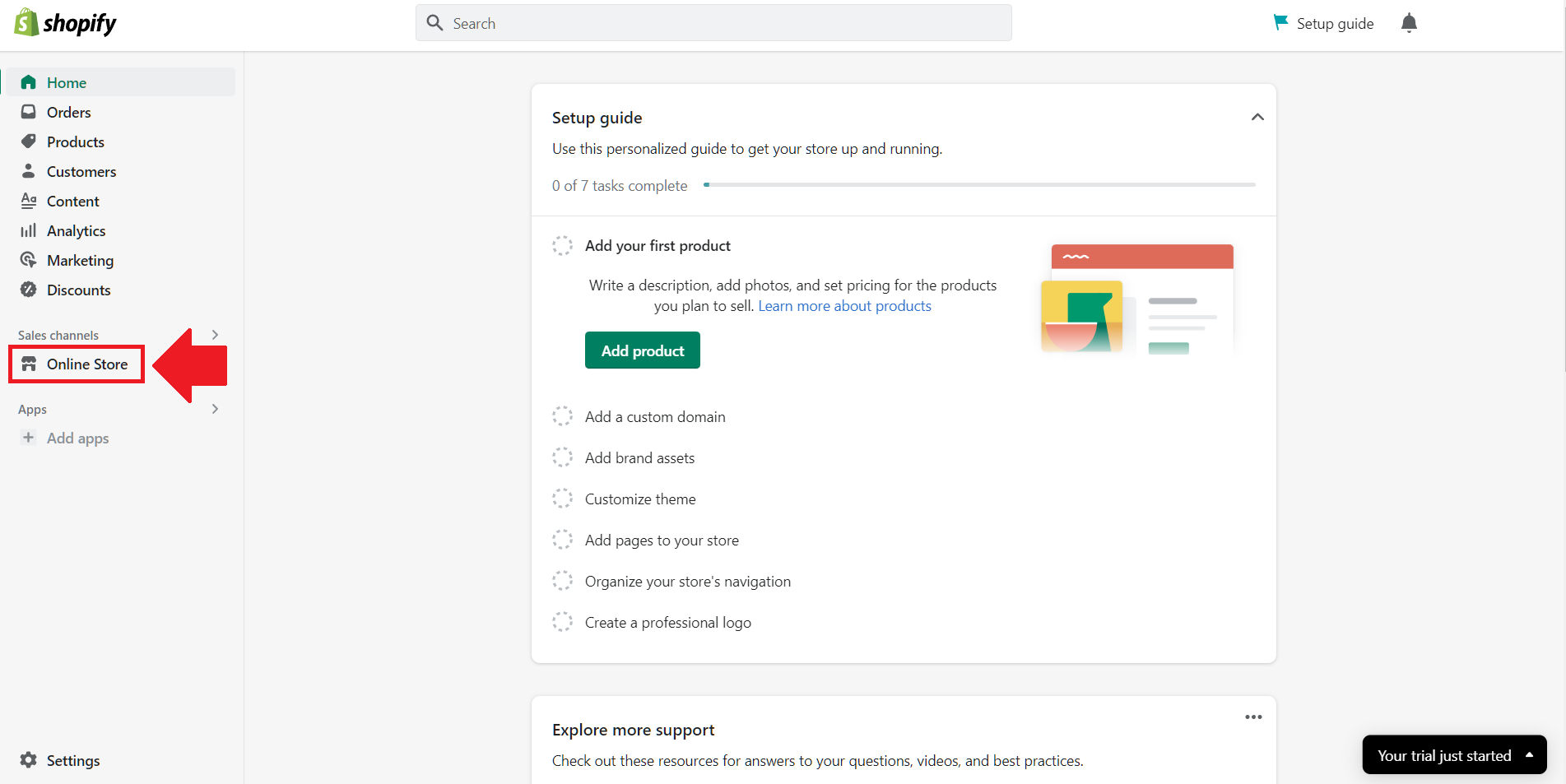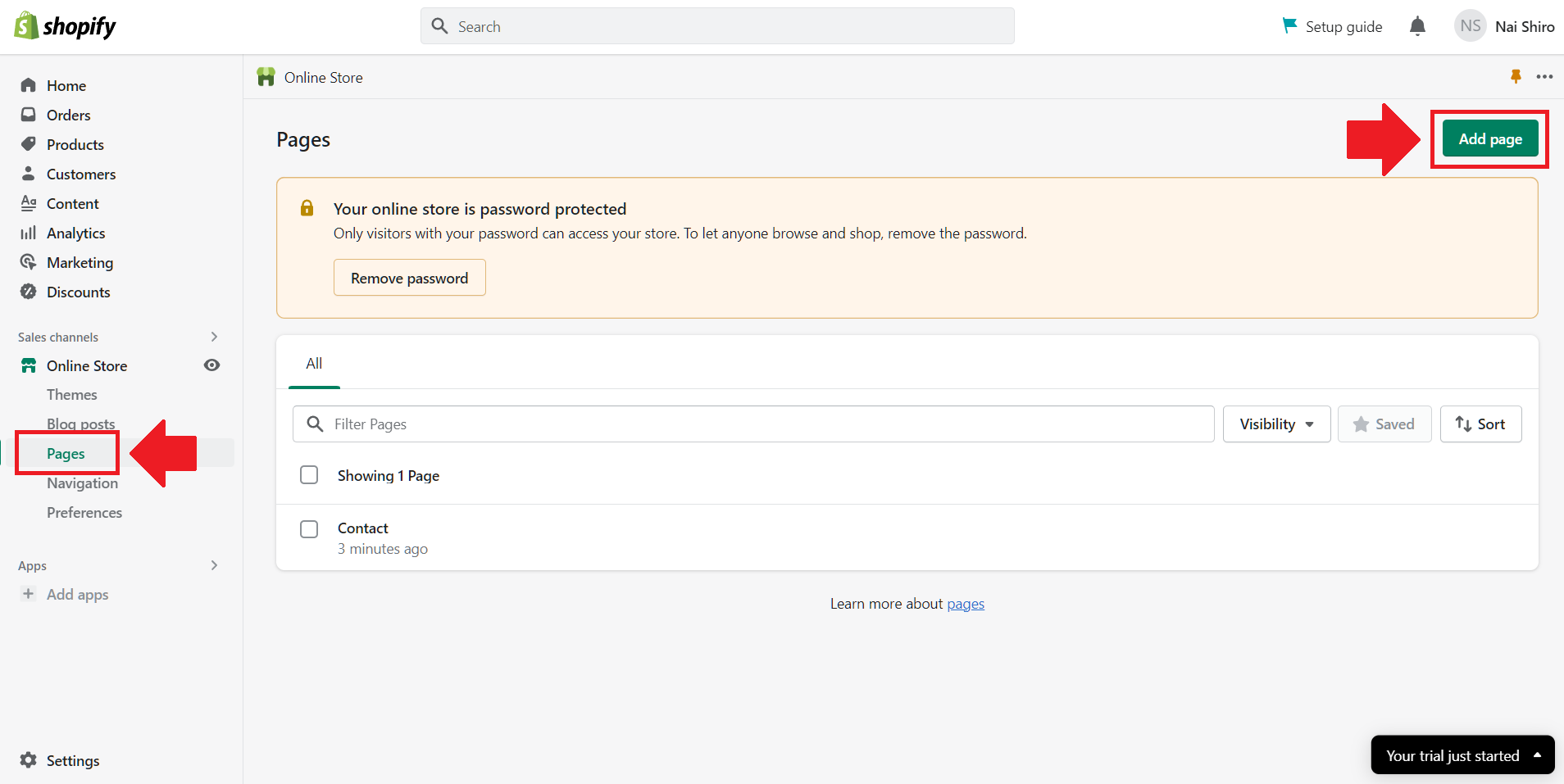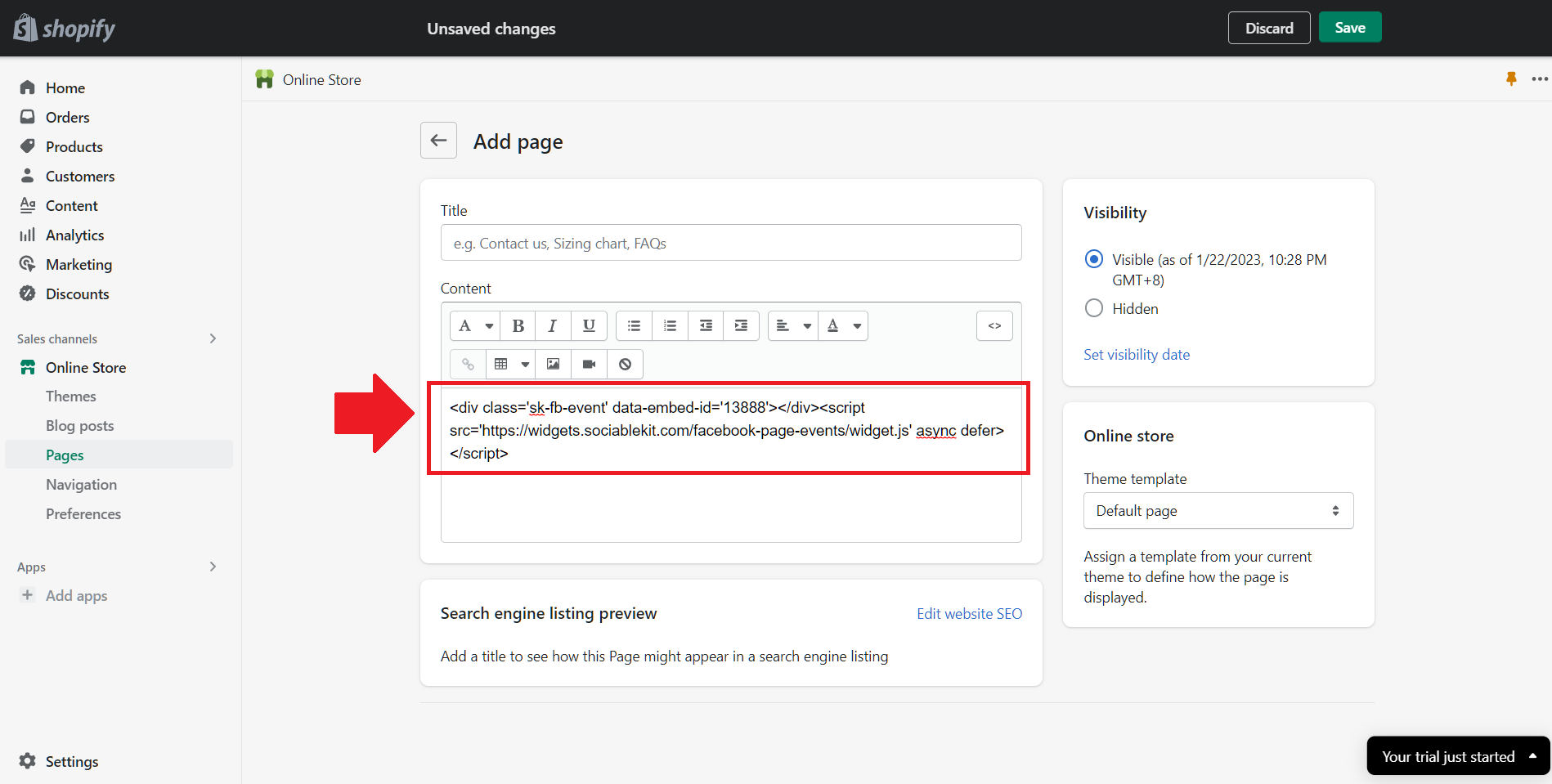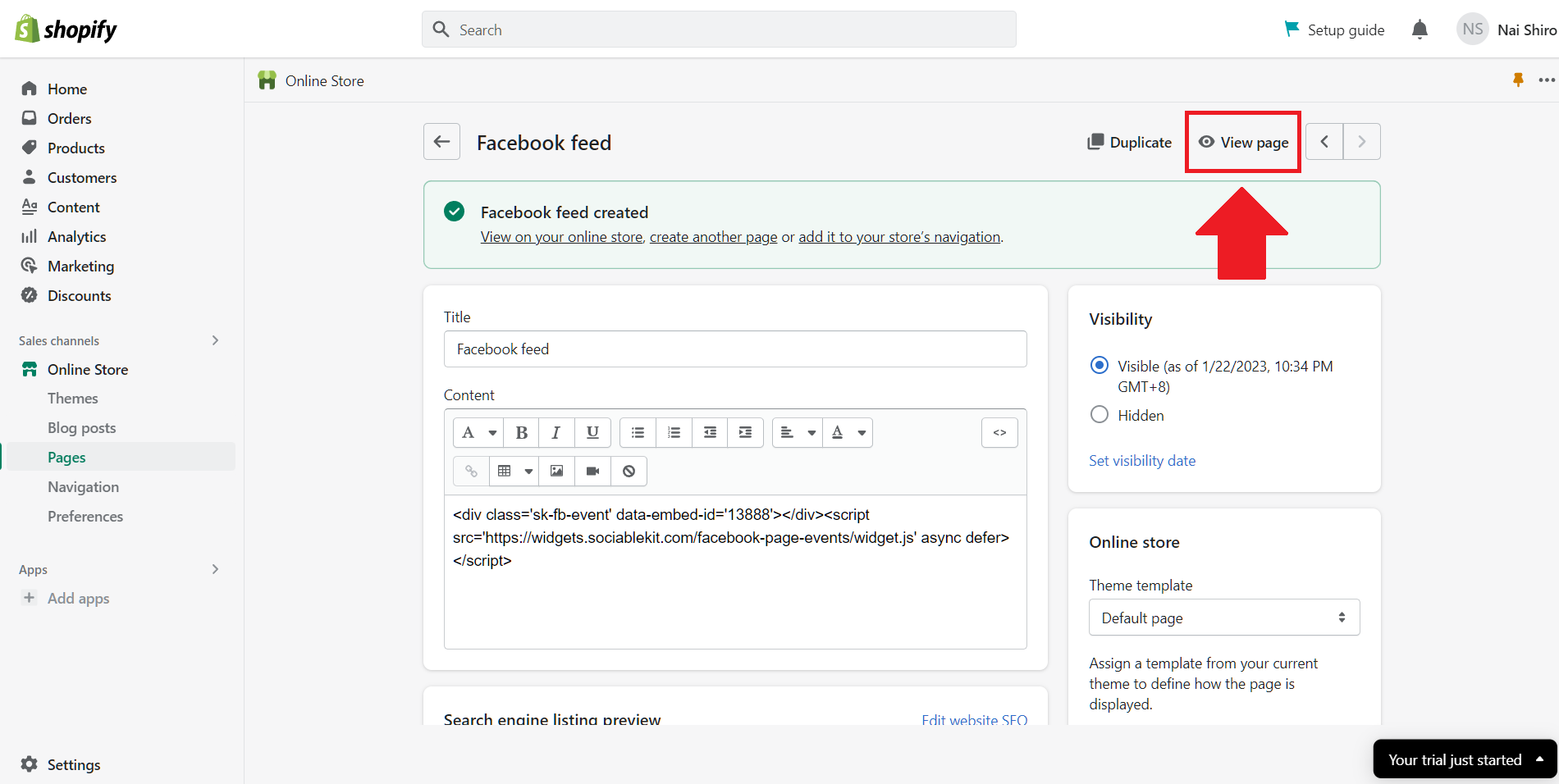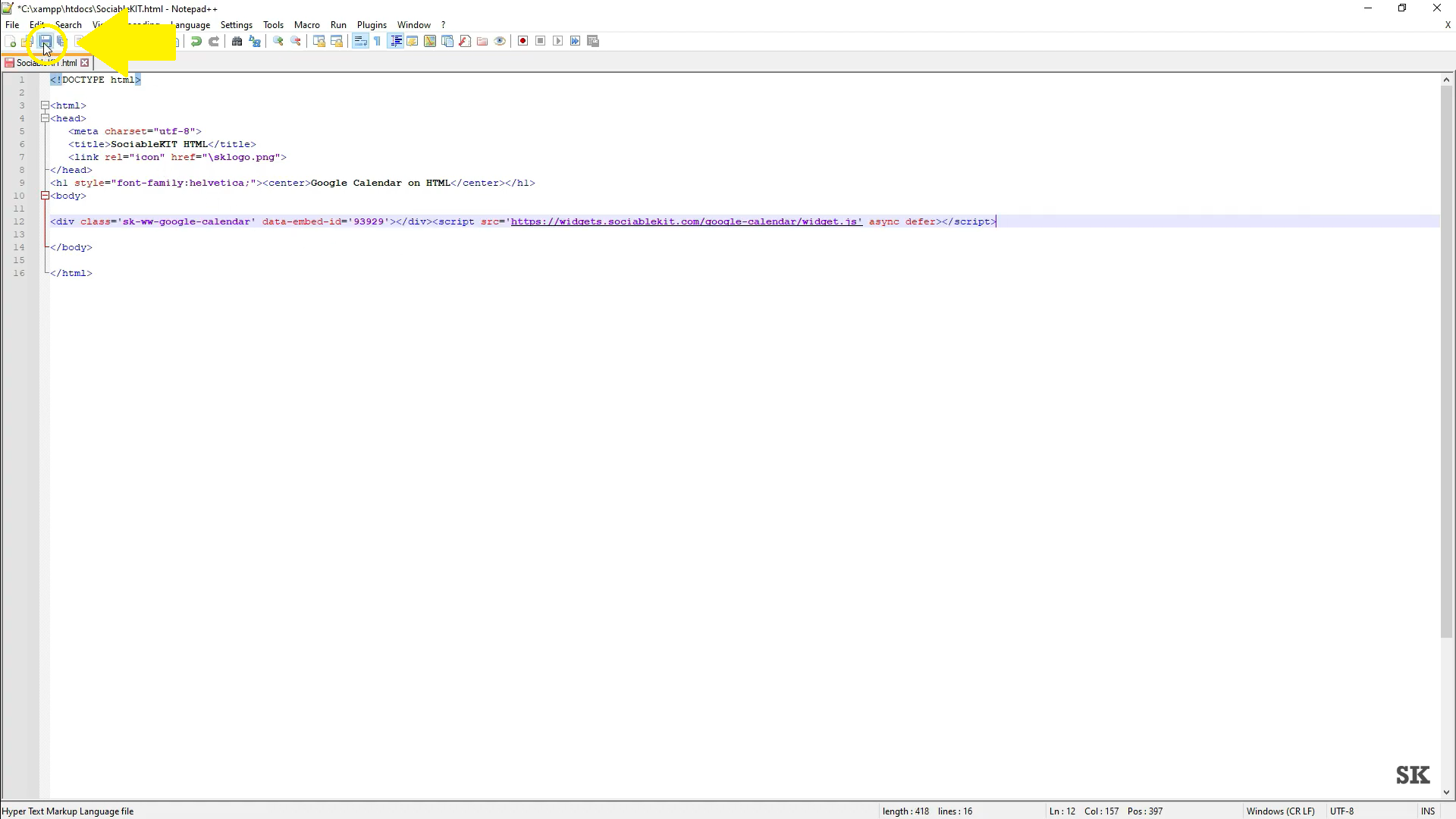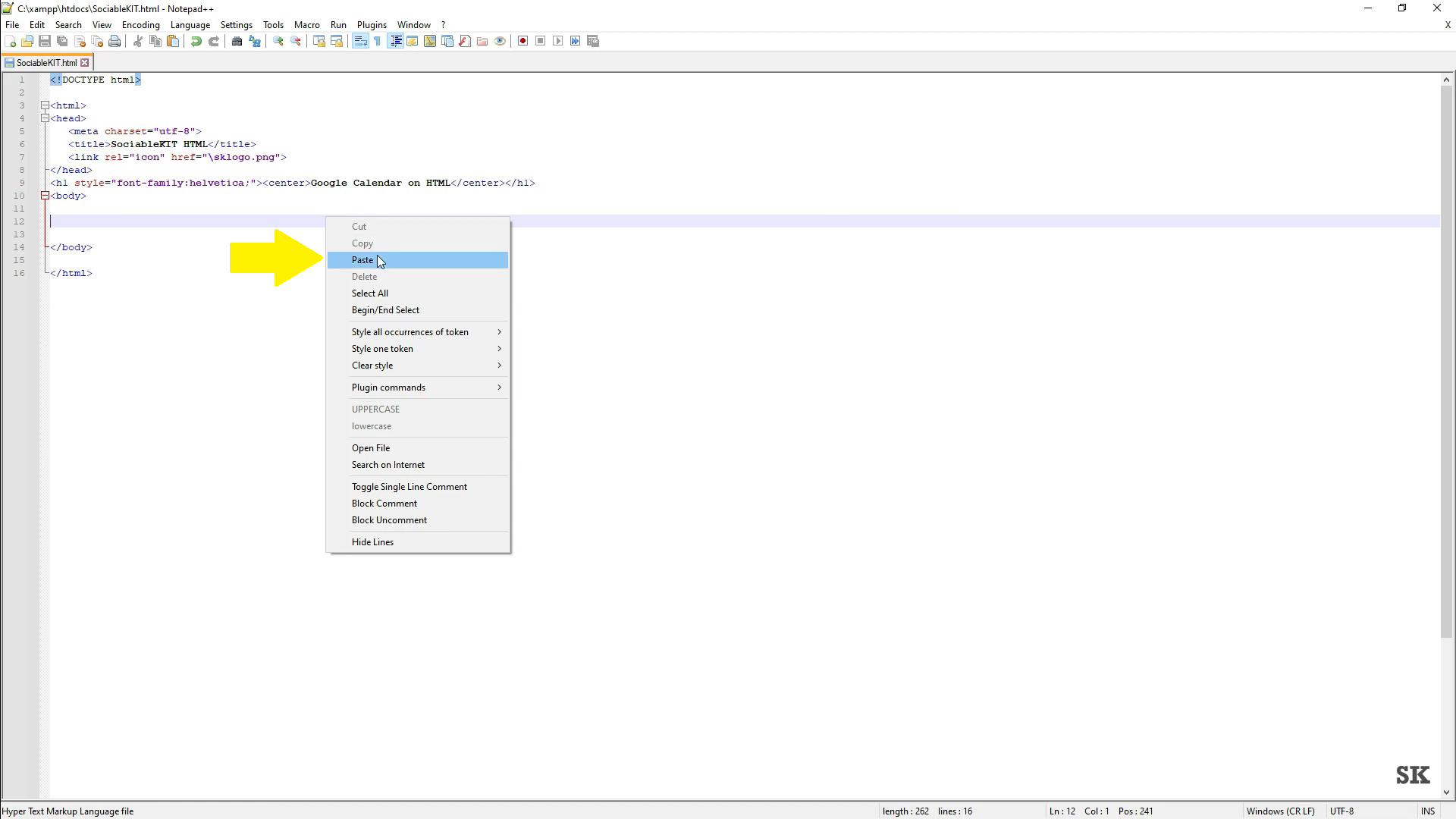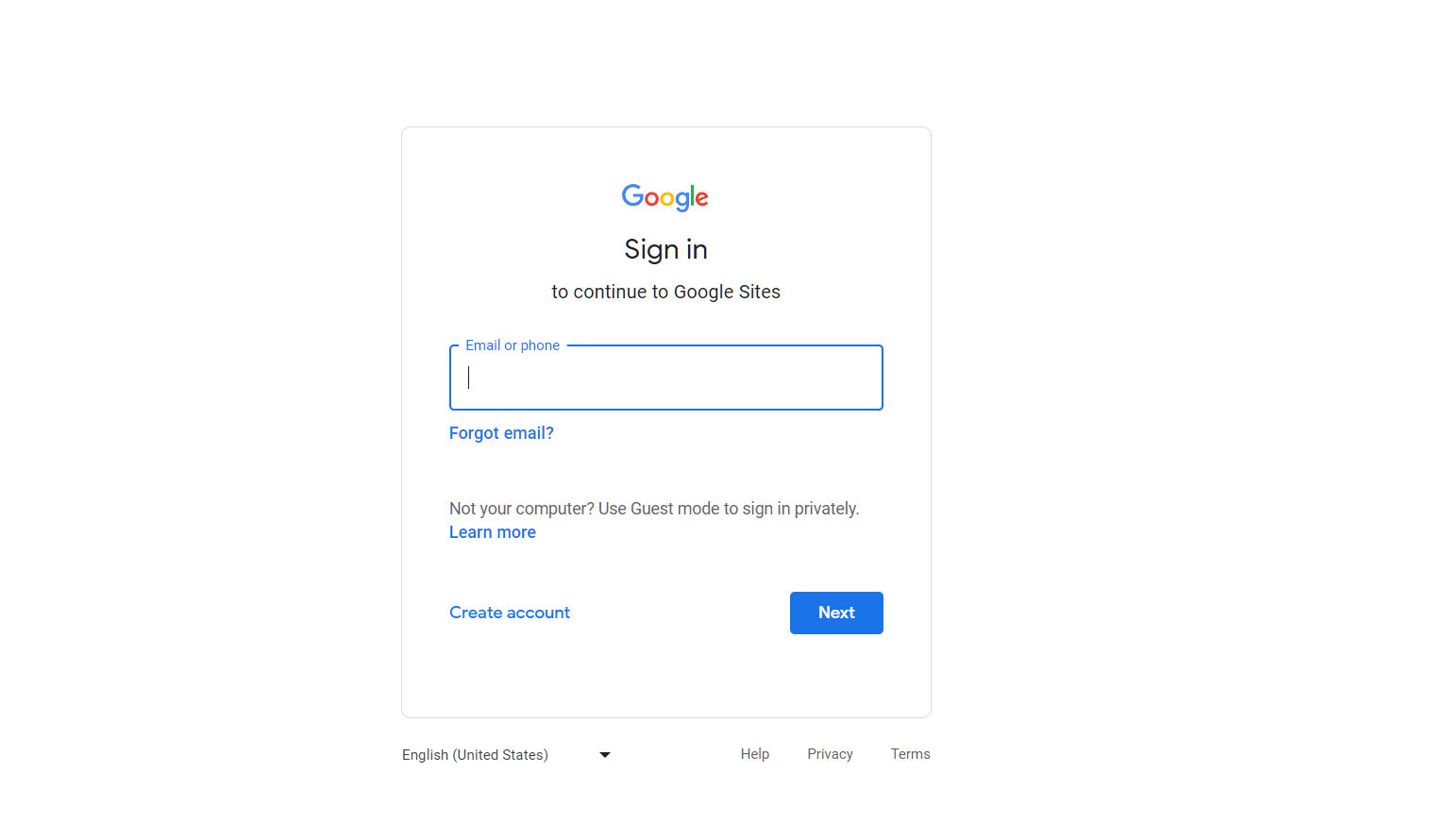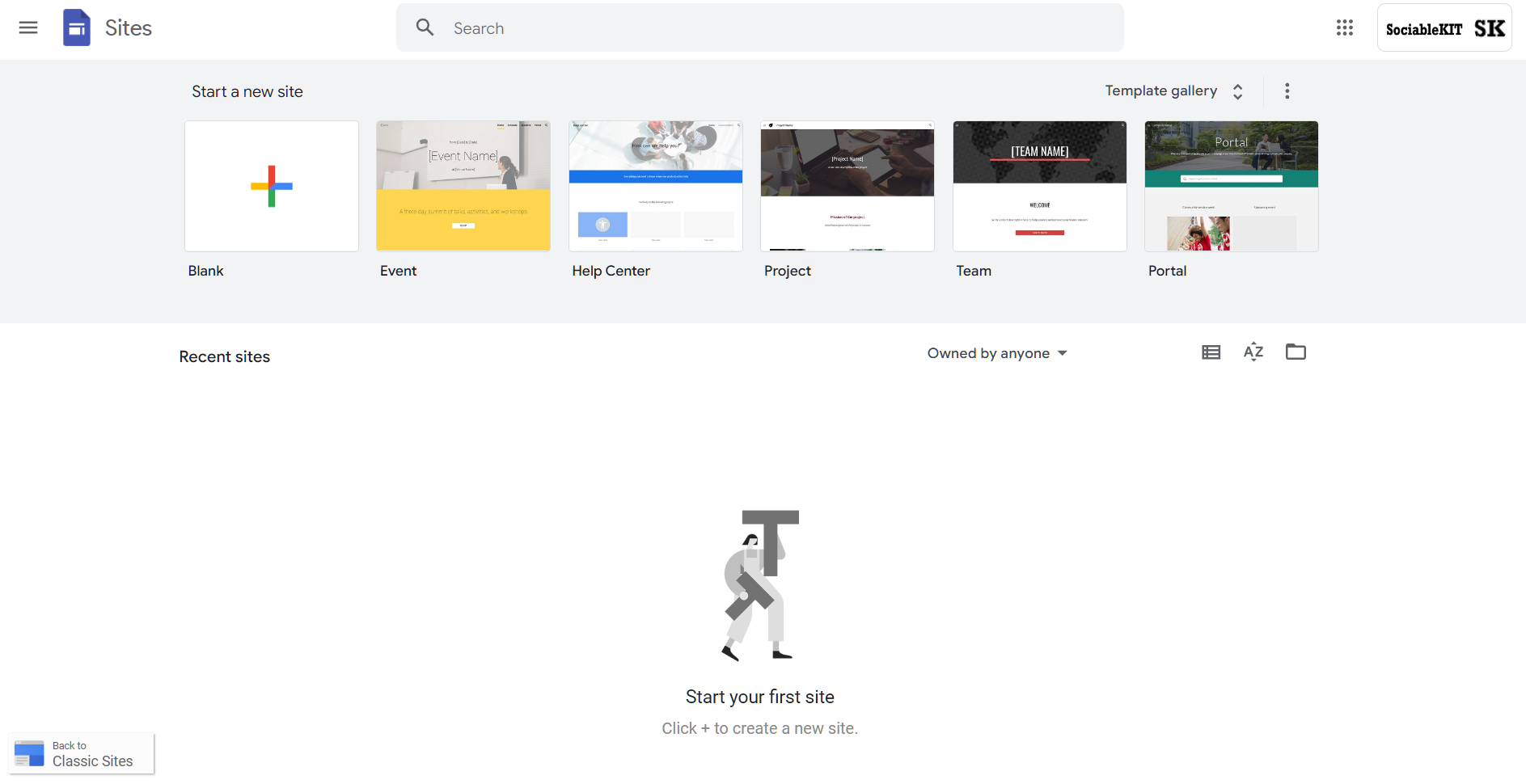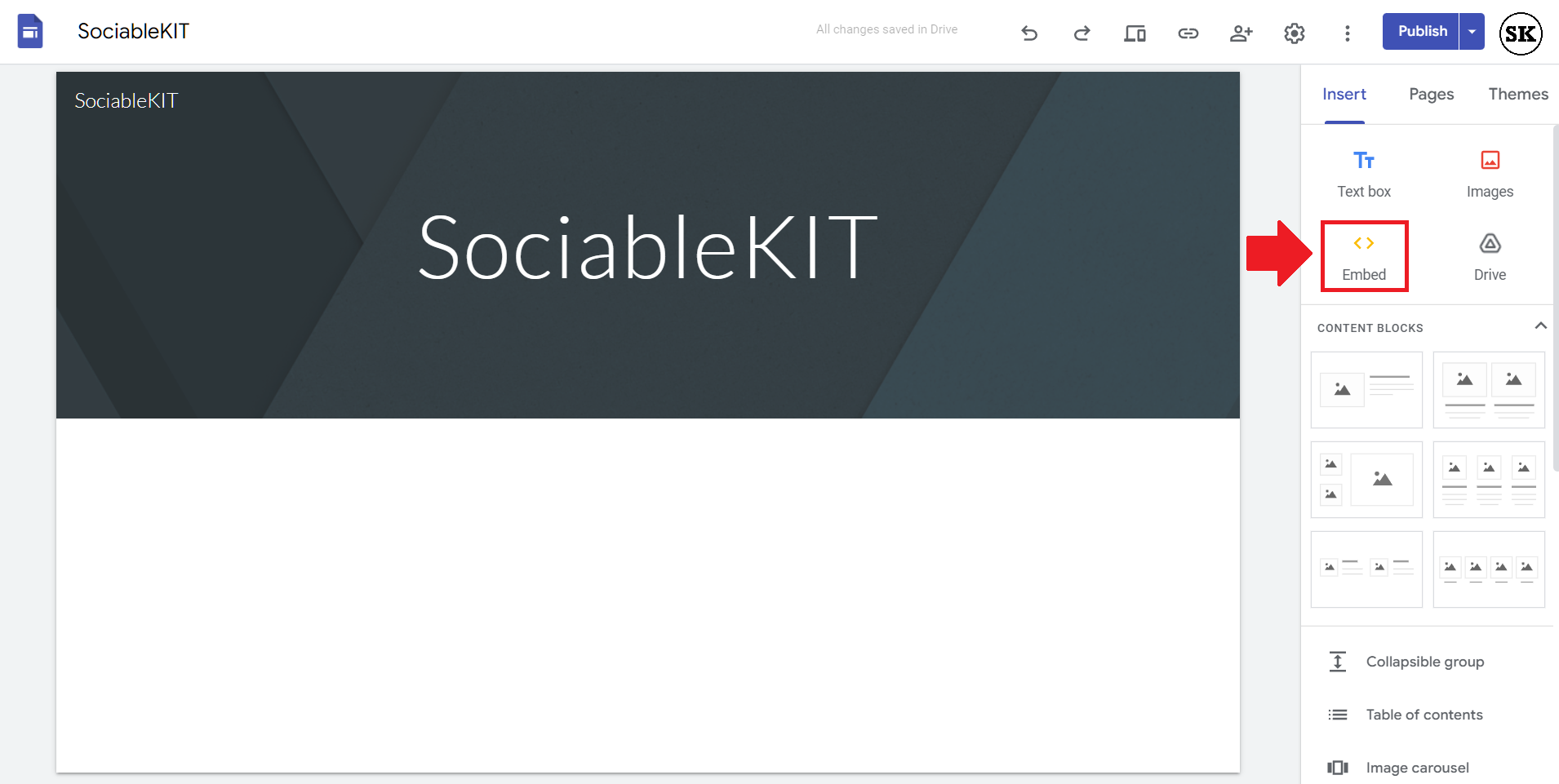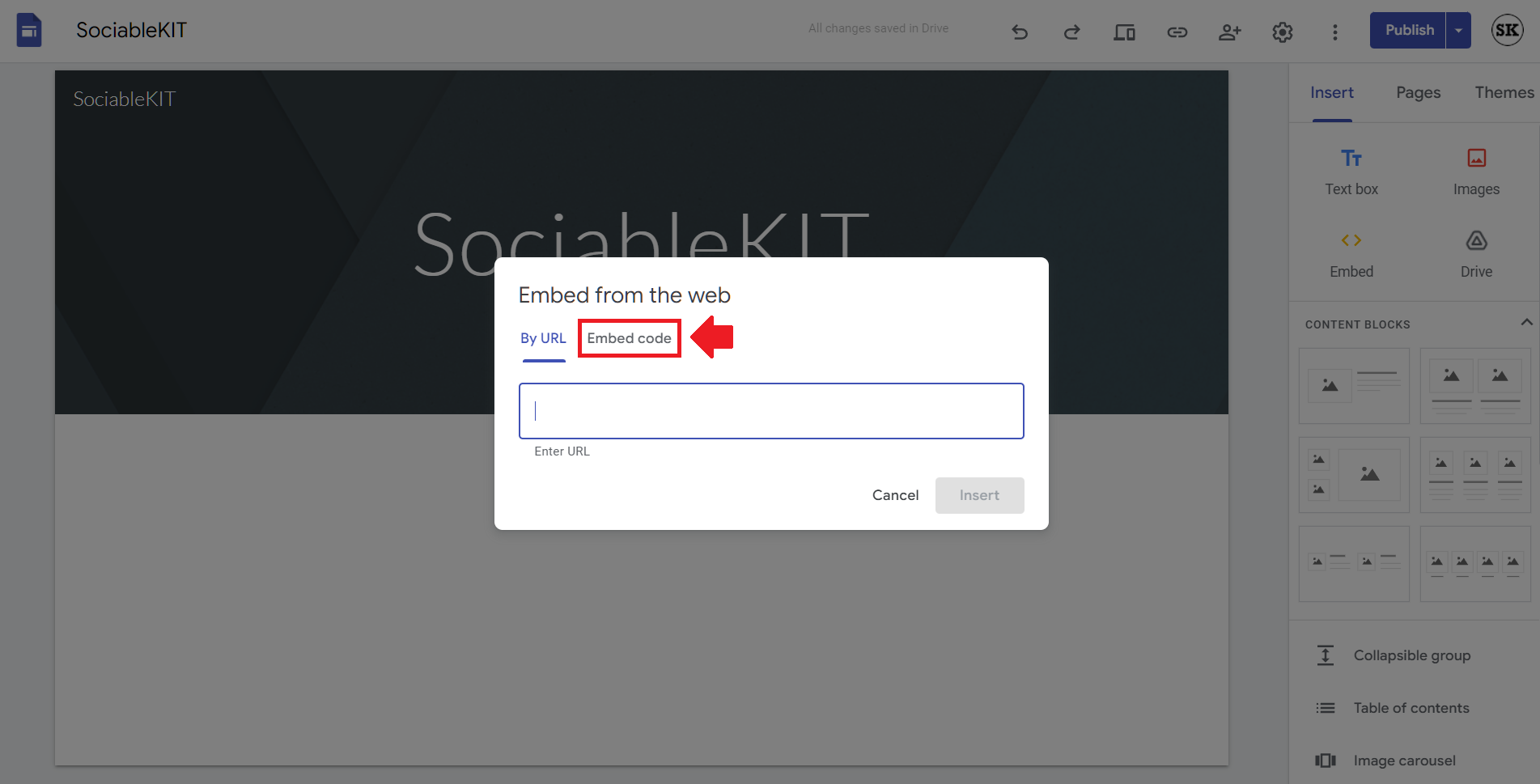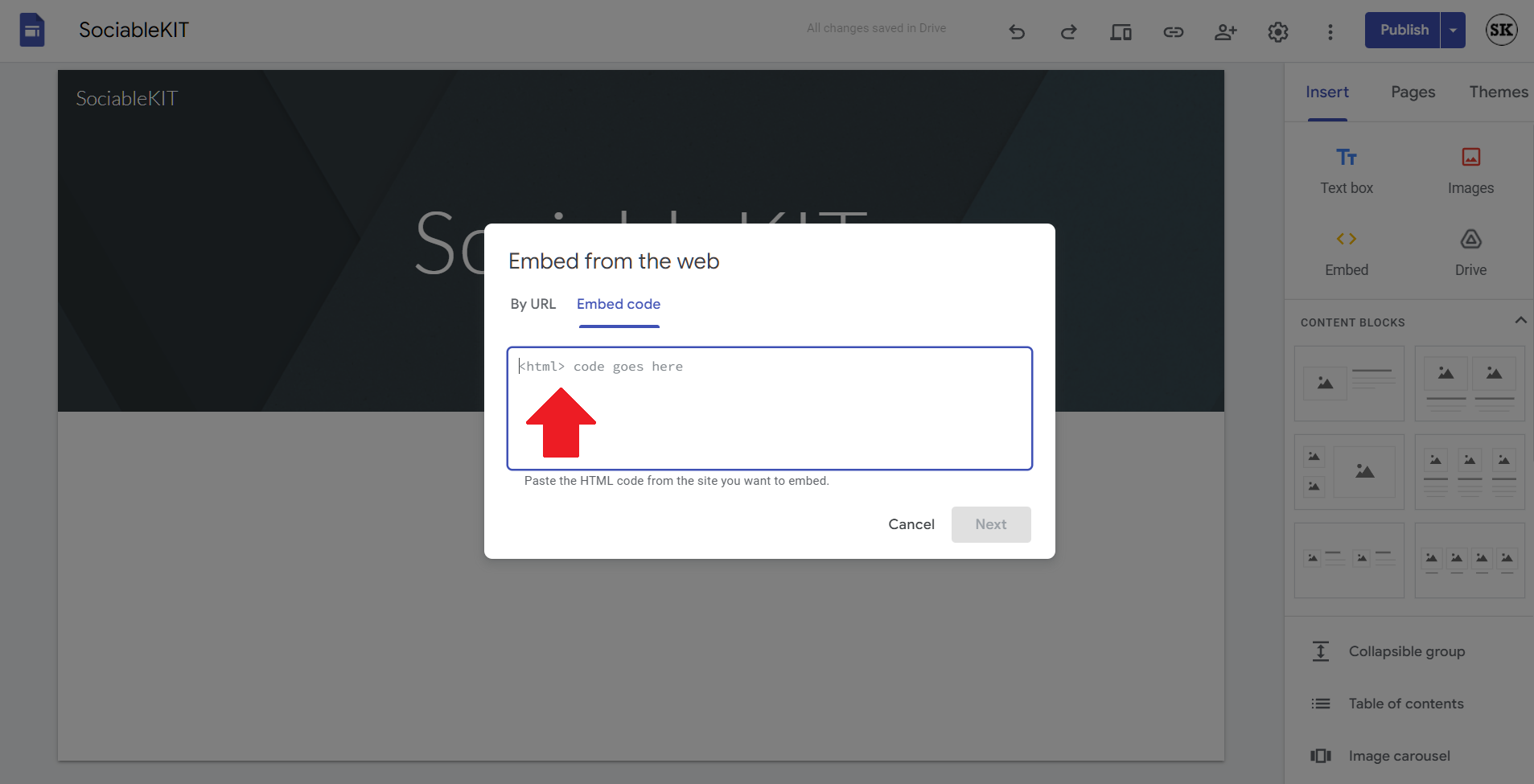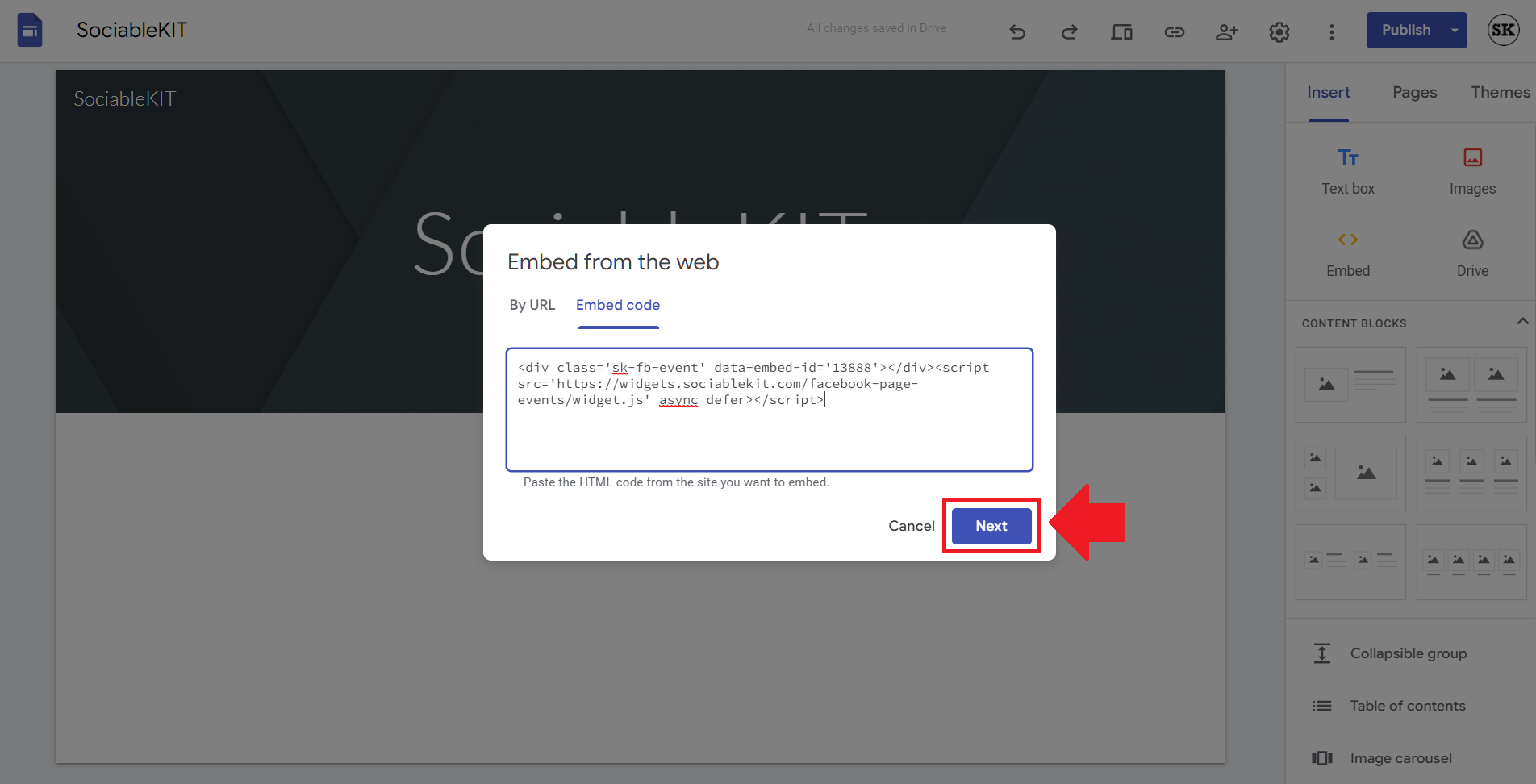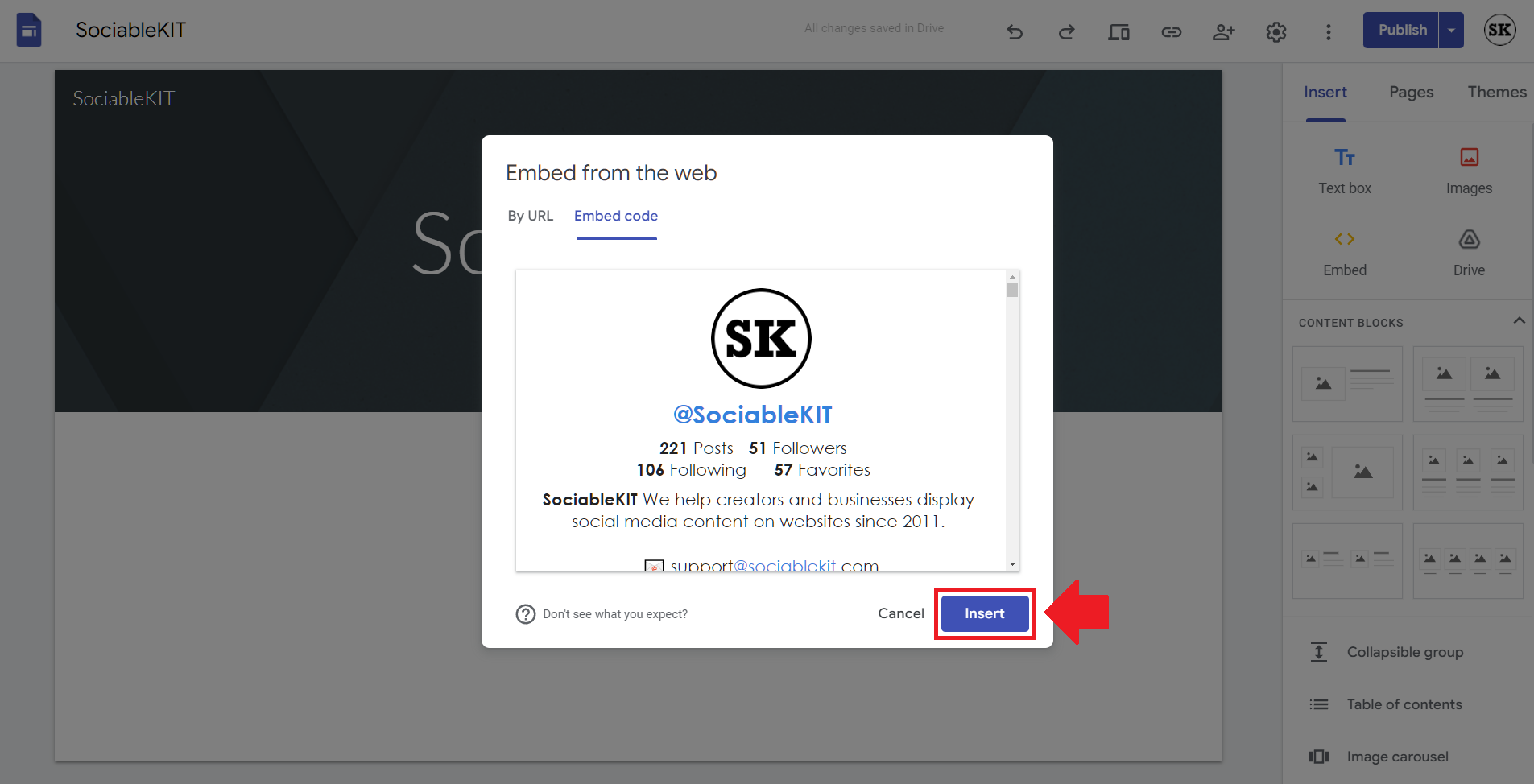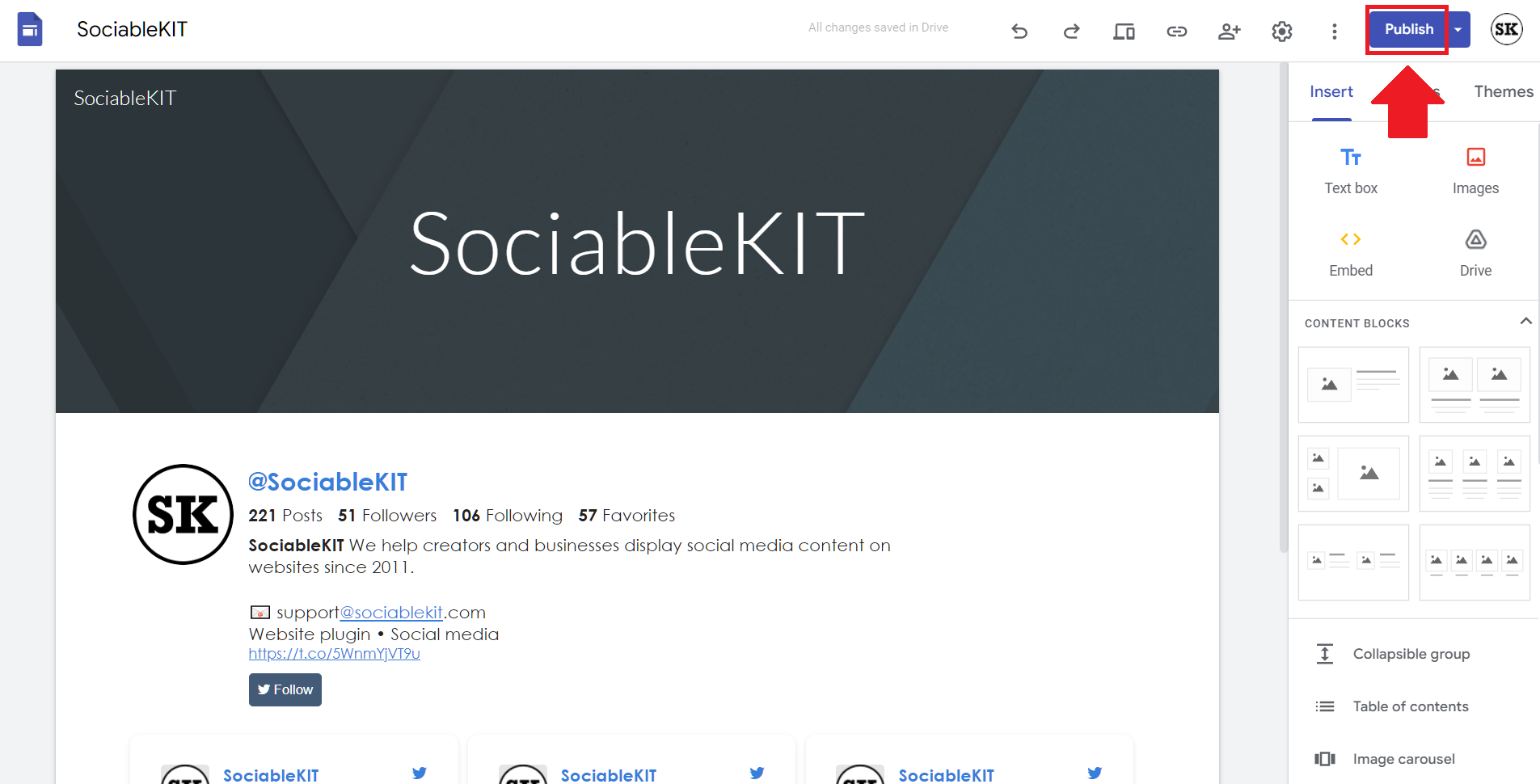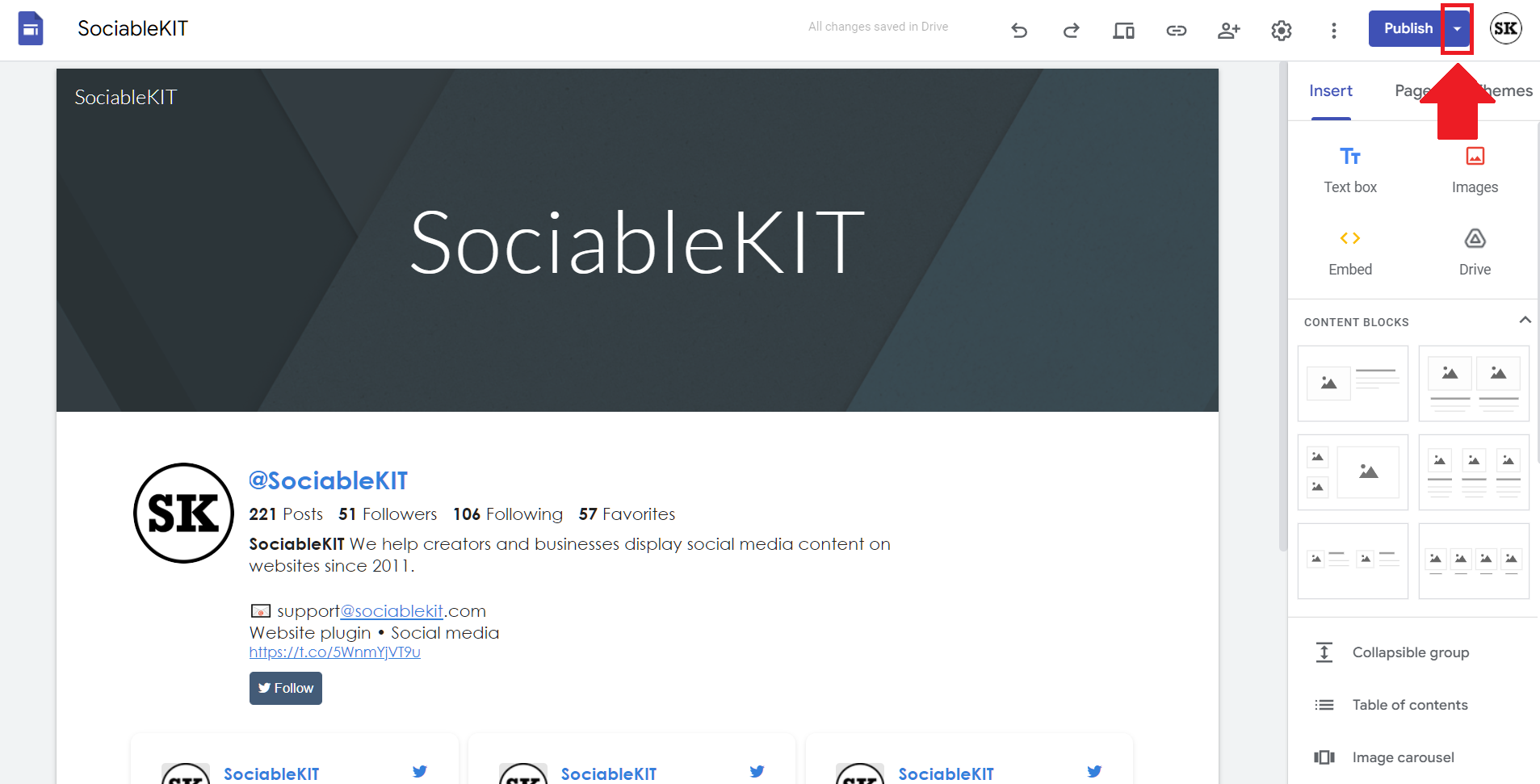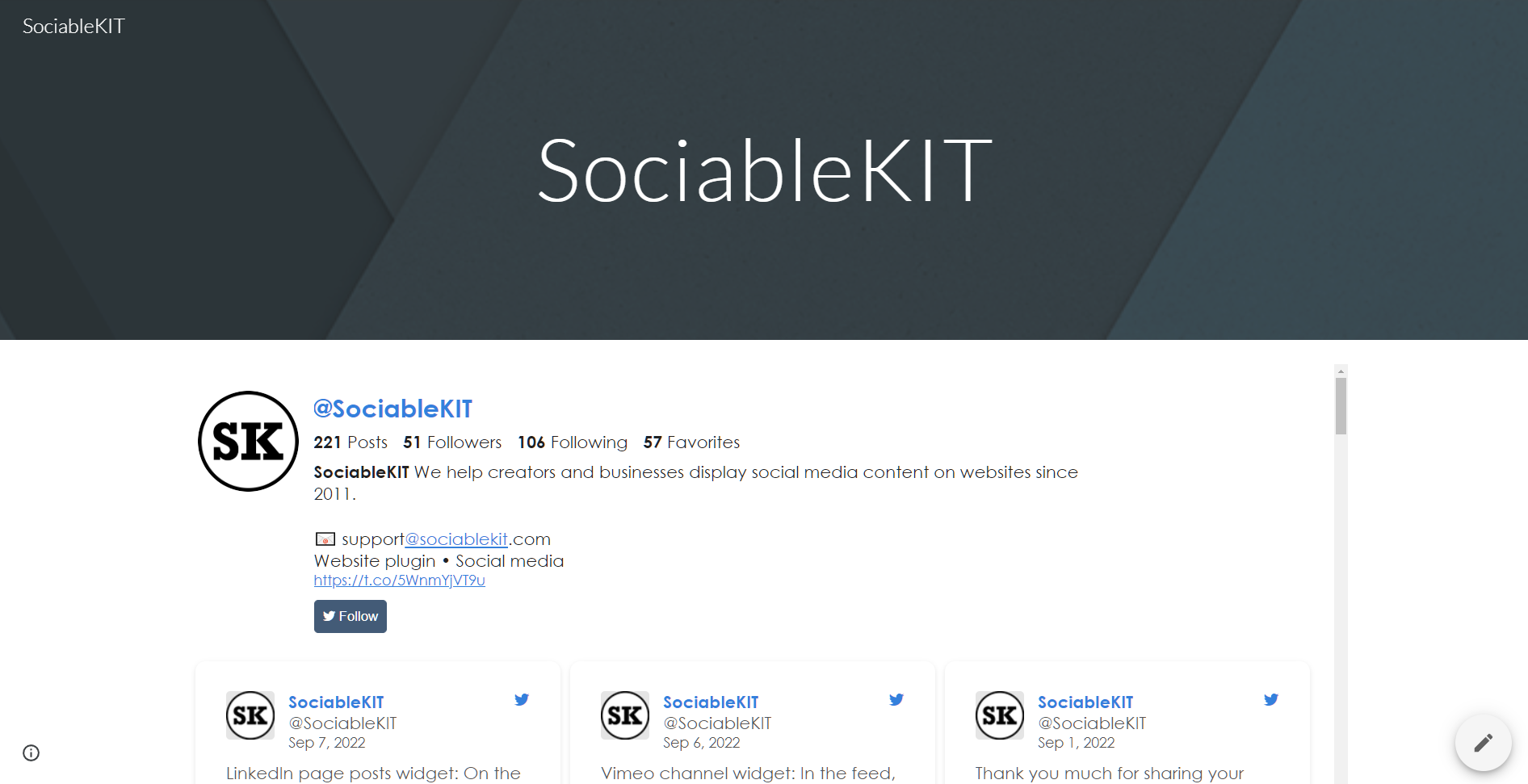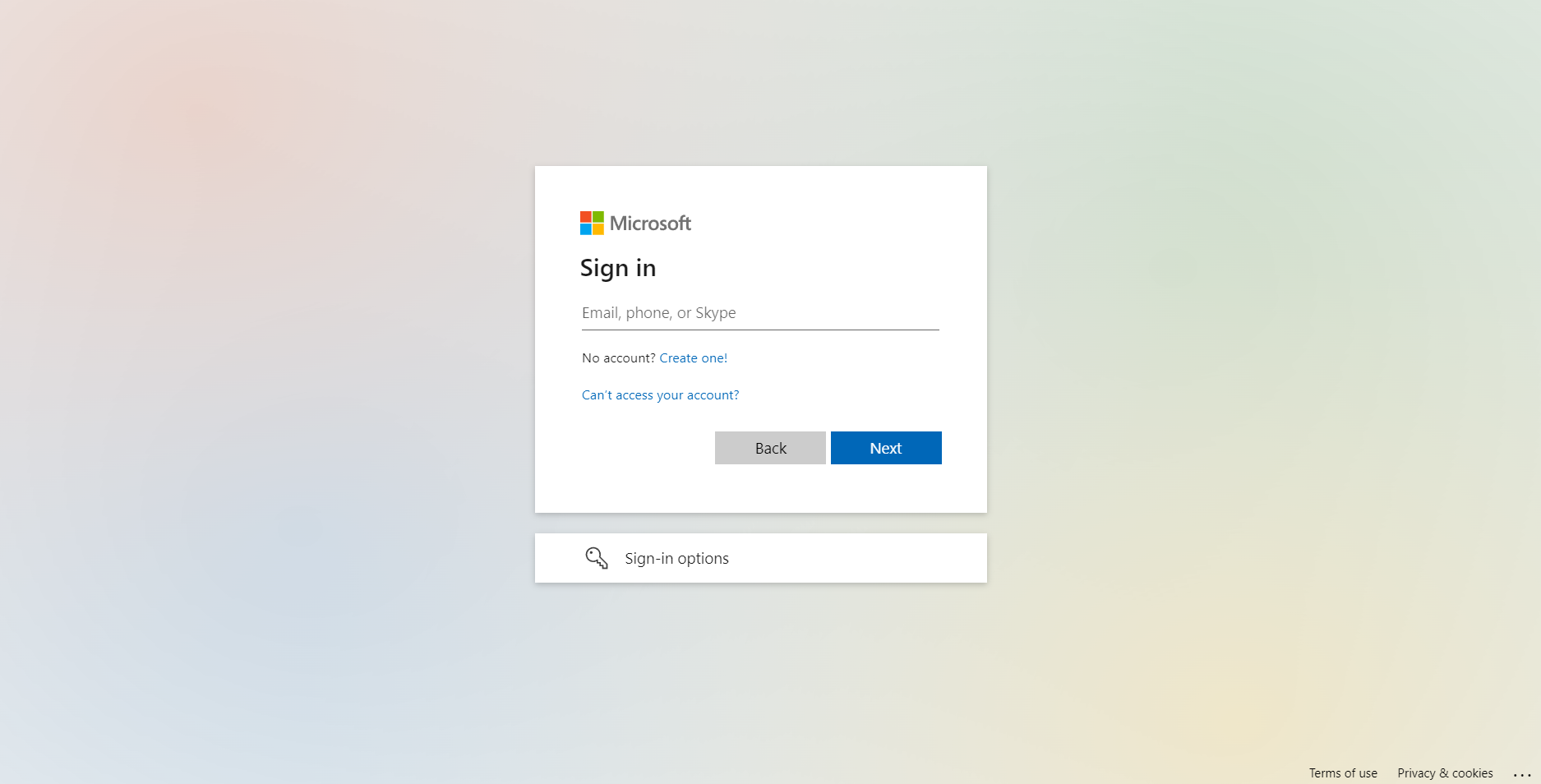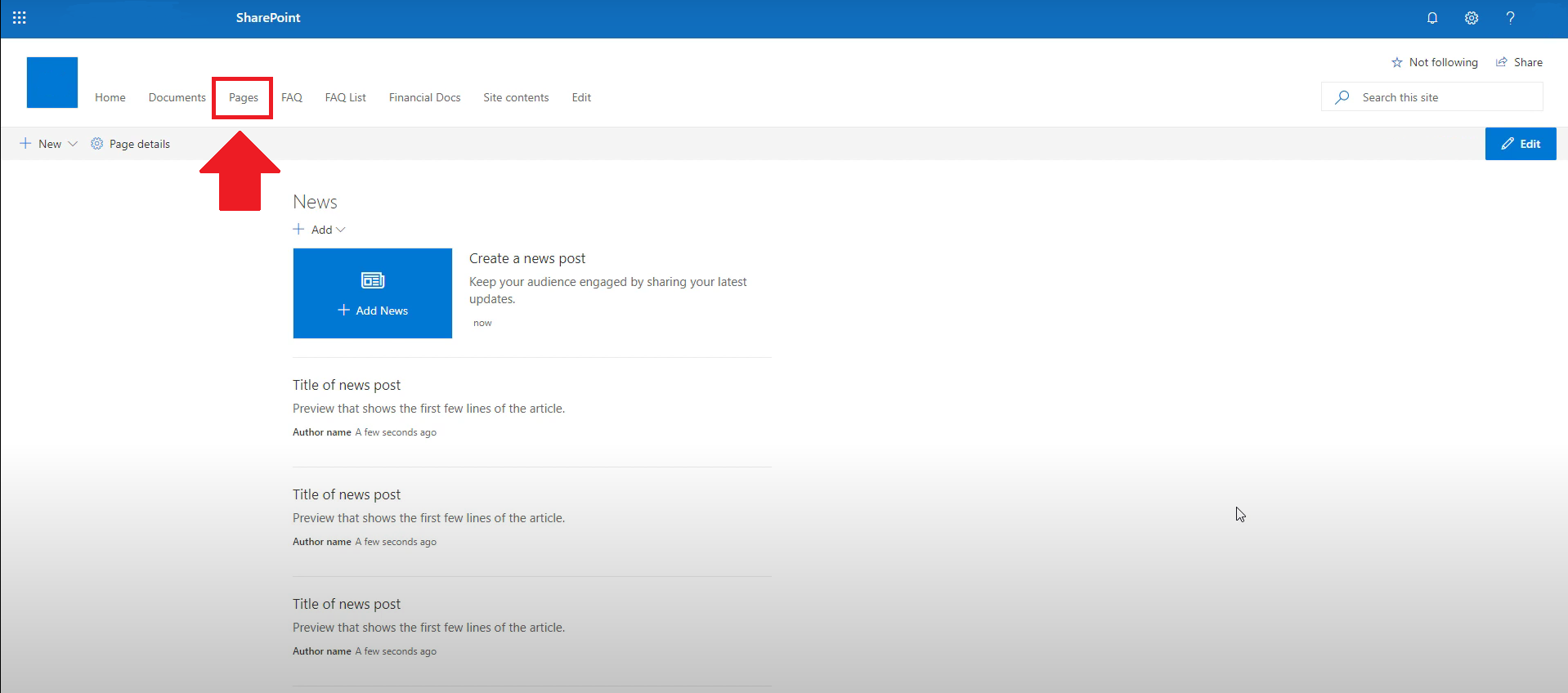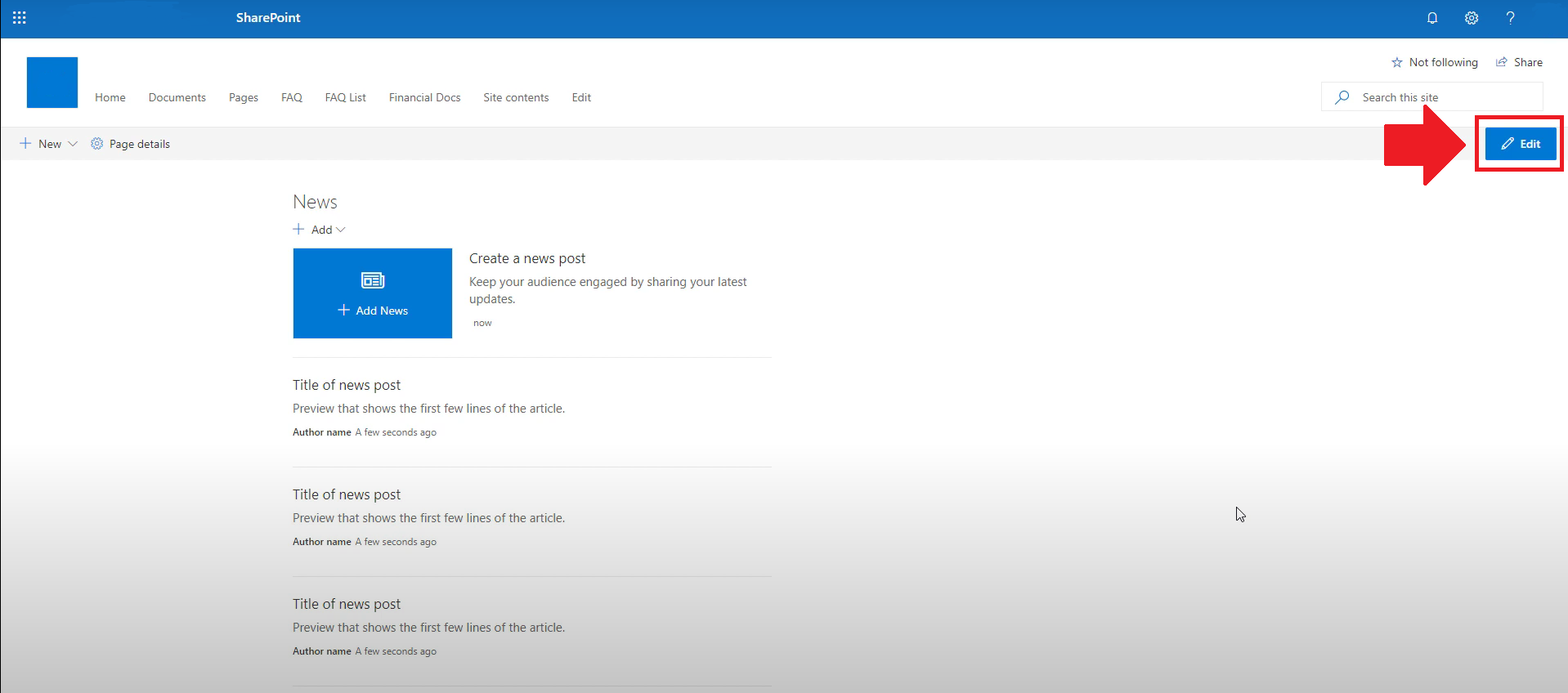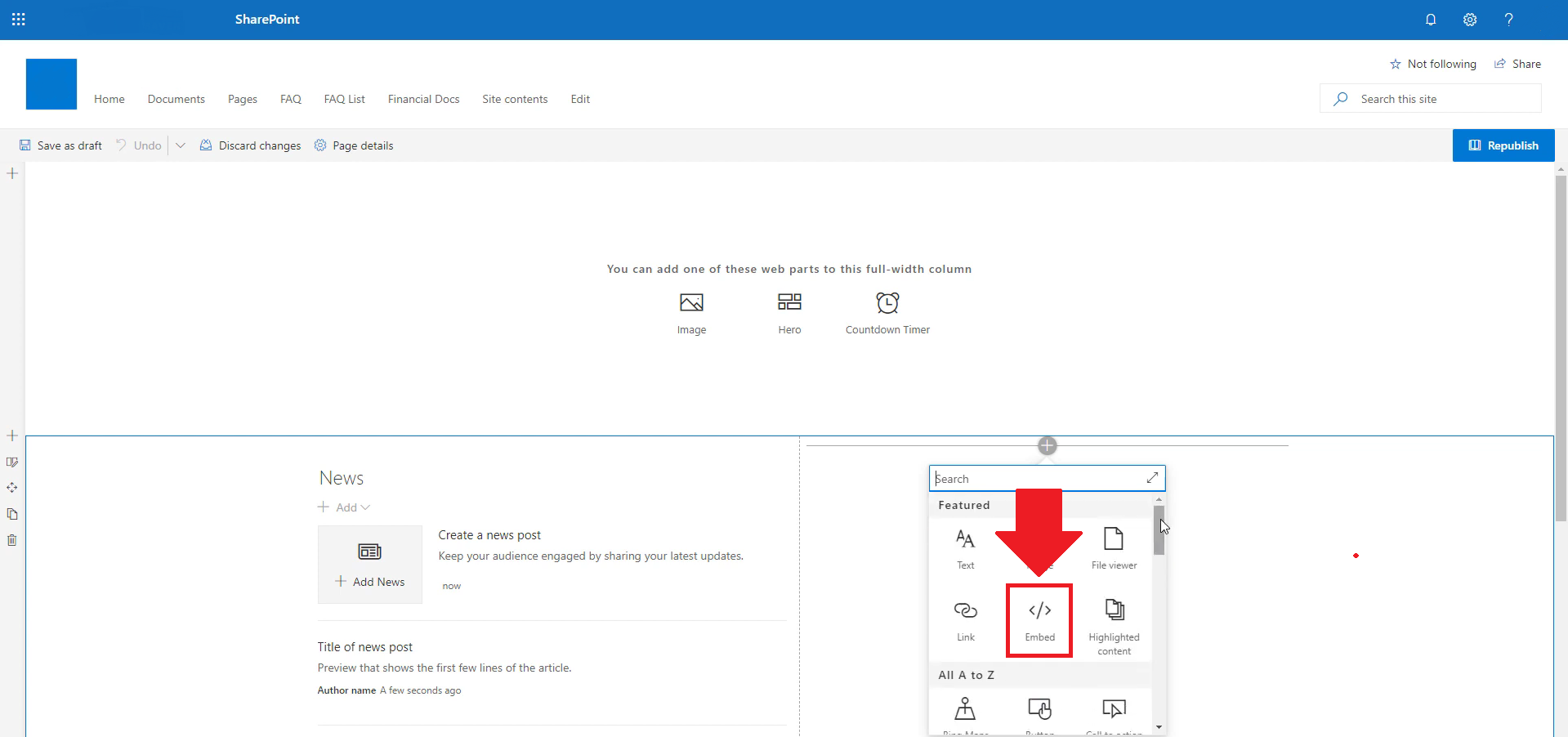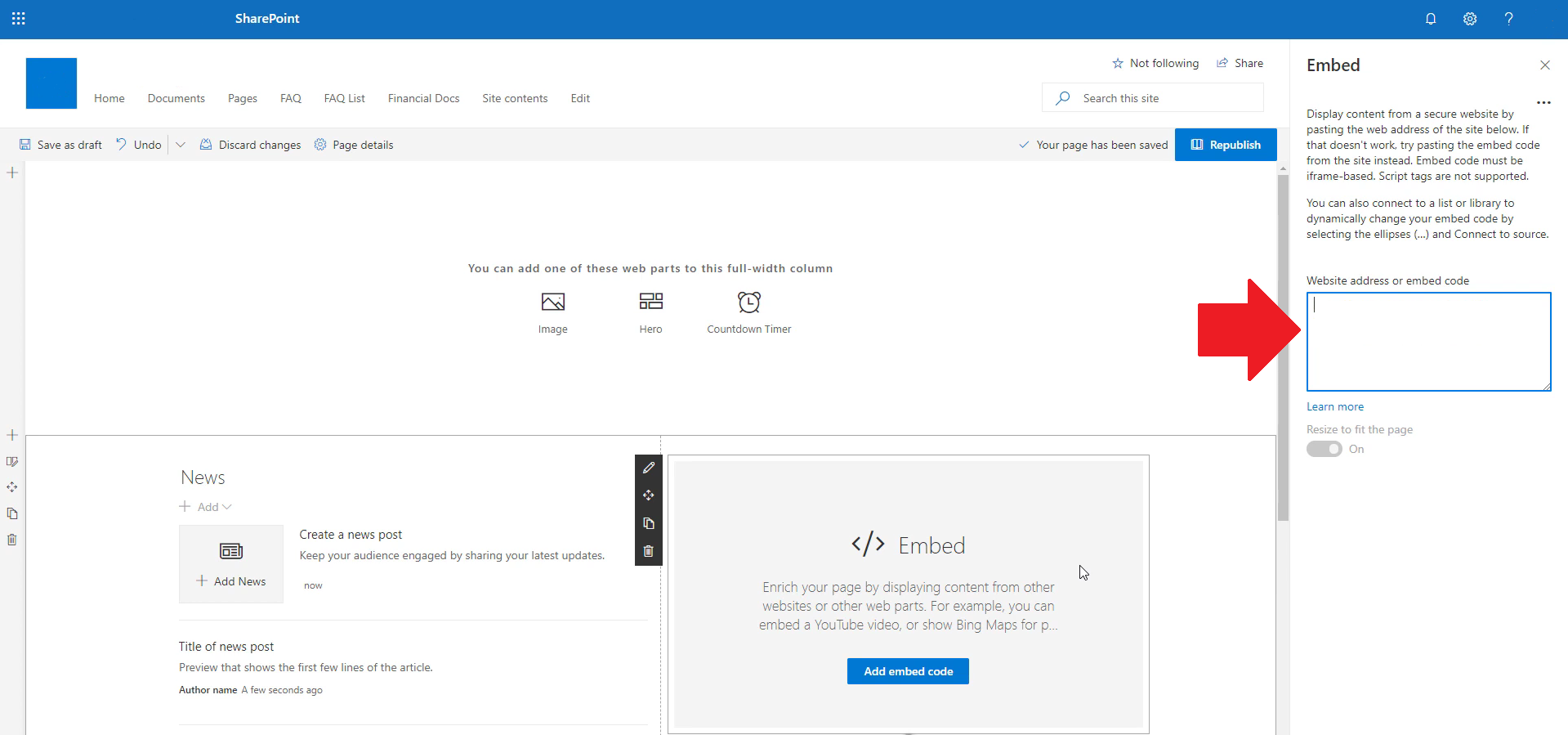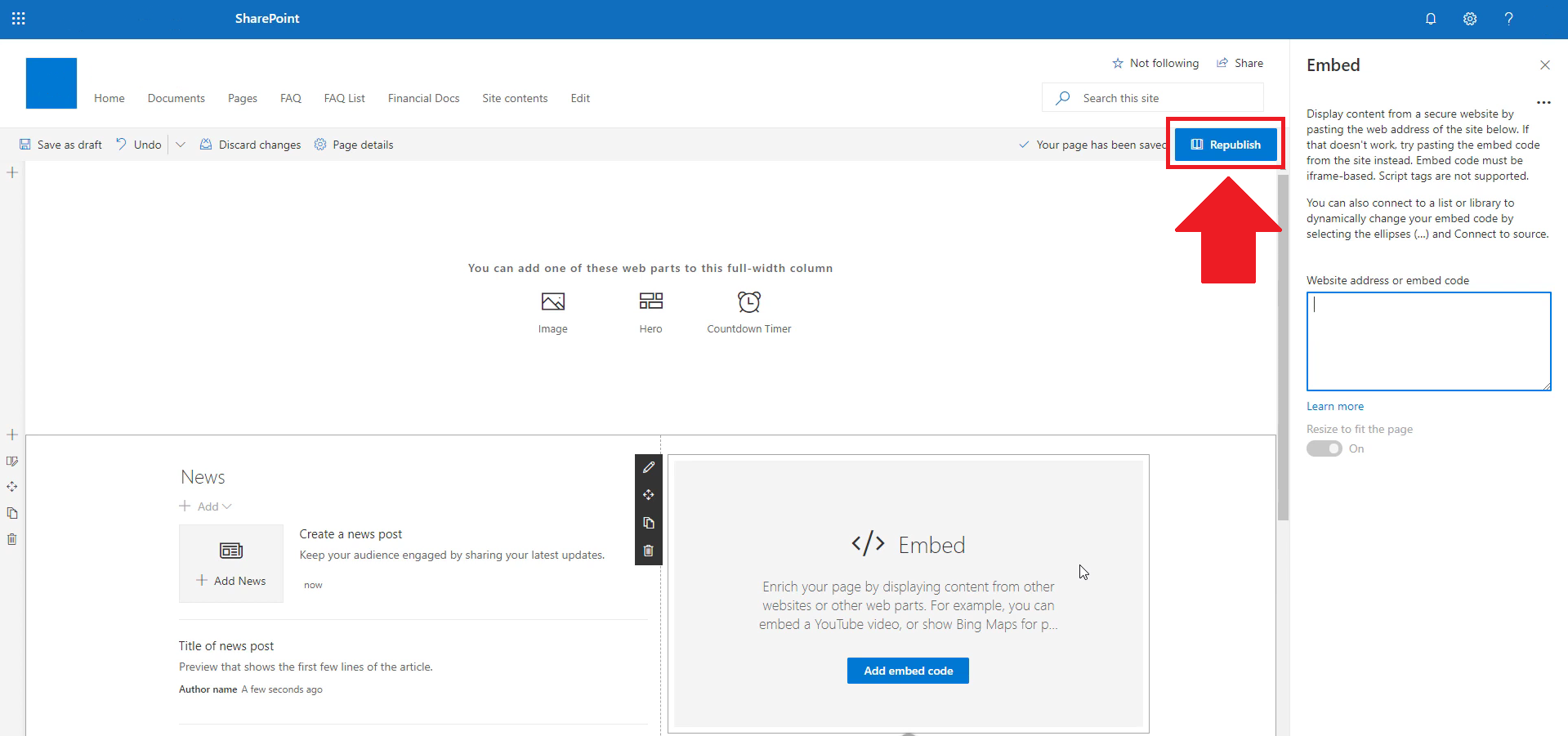- Create your Tiktok profile widget here.
- Customize your Tiktok profile widget.
- Copy the Tiktok profile widget embed code.
- Login to your website admin panel and create or edit a page.
- Paste the embed code where you want the Tiktok profile widget to appear.
- Save and view your page. Done!
That's easy! Embedding Tiktok profile widget on your website will take only 2 minutes. If you need a more detailed guide, scroll down to follow our complete guide or watch our video guide.
Looking to purchase our premium features? Please check the details on our pricing page here.
Create and customize your Tiktok profile widget
The first part is creating your Tiktok profile widget using the SociableKIT dashboard. Customize the look and feel to match your brand. Follow the steps below.
-
Sign up FREE or login to SociableKIT. You can login here if you already have an account. Once you sign up, you will start your 7-day premium trial. After 7 days, you can activate the free plan if you don't need our premium features.

- Paste the embed code and save your website page. Please follow the second part below to add Tiktok profile widget to your website.
Enter your TikTok username.
Add Tiktok profile widget to your website
The second part is adding your Tiktok profile widget to your website. After you customize your Tiktok profile widget and copied the embed code, it is time to add it to your website. Follow the steps below.
- Copy your free Tiktok profile widget embed code. Make sure you followed the first part above. It detailed how to you can create and customize your widget to get your free embed code.
- Create a new web page or edit your existing web page where you want the widget to appear.
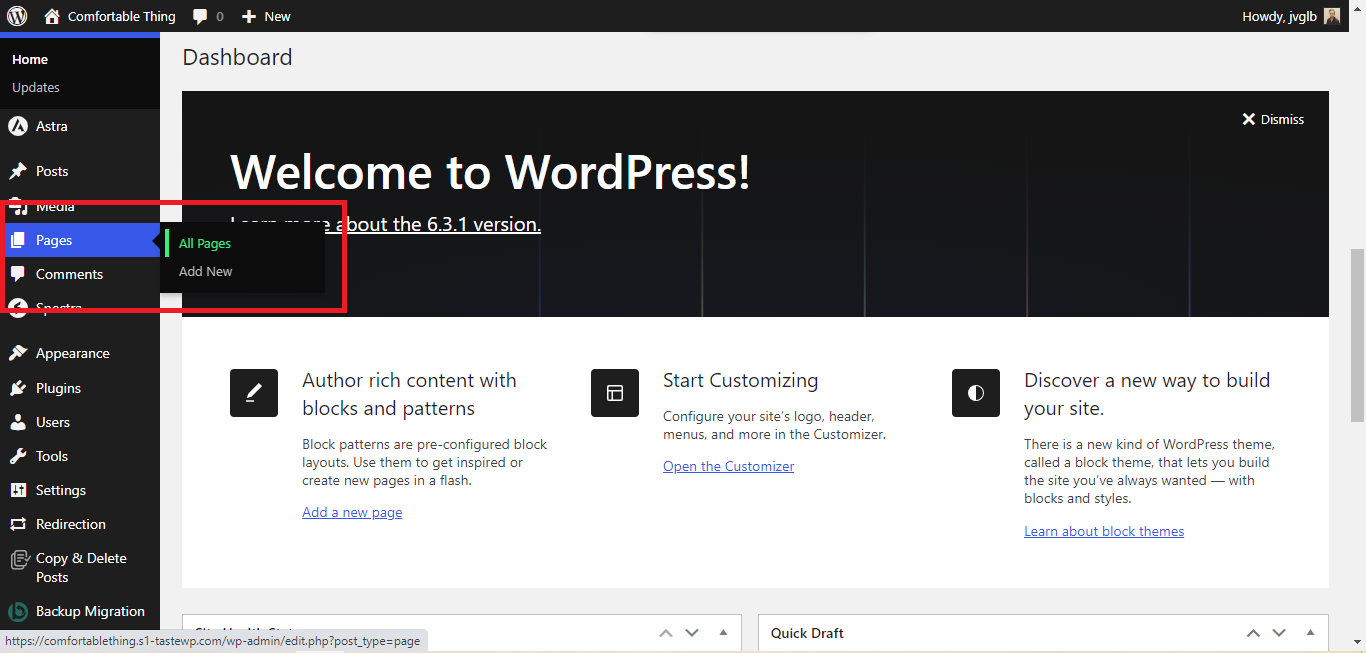
- Open your webpage. You might use a code editor, a rich text editor, or a code block.
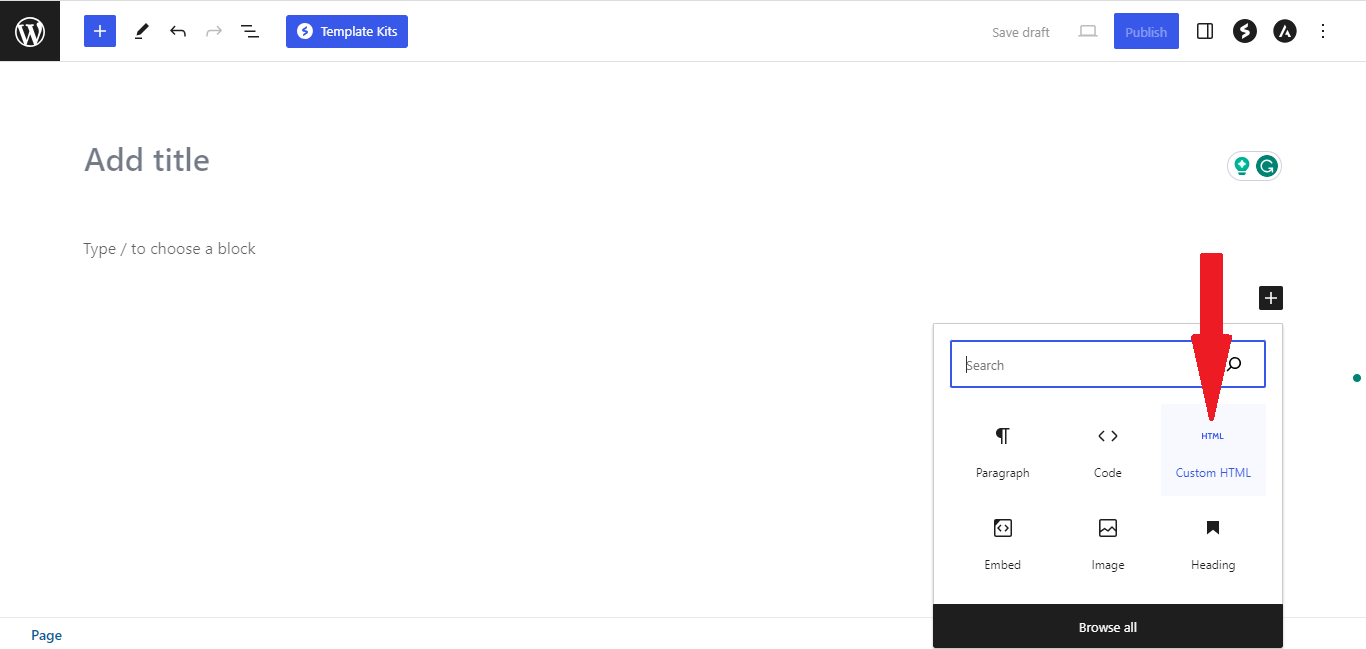
- Paste the embed code you copied from SociableKIT earlier.
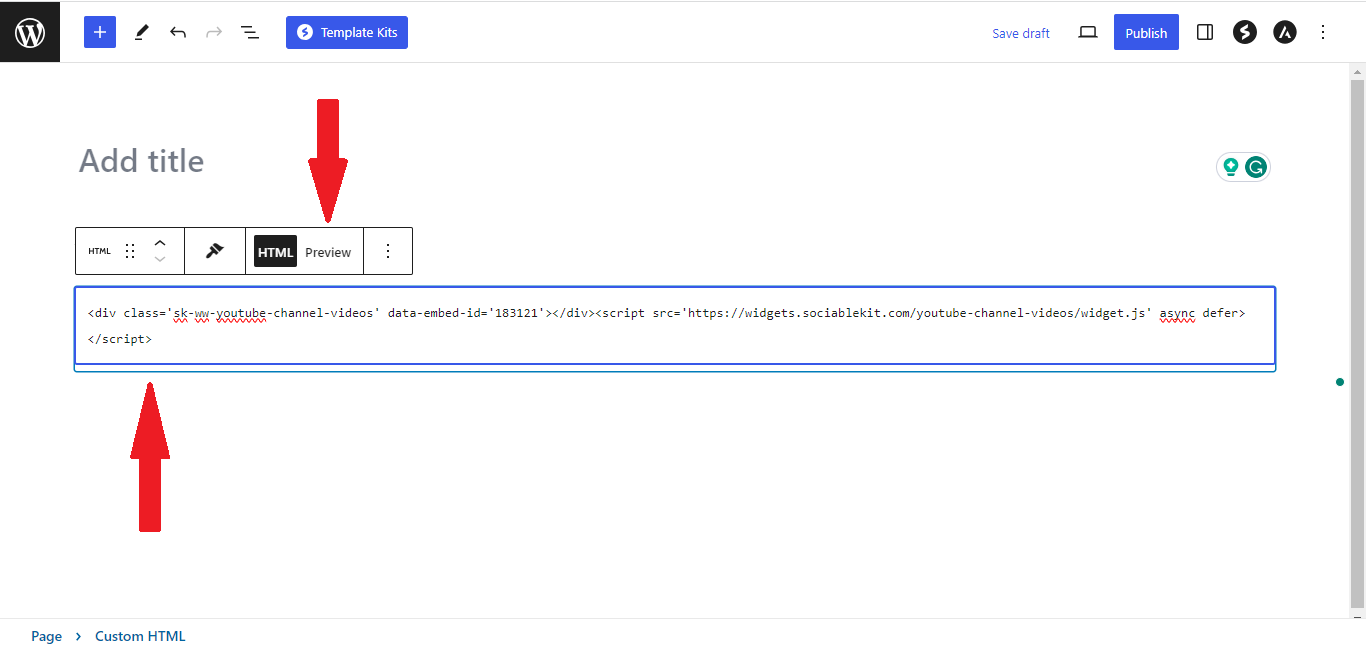
- Save and publish your web page.
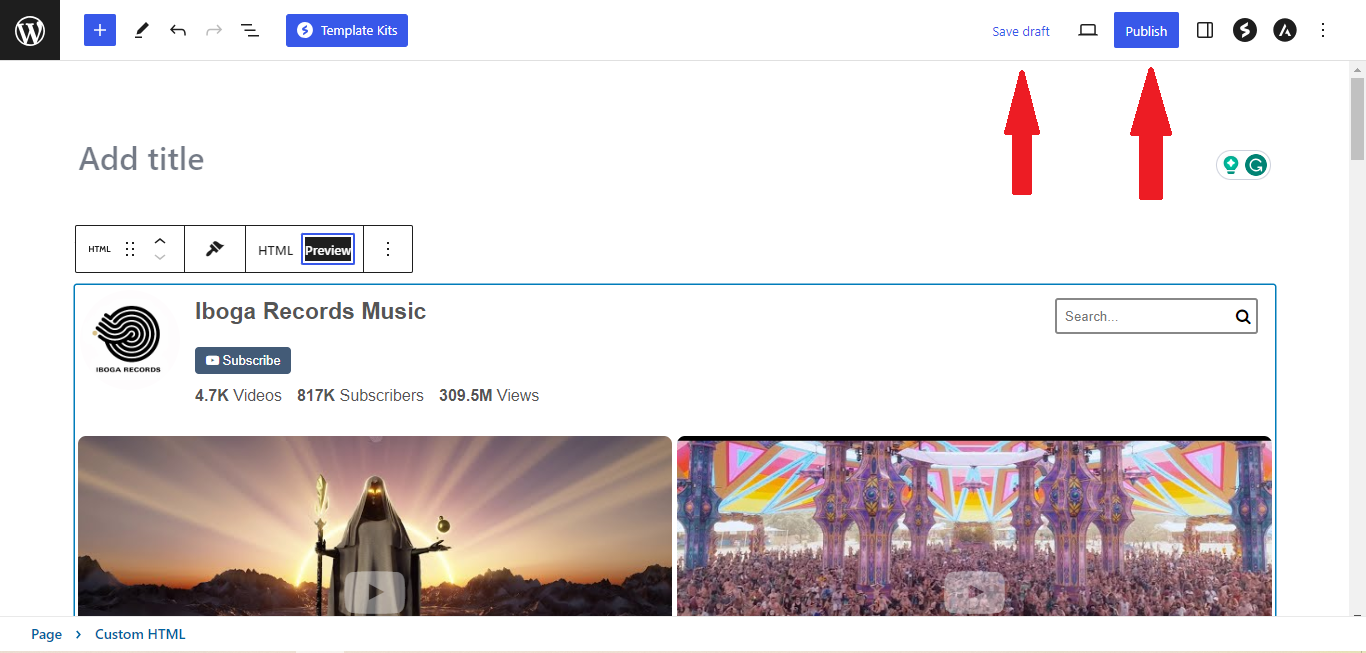
- View your web page with the widget. Done!

"I have to hand it to a company that goes above and beyond with their customer service... your team is a notch above anything I've experienced. Great software, great support - what else can you ask for?"

Yannick Picard

"Great features! Very responsive support, and amazing quick turn around on enhancement request."

Crystal Davis-Gibbs

"Super easy to set up and integrated seamlessly with my website."

Katie Rodgers

"It actually works, is very easy to implement, super powerful, looks great, and the price is right."

Coby Gifford

"An amazing set of plug-in solutions for a large number of social media web site integrations. I would lie if I said I've tried them all, but the ones I'm using are just stellar. The support is also superb. Not only are they helping you with all the little problems you might encounter, but they also listen to requests for new features. Requested features are then - more often than not - swiftly implemented. I wish all companies had support like theirs. I really can't recommend Sociablekit enough! 👍"

Johnny Strömbäck

"I've been a customer of SociableKit since their beginning. Their unique products are second to none. Their customer service is top notch- prompt, courteous, and knowledgeable. I highly recommend them!"

Jen Gray

"A fantastic set of plugins that truly helps navigate the ever changing world of social media and keeping our various platforms connected. The support team is fantastic and they have really been responsive to our needs."

Village of Bensenville

"Amazing customer service! I really love how quick the widget works. It looks beautiful! Glad I was able to find it."

Christa Stephens

"This was a great way to easily embed Google Reviews into my client's Wix site. I had trouble at first because the business has no physical address listed, but the support team helped me out and everything is running smoothly so far. I recommend!"

Kristen Williams
Let's delve into these statistics and why they suggest that SociableKIT is a fantastic tool for anyone aiming to increase engagement and drive sales:
1. TikTok has over 1 billion monthly active users:
This statistic is a testament to the app's global reach and popularity. As a creator or business owner, this allows one to tap into a large and diverse pool of potential viewers or customers.
With the TikTok Profile, you can bring this highly popular platform's dynamic and engaging content directly onto your website, capturing the attention of these potential viewers and driving increased engagement and sales.
2. The average TikTok user spends 22.9 hours monthly on the app:
This means the typical TikTok user is highly engaged with the platform, spending nearly a full day each month scrolling through videos. You can capitalize on this engagement by adding a TikTok Profile to your website.
Users will likely spend more time on your website as they interact with your TikTok content, which can lead to increased conversions and sales.
3. 60% of TikTok users are Gen Z:
Gen Z, those born from the mid-to-late 1990s to the early 2010s, are known to be tech-savvy, socially conscious, and trendsetting. If your product or service targets this demographic, TikTok is a prime platform for reaching them.
Social media intergration makes connecting with this youthful, engaged audience easily by seamlessly integrating your TikTok presence into your website.
4. 80% of TikTok users are between the ages of 16 and 34:
This statistic emphasizes the youthful demographic that TikTok caters to. If your business aims to reach millennials in addition to Gen Z, a combined group that wields considerable purchasing power, then TikTok should be an essential part of your marketing strategy.
This can also be a perfect way to start lead generation, where you can utilize the youth’s trends of sharing viral videos and products to others.
5. 55% of TikTok users have uploaded a video in the last month:
This illustrates the highly active and participatory nature of TikTok's user base. Not only are these users consuming content, but they are also creating and sharing their own.
By using TikTok Profile onto your site, you can motivate your audience to become more than just passive viewers. They can become active participants, potentially creating content that promotes your brand and enhances your online community.
The power of TikTok as a platform for engagement, sales, and broad reach is undeniable. However, to truly harness this power, it's important to integrate your TikTok presence with your primary online platform - your website.
That's where SociableKIT comes in. It allows you to blend these two worlds, fostering increased engagement, higher sales, and a stronger connection with the vital 16-34 age demographic. Give SociableKIT a try and let the power of 1 billion TikTok users boost your online performance.
Ace 360 Booth TikTok Profile
Ace 360 Booth is the brand that has the biggest 360 Photo Booth, LED Lights, Bubble Machine, Fog Machine, Cold Spark Machine, Red Carpet, and Fun Props such as Bubble Guns, Money Guns, Inflatables, etc. They use the SociableKIT TikTok Profile widget to provide the highest quality service, paying particular attention to working efficiently while keeping the lines of communication with our clients clear and concise on their website.
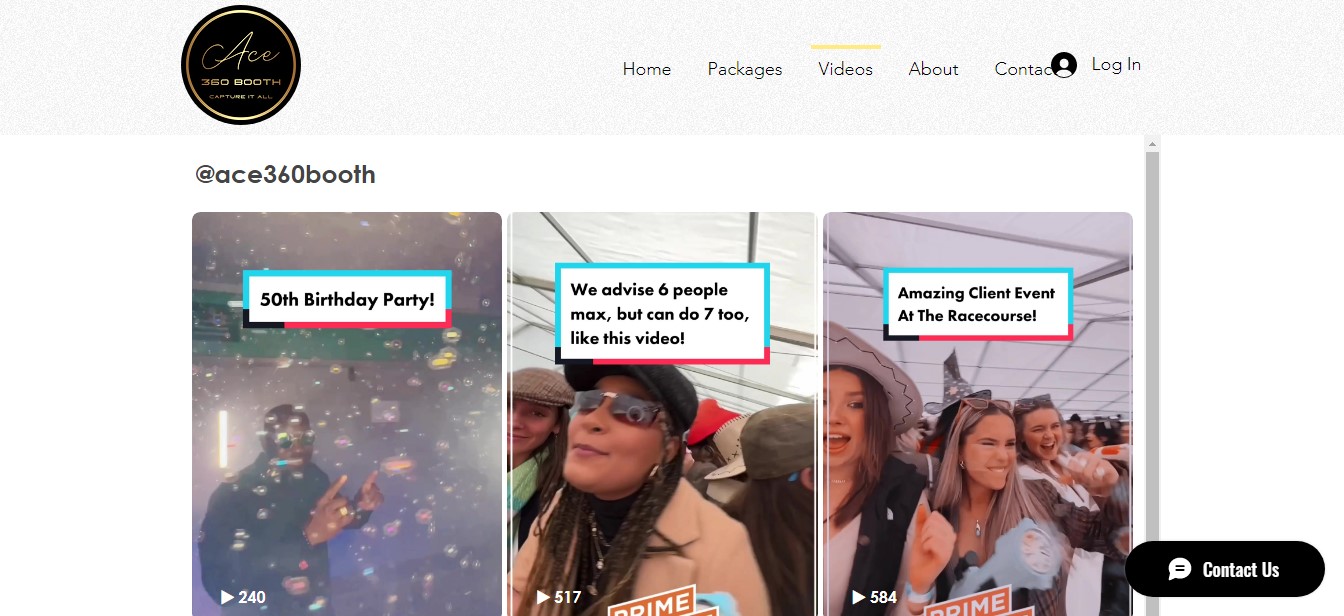
Jack Lamarre TikTok Profile
Jack Lamarre is an interdisciplinary designer, creative producer, and content creator based in San Francisco. He uses the SociableKIT TikTok Profile widget to promote his graphic design, content creation, social media as well as professional photography on his website.
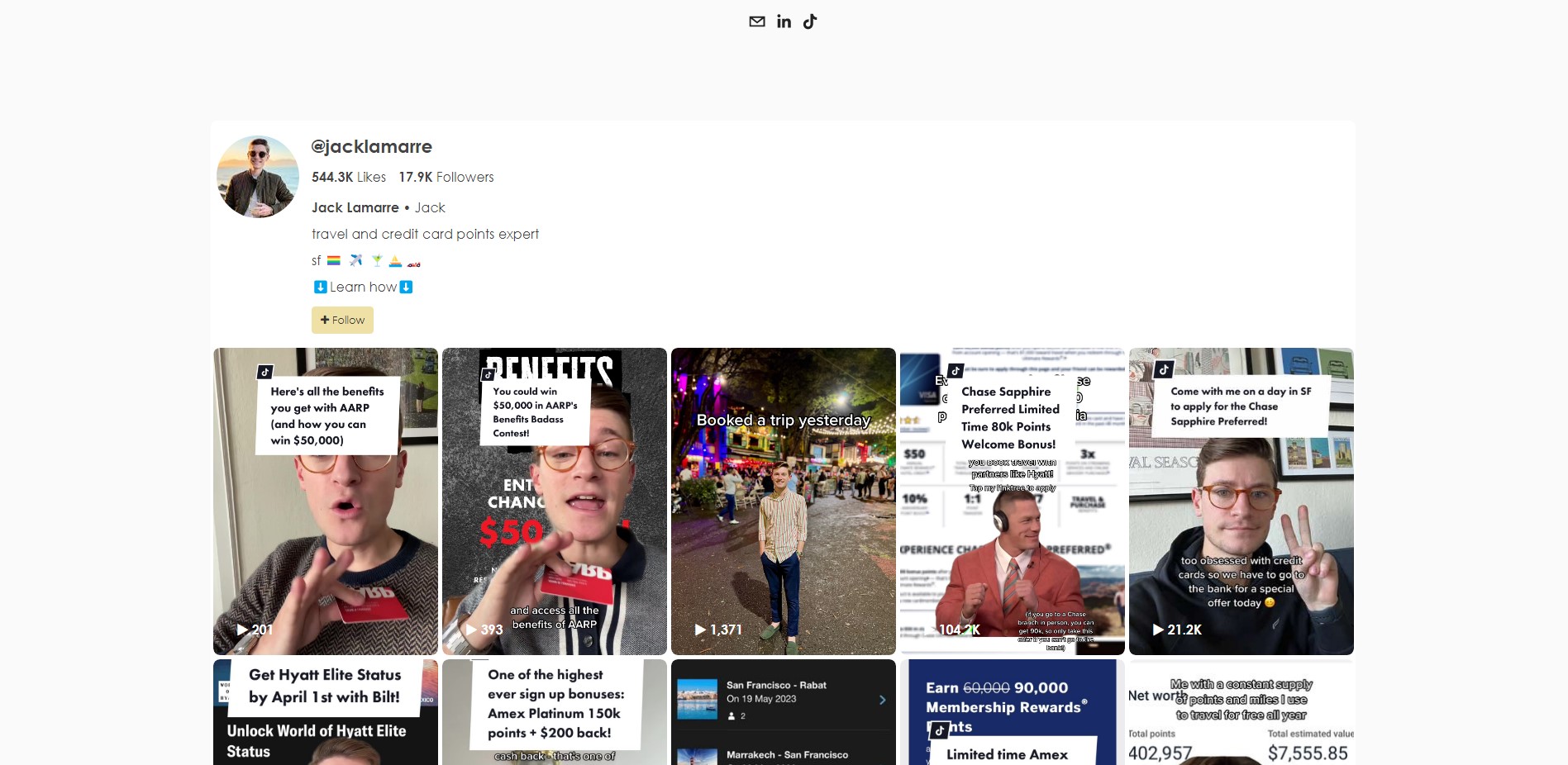
St. Peter's College TikTok Profile
St. Peter's College fosters academic excellence, personal enrichment, and social responsibility animated by our Catholic Benedictine tradition. They use the SociableKIT TikTok Profile widget to encourage and enable learners to achieve their goals as innovators and community leaders through effective partnerships and unique offerings on their website.
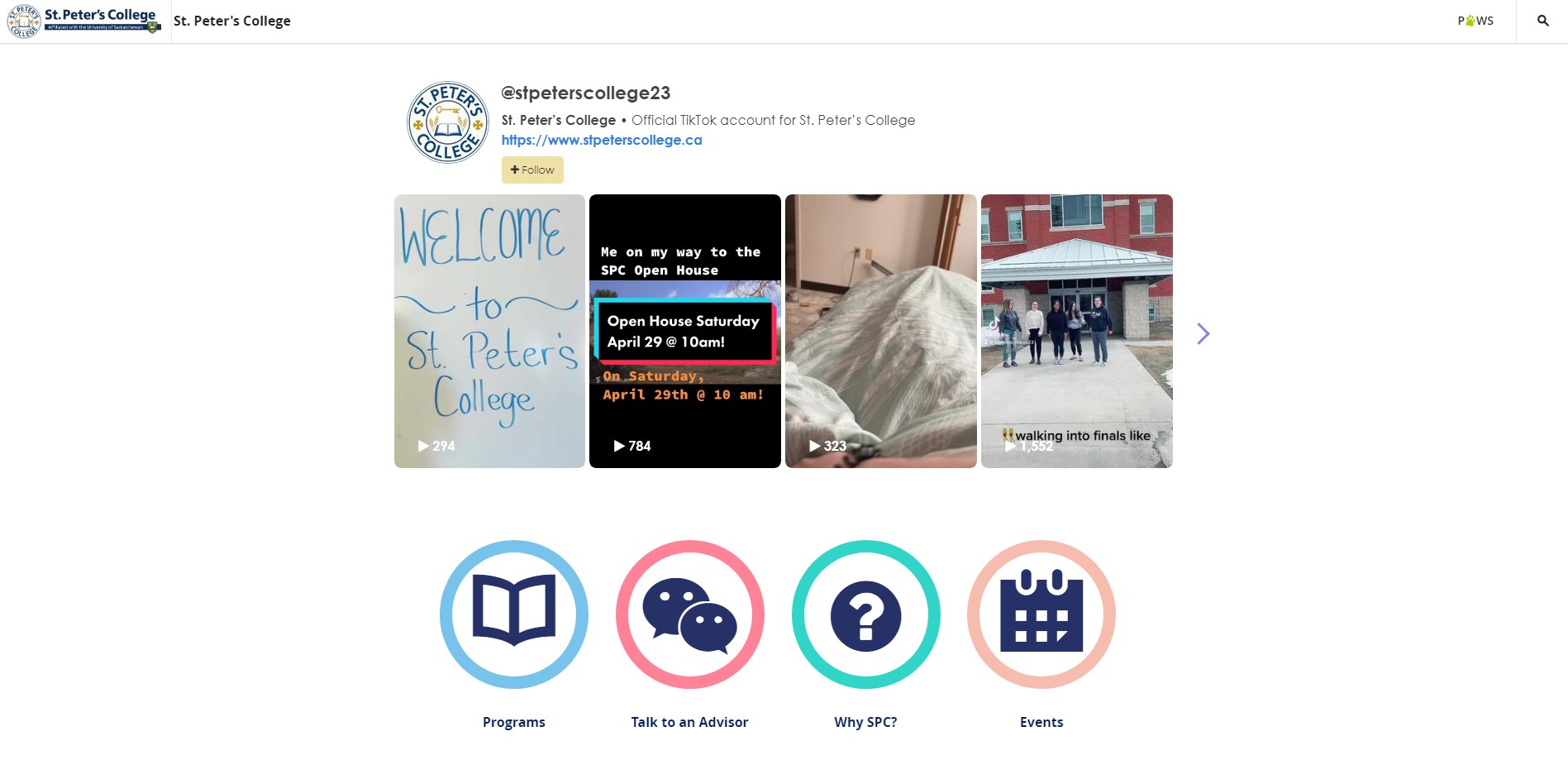
HogKustomz TikTok Profile
HogKustomz does graphic design, chrome plating, and hydrographics. They use the SociableKIT TikTok Profile widget to promote their website's customer hydrographic and chrome plating services.
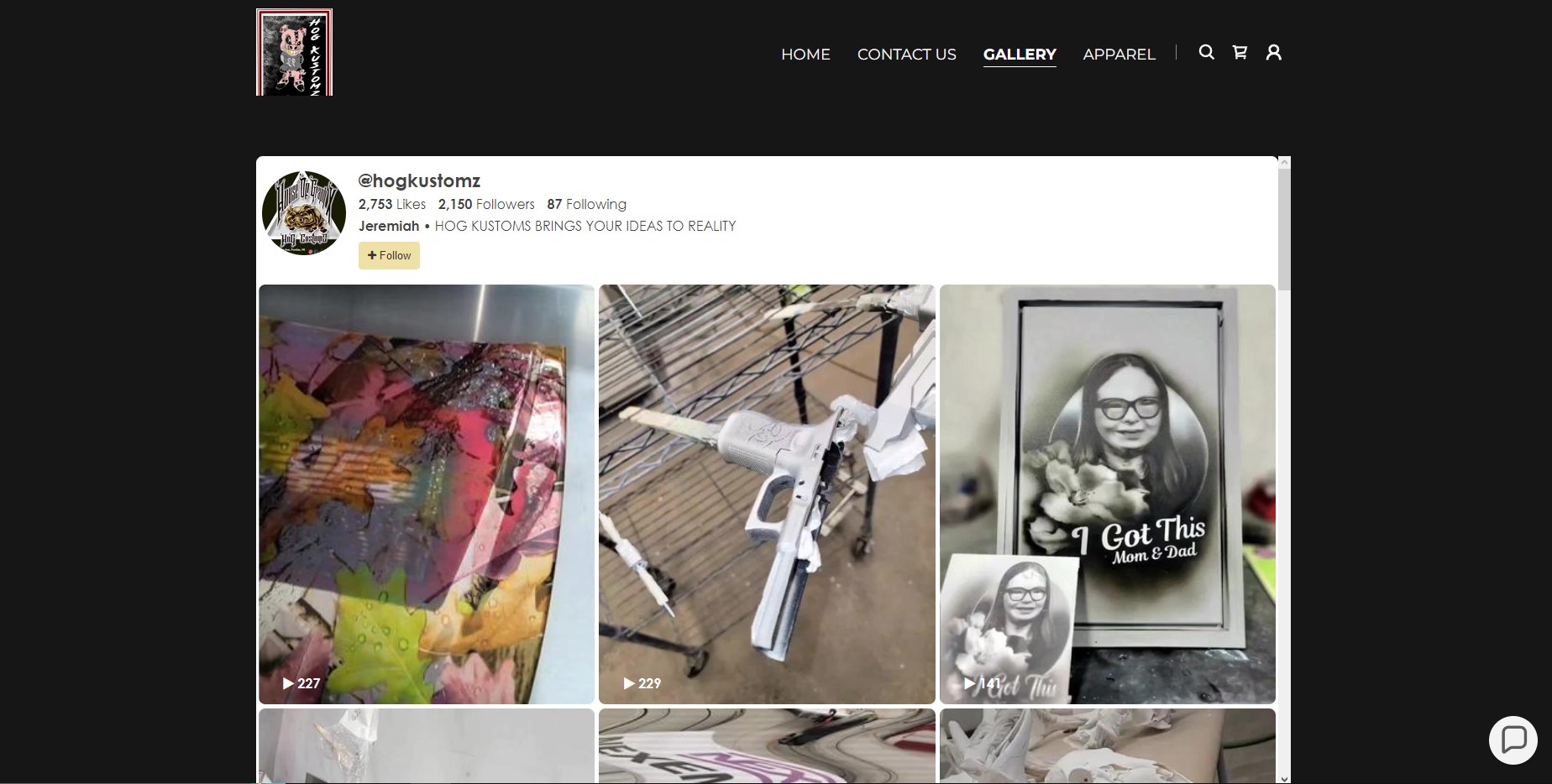
France in the US TikTok Profile
France in the US is a website that seeks to combat confusion and disinformation about the French. They use the SociableKIT TikTok Progile widget to offer a unique solution, a reliable and trustworthy hub for all things French, for an American audience on their website.
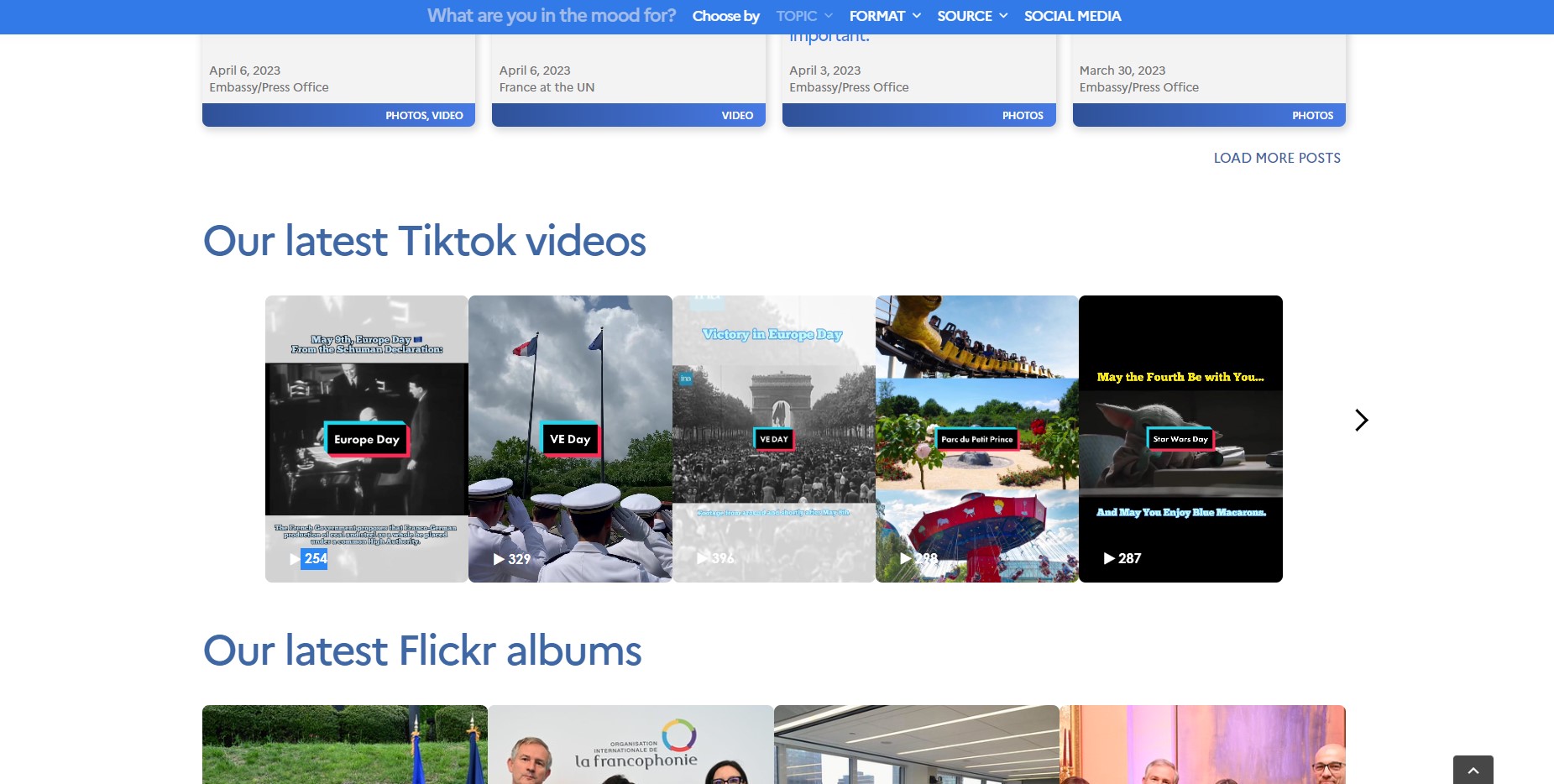
LIMITED TIME OFFER!
Sign up now to use our widgets for FREE FOREVER!
No credit card required. Cancel anytime.

To embed Tiktok profile on your Squarespace website, follow the steps below.
-
Sign up free to SociableKIT. Sign up for a free account on SociableKIT or login if you already have an account.
-
Create and customize your Tiktok profile widget. Create a Tiktok profile widget and customize the colors, fonts, and other elements to match your Squarespace website.
-
Copy the Tiktok profile widget embed code. Click the 'Embed on website' button on the upper right and copy the embed code.
- Login to Squarespace. You must have a "Business" account in Squarespace to use the widget. The "code block" needed cannot be found if you only have a "Personal" account.

- Create a new blank page or edit your existing page. Identify which page you want the widget to appear. You can create a new page on Squarespace, or you can edit your existing page where you want the widget to appear.

- Add a Code Block. On your Squarespace page, click the 'Edit' button. Find the 'Code' block and click it.

- Paste the embed code from SociableKIT. On the 'Content' of the 'Code' block, paste the JavaScript embed code you have copied from your widget.

- Save the changes on the 'Code block'. After pasting your widget's embed code. Click the 'Save' button on the left part of the page.

- View your page. Refresh your Squarespace page and check your SociableKIT widget. Done!

To embed Tiktok profile on your WordPress website, follow the steps below.
-
Sign up free to SociableKIT. Sign up for a free account on SociableKIT or login if you already have an account.
-
Create and customize your Tiktok profile widget. Create a Tiktok profile widget and customize the colors, fonts, and other elements to match your Squarespace website.
-
Copy the Tiktok profile widget embed code. Click the 'Embed on website' button on the upper right and copy the embed code.
- Login to your WordPress site.

- On your WordPress, go to the "Pages" section then click the "Add new page".

- Pick a pre-defined layout or start with a blank page by clicking the "Blank page" button.

- On the body of your page, click the "+" icon and click the "Custom HTML".

- Paste the code in the text area.

- To preview, click the preview tab.

- Click the Publish or Update button on your WordPress page.

- Click the view page. Done!
To embed Tiktok profile on your Weebly website, follow the steps below.
-
Sign up free to SociableKIT. Sign up for a free account on SociableKIT or login if you already have an account.
-
Create and customize your Tiktok profile widget. Create a Tiktok profile widget and customize the colors, fonts, and other elements to match your Squarespace website.
-
Copy the Tiktok profile widget embed code. Click the 'Embed on website' button on the upper right and copy the embed code.
- Log in to Weebly.

- On your existing website on Weebly, click the "Pages" section on the upper left then click the "+".

- Select what type of page you want to add.

- Add a name to your page and then click "Done".

- On the top menu, click "Build" then on the sidebar, drag the "Embed Code" option on your page.

- Click the "Click to set custom HTML" then click "Edit Custom HTML".

- Paste the code you copied from SociableKIT then in the upper right corner, click the “Publish” button.

- Click the link to your site. Done!
To embed Tiktok profile on your Wix website, follow the steps below.
-
Sign up free to SociableKIT. Sign up for a free account on SociableKIT or login if you already have an account.
-
Create and customize your Tiktok profile widget. Create a Tiktok profile widget and customize the colors, fonts, and other elements to match your Squarespace website.
-
Copy the Tiktok profile widget embed code. Click the 'Embed on website' button on the upper right and copy the embed code.
- Login to Wix.

- On your existing website click the "+" button beside the "Main pages" section.

- Then click the "Add page" button.

- Name your page then hit enter.

- On the left, click "Add element". Find and click "Embed code". Click and drag "Embed a site" on your page then resize the container.

- Click "Change website address".

- Paste the link you copied from SociableKIT then click "Apply".

- Click "Publish" on the upper right.

- Click "View site". Done!

To embed Tiktok profile on your Webflow website, follow the steps below.
-
Sign up free to SociableKIT. Sign up for a free account on SociableKIT or login if you already have an account.
-
Create and customize your Tiktok profile widget. Create a Tiktok profile widget and customize the colors, fonts, and other elements to match your Squarespace website.
-
Copy the Tiktok profile widget embed code. Click the 'Embed on website' button on the upper right and copy the embed code.
- Login to Webflow.

- On your existing website, click the "Page: ...." in the upper left corner then click the "Create new page" icon.

- Once done add a name for your new page then click "Save".

- On the left, click "Add Element". Drag "Embed" to your page.

- Paste the JavaScript code you copied from SociableKIT.

- On the upper right, click "Publish" > "Publish to Selected Domains".

- View your page. Done!
To embed Tiktok profile on your Shopify website, follow the steps below.
-
Sign up free to SociableKIT. Sign up for a free account on SociableKIT or login if you already have an account.
-
Create and customize your Tiktok profile widget. Create a Tiktok profile widget and customize the colors, fonts, and other elements to match your Squarespace website.
-
Copy the Tiktok profile widget embed code. Click the 'Embed on website' button on the upper right and copy the embed code.
- Login to Shopify.

- On the left side, click Online Store.

- Click Pages. Add a new page or edit your existing page.

- On the Page details, click Show HTML icon (<>).

- Paste the embed code and click the Save button.

- Click the View page button. Done!

To embed Tiktok profile on your HTML website, follow the steps below.
-
Sign up free to SociableKIT. Sign up for a free account on SociableKIT or login if you already have an account.
-
Create and customize your Tiktok profile widget. Create a Tiktok profile widget and customize the colors, fonts, and other elements to match your Squarespace website.
-
Copy the Tiktok profile widget embed code. Click the 'Embed on website' button on the upper right and copy the embed code.
- Open your HTML file.
- You can create a new HTML page or edit your existing HTML page.

- Paste the Javascript code you copied from SociableKIT. Paste it where you want the widget to appear.

- Save your HTML page.

- You may now upload your HTML page to your web hosting.
To embed Tiktok profile on your Google Sites website, follow the steps below.
-
Sign up free to SociableKIT. Sign up for a free account on SociableKIT or login if you already have an account.
-
Create and customize your Tiktok profile widget. Create a Tiktok profile widget and customize the colors, fonts, and other elements to match your Squarespace website.
-
Copy the Tiktok profile widget embed code. Click the 'Embed on website' button on the upper right and copy the embed code.
- Login to Google sites. You must have at least a 'Business Starter' plan to create and customize your Google sites.

- Create or edit an existing website. Click the + 'Blank' button on the 'Start a new site' section to create or find your existing website under the 'Recent sites' section.

- Create a new blank page or edit your existing page. Identify which page you want the widget to appear. On the right sidebar, you will see an 'Embed' button. Click the 'Embed' button.

- Add the widget. A popup 'Embed from the web' will open up. Select the 'Embed code' tab on the popup.

- Paste the embed code from SociableKIT. On the 'Embed code' tab, you will see 'HTML code goes here' text. Paste the embed code from your SociableKIT widget.

- Save the widget. Once you have pasted your embed code, click the 'Next' button.

- Preview of your SociableKIT widget. After clicking the Next button, a preview of your embed code will be displayed. Click the 'Insert' button to insert the widget to your Google sites page.

- Edit the widget. Once the widget has been inserted, you will have the option to resize the widget. After resizing the widget to your preferences, click the 'Publish' button on the upper right corner of the page.

- Publish your page. After publishing the site, click the down 'Arrow' button beside the 'Publish' button.

- View your page. A dropdown of buttons will be displayed, click the 'View published site' button. Done!

To embed Tiktok profile on your Sharepoint website, follow the steps below.
-
Sign up free to SociableKIT. Sign up for a free account on SociableKIT or login if you already have an account.
-
Create and customize your Tiktok profile widget. Create a Tiktok profile widget and customize the colors, fonts, and other elements to match your Squarespace website.
-
Copy the Tiktok profile widget embed code. Click the 'Embed on website' button on the upper right and copy the embed code.
- Go to your Sharepoint site and log in with your credentials.

- Locate the page that you want to edit or create a new blank page. If you are creating a new page, click the "New" button and select "Page" from the options.

- On the upper right corner of the page, click the "Edit" button. This will enable you to make changes to the page.

- Hover over the area where you want to add the SociableKIT widget, then click the "+" icon that appears. From the list of options, find the "Embed" or "<>" icon and click on it.

- Paste the embed code provided by SociableKIT into the box.

- Click the "Publish" or "Republish" button to save your changes and make them live on the site. If necessary, upload the page to your website. You're done!

- widgets.sociablekit.com
- data.accentapi.com
- sociablekit.com
- images.sociablekit.com
Note: If you receive an error that states Embedding content from this website isn't allowed, you will have to add the following to the list of sites that are allowed on your website and the HTML Field Security list of the site collection where the site is located:
Did not see your website builder? You can find your website builder here: How to embed Tiktok profile on any website?.
You may also ask our support team if SociableKIT can integrate with your website builder.
If you want to find out more about embedding social media feed to your website, visit our homepage: Add social media feed to your website for FREE!
This TikTok Profile feed is part of our TikTok feed widget categories.
The great thing about TikTok is that its a video sharing platform, with more than 10 billion videos shared on the platform. Because of this, TikTok is one of the best social media platforms to share your creative content without having to pay for advertising. By embedding your Tiktok profile for freeon your website it increases your website's traffic, popularity, and visibility through the use of your TikTok profile.
365 Days of Social Media Content Ideas: Your Complete Guide to Engaging Posts
This comprehensive resource is filled with engaging and interactive post ideas to keep your social media feeds vibrant all year round.
No more stress about what to post next or how to engage your followers – we've got you covered!
Start your journey towards an enhanced online presence today! Please enter your name and email below, and this invaluable tool will be on its way to your inbox.
Need Support?
If you need help, feel free to chat with us in the live chat box on the lower right corner of this page. You may also use the chat box located here.
You may also email us at [email protected]
We’re happy to talk about how to add social media feeds to your website!