
The “Search Google place” box is widely used for locating, searching, and looking up your business or any place on the planet. To use this feature properly, you have to have a good understanding of how to use it.
The following tips below will help you to locate your business place:
1. Kindly click on the Search box to search your Google business profile address.
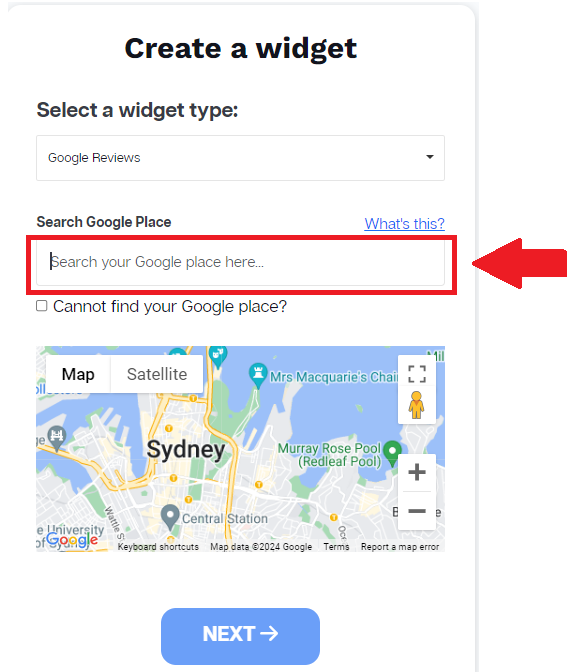
2. Search your Google business profile address.
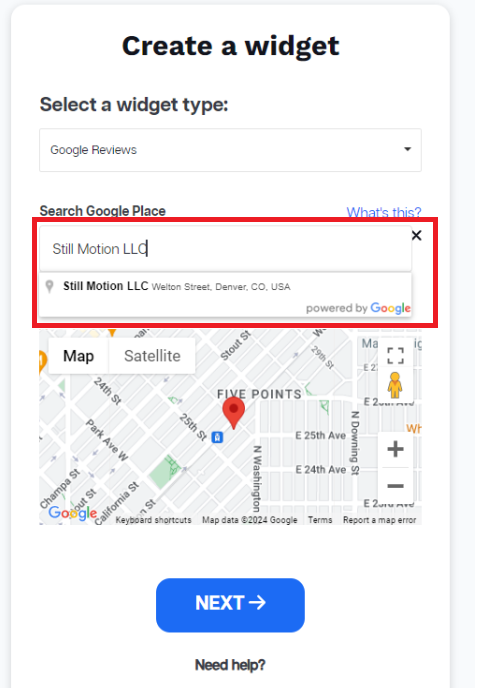
3. Once you search for your Google business profile address, The Red marker needs to appear. It will recognize the address is valid. If not, please follow this tutorial to set your Google business profile address gets valid.
Here’s a tutorial: https://support.google.com/business/answer/2853879
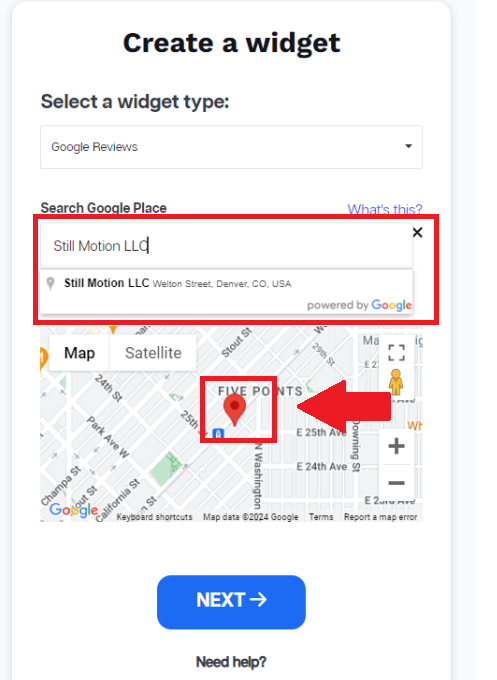
4. Click the Next button to create your Google Reviews widget.
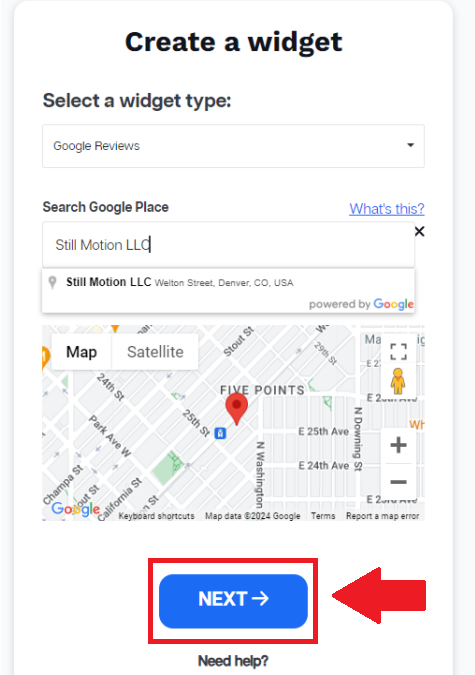
5. Once you click it, You may now view your new created Google Reviews widget. Done!
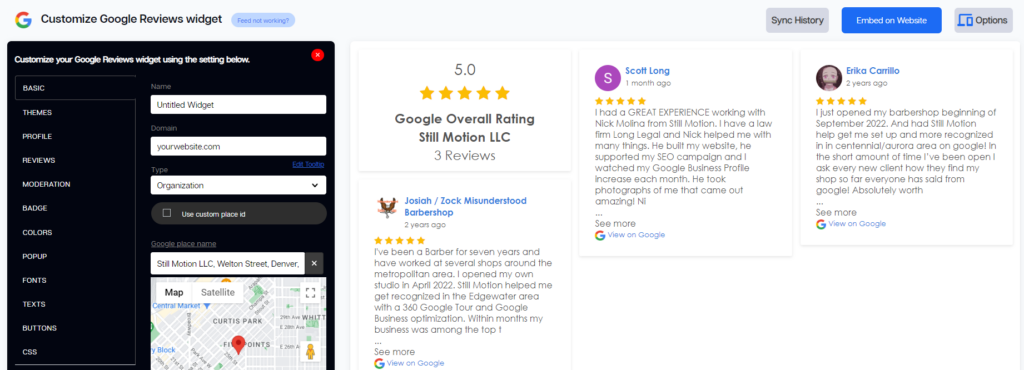
There is another way to show your Business place if no red marker is set. After creating a temporary Google reviews widget, enables the “Use custom place ID” in the dashboard and check the following article below:
Check this instruction: https://www.sociablekit.com/how-to-identify-google-place-id/
Need support?
Got something to ask? Need help? You may contact our support team here
Follow us
For more helpful tips and tricks, please follow us on social media!
Facebook / Twitter / Instagram / YouTube / LinkedIn
365 Days of Social Media Content Ideas: Your Complete Guide to Engaging Posts
This comprehensive resource is filled with engaging and interactive post ideas to keep your social media feeds vibrant all year round.
No more stress about what to post next or how to engage your followers – we've got you covered!
Start your journey towards an enhanced online presence today! Please enter your name and email below, and this invaluable tool will be on its way to your inbox.